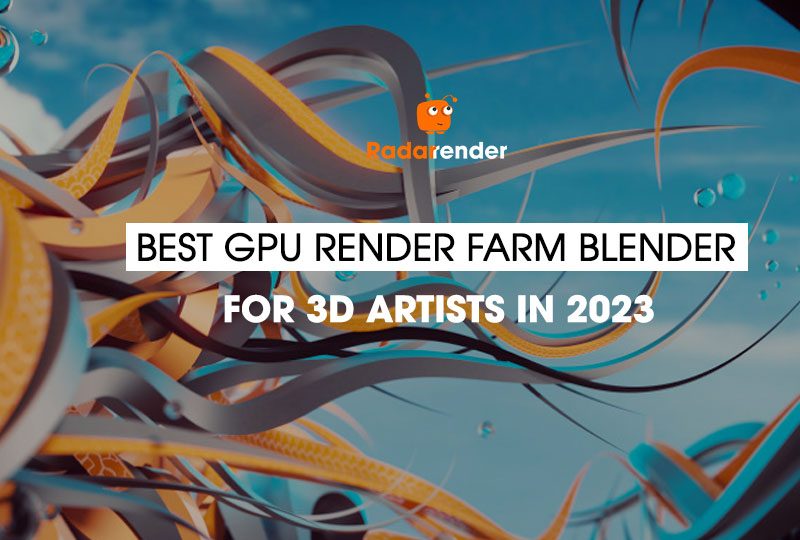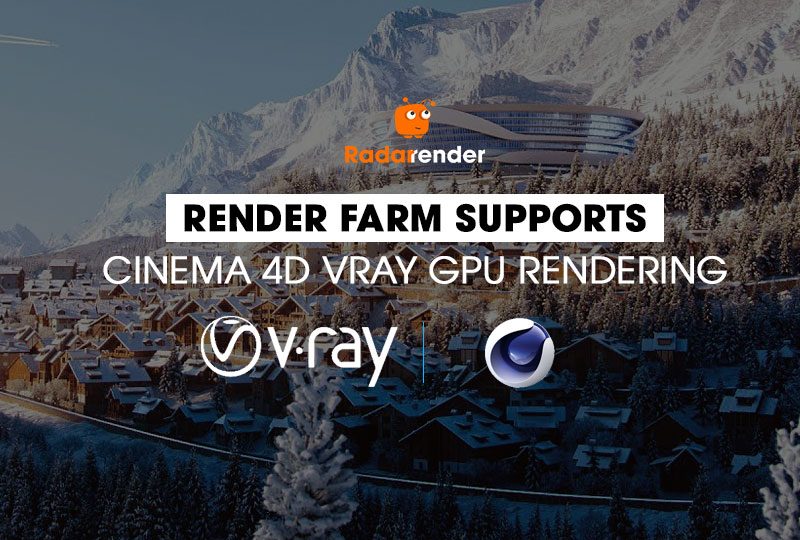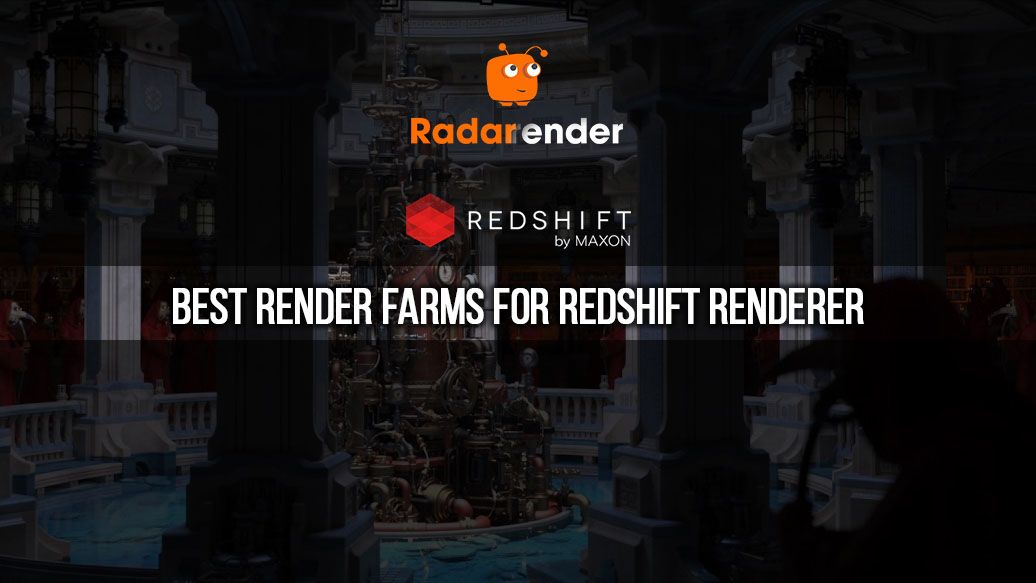
5 Best Render Farms for Redshift renderer
If you work in fields such as 3D graphic design, animation, VFX, architecture, or video editing, encoding, then the concept of “Render farm” is totally familiar. There are many huge technology computing names that provide Cloud Rendering services to solve the big problem of computer performance for rendering. Each Render farm has its own advantages and disadvantages, providing a variety of services and choices, which brings the highest efficiency to customers. Continuing the mission of finding the most suitable render farm for 3D designers’ projects, let’s go into detail, find out What are the Best Render Farms for Redshift Render.
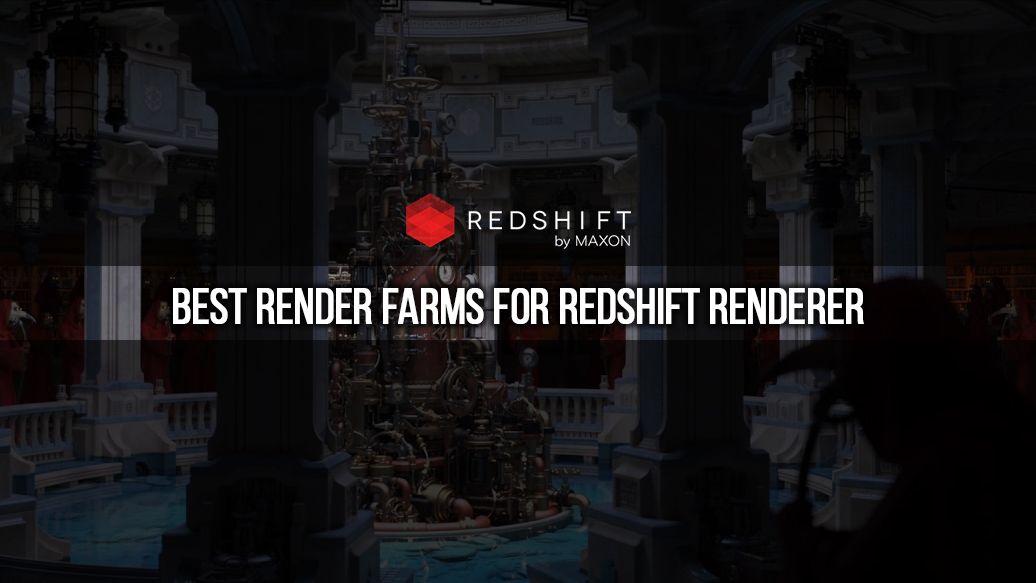
So first let’s come to the reason why Radarrender decided to go with this topic. The first important reason is that we have tried to find out on different media sites like Google, Youtube, etc and almost every render farm claims that they support rendering with Redshift well, that they are the best render farm for this Renderer, but there has never been a specific, clear, and fair comparison between these render farms before, which makes 3D designers feel confused and might probably make the wrong choice. Besides, we also receive hundreds of requests from 3D designers around the world asking us to refer/ recommend to them one suitable render farm for their Redshift project. Therefore, we decided to conduct this test to give users the most overview, easy-to-understand comparison among render farms, so that designers can compare with their own needs to make the most suitable choice.
Definitely, the concept of “Best of all” is vague here. Every renderfarm could claim that they are the best. We all know that each render farm has its own strengths and weaknesses. Maybe this render farm supports this software well, but it is not suitable for other software, or that render farm supports this 3D software well but only for small to medium projects, you will have problems if your files are too big and complicated. Therefore, Radarrender will go with you into details of each single software and give you the most accurate conclusions. We have made the test and give reviews of Best Lumion cloud rendering and Best renderfarms for Blender, Eevee vs Cycles here if you might be interested. And if the software that you are using hasn’t been shown up. Don’t worry, there will be a series of reviews about each software afterward. Stay tuned to update the latest articles from us!
Assessment scope and method
To be more specific, the main representatives of this review are 5 Render farms that we rated as the most worthwhile render farms to use in the previous article including Garagefarm, Fox Renderfarm, iRender, Ranch Computing and Rebusfarm. By evaluating factors such as: Ease of use, Business model, Compatibility with software versions and plugins, Price, Rendering speed and some other factors, these 5 render farms have surpassed hundreds of other competitors to sit on top 5 best render farms 2022. The render engine to do the evaluation here is Redshift renderer. To be more detailed, this project was designed on Cinema 4D software R21 version and rendered using the Redshift 3.0.44 render engine. As we all know, Redshift is a production for 3D rendering and the world’s first fully & powerful multi-GPUs-accelerated, biased renderer. This render engine is built to meet the specific demands of contemporary high-end production rendering. Tailored to support creative individuals and all-sized studios, Redshift today offers a suite of powerful features and integrates with industry-standard CG applications including Cinema 4D. The test project includes 11 frames with 1920 x 1080 resolution. When it comes to the evaluating process, we bring this same test project to these 5 render farms and render the project normally until we get the final render output and then calculate the relation between render time and cost, their strengths and weaknesses also to rank these render farms.
For those who would like to have a quick look through our test result:
- iRender– Total cost: $2.1, Render time: 11.73 min
- Ranch Computing – Total cost: $11.71, Render time:3.63 min
- Fox Renderfarm – Total cost: $4, Render time: 10 min
- Rebusfarm– Total cost: $13.57, Render time: 6.42 min
- Garagefarm – Total cost: $3.06, Render time: 12.9 min
iRender Farm
Clearly, multi-GPU rendering is the strong point of iRender, especially for GPU-based renderers such as Redshift. The hardware specs of this render farm are impressive, which consist of cutting edge graphics cards and flagship products from Nvidia such as RTX 3090 and RTX 3080. The servers range from 1/ 2/ 4/8 RTX 3090/3080 and even servers with 8 monster RTX 3090 and the CPU is AMD Ryzen Threadripper Pro 3955WX @ 3.90GHz.
Rendering is managed on the Web basis. Unlike other renderfarms, the whole concept here is to allow users to connect, take full and flexible control over their powerful physical server online via Remote Desktop connection, using 100% performance of the selected server, not share it with anyone to speed up render time. Users could flexibly switch between those powerful servers without re-installing the software or re-uploading the files as well. Having this highly customized feature, iRender is suitable for jobs with large size and complex pipelines and tight deadlines, in which users could take control of the robust servers and customize the scene files directly like they do on their local computer if there’s any change in the assets or materials,etc. Download/upload files to/from the server is also done quickly and easily via their 2-way synced tool named Gpuhubsync. Moreover, iRender supports all versions of Redshift and provides a free Redshift license for Prime users too. Finally, the render cost is cheaper than 4 other render farms because iRender has many promotions such as Bonus 50% for new customer’s first recharge, Bonus 5 to 15% for recharge from $118 to $1500, or discount 20% to 40% for daily/weekly rental. If users could take advantage of these promotions, the cost of rendering will be surprisingly cheap!
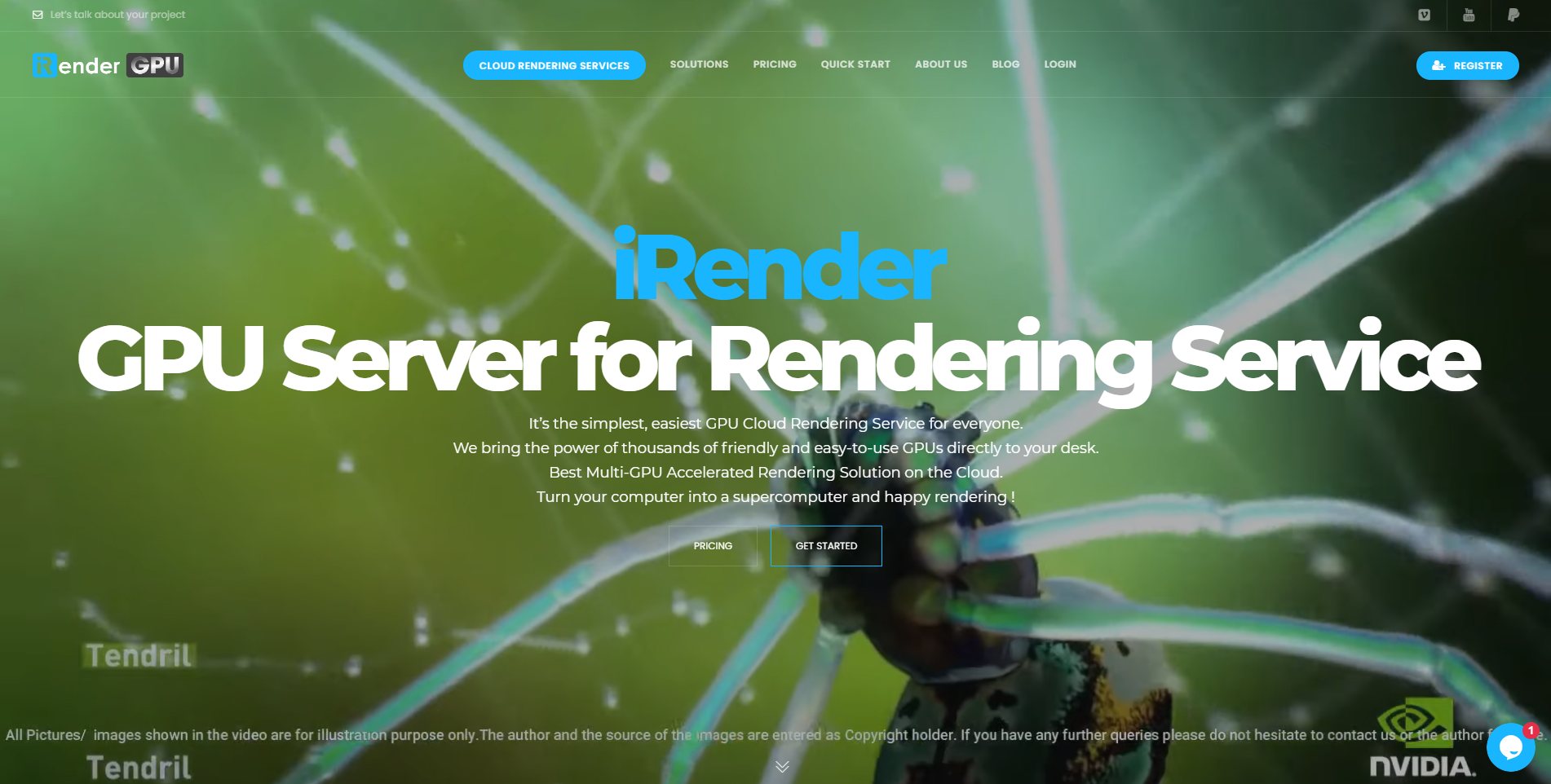
Nonetheless, rendering in iRender requires more steps for the first time. As mentioned above, users need to manually install software on a new machine, fortunately, one time only then all installed data is automatically stored and saved for later usage. Moreover, users need to use their own software license to render on iRender, which is somewhat inconvenient if you still want to use your Redshift license on your local computer. Or you could choose to become their Prime to get the free Redshift license! Moreover, here in our testing, we first have the intention to test the most powerful server which is 6 RTX 3090 but this server is temporarily full so we decided to test on server with 4 RTX 3090 instead!
iRender’s test result:
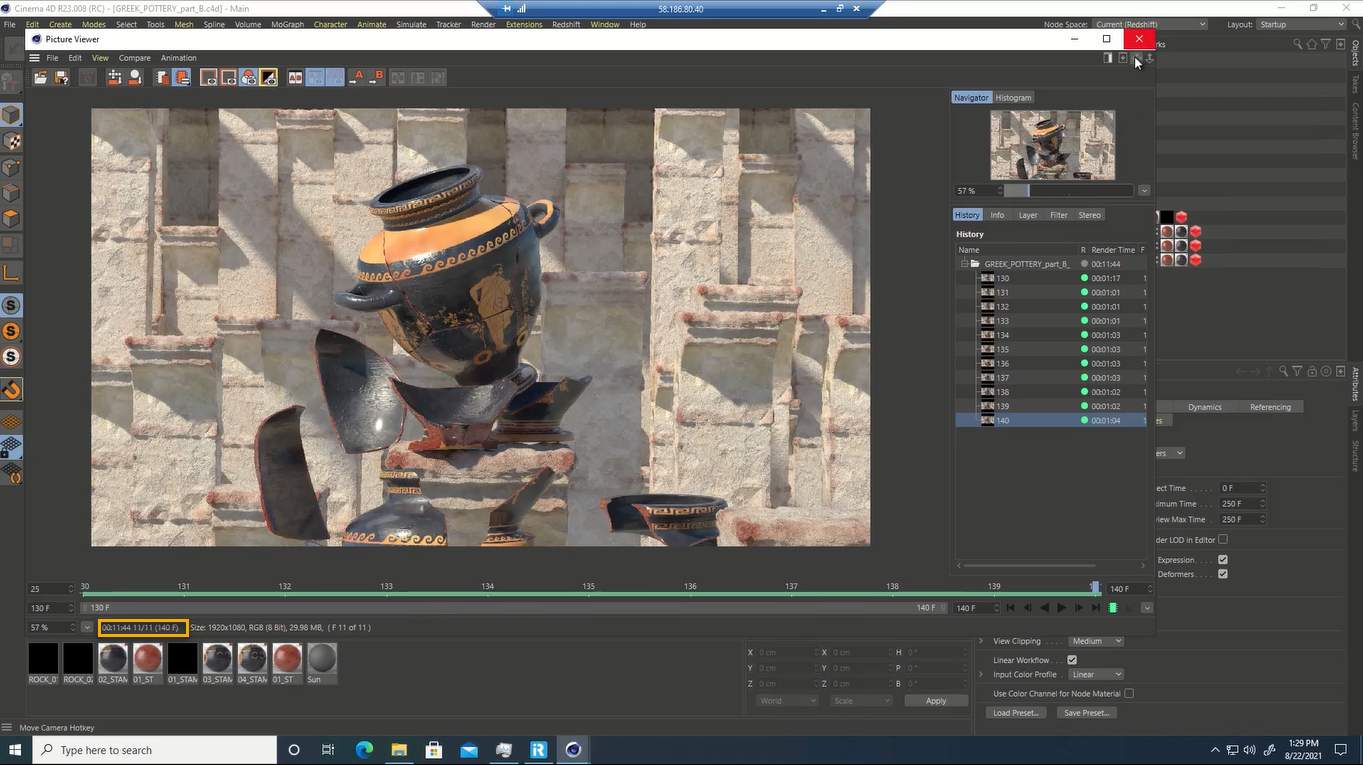
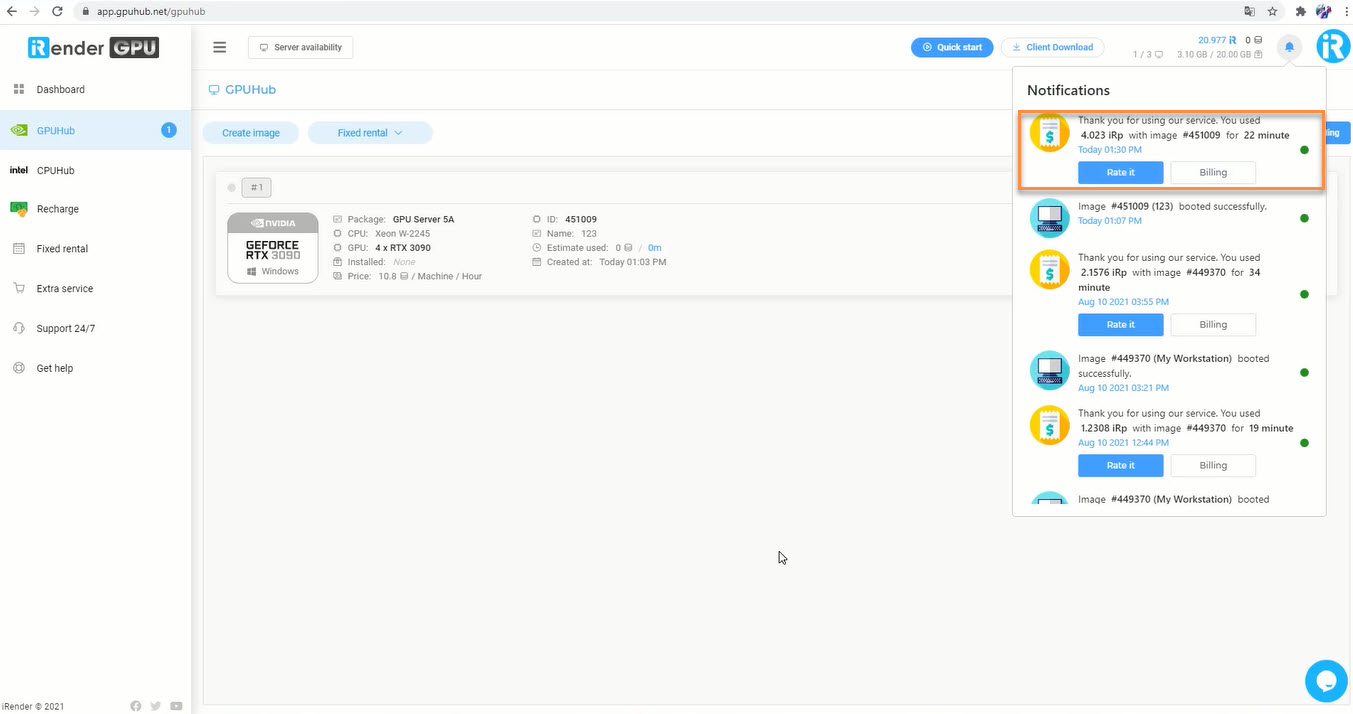
+ The total number of frames: 11
+ The queue time: No queue time
+ The installing software time: 10.27 minutes (one time only)
+ The render time: 11.73 minutes (excluded the installing software time)
+ Cost: 2.1 $
→ Rendering 1000 frames would take around 17.7 hours and $190
Based on the testing result, this render farm ranks number one out of all the rest and becoming the cheapest renderfarm in terms of Price. The rendering cost is 5-time-cheaper than Ranch computing and 4-time-cheaper compared to Rebusfarm. That is not to mention other promotions such as 50% bonus for the first deposit, 20-40% discount if renting by day/week etc. When it comes to Render time, the renderfarm is in 4th place. That’s quite reasonable because in this test, we use only 1 node. iRender allows users to use multiple nodes simultaneously (10++ nodes). Users are able to choose to use 2 or 3 or more nodes so that the render time could be down to 2 or 3 times or more accordingly. Another highlight when experiencing this render farm is “no queue time” at all! Waiting is not happiness in the case of rendering!
Ranch Computing
Regarding RANCH Computing, they provide both CPU and GPU-based rendering. The GPU types including mainly RTX 2080 Ti and some RTX 3090 as well. Moreover, users could leverage the huge number of render nodes to speed up the render time. A maximum of 14 nodes for GPU-Low (0.009 per OB hour), 28 nodes for GPU-Medium (0.012 per OB hour), and 56 nodes for GPU-High (0.016 per OB hour). That’s the reason why the render time of this render farm is the shortest.
Rendering management is also on the web. The first step is to download the free online tool RANCHecker and integrate it into 3D software to prepare and check the scene carefully for smooth rendering after that. This plugin will gather all assets used by your scene, verify the rendering parameters, change file paths if necessary, and warn you in case of possible issues. The rest of the workflow is quite normal including Uploading files, Waiting for the queue list, Rendering and Downloading the results. Fortunately users could submit the project directly from the local computer onto the RANCH. Downloading frames from a secure and fast FTP account is also a strength of this renderfarm.
Despite still having to wait for the rendering turn, Ranch’s dashboard allows users to know how many jobs are being queued, or how many jobs are currently being rendered at a specific percentage of the rendering process. And moreover, Ranch provides Priorities, which sort the projects in the waiting list and attribute a maximum of nodes per project. Here in our testing, after choosing the highest priority, our job started rendering in less than a minute after submitting the project.
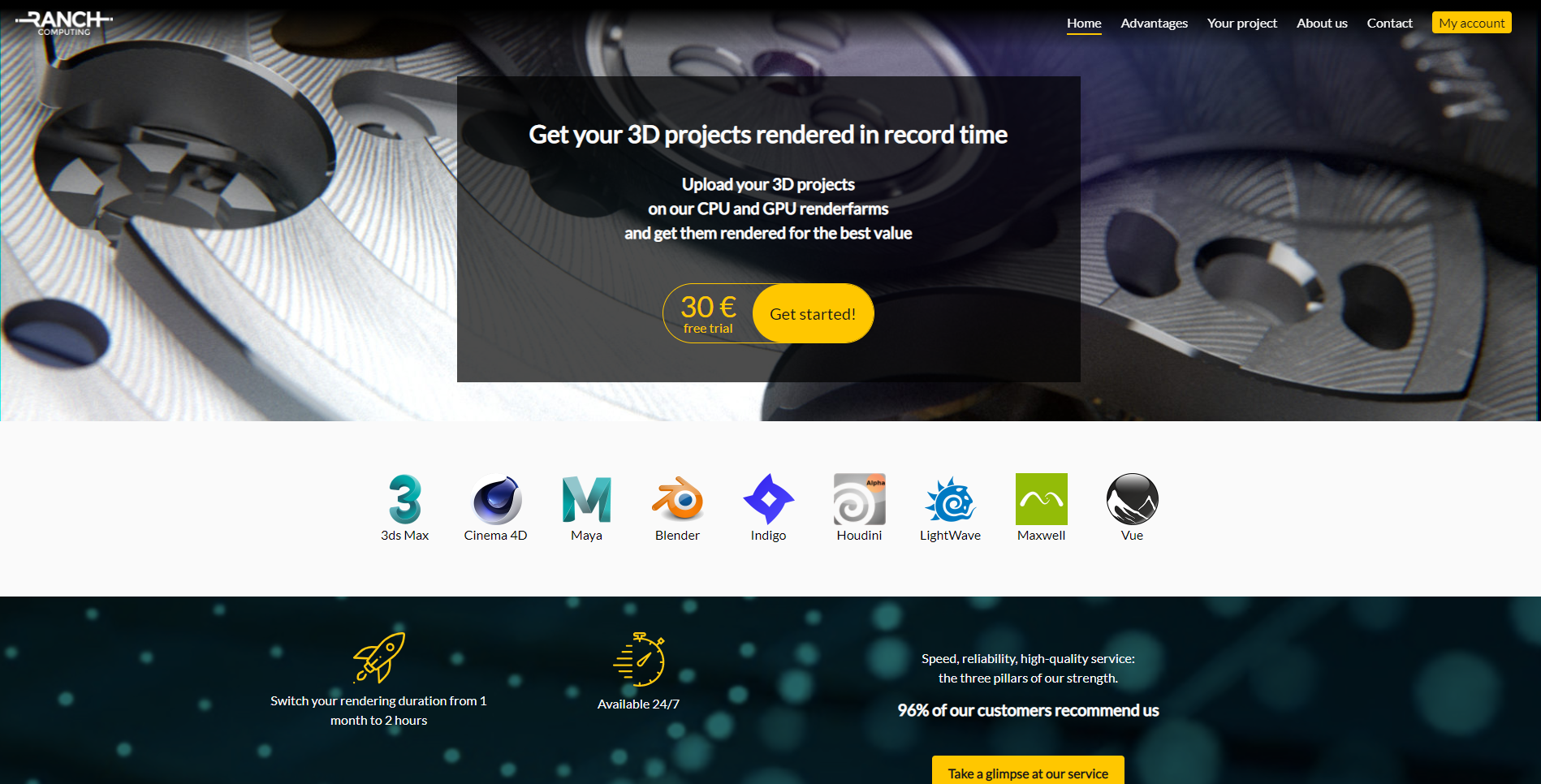
Nevertheless, same like other renderfarm like Rebusfarm or Garagefarm, users have to queue before being served, which may be vague when waiting for your turn and do not know exactly how long it will take even though Ranch illustrates clearly the queue part. Moreover we noticed that Ranch only supports a limited version of Redshift render. To be more specific, for Cinema 4D software from R17 to R24, this renderfarm only supports one version of Redshift is Redshift 3.0.5. Lastly, Ranch has few promotions or discounts. Currently they only give customers volume bonus 10% for all recharges.
Ranch Computing’s test result:
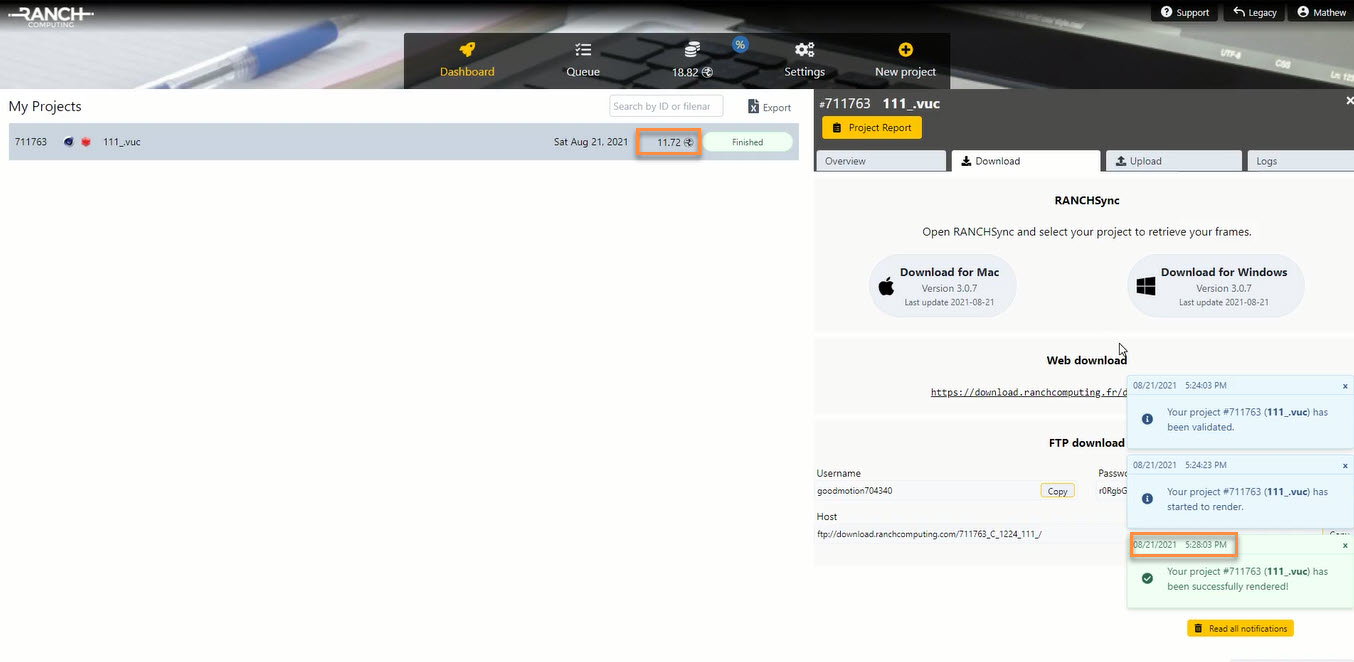
+ The number of frames: 11 frames
+ The queue time: 0.65 minutes (highest priority)
+ The render time:3.63 minutes (excluded the queue time)
+ Cost: $11.71
→ Rendering 1000 frames would take around 5.5 hours and $1,064
The capability to leverage the huge number of nodes help Ranch Computing has the fastest render time. The render time is approximately 4-time faster than GarageFarm and 3-times faster than Fox Renderfarm. However, the Rendering Expense is such a pain when this render farm holds the 2nd place in terms of the most expensive renderfarms (just less expensive than Rebusfarm). Therefore, if you are having a really tight deadline and high budget is not a problem then you could consider going with this renderfarm. Otherwise, iRender is still a better choice in both Price and Render speed.
Fox Render Farm
Hardware configuration is a quite strong point of Fox renderfarm. The machine specifications for the GPU nodes are various from GTX 1080 Ti and 2080 Ti (GPU region 1) to RTX 3090 (GPU region 11), Tesla T4 (GPU region 12). Different regions have different nodes to choose from and CPUs with 16 and 24 physical cores. Because Redshift can make use of multi GPU cards to render faster, we choose GPU region 11 to have a test on the most powerful GPU card currently is RTX 3090 and the default configuration is 2 RTX 3090 while the number of nodes is not being shown. When it comes to rendering management, Fox Render Farm gives users 2 ways either on the Web or the Desktop Client application (here we used Web management). Rendering needs to follow only 4 steps which include uploading assets, submitting a job, analyzing scenes, and finally rendering. Regarding uploading/downloading files, this render farm provides a quite convenient file transfer application called Raysycn and can be considered a high-speed transmission solution. Here in our test, the files appear quickly in a minute on the web management waiting to be submitted, analysed and rendered. Fox supports Redshift for various versions including 2.6 and 3.0, depending on the version of C4d.

However, one of the weaknesses of this render farm as mentioned above is that users are not able to select the number of nodes they want to use. In fact, the number of graphics cards in one node of Fox Render Farm is fixed with 2 cards. As a result, we find it hard to utilize the rugged power of a single node with more-than-2 GPU for rendering. Moreover, the price will only become cheaper once the accumulated recharge of users reaches a specific big amount ranging from $500 to $10 000, and currently there is no other discount or bonus promotion for normal customers. Therefore, this makes rendering costs more expensive if your project does not need that large amount to be rendered. Another small weakness is that you must re-upload the file if you change from one region to other regions and the files after rendering won’t be automatically downloaded to your PC.
Fox ‘s test result:
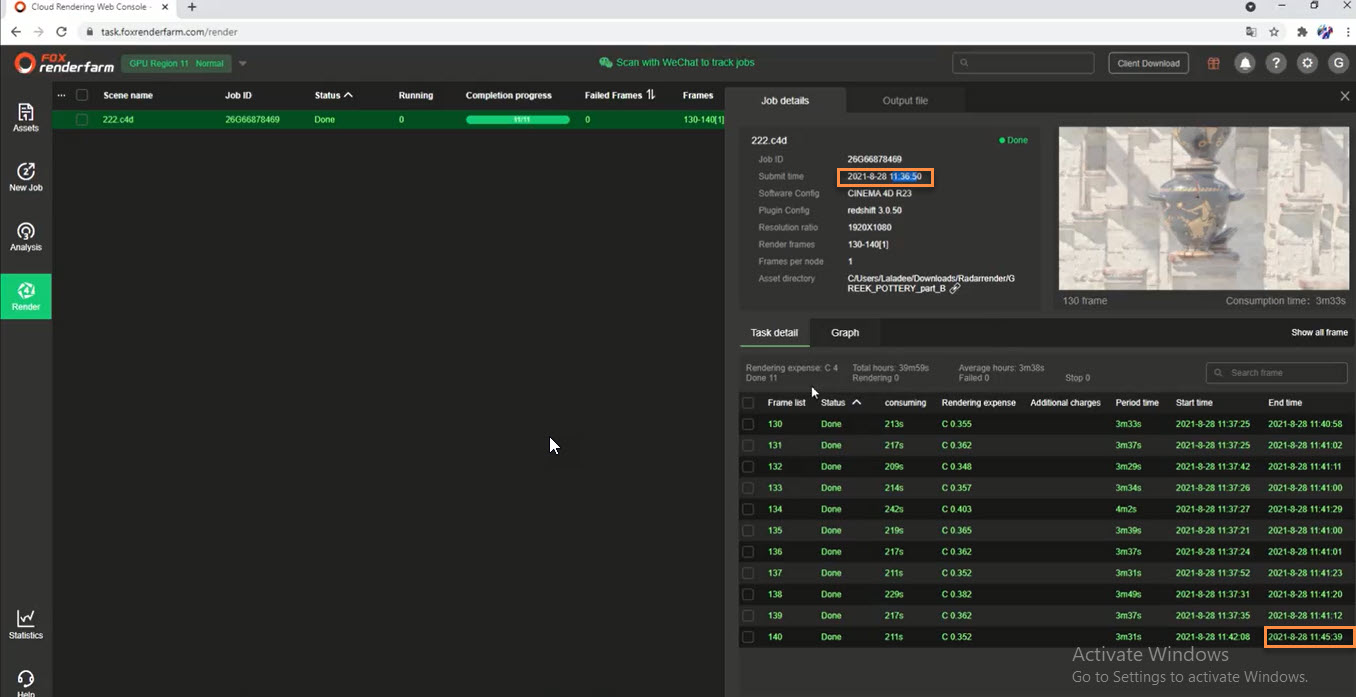
+ The number of frames: 11 frames
+ The queue time: 0.43 minutes (highest priority)
+ The render time: 6.42 minutes (excluded the queue time)
+ Cost: $13.57 ( equivalent to 11.5 RP)
→ Rendering 1000 frames would take around 9,7 hours and $1, 233.
With powerful hardware configuration, unsurprisingly this render farm ranks number 2 out of 5 in Render Time. However, the rendering cost is the most expensive out of 5. Being the most expensive but not the fastest, Rebusfarm is not the best render farm for Redshift but still in the top if you need a fast render solution.
Garage Farm
Garage farm offers CPU specs: Intel E5-2699V4, 2.20 GHz, 22 cores, available in 1x CPU, 2x CPU, 4x CPU configuration, 60-240GB RAM (likely to own up to 88 cores per node but honestly, Garage Farm has quite outdated graphics cards 8x Tesla K80 and 8x Tesla P100 16GB vRAM for rendering via GPU. Rendering management is Web-based. However there are too many steps to prepare for the job and get the final results which make users a little bit discouraged. It takes time to figure out how to use the Garage Farm service ranging from installing the renderBeamer app and then learning to prepare a job on the interface of the software and integrating the Garage Farm app to the software so that users can use the plugin for setting the mode, camera settings and render settings. The rest steps include upload the job (it takes more time) and then submit the job & monitor the render progress.
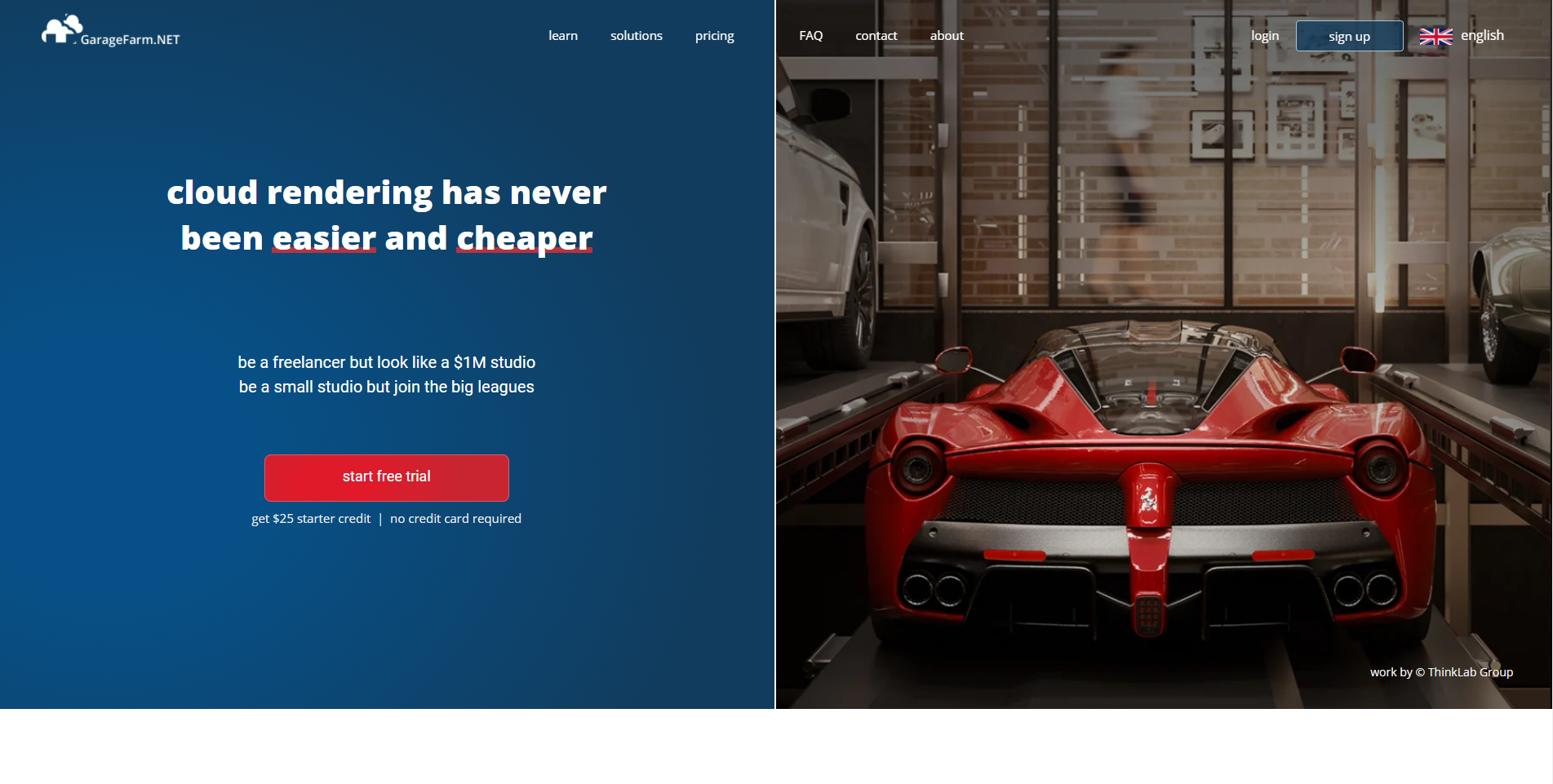
Every cloud has a silver lining fortunately! This render farm supports all official versions of Redshift. Generally, their plugin automatically detects which version users are using in their project and uses exactly the same version to render this project on their farm. Moreover, all the rendered frames will be automatically and immediately downloaded as soon as the file is ready if users enable this function. That’s really convenient! Despite GPU-rendering is not the strong point of this renderfarm, we still quite satisfied because we can easily choosing the plan among low priority (0.0025 / per OB hour), medium (0.0038 / per OB hour) or high priority (0.0050 / per OB hour) corresponding to 10 nodes, 25 and up to 50 nodes to speed up the render time.
Garagefarm ‘s test result:
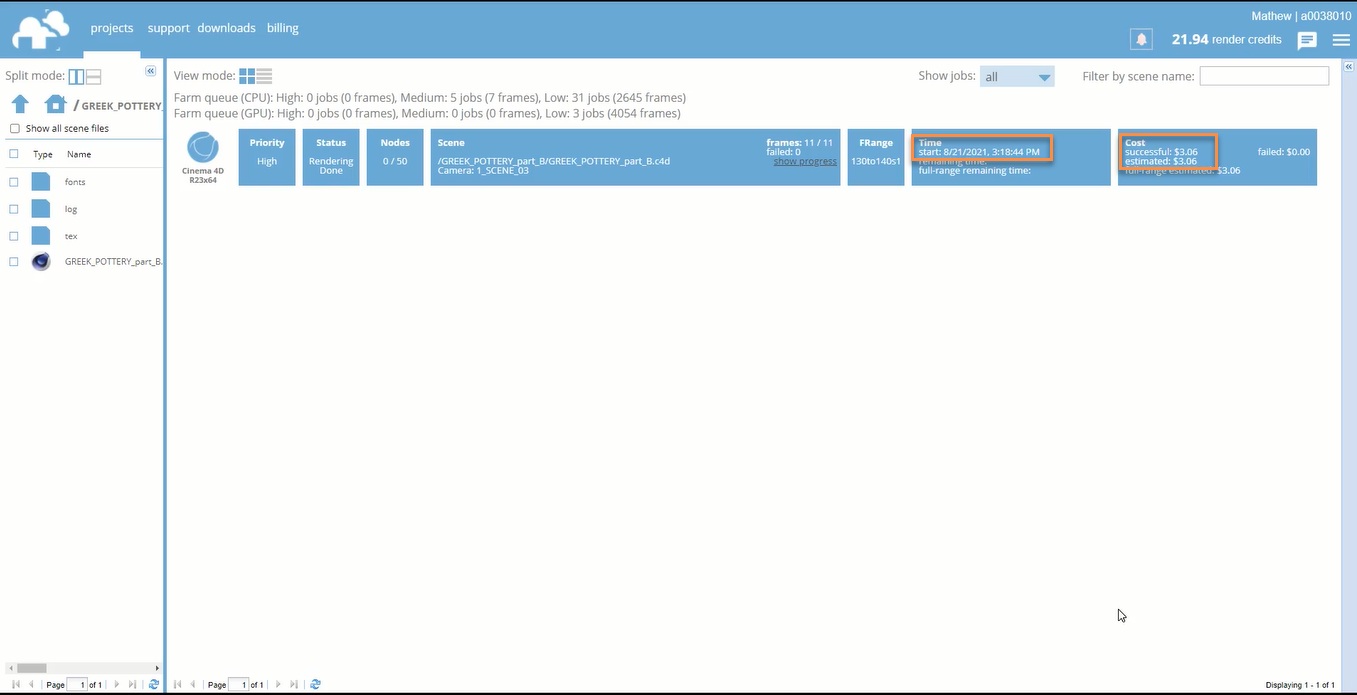
+ The total number of frames: 11
+ The queue time: 6.88 minutes (highest priority)
+ The render time: 12.9 minutes (excluded the queue time)
+ Cost: $3.06
→ Rendering 1000 frames would take around 19.5 hours and $ 278
This test result comes at no surprise. The GPU cards of Garagefarm are not so strong, even when we did choose the highest priority to render the job, it still takes this render farm the longest time to finish rendering. Moreover, we still have to queue around 7 minutes before rendering starts. However, cheap rendering costs somewhat ease our waiting. This renderfarm is the second cheapest out of the 5 renderfarms.
In conclusion, the render cost on iRender is the cheapest (5-time cheaper than Ranch Computing), meanwhile, the render time on Ranch Computing is the shortest (3-time shorter than iRender). Therefore, if you have a straightforward project and a decent budget, Ranch is suitable for you. On the other hand, iRender should be your choice when your project is larger, complicated or needs much customization or adjustment. The render time on iRender could be much faster than the test above if users could take advantage of multiple nodes simultaneously rather than using only 1 node as in our test.
Note that when evaluating the price and cost, the queue time of Rebusfarm, Garagefarm and Ranch Computing is excluded and those render farms also say that the queue time is not being charged. However, by allowing users to choose the Priority render with higher price, users are directly paying to be rendered faster and are indirectly paying for this queue time. Therefore, queue time is also an important criterion for choosing the renderfarm. In our test, iRender has no queue time. The project was rendered almost immediately on Fox Renderfarm, Ranch Computing and Rebusfarm ( after choosing highest priority) whereas queue time on Garage was quite much ( 6.88 minutes) despite the highest priority being chosen.
See more: Ranking cloud render farm