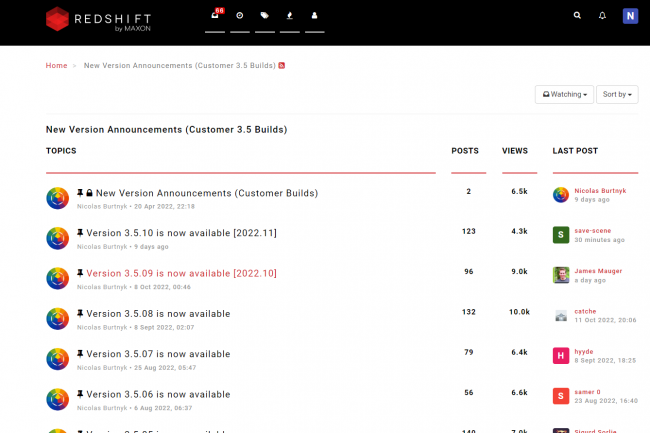How to install Redshift for Houdini?
If you are looking for a fast and easy way to install Redshift for Houdini this article will be really helpful for you. So let’s find the right way to speed up your workflow with Radarrender!
Why should you choose Redshift for Houdini?
Redshift is a powerful GPU-accelerated renderer developed by Maxon. It is a high-performance production-quality renderer that supports biased rendering techniques for incredibly fast noise-free renders. It means you can completely alter the quality tuning of individual techniques to get the best performance/quality balance for your production.
Redshift is a popular 3D render engine, it supports seamless integration with 3D applications. Redshift has powerful features and integrates with industry-standard CG applications. Especially, Redshift is the 3rd renderer with support for Houdini and helps artists reduce work time and create more realistic images.
Compare the render times between Mantra and Redshift for Houdini and you can see that the render times with Redshift are faster. Because Houdini’s Mantra uses CPU rendering and Redshift uses GPU rendering. Redshift for Houdini helps artists raise work performance, save time, and achieve high-quality products.
Support versions
Are you wanting to buy Redshift Houdini but don’t know what Redshift’s version supports the Houdini version, you are using?
Redshift has released the version that fits with the Houdini version. Redshift supports the latest production build for the 4 most recent major Houdini versions (18, 18.5, 19.0 and 19.5) as well as the first production build for the most recent major Houdini version (19.5). Here we will only introduce the 4 latest versions of Redshift for Houdini:
Houdini 18.5.633: From Redshift 3.0.50 to Redshift 3.0.62
Houdini 18.5.672: From Redshift 3.0.53 to Redshift 3.0.62
Houdini 19.0.383: From Redshift 3.0.59 to Redshift 3.0.65
Houdini 19.0.455: From Redshift 3.0.62 to Redshift 3.0.66
If you are using a lower version of Houdini, you can see the Redshift version supported by the software here.
How to install Redshift Render for Houdini
Below we will show you how to install Redshift for the version of Houdini you are using.
In Step 1, You select compatible Redshift according to the information above that we have guided you.
You go to Maxon productions and download this Redshift version installed on your computer.
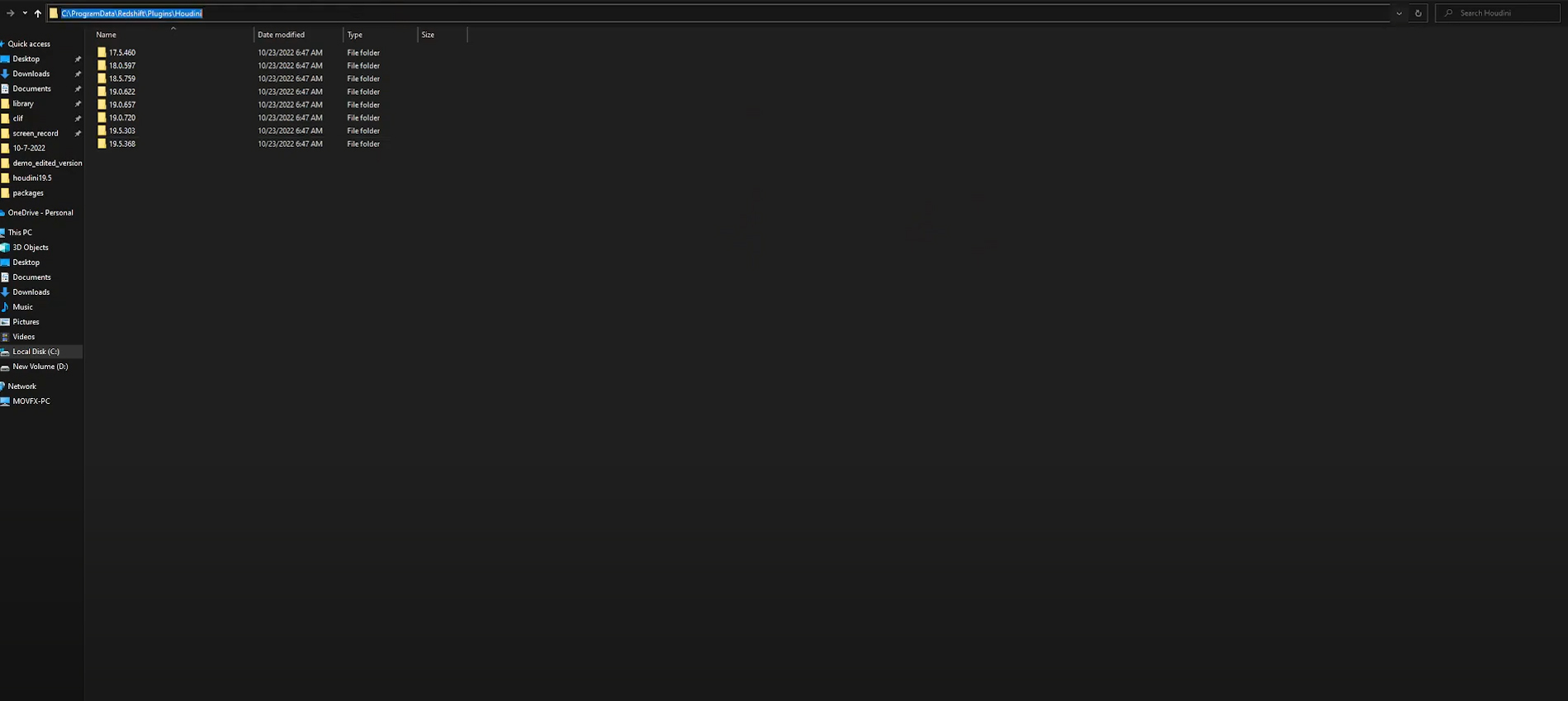
Step 2: Next, After you download Redshift and decompression.
You unzip the file download and move to C:\
The available Redshift versions are located in the Redshift main installation folder:
Windows: C:\ProgramData\Redshift\Plugins\Houdini
Linux: /usr/redshift/redshift4houdini
macOS: /Applications/redshift/redshift4houdini
In this article, we will install a plugin with Windows.
You run the exe file, and after installing Redshift and Houdini all installed in the C:\programData\Redshift default folder. The Houdini plugin will be in the subfolder Plugins\Houdini. In addition, the log files and your license file will be in C:\ProgramData\Redshift
After you install Redshift, you can not see Redshift in Houdini’s menu bar, as expected, you need to point to the plugin path so that Houdini knows where Redshift is installed.
Step 3: Create file packages in Houdini and edit the file likely below:
You go to Houdini on your computer and then create a folder name “packages”. And now, you create a new file new text document and open it. The file makes sure it is a Json file or you can any name but I recommend you should as Redshift and save it. You can delete the old text.
You open this Redshift and you need to copy the code below. After saving it.
{
“env” : [
{“REDSHIFT_ROOT”:”C:/ProgramData/Redshift”},
{“HOUDINI_PATH” : “${REDSHIFT_ROOT}/Plugins/Houdini/${HOUDINI_VERSION}”},
{“PXR_PLUGINPATH_NAME”: “${REDSHIFT_ROOT}/Plugins/Solaris/${HOUDINI_VERSION}”},
{“PATH” : “${REDSHIFT_ROOT}/bin”}
]
}
Let’s go to the launcher and launch the version. We have successfully installed Redshift for Houdini. You can now open Houdini and work with Redshift in the menu bar.
Attention installing Redshift renderer Houdini
Keep in mind that not every Houdini production build has a plugin build with the same version. To find out which Redshift plugin versions are available.
If you use Redshift and Houdini and use the render farm, you need to pay attention to choosing to render farm. Because some render farms that follow the SaaS model will not support Redshift render engine Houdini.
Finally, installing Redshift for Houdini is very simple no need to worry if you have any issues when installing. Hope you like this.
See more: Best Houdini Redshift render farm