Best Render Engine for Cinema 4D
What is the Best Render Engine for Cinema 4D in 2024?
Cinema 4D is a professional modeling and animation software offering creative possibilities. To bring your 3D models to life, 3D rendering plays an important role. So is the choice of a render engine. There are various render engines available for C4D. Each renderer has its own unique signature.
In this article, you will find the Best Render Engine for Cinema 4D you should use in 2024.
Redshift – Best Render Engine for Cinema 4D
Redshift by Maxon is the first fully GPU-accelerated, biased renderer. It is a robust GPU-based render engine designed to suit the unique requirements of modern high-end production rendering. Also, it is designed to help creative individuals and studios of all sizes, offering a suite of strong tools that connect with industry-standard CG software such as Cinema 4D.
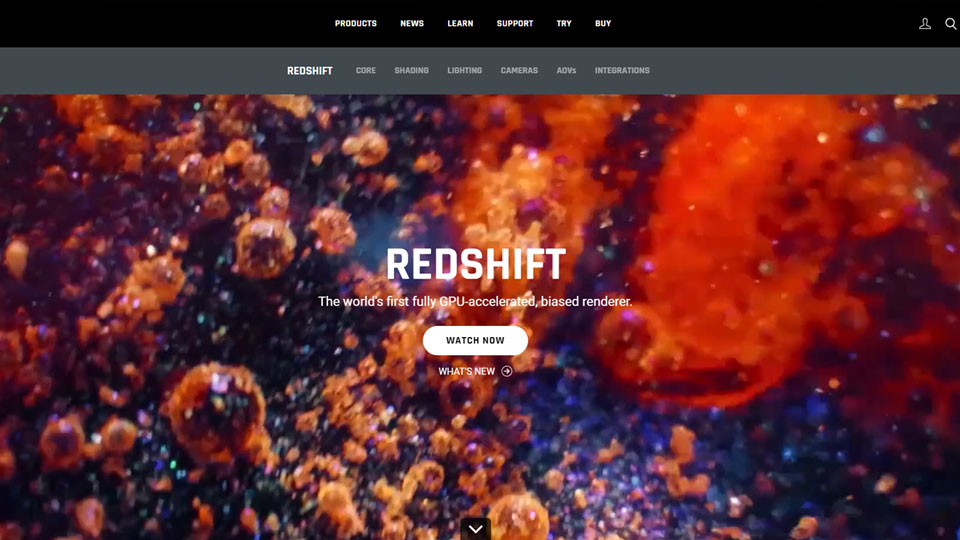
Core Features
- World-leading performance: By leveraging the raw power of the GPU and employing sophisticated sampling techniques, Redshift is the world’s fastest renderer.
- Global Illumination (GI): Using biased point-based and brute-force GI approaches, you can achieve lightning-fast indirect illumination.
- Out of core: Redshift’s excellent memory management enables the rendering of scenes with hundreds of millions of polygons and TBs of texture data.
- Proxies: You can export groupings of objects to Redshift Proxy files, which can be easily accessed by other scenes and enable advanced shader override.
- Transformation and deformation blur: Redshift supports both multi-step transformation blur and two-step deformation blur.
- Volumetric Rendering: Redshift’s Volumetric Rendering allows you to create realistic clouds, smoke, fire, and other effects.
- Hair rendering using ‘Min Pixel Width’: Thin hair can result in noisy renders. Redshift supports ‘Min Pixel Width’ rendering, which smoothes out the appearance of thin, difficult-to-sample hair.
- Tessellation and displacement: Redshift’s tessellation allows for edge and vertex creasing with independent UV smoothing controls.
- Per-object flexibility: Objects feature sophisticated matte features and tracing choices, including self-shadowing and primary/secondary ray visibility.
- Baking: Redshift enables any type of AOV data to be baked from particular objects.
- Command-line rendering: The redshiftCmdLine tool allows users to export their scene and render it independently of their 3D software.
- SDK: A C++ SDK is provided for studios who need to integrate Redshift more deeply into their pipelines.
- Denoising: AI-powered denoising is a cheat code for faster rendering, and Redshift provides three excellent options based on your system and use case.
- CPU rendering: Redshift CPU provides an interactive experience while building your project and is fully compatible with high-performance Redshift GPU rendering.
Redshift Price
- Redshift subscription at €274.29 annually or €46.74 monthly.
- Cinema 4D + Redshift subscription at €1011.06 annually or €127.92 monthly.
- Maxon One (including Cinema 4D, Redshift, and other apps) subscription at €1351.77 annually or €170.97 monthly.
OctaneRender – Best Render Engine for Cinema 4D
OctaneRender by Otoy is the world’s first and fastest unbiased renderer. As a spectrally accurate GPU render engine, it provides image quality and rendering speed unmatched on the market.
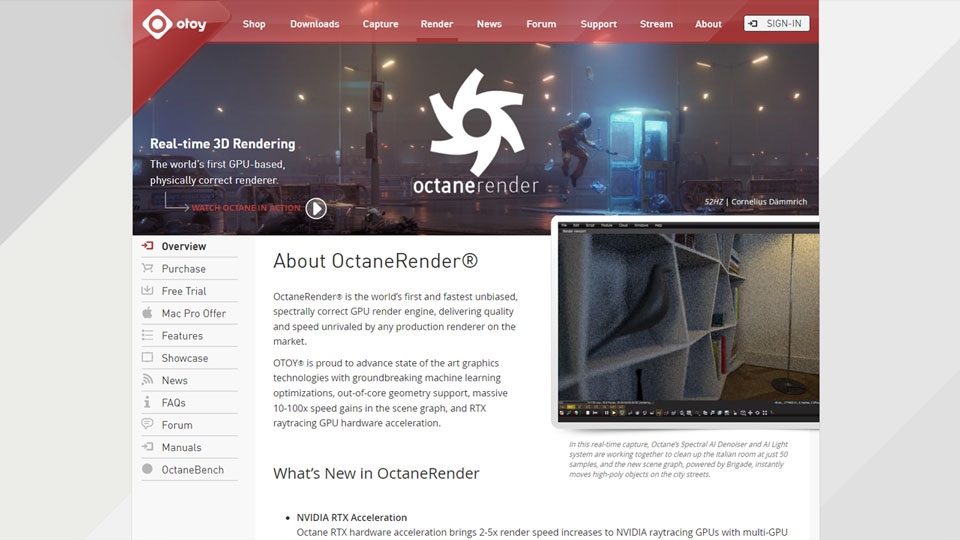
Highlighted Features
- Volumetric Rendering: Octane can render particulate matter with varying densities, such as clouds, smoke, fog, and fire. It also introduces a distinctive native primitive type for incredibly detailed micro-surface displacement volumes and surfaces, which are required to render photo-realistic natural and organic materials.
- Deep Pixel Rendering: It supports deep pixel rendering, as well as live DCC and compositing program connections via the OctaneRender for Nuke plugin.
- Open Shading Language (OSL): OctaneRender supports the OSL, which allows artists to develop their own shaders and import custom shaders from other tools directly into their projects.
- Live Texture Baking: Octane enables unbiased GPU texture baking (UV or volumetric) for global illumination, spherical harmonics, and 8D light fields.
- Speed: Using the GPU, Octane can generate final quality images 10x to 50x faster than CPU-based, unbiased rendering engines.
- Interactivity: The final render is done in Octane’s onscreen viewport. Any modifications to the scene are immediately reflected on the screen, allowing you to adjust any parameter and see the results right away.
- Flexibility: OctaneRender is not limited to a particular modeling package and supports over 21 plugins. If you want to toggle between modeling tools, you can do it through its common interchange format .ORBX.
- Lighting: Lighting in Octane includes HDRI, mesh emitters, IES files, and a planetary sun/sky system. Rotate an HDRI file to position it in your scene, or convert any object into a mesh light by enabling the material’s emission property. OctaneRender’s Light Linking and Light Exclusion features enable you to alter the lighting in a scene any way you like.
- Materials: OctaneRender incorporates subsurface light scattering (SSS), sophisticated IOR, chromatic dispersion, and absorption to provide some of the greatest materials in the industry. Use the node editor to generate complex materials from procedural textures, or simply select a material from our OctaneLive Material Database. Along with OSL Textures, it provides metallic materials, toon shaders, and complicated PBR textures via a universal uber material node.
- Toon Shading: With a single material application, you can transform your photorealistic renders into dynamic toon-shaded scenes.
- Denoiser: Render noise-free images very fast using OctaneRender’s own denoising solution, which has significant advantages over OptiX.
- Out of Core Geometry: It can render fast out-of-core geometry from CPU memory with minimal speed loss, even when using several GPUs.
OctaneRender Price
- OctaneRender Studio+ subscription at €239.88 annually or €23.95 monthly.
Arnold Renderer – Best Render Engine for Cinema 4D
Arnold Renderer by Autodesk is a powerful Monte Carlo ray tracing render engine that allows you to produce beautiful and reliable results.
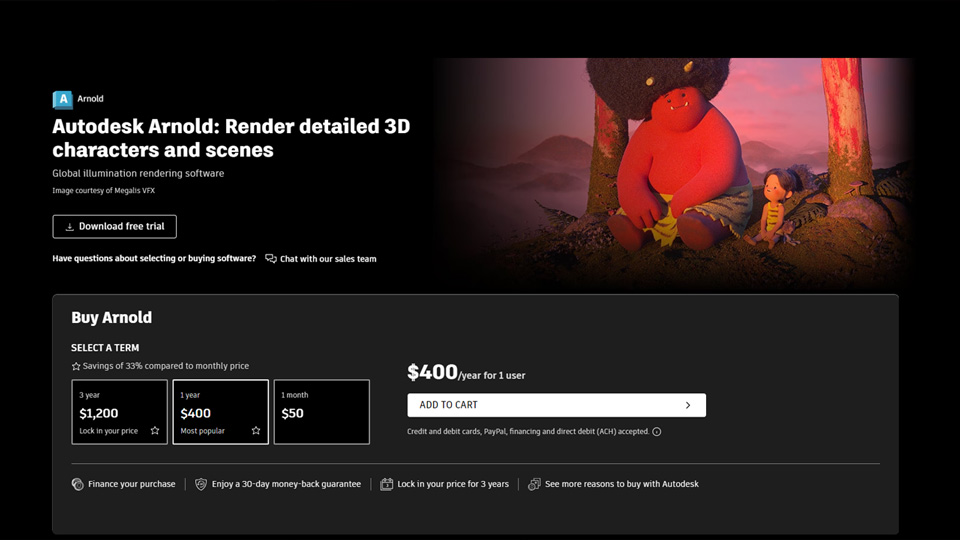
Key Features
- Arnold GPU & CPU: Switch smoothly rendering between CPU and GPU modes.
- Subsurface scatter: With high-performance ray-traced subsurface scattering, point clouds do not need to be tuned.
- Hair and fur: With memory-efficient ray-traced curve primitives, you can generate sophisticated fur and hair visualizations.
- Motion blur: 3D motion blur works with shadows, volumes, indirect lighting, reflection, and refraction.
- Volumes: Render effects like smoke, clouds, fog, pyroclastic flow, and fire using volumetric rendering.
- Instances: Effortlessly ray trace many scene objects using transformation and material overrides.
- Subdivision and displacement: Support the Catmull-Clark subdivision for generating smooth, curved surfaces.
- Open Shading Language (OSL): Use OSL, a powerful shading language designed for Global Illumination renderers.
- Light Path Expressions (LPEs): LPEs provide the power and flexibility to generate Arbitrary Output Variables to help fulfill production requirements.
- Adaptive sampling: Use another method of image tuning to reduce render times while maintaining final image quality.
- Toon shader: When used with the Contour Filter, an advanced toon shader produces a non-photorealistic result.
- Denoising: Powerful denoising technologies let you employ significantly lower-quality sample settings.
Arnold Renderer Price
- Arnold subscription at $400 annually, $50 monthly, or $1200 for 3 years.
V-Ray – Best Render Engine for Cinema 4D
Chaos V-Ray is a professional 3D rendering program for Cinema 4D artists and designers. V-Ray for Cinema 4D provides industry-standard technology for photorealistic 3D rendering to C4D. With innovative features and strong rendering capabilities, V-Ray’s mix of speed and creative flexibility is ideal for any project.
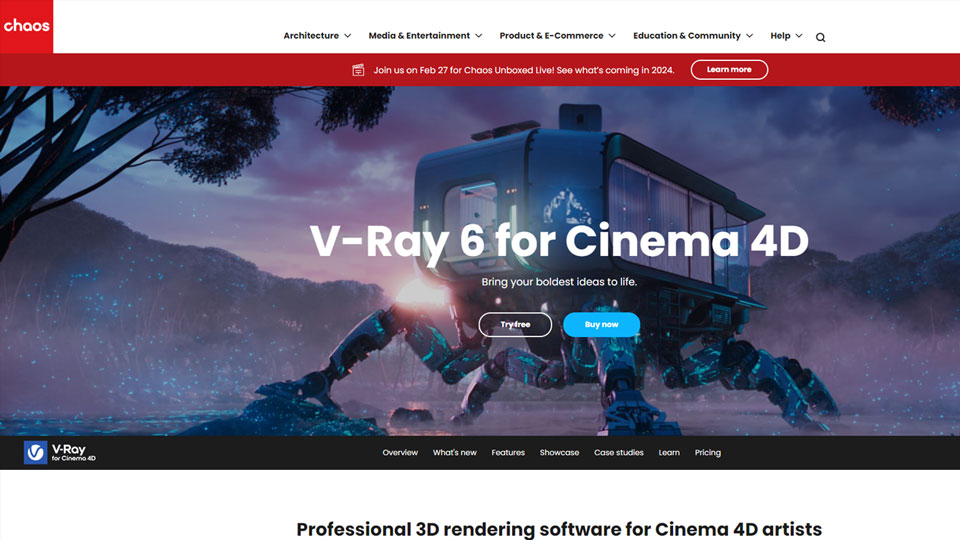
Key Features
- Rendering: GPU + CPU rendering; GPU production rendering; Fast interactive rendering; Distributed rendering; Multiple additive Dome Lights; AI Denoising; Chaos Cloud; Render-ready content; Initial Enscape compatibility; V-Ray scene content exchange; Chaos Vantage Live Link; Particle rendering support; ACEScg support; MaterialX rendering support; V-Ray Profiler; V-Ray Render Masks; Viewport interactive rendering; Resumable rendering; Progressive caustics.
- Lighting: Sun and Sky Model; Light Instancing; Procedural Clouds; Finite Dome light mode; Custom Light Decay.
- Camera effects: Photorealistic Cameras; Point & Shoot Camera.
- Materials: Node-based material editing; V-Ray Toon; Coat layer; Sheen layer; Matalness; V-Ray Material Translucency; Chaos Scans Material Library support; Thin Film layer; V-Ray OSL.
- Textures: V-Ray Dirt; Texture randomization; Stochastic texture tiling; Blue-noise sampling; Native Support for Cinema 4D Noises.
- Geometry: Chaos Scatter; V-Ray Decal; Enmesh; V-Ray Fur; V-Ray Clipper.
- Volume effects: Volume rendering; Aerial Perspective.
- Render elements: Render Elements; Cryptomatte; Light Path Expressions
- Post-processing: Light Mixing; Built-in compositing; Pixel-perfect masks in the V-Ray Frame Buffer; Blur and Sharpen in the VFB; Masking for post effects; Shadow Select.
V-Ray Price
- Solo subscription at €418.80 annually or €69.90 monthly.
- Premium subscription at €634.80 annually or €104.90 monthly.
- Enterprise subscription at €538.80 annually per license.
- Education subscription at €134 annually.
In conclusion, Redshift, OctaneRender, Arnold, and V-Ray stand as the Best Render Engine for Cinema 4D. They all promise to transform your visualizations with unparalleled realism and efficiency.
Which renderer are you using for C4D, and why do you choose it? Let’s share with Radarrender and our community!
See more: Our Best Render Farm For Cinema 4D
See more: Best Video Card For Cinema 4D






