How to render with GPU in Maya?
Maya is a powerful 3D animation and visual effects software that is widely used across the film, television, and games industries. It enables production rendering on both GPU and CPU. So, how to render with GPU in Maya? Find out in this article.
What is Maya?
Autodesk Maya, commonly shortened to just Maya, is a 3D visual effects software that is very powerful for character creation, rigging, animation, and simulation. It was originally developed by Alias company and is now owned and developed by Autodesk.
What you can do with Maya?
Maya has powerful animation tools to bring your 3D assets to life, whether you are animating lifelike digital doubles or lovable cartoon characters. Its intuitive modeling tools enable you to shape 3D objects and scenes. Moreover, you are able to create realistic effects, from explosions to cloth simulations. Especially, Bifrost for Maya makes it possible to create physically accurate simulations in a single visual programming environment.
Autodesk Maya is now available for subscription and can run on Windows, macOS, and Linux platforms.
How to render with GPU in Maya?
When selecting the renderer in Maya, you have the following default options:
- Maya Software renderer
- Hardware 2.0 renderer
- Maya Vector renderer
- Arnold for Maya renderer
However, only Arnold Renderer supports both GPU and CPU rendering. So if you want to render with GPU in Maya, you need to use Arnold Renderer or other GPU-based third-party render engines.
There are various external render engines that we can integrate into Autodesk Maya. Radarrender lists the popular GPU rendering engines for this 3D animation software.
Arnold GPU
Arnold Renderer is an integrated rendering engine for Maya. It is included with a default install of Maya via the mtoa plug-in; after installation, the plug-in Arnold for Maya is auto-loaded, and Arnold is set as the preferred renderer in Maya. Along with final rendering, you can use Arnold Render View to view scene changes in real time, including lighting, materials, and cameras.
Arnold for Maya allows production rendering on both the CPU and GPU. Arnold GPU uses RTX-accelerated ray tracing and AI-powered denoising for lightning-fast interactivity and massive speed-ups in final frame renders. Rendering in Arnold GPU (especially with multiple GPUs) is multiple times faster than high-end desktop CPUs.
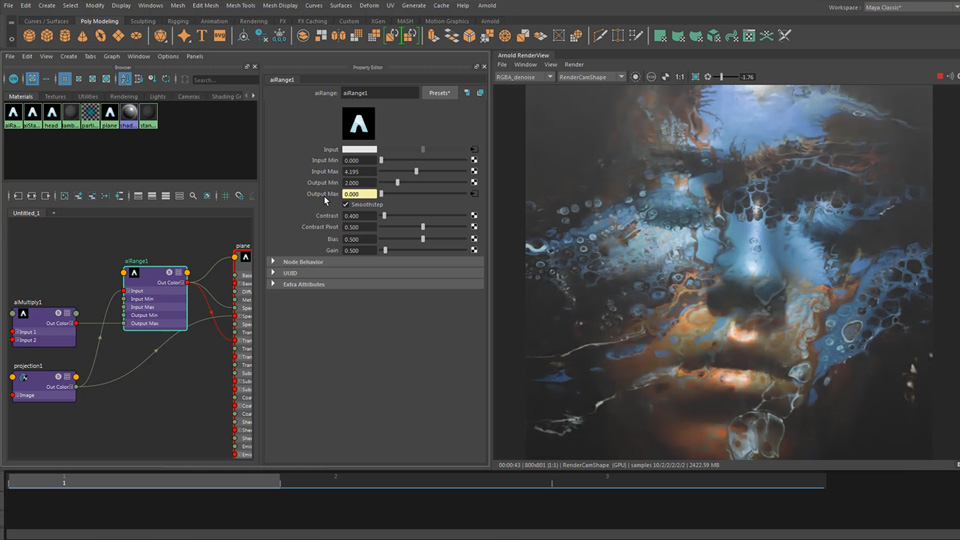
Image: Nvidia
V-Ray GPU
V-Ray Renderer is a third-party rendering plugin for Autodesk Maya. It is fast, flexible, and is designed for production rendering on both CPU and GPU. Moreover, V-Ray works seamlessly with Maya and your studio pipeline.
With V-Ray GPU, you can work with MASH, Bifrost-USD, and MayaUSD, as well as your favorite Maya plugins such as Golaem, Massive, Ornatrix, Chaos Phoenix, Yeti, and others. V-Ray GPU for Maya also supports industry standards, including ACEScg, Alembic, OpenVDB, and OpenColorIO.
Rendering in V-Ray GPU, particularly with multiple GPUs is many times faster than rendering with CPU.
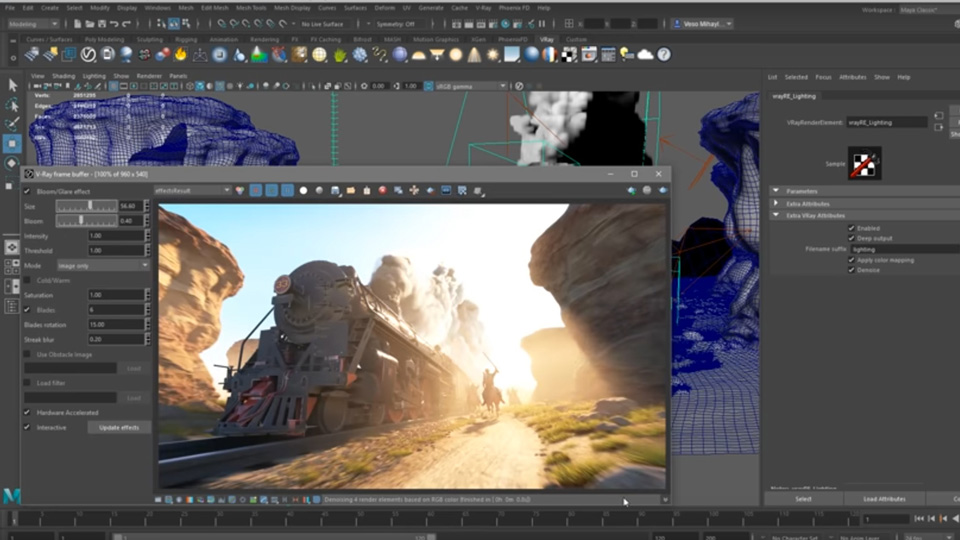
Image: Toolfarm
Redshift Renderer
Redshift Renderer is a powerful GPU-based rendering engine for Autodesk Maya. It is designed to handle high-end production rendering. Its fast speed and adjustable quality make it preferable for creative individuals and studios of every size.
By harnessing the raw power of the GPU and using intelligent sampling techniques, Redshift is among the world’s fastest renderers. On top of that, Redshift’s efficient memory management allows the rendering of scenes containing hundreds of millions of polygons and TBs of texture data.
In addition, the render engine works with multiple Maya plugins such as Instancer, XGen, Ornatrix Maya, Yeti, Joe Alter, or Golaem.
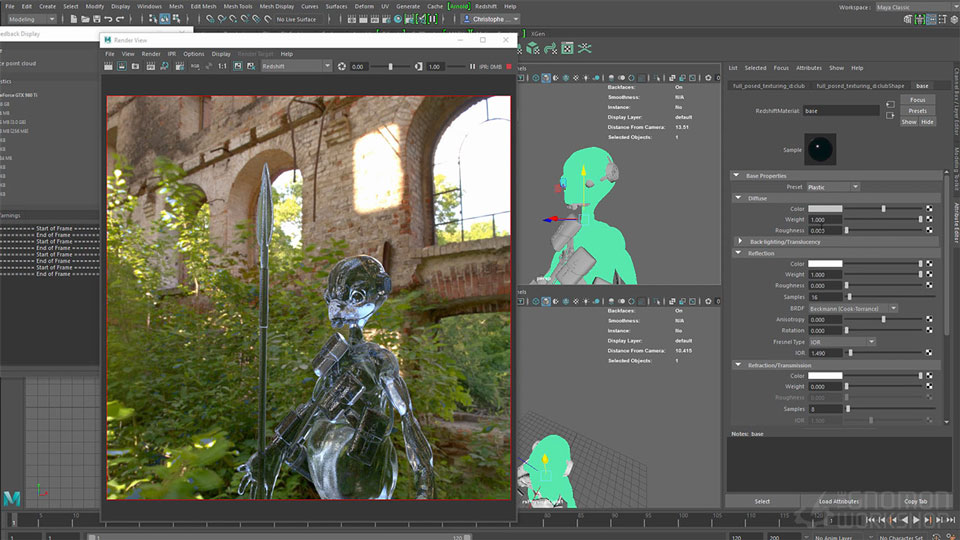
Image: The Gnomon Workshop
Octane Render
Octane Render is an unbiased and spectrally correct GPU render engine for Autodesk Maya. It is built to deliver high-quality and speedy results. Octane Render comes with state-of-the-art graphics technologies such as machine learning optimizations, out-of-core geometry support, massive 10-100x speed gains in the scene graph, and RTX raytracing GPU hardware acceleration.
By leveraging the power of the GPU, Octane Render for Maya can render the final quality images 10 to 50 times faster than CPU-based renderers. Therefore, no more “get up and wait” in your workflow.
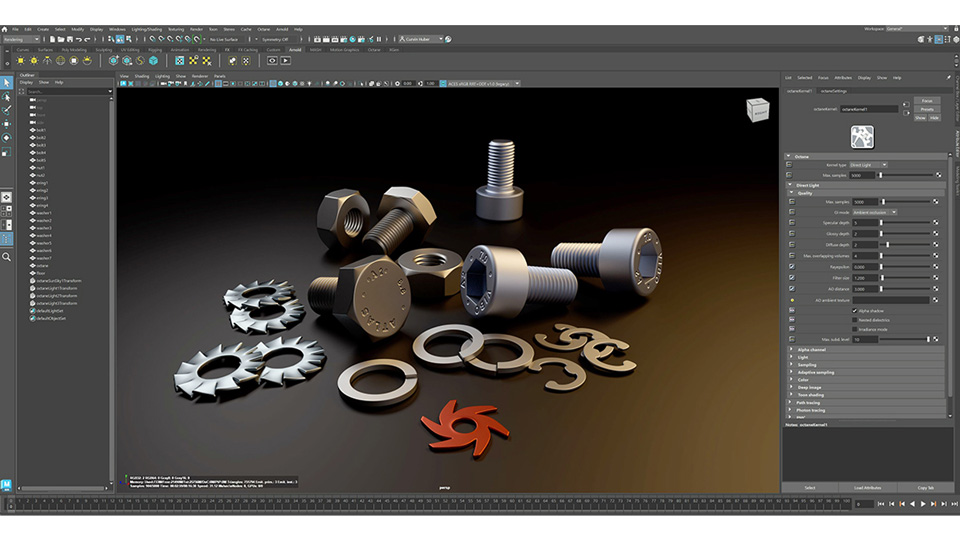
Image: Otoy
Maxwell Render
Maxwell Render is a physically correct render engine for Autodesk Maya. It allows you to create accurate and extremely realistic images and is best for light simulation. From Maxwell 5, you can render with multiple GPUs in Maxwell to deliver final results in minutes and accurate previews in seconds.
Maxwell for Maya provides seamless integration, allowing you to work easily within the Maya interface. This software has been specifically built for rendering in Maya, featuring a simple yet complete Maxwell toolbar. It provides powerful Maxwell Render technology in a straightforward, self-contained package.
In addition, Maxwell Render is compatible with Maya versions 2018 – 2024 and can run on Windows and macOS platforms.

Radeon ProRender
AMD Radeon ProRender is a powerful physically-based rendering engine for Autodesk Maya. It is available as a plug-in for Maya software and can be used to render anything, from product designs to architectural visualizations, visual effects, and more.
It enables creative professionals to leverage GPU and CPU performance to produce stunning photorealistic images. With Radeon ProRender, you can use Maya’s existing lights, materials, and textures, and it renders your geometry accurately. It also includes a library of materials to help you with creation and rendering.
The Radeon ProRender plug-in fully integrates into Maya 2017 and later versions. It can run on Windows and macOS platforms.
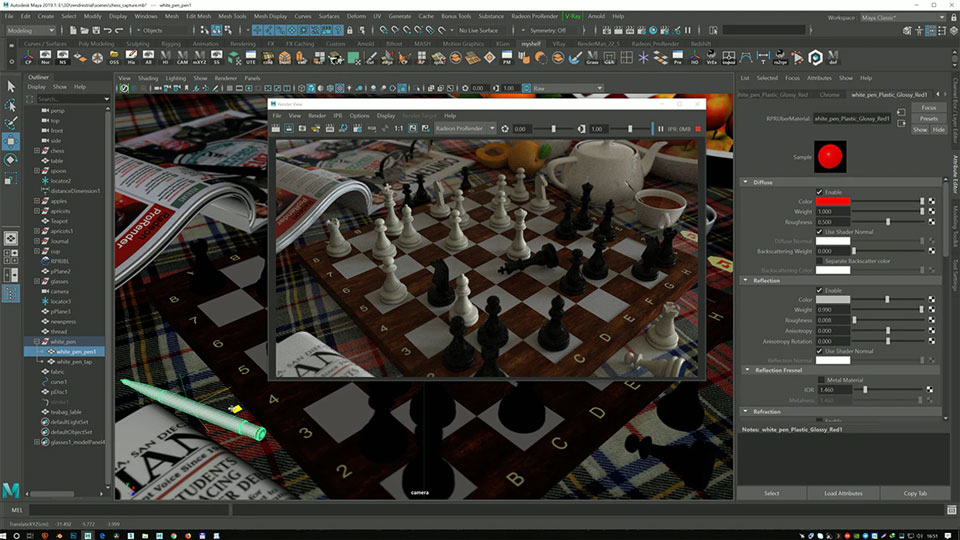
Image: AMD
Conclusion – How to render with GPU in Maya?
How to render with GPU in Maya?
In conclusion, you can use the integrated Arnold Renderer as well as many other GPU render engines to render with GPU in Maya. Those GPU render engines for Maya are V-Ray GPU, Redshift, Octane, Maxwell, Radeon ProRender, and more.
Which renderer do you use for rendering in Maya? Which one is the best in your opinion? Let us know in the comments below.






