5 reasons why should you use Arnold for Cinema 4D
Arnold is one of the best render engines for Cinema 4D. It renders your highest-quality images beautifully and easily. In this article, Radarrender takes a look at five reasons why you should use Arnold for Cinema 4D.
What is Arnold for Cinema 4D?
What is Arnold?
Arnold is a sophisticated Monte Carlo ray tracing renderer designed to manage even your most challenging projects. It provides a robust yet user-friendly rendering experience for motion graphics artists and studios throughout the world. It produces stunning and predictable results while letting you concentrate on being creative rather than spending hours messing with settings.
Also, Arnold works with top artist tools such as Cinema 4D, Houdini, Maya, 3ds Max, and Katana.
What is Cinema 4D?
Meanwhile, Cinema 4D is a general-purpose 3D package. Artists use it for many purposes, from creating 3D models to rigging, animating, simulating, and rendering. The powerful and flexible toolsets of Cinema 4D make your 3D workflow more accessible and efficient for those tasks. It is a robust tool whether you work on your own or in a team.
In addition, Cinema 4D works with a wide range of render engines such as Redshift, Octane, Arnold, V-Ray, Cycles 4D, Corona, and more.
So, what is Arnold for Cinema 4D?
Aside from being a standalone renderer, Arnold is available as a plugin for the five leading 3D applications (Cinema 4D, Houdini, Maya, 3ds Max, and Katana). The Arnold plugin for Cinema 4D is called Arnold for Cinema 4D or C4DtoA.
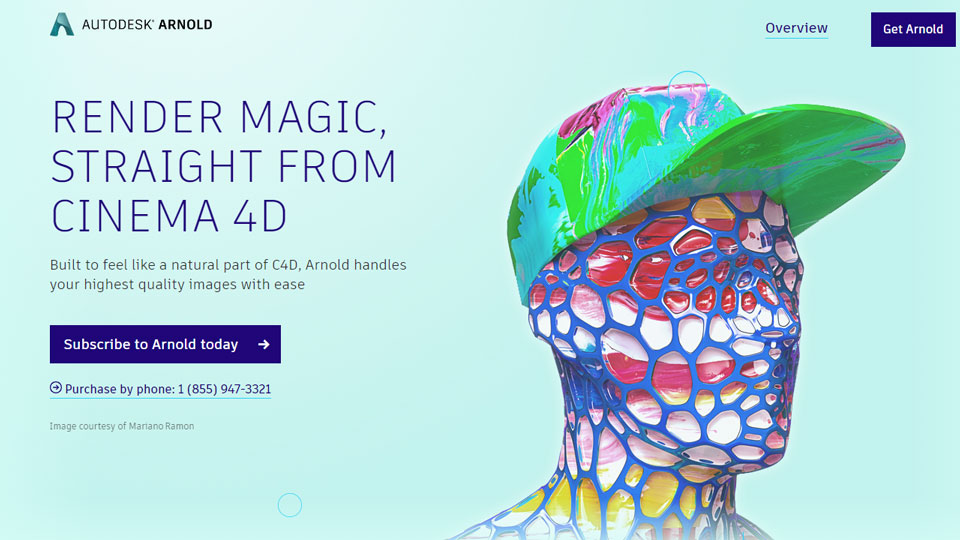
Image Source: Autodesk
Arnold is the best render engine for Cinema 4D
Many 3D professionals think that Arnold along with Redshift and Octane are the three best render engines for Cinema 4D. Why is that? Why is Arnold for Cinema 4D better than many other C4D renderers?
These are 5 reasons why you should use Arnold for Cinema 4D.
Top-notch integration
The C4DtoA plugin is designed to blend in with Cinema 4D. So you may feel like you never left the 3D software. Furthermore, the plugin comes with an artist-friendly user interface and simple, intuitive controls. Thanks to that, it only takes a few clicks for you to achieve the desired look.
High performance
With the C4DtoA plugin, you can render with confidence. C4DtoA is not only powerful enough to tackle your most challenging characters, scenes, and lighting cases, but it is also easy to use enough for beginners.
Flexibility
You are wondering whether to choose CPU or GPU rendering, whether to get photorealistic or fast renders? With the C4DtoA plugin, you can achieve both. This is how you do it. You can use GPU rendering in Arnold for Cinema 4D to speed up interactive look development and lighting. Then you can choose optimized CPU rendering for final rendering.
Scalability
The open and extensible nature of Arnold for Cinema 4D makes it simple to integrate Arnold into your pipeline and modify it according to project requirements. You are able to customize your own output drivers, cameras, light filters, and shaders. Additionally, you have the option to send your projects to the cloud render farm for a more scalable rendering process.
Production-ready
Arnold for Cinema 4D has many amazing features and is production-ready. The C4DtoA plugin supports the whole feature set of Arnold. Moreover, it supports tools that will save you time and provide you greater “direct-ability” over lights, shaders, and other render effects. These tools are:
- Arnold shading network editor for writing custom shaders.
- Advanced toon shader.
- Extensive AOV support.
- Procedurals (stand-ins).
- Superior IPR performance.
- Light manager.
- Support for Thinking Particles, XParticles, Turbulence.
- Adaptive sampling.
Best Arnold for Cinema 4D Render Farm
Same as other applications, Arnold for Cinema 4D needs certain requirements to operate well. Arnold for Cinema 4D is going to work on pretty much any 64-bit system where Cinema 4D works. However, in Arnold User Guide by Autodesk, there are some minimum system requirements as below.
- Operating system
- Windows 10 or later, with Visual Studio 2019 redistributable.
- Linux with at least glibc 2.17 and libstdc++ 4.8.5 (gcc 4.8.5). This is equivalent to RHEL/CentOS 7.
- macOS 10.13 or later.
- Processor
- The SSE4.1 instruction set support is needed.
- CPUs from Apple’s M series, such as the M1 CPUs.
- Graphics card
- Only Windows and Linux OS support GPU rendering. An NVIDIA GPU based on the Ada, Ampere, Turing, Volta, Pascal, or Maxwell architecture is needed for the renderer.
- The NVidia GPU must have CUDA Compute Capability 5.0 or higher in order to run Optix Denoiser.
Best Arnold for Cinema 4D Render Farm
Above are the minimum requirements. Of course, a more powerful computer (with a stronger CPU, and faster GPU(s)) will enable a more effective workflow in Arnold for Cinema 4D. Moreover, it gives you the option to reliably scale to the cloud. Radarrender recommends the five best render farms for your Arnold for Cinema 4D rendering.

See more: Why Should Use Arnold GPU For Cinema 4D?
See more: Our Best Render Farm For Cinema 4D 2023






