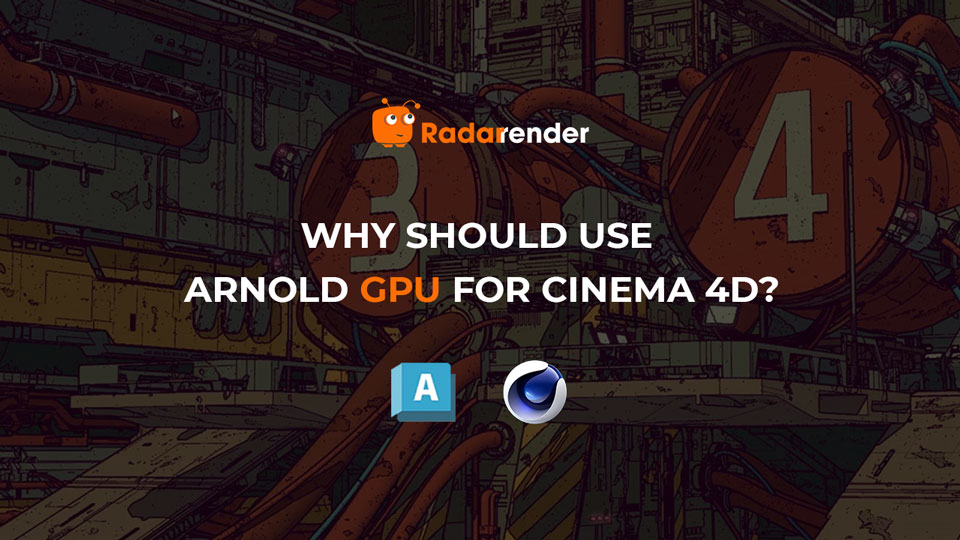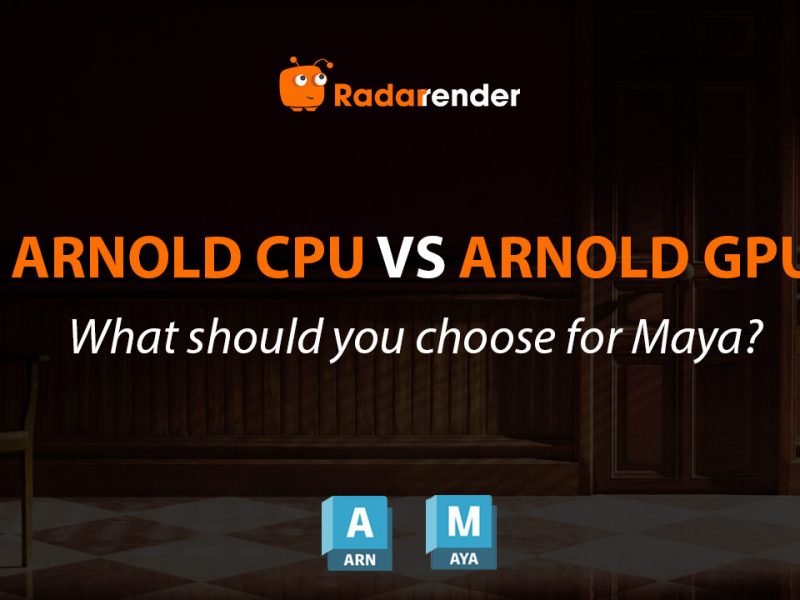Why should use Arnold GPU for Cinema 4D?
From Arnold 6.0 and higher, GPU rendering is supported along with CPU rendering. Arnold GPU is available in its plug-ins for 3ds Max, Maya, Cinema 4D, Houdini, and Katana.
In this article, Radarrender will answer why you should use Arnold GPU for Cinema 4D.
Arnold GPU for Cinema 4D
What is Arnold Renderer?
The Arnold Renderer is an advanced rendering software developed by Solid Angle, then acquired by Autodesk company. This cross-platform application is designed as a photorealistic, physically based ray tracing render solution to replace traditional scanline based renderers for CG animation. Thanks to the high quality it delivers, Arnold has been used by various well-known film, television, and animation companies, including Sony Pictures Imageworks.
Arnold employs modern algorithms so that it can make the best use of your computer’s hardware resources, which include system memory, disk space, multiple CPU cores, and SIMD/SSE units.
The developers developed Arnold architecture to be easily adaptable to the existing pipelines. It is based on a pluggable node system which allows users to extend and personalize the system by creating additional shaders, cameras, filters, and output driver nodes, as well as procedural geometry, custom ray types, and user-defined geometric data. The Arnold architecture’s major purpose is to offer an all-inclusive rendering solution. In other words, to provide a main renderer for animation and visual effects. Arnold, furthermore, can also be used as:
- a ray server for traditional scanline renderers
- a tool for baking/procedural generation of lighting data (lightmaps for videogames)
- an interactive rendering and relighting tool

Image source: autodesk.com
Why should use Arnold GPU for Cinema 4D?
Software Arnold is a Monte Carlo ray/path tracing engine that assists 3D artists in producing beautiful and predictable 3D images. This renderer is highly optimized, unbiased, and physically based. It is free of caching techniques, which introduce artifacts such as photon mapping and final gather. Arnold enables animation and visual effects companies to produce the more and more complex works they need in an effective manner. At the same time, the renderer makes the pipeline, infrastructure needs, and user experience simple.
Arnold delivers interactive feedback, which typically eliminates the need for many render passes and allows you to quickly match on-set lighting. It integrates better with your workflow, it renders beautiful, predictable, and unbiased outputs. More important, Arnold removes many of the unpleasant parts of other render engines, in order to bring pleasure back into the rendering process.
However, Arnold GPU for Cinema 4D still has its limitations.
Arnold GPU for Cinema 4D limitations
Arnold GPU gives you a set of Arnold software features. These features includes arbitrary shading networks, SSS, hair, atmospherics, instancing, and procedurals. Below are a few feature limitations of C4DtoA plugin.
– Does not support Turbulence FD and X-Particles volumes.
– Does not support specific shaders for C4DtoA from previous versions (before 2.5.0) (for example, when loaded from a previously exported ASS file via an Arnold Procedural):
- normal_displacement
- vector_displacement
- mesh_light_material (visible mesh light)
- c4d_vertex_map (Vertex Map)
- xparticles
You can find the full list of Arnold GPU limitations here.

Image courtesy of Lee Griggs. Image Source: arnoldrenderer.com
Arnold GPU for Cinema 4D System Requirements
First of all, Arnold GPU will require the system to work the same as Arnold software in general. Please check the detail below:
Operating System: 64 bit of
- Windows 10 or later, having the Visual Studio 2019 redistributable.
- Linux with glibc 2.17 and libstdc++ 4.8.5 (gcc 4.8.5) at least. This means RHEL/CentOS 7.
- macOS 10.13 or later.
CPU
- The SSE4.1 instruction set must be supported by CPUs.
- Arnold runs natively on Apple M series CPUs, like the M1 CPUs.
As we are talking about Arnold GPU, a very important component we must look at is GPU.
Arnold GPU rendering works on Windows and Linux only. It is compatible with NVIDIA GPUs based on the Ada, Ampere, Turing, Volta, Pascal, and Maxwell architectures.
- An NVidia GPU with CUDA Compute Capability 5.0 or higher is needed for Optix denoiser.
- Autodesk advises installing drivers version 525.89 or higher on Linux and version 528.49 or higher on Windows.
You can find a detailed list of GPUs supported by Arnold GPU here.
Moreover, Arnold GPU can take advantage of multiple GPUs to boost performance. Plus, NVLink can be used to connect many GPUs of the same architecture in order to share memory (Autodesk recommends enabling SLI on Windows as well).
Best Arnold GPU for Cinema 4D render farm
Professional render farms are really helpful when your projects are big and your deadlines are around the corner. Radarrender recommends some render farms that support Arnold GPU for Cinema 4D.

Gridmarkets
Gridmarkets is a company providing powerful cloud rendering for animation, VFX, and molecular simulations. It supports Arnold 4.2.0 for Cinema 4D R21-23, and Arnold 4.5.1.1 for Cinema 4D R25. You can choose these rendering solutions for your C4D Arnold GPU projects: machines with OB220, OB330, OB660, OB1200, OB2400, OB4800.
iRender
iRender is a company offering high-performance GPU rendering for your needs. It allows you to use your version of C4D and Arnold GPU on their servers. You can choose these rendering solutions for your projects: 4090 GPU servers (1, 2, 4, 6 GPUs) and 3090 GPU servers (2, 4, 8 GPUs).
Ranch Computing
Ranch Computing is a company providing fast cloud rendering services for your 3D projects. It supports:
- 1) C4DtoA 3.0.3.1 for Cinema 4D R19.
- 2) C4DtoA 3.3.3 for Cinema 4D R20.
- 3) C4DtoA 4.2.4 for Cinema 4D R21, R23.
- 4) C4DtoA 4.5.1 for Cinema 4D R24, R25, R26 and 2023.
You can choose these rendering priorities for your C4D Arnold GPU projects: GPU-Low (56 cards), GPU-24-VRAM (80 cards, 24 VRAM), GPU-Medium (112 cards), and GPU-High (224 cards).
Conclusion
In conclusion, Radarrender has explored the features and limitations of Arnold GPU for Cinema 4D. We also recommend the three best Arnold GPU for Cinema 4D render farms to help when your projects are big and your deadlines are around the corner.
See more: