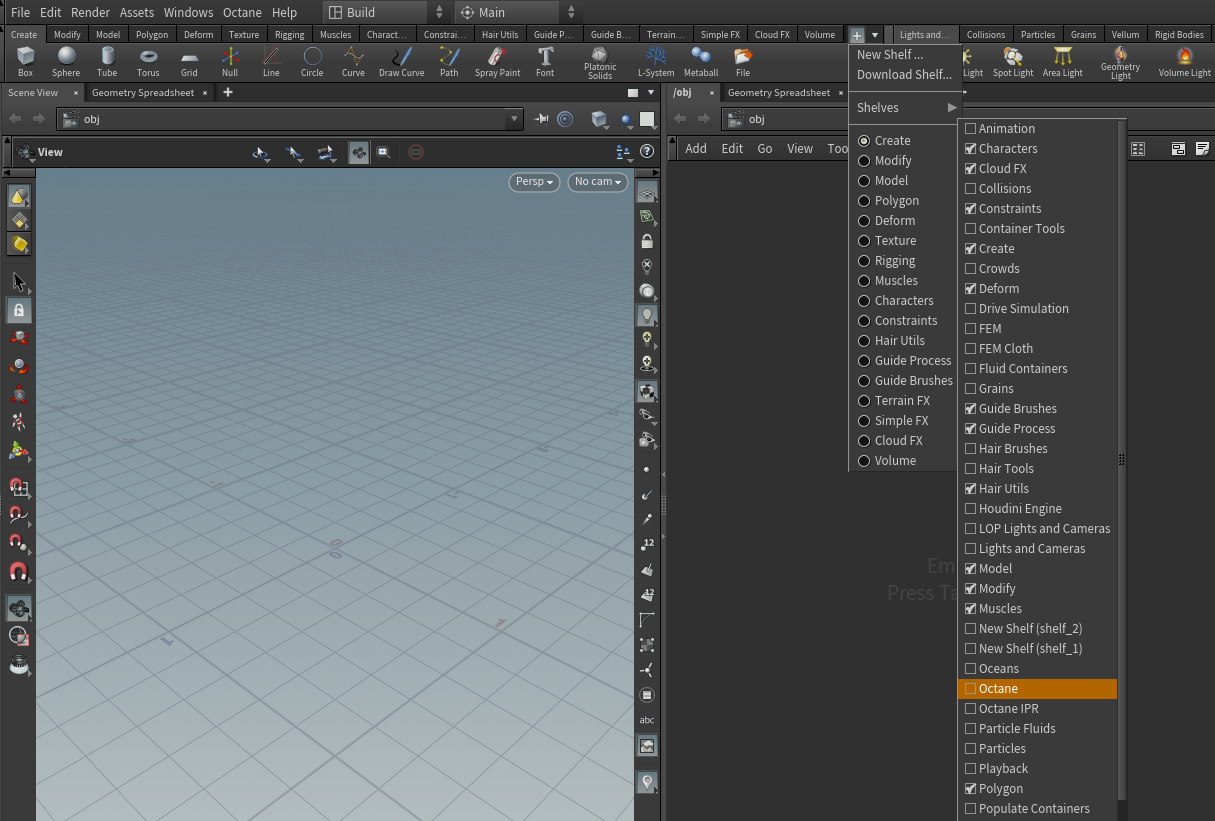How to install Octane render for Houdini
Are you tried to install Octane render for Houdini but failed? You don’t know where you are going wrong even though you tried to check each step, right? Don’t worry! In this article, we will guide you on how to install the fastest and easiest Octane render for Houdini. Let’s check it!
Overview Octane Render for Houdini
What is Octane render for Houdini?
Octane Render is the first and fastest GPU render engine in the world. That is impartial, spectrally correct, and delivers quality and performance unmatched by any professional renderer on the market.
Houdini is a 3D animation and special effects software, it is developed by SideFX and they use it for web, Film, and video games. When you render, you can use Mantra. Mantra is the highly advanced renderer in Houdini. But, using Mantra renderer is slow, so you should use Octane render for Houdini.
The new version of Octane render for Houdini
Octane renderer 2022.1 is a new version of Octane renderer for Houdini beta build 2022.1.0.4 XB4. Otoy recently released Octane renderer 2022.1 XB4 for Houdini with many new features on two major operating systems, Windows X64 and Linux gcc6.3.1. The XB4 version is much improved over the previous XB0 version, which was released in October 2021.
Houdini production builds supported by Octane render 2022.1: 18.0.597, 18.5.759, 19.0.720, 19.5.303, 19.5.368, 19.5.403 and H19.5.403.
Octane 2022.1 XB4 was released by OTOy as a demo, so in this article, we can’t guide you to install XB4 for Houdini. We will also guide you to install Octane version 2021.1.5 latest release for Houdini 18.
Octane render version 2021.1.5.0 is completed and used in both Windows 64-bit and Linux gcc6.3.1
OctaneRender™ 2021.1 for Houdini™ support: 17.5.460, 18.0.597, 18.5.759, 19.0.561, 19.0.589 and 19.0.622. Additional build available for Houdini 19.0.657 and 19.5.303.
Feature of Octane version 2021.1.5
– The ambient occlusion AOV now has a new toggle option to switch between bump and normal mapping.
– New pin Input axes have been added to the vertex displacement node, allowing users to select between various interpretations of a vector map’s XYZ coordinates in object space.
– The rendering of SSS with fake shadow enabled when it is nested inside another specular material with fake shadow enabled was excessively dark. This problem has been fixed.
– Corrected erroneous material rendering when nested dielectrics are enabled, RTX is off, and the camera is moved.
– Resolved render error when the baking camera was used with a baking group ID that had no UV data.
You can see all features of Octane render 2021 here.
Configuring Octane for Houdini
OctaneRender supports the most popular operating systems:
- Windows® 7 or higher (64-bit)
- Linux® (64-bit)
- macOS® 10.13.6 High Sierra (Note: 10.14 Mojave and 10.15 Catalina do not support NVIDIA CUDA)
Octane does not use a CPU for rendering, so it does not need a powerful CPU with many cores and threads, but the CPU greatly improves the loading speed of the design scene file.
Other, Houdini 18.0 is available for Windows 8+, macOS 10.15+, and Linux distros.
Therefore, we recommend that you use the Windows 8+, macOS 10.15+, and Linux distros configuration for Octane render for Houdini as the best.
How to install Octane render for Houdini
Step 1: Download Octane render version 2021
You visit the Otoy site and create an account to download the Octane for Houdini version. After creating an account, you buy this Octane version 2021.1.5.0 (picture below) to download to your computer.
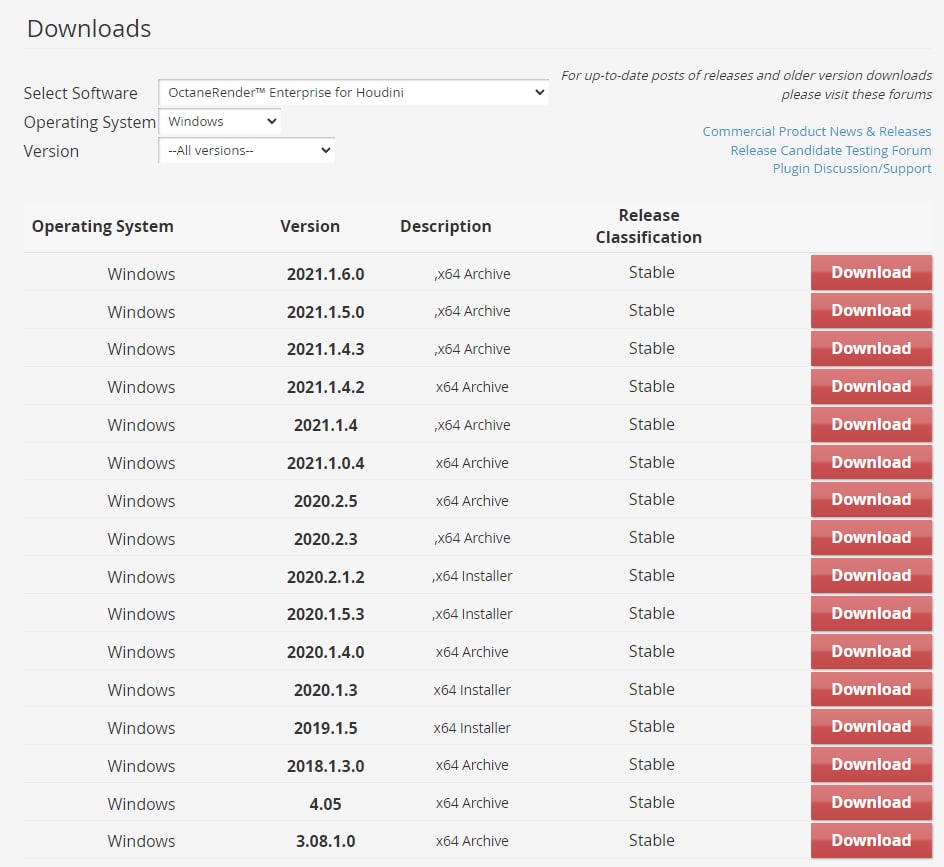
If you are unable to purchase it, contact Otoy’s customer support team to purchase that version.
Here, there are three OS: Windows, macOS, and Linux. You should select which one you use.
Or you want to try the latest version of Octane for Houdini then you can also follow the steps below:
- Visit Otoy and click on Try.
- After that, click on Demo
- Next, you scroll the page and go to Fully Integrated Plugin.
- You search for Houdini and select the version for the operating system you are using.
- Check the filename and version
Note:
- The demo version has the following limitations:
- Render resolution output is fixed at 1000×600 pixels
- Project and render output cannot be saved
- Online LiveDB material database feature is not included
- Render output contains a watermark (Octane logo and stripes)
- No network rendering
Step 2: Now, you go to unzip the folder of downloaded the file.
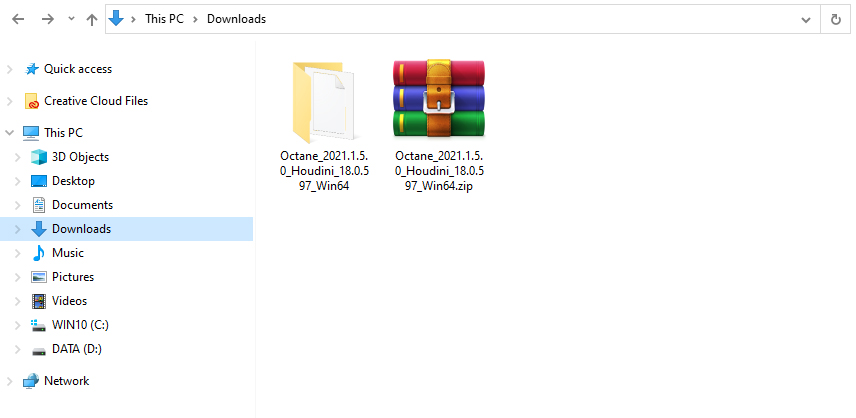
Step 3: You move on to the plugin installation step for Houdini
First, Open unzipped folder, find the folder that closest version of Houdini to the one you are using. Move it to anywhere you want, here we have placed it in the C:\ drive.
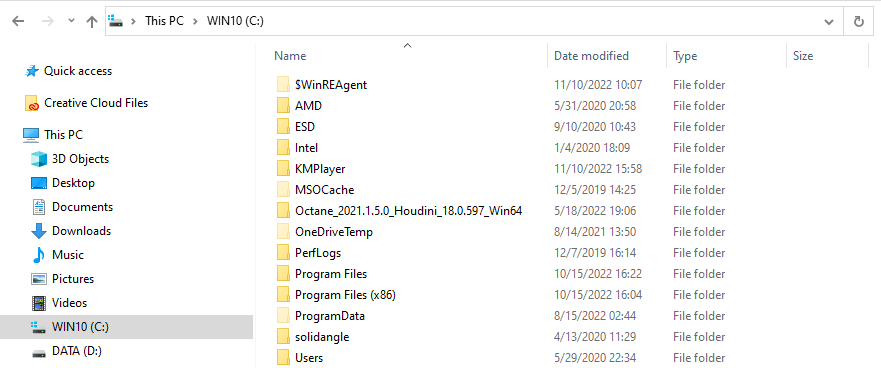
Step 4: Open the Octane folder you just transferred to the destination folder, navigate to the bin directory, and copy the path from the Windows explorer in this step. Edit them all to “Go to This PC > Documents > houdini18.0 and find “houdini.env” file and open it with Notepad. Add these lines below:
HOUDINI_DSO_ERROR = 2
PATH = “C:\Octane_2021.1.5.0_Houdini_18.0.597_Win64\bin;$PATH”
HOUDINI_PATH = “C:\Octane_2021.1.5.0_Houdini_18.0.597_Win64;&”
Mind that “C:\Octane_2021.1.5.0_Houdini_18.0.597_Win64” is our path to the Octane plugin folder, you can change it to the folder location you have set.
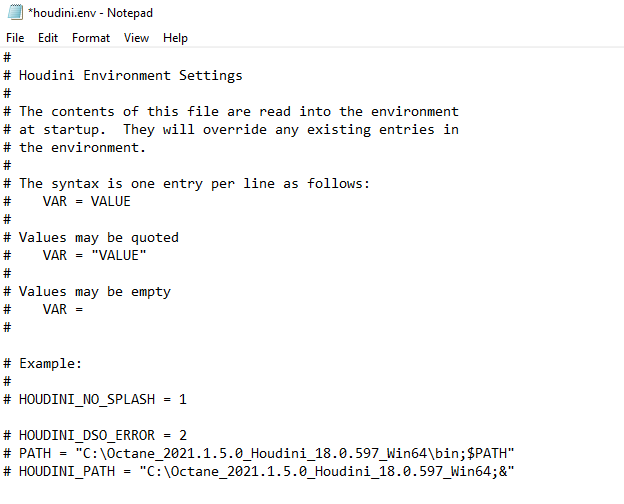
Step 5: You can now open Houdini and work with Octane in the menu bar. You can find Octane version 2021.1.5 in Added shelves.
Pay attention when installing Octane for Houdini
- When you install Octane Render for Houdini you must find the version that matches your Houdini installation to avoid problems.
- If during you cannot find the houdini.env file, please contact Otoy or SideFX or create a topic on their forum.
- If you use Octane render for Houdini and then use the render farm to render, you need to pay attention to choosing a render farm. Because some render farms that follow the SaaS model will not support Octane render for Houdini. They usually only support Octane for Cinema 4D or 3Ds Max.
- You can choose IaaS to render farms to install the renderer yourself, but you should pay more attention to the license part.
If you encounter any difficulty while installing Octane render for Houdini please send us a message and we will help you or you can post on Otoy and SideFX forums.
See more: