
Best Render Farms for Daz Studio & Iray
3D modeling is a vast technology that has been used in many areas, to name a few, games, films, architecture, illustrations, engineering, and advertising. The process and tools used for modeling will be different for each application. Besides some popular 3D software like Cinema 4D, Maya, 3ds Max, and Blender which almost everyone can use, there are quite a few software suitable for specific tasks. Mention to human creation, Daz Studio is definitely the best and the most popular software. With tons of tools and assets, Daz Studio create and render 3D scene to produce images as well as animations. Visualization is done using mainly the advanced Iray rendering which come free with Daz Studio itself.

Iray is a physically based render engine that simulates how light works in the real world. In other words, it can create very photorealistic renders. One of Iray’s highlight is its ultilization of RT Cores to accelerate ray tracing performance in real time. Moreover, as Iray is based on NVIDIA’s latest technology, we must have an NVIDIA graphics card to take advantage of the fast GPU rendering speeds. However, not all NVIDIA cards can do real-time ray tracing. Only RTX cards, which includes dedicated ray-tracing-acceleration RT cores, supports real-time ray tracing.
Due to special technology, Daz Studio & Iray have the same situation as Lumion and Enscape, that there is a few render farms supporting them. Among the top render farms we usually mentioned in our previous articles, only iRender supprt these software while the Big 4 (Fox Renderfarm, Rebusfarm, Ranch Computing, Garage Farm) does not. So we have been looking around and found out solutions for Daz Studio and Iray users. Let’s find out Best Render Farms for Daz Studio & Iray in this article.
Evaluation method
To review and evaluate which render farm deserves to be one of the Best Render Farms for Daz Studio & Iray, I will take many factors into consideration: Easy of use (Interface, Workflow, Upload method); Compatibility with software versions and plugins; Rendering speed; Price; Customer Support; etc.
In terms of Rendering Speed, I will do a small test on these Render Farms. The test file is DAZ Studio Retro Test Scene from Jay Versluis (thanks him a lot for his contribution in Daz3D community). I will use the latest version of Daz Studio: 4.16 and the built-in Iray. On my local GTX 1050 computer, the test scene took about 52 minutes to finish, CPU & GPU enabled. Let’s see how long it takes on these Render Farms below with the same settings.
1. iRender
iRender is the only render farm in Top 5 best render farms supporting Daz Studio and Iray. It is the best render farm for Daz Studio & Iray. They provide high-performance machines for GPU-based and CPU-based rendering on the Cloud, their products are very impressive. First coming to their website, the interface and instructions are very friendly and easy to understand. I think a beginner can fully understand what they offer within 1 hour. They have website instructions, video tutorials and documents to help you get started. Almost all information can be found up there. Even if you have questions or need some guidance, their support is awesome. Just drop a question and they will guide you from A to Z. iRender’ support team, which is available 24/7, supports users by email, live chat, skype, and even by any personal contact which is convenient to us.
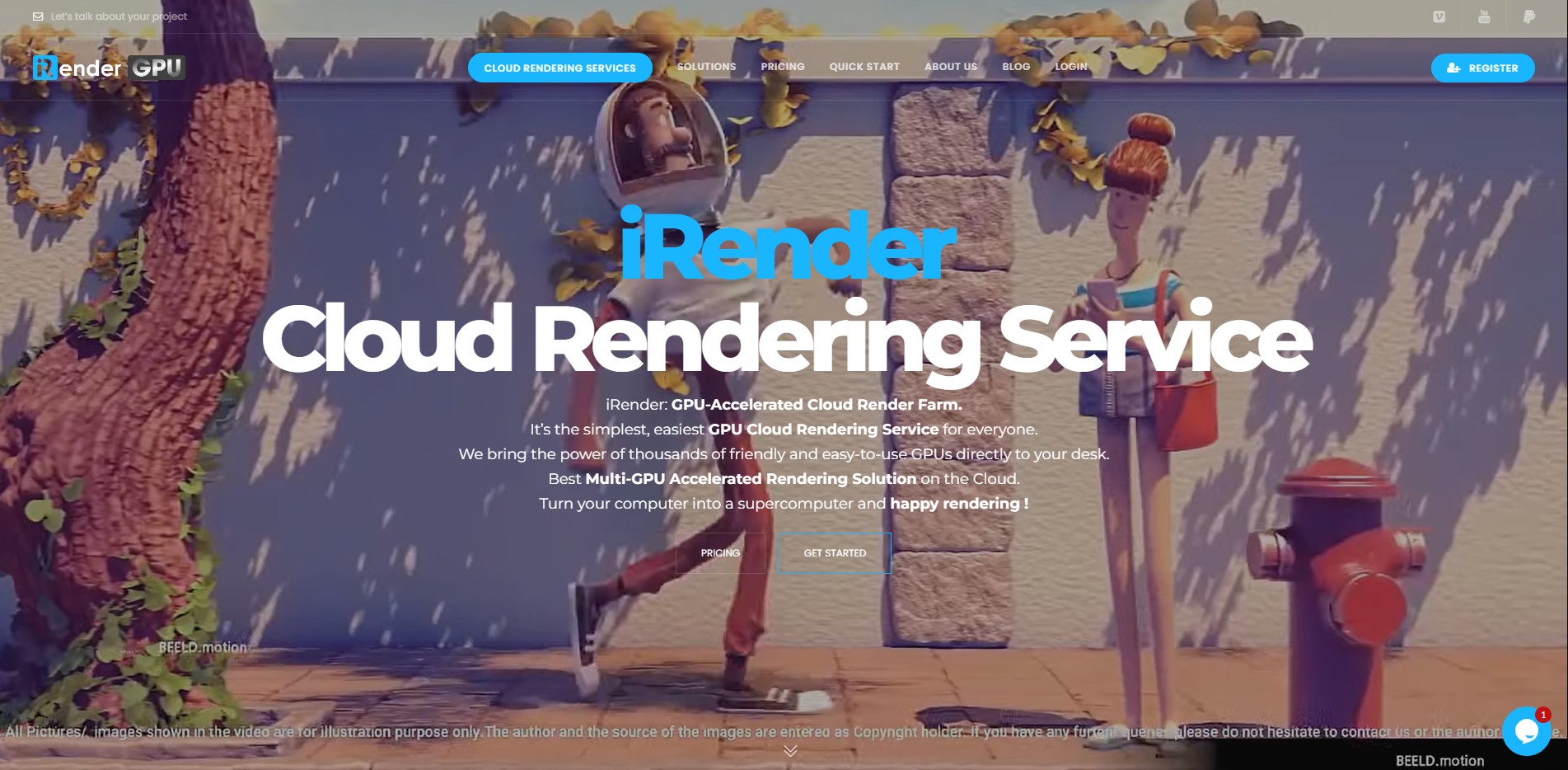
Back to the products, they provide both powerful CPU and GPU servers. Their main products are GPU servers with RTX 3090 – one of the most powerful graphics card at the moment, especially RTX 3090 is the latest card of NVIDIA RTX series, which is perfect for real-time raytracing with Daz Studio and Iray. Currently, they offer 5 GPU packages: 1/2/4/6/8x RTX 3090. I think these various options will let their customers have a wide choice for their projects and budgets. Anyone, from a freelanceer, hobbist to studio can use their service, this is definitely a big plus. Moreover, the configuration and price are listed clearly, we will know other important information affecting the performance like processors, RAM, storage and operating system.
What if we want to customize the configuration? Do they allow that? Yes, we can. However, we have to meet their requirements. Some needs us to be Prime Customers, some requires us to use for a long-term period (at least some days), I think it is fair enough. And some we can get it free (I like free things!). This flexibility make me wonder how can they do it. The answer lies in their Cloud Service Model. Unlike traditional render farm, iRender offer servers in the IaaS model. Simply explained, they offer you the infrastructure (remote workstation), you will connect to it, customize the workstation to your own pipeline. This kind of workflow is a huge advantage for artists who have the need to fully control the whole process, to edit the project while rendering, or use special software like Daz Studio & Iray, Lumion, Enscape or special pipeline like Blender Python Scripting.
However, iRender has one thing that might be inconvenient to Daz Studio users. We have to upload the library, or at least all assests needed for the project to their server. I think it is fine if the library is up to 100 GB, but hundreds of GB or some TB of library will be a trouble. Some Daz Studio users might hesitate to upload that huge amount of data. Luckily, iRender develops and provides a free transferring tool – Gpuhub Sync (up to 1TB or even more), which can be accessed even when the server is turned off. Also, the application and data will be saved and ready for next use. So basically we only need to set up the working environment in 1st time connecting to the server, in the next session, we can just go in and start rendering right away, certainly saving us tons of time and money.
Another thing that I really like about iRender is their various promotions and discounts. Currently, they offer free trial, bonus for new users, volume discounts, discounts for long-term rental, educational promotion, referral program, and discount of specific server. We really can make use of them for more time rendering.
iRender's test result:
1x RTX 3090: 2 mintues 53.97 seconds
2x RTX 3090: 1 mintues 27.99 seconds
4x RTX 3090: 45.39 seconds
6x RTX 3090: 33.5 seconds
8x RTX 3090: 27.31 seconds
2. Xesktop
Xesktop provides powerful GPU servers for rental, we will access the server via Remote Desktop application and use it as if it is our own computer. After logging in the account, we can create a fresh system instance with Windows 10. We will need to install the software and use our own licenses. The instance will be saved and preserved after the initial setup and ready to use any time.
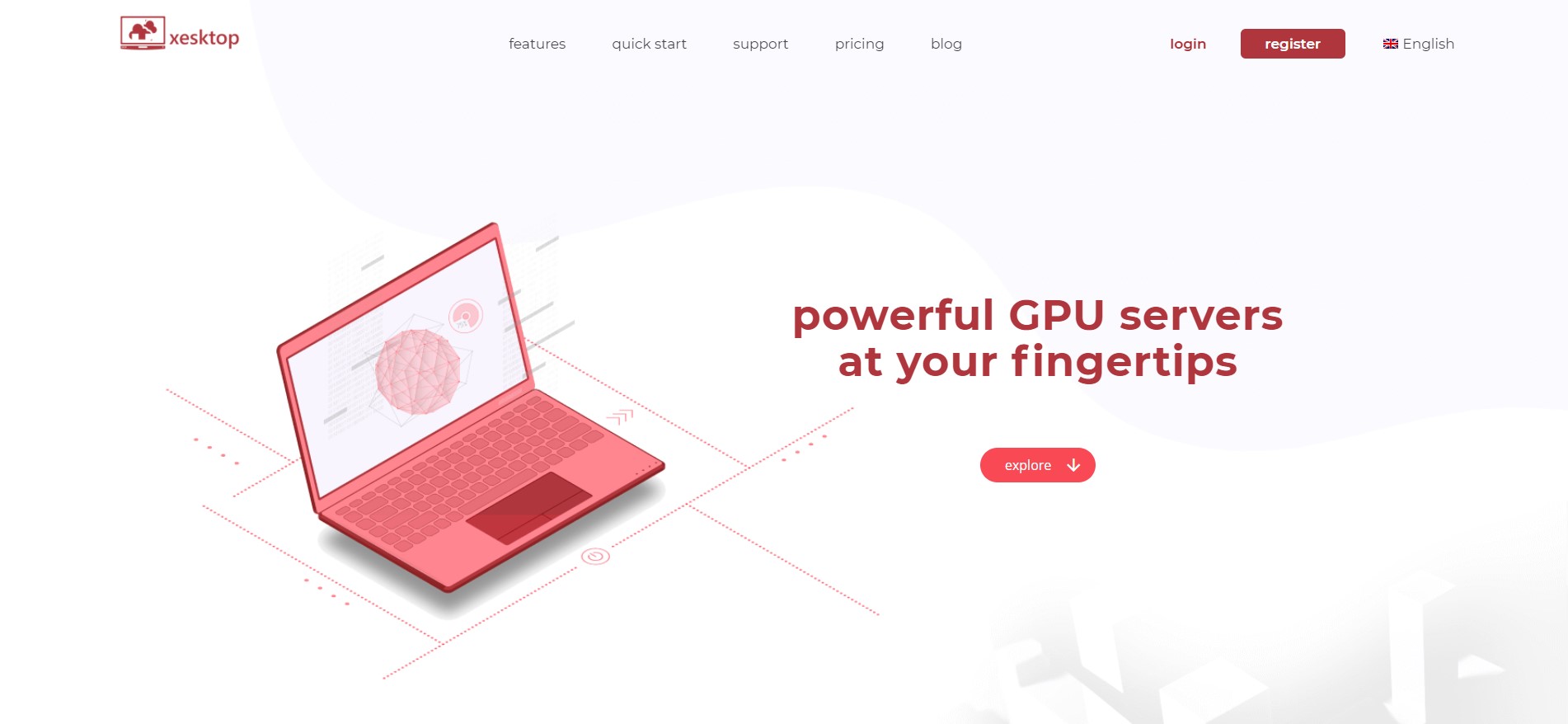
Xesktop offers 2 types of GPU servers: 10x GTX 1080Ti and 8x Tesla V100. Although we can install and render on any of the popular 3D software, I think their servers are more suitable for multi-GPU-support software in terms of performance and price. But, for Daz Studio & Iray which support multi-GPU rendering, they are both a preferred choice. 10x GTX 1080Ti is better for usual 3D work and software that can utilize all 10 GPU cards, while 8x Tesla V100 is more suitable for AI training, heavy 3D projects and software that support 8 or less GPU cards. Though each server is better for specific needs, and 8x Tesla V100 server is faster than 10x GTX 1080Ti, they are interchangeable, and will both do a good job. Especially when we can create multiple instances to reduce time. The price is not too much different too.
I have to give a big shoutout to Xesktop’s support. Their website and interface is super friendly and easy to use, especially for new users. They introduce and guide step by step when we logging in the account for the first time. Important information, server specifications and useful instruction links are clearly listed and pinned right above the Web Manager. That is why I can immediately understand the workflow and what needs to be taken. Their customer support is amazing too, available 24/7 by email, skype and live chat. They will reponse almost right away to any inquiries.
Bacially, the service model of Xesktop is the same as iRender. However, Xesktop still have some differences. The first difference is that we still have some limitations with the server, like we can not customize the hardware according to our needs as the specs of server is fixed. I think this is a somehow a disadvantage. The second difference is that we must save any project data and output data on U: which is a network drive and dedicated storage, while iRender recommend to do so in C drive or desktop. After experiencing both farms, we found that iRender’s data retrieval speed is faster. The reason for this second difference must lie in each farm’s technology. We should experience both service to find out which solution is better for our needs.
Xesktop has another disadvantage (same as iRender): we have to upload the library, all assets needed for projetcs to the server. Moreover, its transferring method is kinda limited. Unlike iRender developing their own tool, Xesktop uses third party FTP services, cloud drives (i.e. Dropbox or Google Drive). For FTP connection, we have to launch the instance for the first time to create the storage, only after that can the storage work properly. For Dropbox, we must request Xesktop support to set up the sync folder as Dropbox can’t use a network drive for the sync folder location.
Xesktop's test result:
10x GTX 1080Ti: 50.56 seconds
8x Tesla V100: 34.60 seconds
Evaluate the test results of iRender and Xesktop
As we can see from the results, server 6x RTX 3090 and 8x RTX 3090 of iRender have the shortest time to render. They both are faster than Xesktop’s fastest server – 8x Tesla V100. 3 remaining servers of iRender (1x RTX 3090, 2x RTX 3090 and 4x RTX 3090), on the other hand, are slower than both Xesktop servers. Overall, iRender ranks 1 in terms of rendering speed. However, the price of Xesktop is more reasonable: $6/hour for 10x GTX 1080Ti, $8/hour for 8x Tesla V100, compared to the lowest $3.8/hour to the highest $28/hour of iRender servers. Artists choose which render farm according to their needs, for who only care about the speed, iRender is perfect while Xesktop is more preferred for who want to optimize the cost.
Note: The test result is only for the reference because it is a quite simple test scene. The rendering time will vary in projects with different assests, settings, etc. Therefore, the best way to evaluate which farm is the right one for you is experience both iRender and Xesktop, test some frames/scenes and decide by yourself.
3. Other Solutions
Other than two Best Render Farms above, there is still some other render farms that do support Daz Studio & Iray, to name a few, Anima Render, Render4you, Xiruim. However, they do not have dedicated workflow and automatic system.
Anima Render
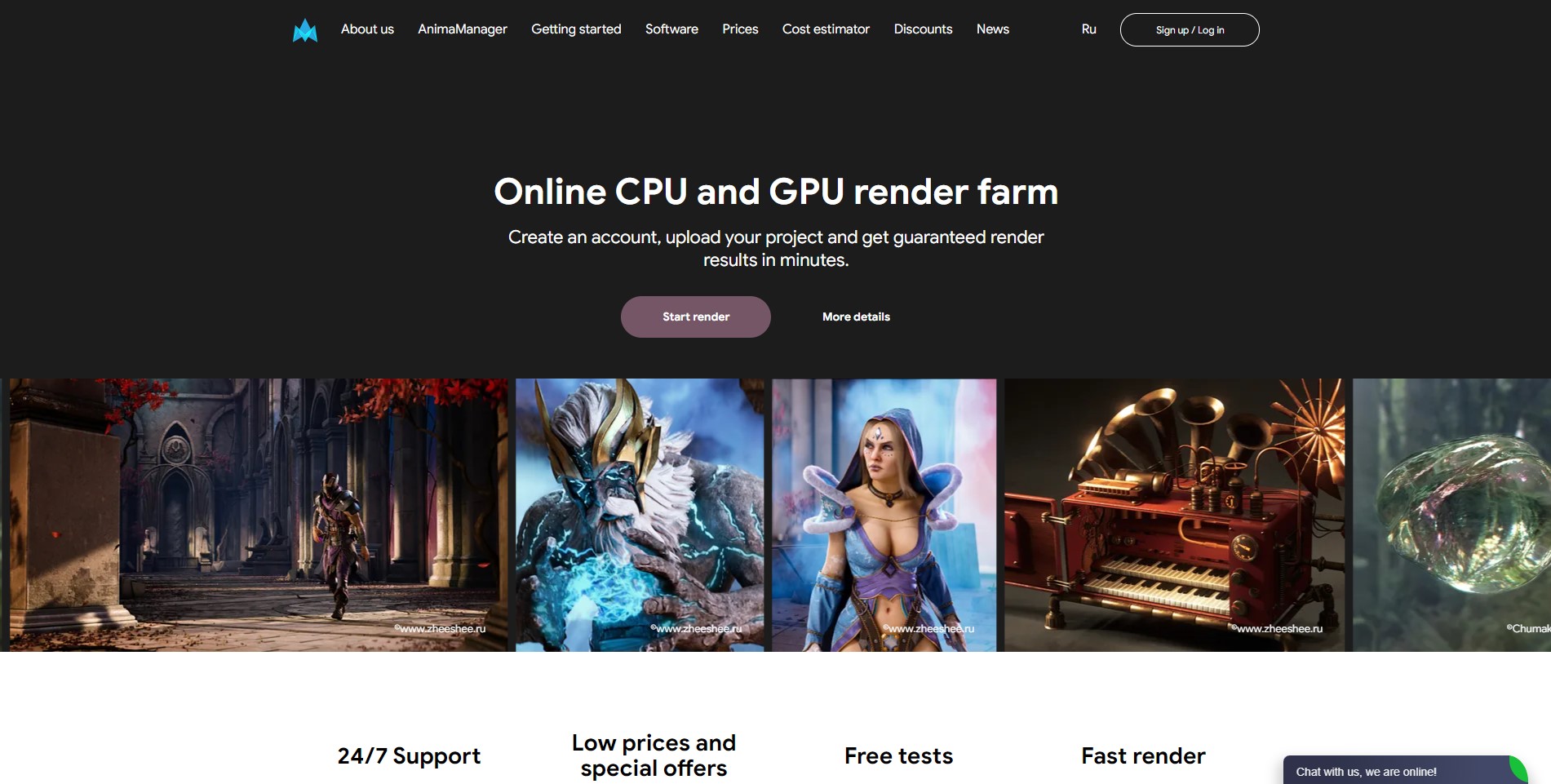
Anima Render will provide a remote access to the server via VNCviewer, and we will connect to it to do the render on the server. However, we need to inform in advance for them to prepare the server. They will pre-intall Daz Studio, or we can choose to install the software by ourself. Anima Render provide 2 types of server: 5x GTX 1080Ti and 5x RTX 2080Ti, but the price is quite expensive compared to other farms. Another minus point is that the application and data are not stored as the servers reboot from time to time, so we have to re-install everything every time we go in. This is very inconvenient because Daz Studio library, assets are usually heavy, and seems to be impossible if library, assets are up to 1TB or even more.
Render4you
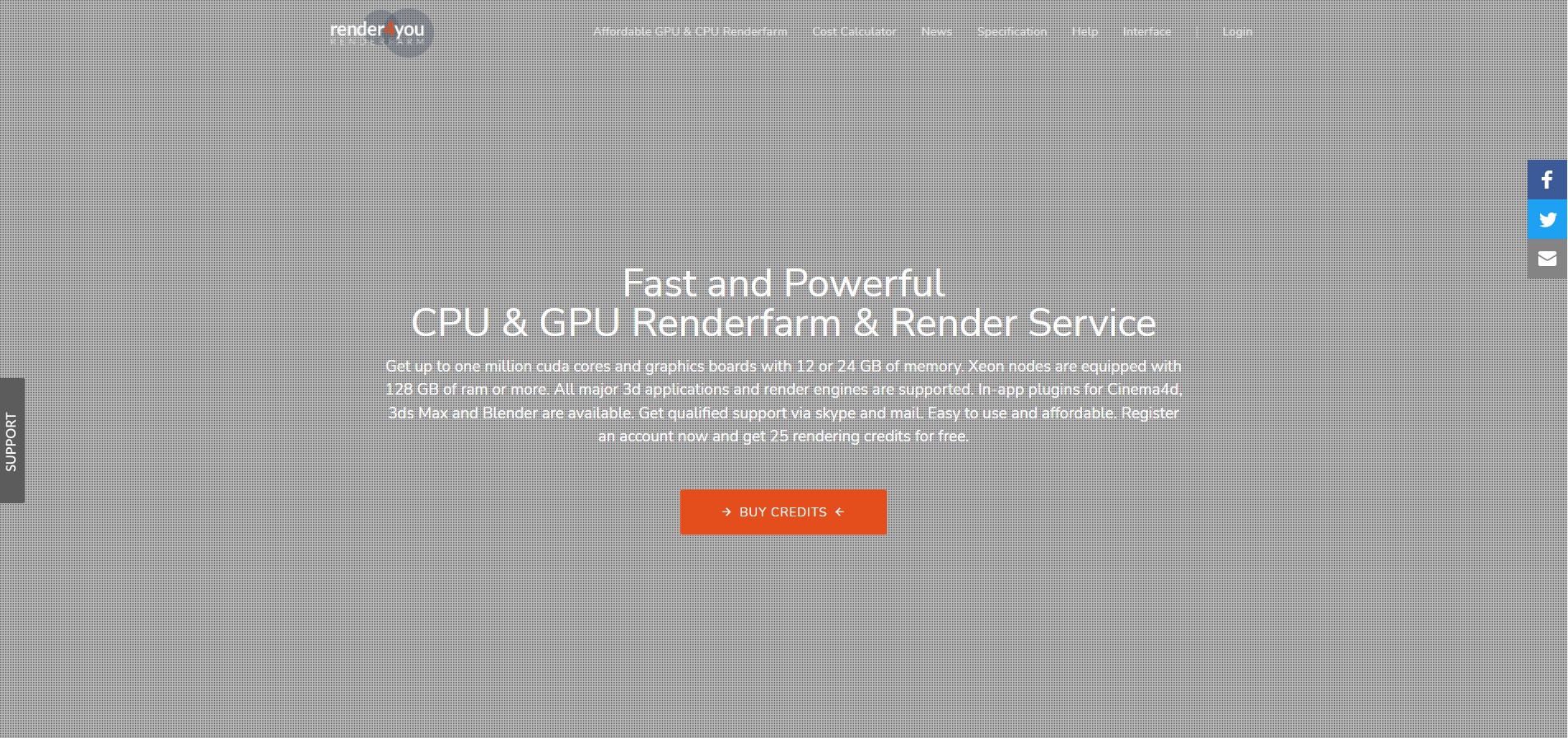
At Render4you, we will create the job and summit the scenes (in some major 3D applications: Maya, Cinema 4D, 3Ds Max, Blender, etc) from our local computer to the farm through their application called “cloudinterface”. Unfortunately, it is impossible to submit directly from Daz via cloudinterface at the moment. However, they offer another solution that we will send them the file to render via Wetransfer, they will test some frames and estimate the cost for the whole project, if we accept the price, they will render for us. Their servers are 10x RTX 2080ti, 10x RTX 3060, 10x RTX 3090 and a few more with similar specifications.
Xiruim
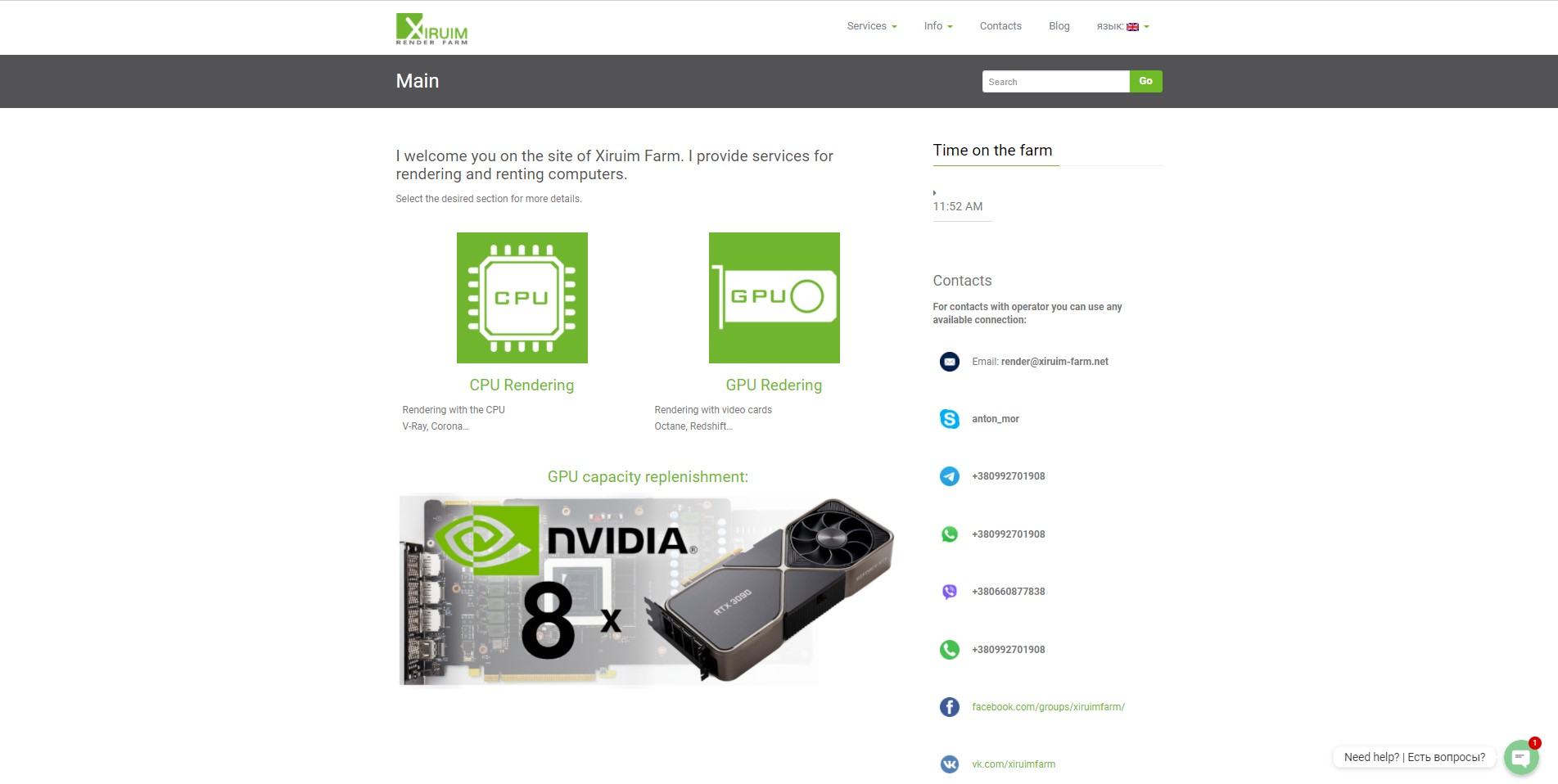
Xiruim is quite similar to Anima Render, but remote access is via Anydesk. They offer 3x GTX 1080Ti, 4x GTX 1080Ti, 7x GTX 1080Ti and 4x RTX 3090.
Besides “Remote Connection” Render Farm, we still have an other option: send projects right from Daz Studio application via Iray server.
+ RevUp Render: They provide the Iray bridge to GPU cloud based servers. We just simply put the Iray bridge information into our Daz settings and it summits the rendering to the cloud. A lot of Daz users recommend this farm in Daz3D discussion forum. Unfortunately, they do not support Daz studio & Iray anymore due to licensing issues with Nvidia.
+ Other private Iray servers like Jack Tomalin’s Iray Render Server.
In Summary
To sum up, after evaluating many factors, we have selected the two Best Render Farms for Daz Studio and Iray: iRender and Xesktop. Based on test results, iRender is the fastest render farm while Xesktop has a more reasonable price. However, test results are for reference only, I strongly recommend you to experience by yourself and choose the farm that suits your project and needs most. Currently, there are thousands of render farms out there, if you know a good solution that has not been mentioned in this article, do not hesitate to share it with us by email “[email protected]”. We will review and update the top render farm from time to time. Thank you and have a nice day!





