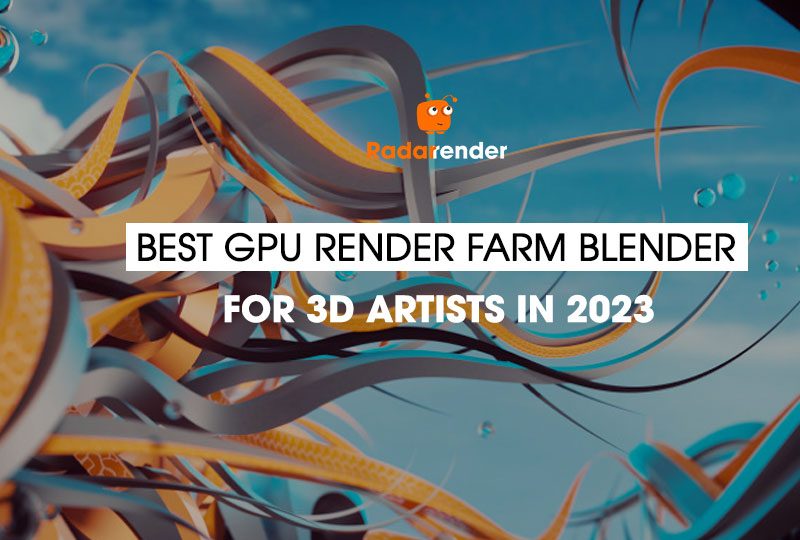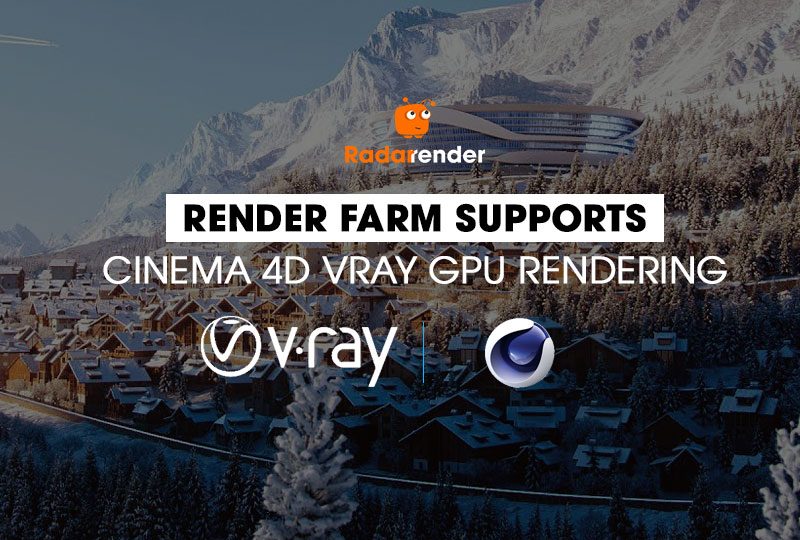Hardware of render farm – All you need to know
Radarrender has a guide on how to build a GPU render farm. We explain how a GPU render farm works, and what (hardware – software) you need to build one yourself. The workflow for online render farms is very much the same. In today’s article, we will look closer at the hardware of online render farms.
Hardware of render farm
Depending on specific types of software and workloads, you may need different kinds of hardware. We divide them into 2 categories:
Hardware of CPU render farm
In other words, hardware for CPU rendering. It is optimized for CPU-based rendering applications such as Cinema 4D (Physical/Standard), Vray CPU, Arnold CPU, Blender CPU, Renderman, Houdini (Mantra/Karma CPU) and more.
CPU
Needless to say, CPU is the most important component in a CPU render farm. The CPU should have as many cores as possible, and as high clock speed as possible.
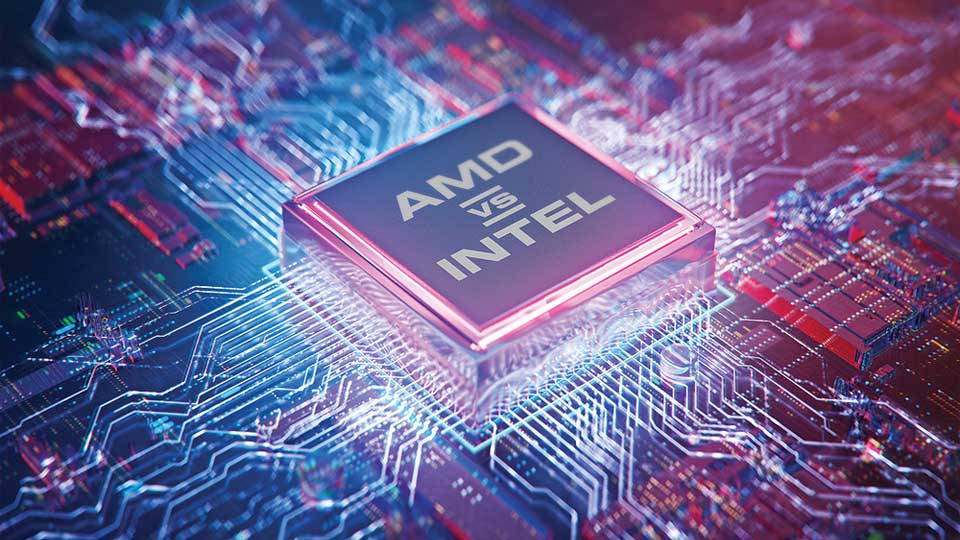
Image Credit: soundonsound.com
GPU
Since a render farm is optimized for CPU rendering, you don’t need a powerful GPU. Most of the time, it will sit there doing nothing. So let’s get a cheap one.
RAM
RAM is crucial for CPU rendering. Depending on the complexity of your scenes, you may need much or less RAM. The jobs are generally done with 32GB of RAM, but you might want 64GB or more when rendering complex scenes.
Hardware of GPU render farm
In other words, hardware for GPU rendering. It is optimized for GPU-based renderers such as Redshift, Octane, Vray GPU, Arnold GPU, Blender GPU, Iray, and many more.
CPU
In a GPU render farm, CPU should clock as fast as possible. Even though your GPUs handle the majority of the hard work during rendering, the CPU is still in charge of some tasks that GPUs cannot. Furthermore, GPUs are often dependent on these CPU workloads. CPU must finish them quickly so that the GPUs may carry on rendering.
GPU
A GPU render farm’s most crucial component is its GPU. There are a few factors you need to take into consideration: the number of GPUs, the amount of VRAM you want/need and your budget.
Also, with each added GPU, render performance will practically linearly scale. We should aim for a multi-GPU configuration to maximize the performance of GPU render nodes.

Image Credit: NVIDIA
RAM
The amount of RAM required is determined on the complexity of your scenes. It is utilized when you have to render out-of-core. Because if a GPU runs out of VRAM (due to a large number of polygons or textures in the scene), the software will instead use the system’s memory – RAM. 32GB to 64GB of RAM is usually plenty. Only in exceptional circumstances will you need to increase the RAM on render nodes to 128GB.
Other Components
There are a few other components you also need:
- Hard drive: SSD drive.
- Motherboard: to fit your choice of GPU(s) and CPU.
- Cooling: to keep your render farm from overheating.
- PSU: strong enough to provide power for your render farm.
- Case: to fit all components you intend to purchase.
However, when using online render farms, the three factors we should be most concerned about are CPU, GPU and RAM.
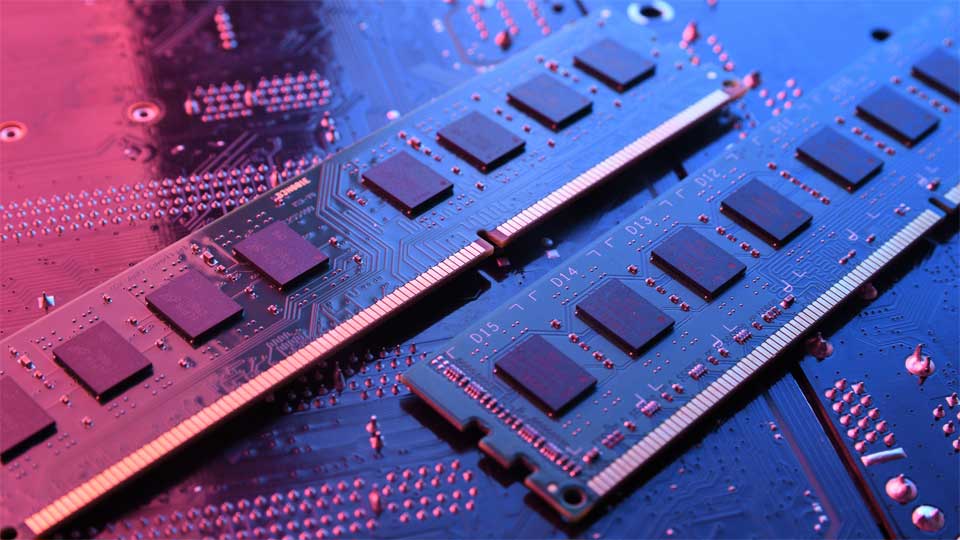
Which hardware do online render farms use?
There are so many render farms in the world. So Radarrender takes our 5 best render farms to demonstrate.
Fox Renderfarm
Fox Renderfarm was founded in 2011 with a team of experienced computer graphics professionals. They provide cloud rendering services to a variety of entertainment studios and animation studios from more than 50 countries and regions. Fox Renderfarm offers SaaS (Software as a Service) Cloud Rendering services, allowing users to use their apps to render their projects.
- Their CPUs are Intel Xeon E5-2660, Intel Xeon E5-2678 V3, and Intel Xeon 8179M.
- Their GPUs are GTX 1080Ti, RTX 2080Ti, RTX 3090.
- Regarding RAM, their default node has 64 GB. But you can always choose a higher amount of 128 GB RAM (with extra expense).
GarageFarm
GarageFarm was founded in 2010 by a team of two, Tomek and Minhee. They are a UK-based company that offers cloud rendering services. Garage Farm operates on the SaaS (Software-as-a-Service) model. When you send the project from your application’s interface, this cloud render farm will connect with your 3D software and begin the rendering process.
- Their CPUs are Intel Xeon v4, AMD Epyc 3rdgen, available in 1x CPU, 2x CPU, 4x CPU configuration.
- Their GPUs are 4x/8x Nvidia P100, 2x A5000.
- Depending on whether you render CPU or GPU, the node will have different amount of RAM. But in general, you can select between 60 – 240 GB of RAM.
iRender Farm
iRender Farm is a Vietnam-based cloud render farm which was established in 2019. They offer an IaaS (Infrastructure-as-a-Service) model that allows users to have complete control over iRender’s servers and set up a similar working environment on the remote server to render. iRender brings an efficient rendering method with high computing GPU and CPU infrastructure that can handle heavy-duty tasks like a breeze.
- Their CPUs are AMD Ryzen Threadripper PRO 3955WX, AMD Ryzen Threadripper PRO 5975WX.
- Their GPUs are RTX 3090, RTX 4090, available in 1x, 2x, 4x, 6x, 8x GPU configurations.
- Regarding RAM, their nodes have 256 GB of RAM.
RANCH Computing
RANCH Computing is a high-performance CPU and GPU rendering service, as well as a provider of 3D rendering hardware solutions. This company was founded in 2007 and is headquartered in Paris, France. RANCH Computing’s business approach is based on the SaaS (Software-as-a-Service) model. This allows customers to access their farm easily and utilize the power of render nodes to speed up the rendering process.
- Their CPUs are Dual Xeon E5-2697A v4, Dual Xeon E5-2690 v2.
- Their GPUs are RTX 2080Ti, RTX 3090.
- Regarding RAM, their nodes have 128 GB or 256 GB of RAM.
RebusFarm
RebusFarm is a professional rendering service which is based in Germany. Their cloud rendering solution is capable of handling major 3D software. It is built on the SaaS model (Software-as-a-Service). You will submit your job through a plugin within the 3D software. With over 15 years of experience in the field of 3D rendering, RebusFarm has grown to become one of the most trusted render cloud services.
- Their CPUs are AMD Threadripper 3970X, Intel i9-7980XE.
- Their GPUs are Quadro RTX 6000, RTX 3080Ti.
- Regarding RAM, their nodes have 64 GB or 128 GB of RAM.
Summary for ‘Hardware of render farm’
In summary, below is the hardware (CPU, GPU and RAM) that the top render farms use.
|
Render farm |
CPU | GPU |
RAM |
|
Fox Renderfarm |
Intel Xeon E5-2660
Intel Xeon E5-2678 V3 and Intel Xeon 8179M |
GTX 1080Ti
RTX 2080Ti RTX 3090 |
64 / 128 GB |
|
GarageFarm |
Intel Xeon V4
AMD Epyc 3rd gen 32 cores |
RTX A5000
Tesla P100 |
60 / 120 / 240 GB |
|
iRender Farm |
AMD Ryzen Threadripper PRO 3955WX
AMD Ryzen Threadripper PRO 5975WX |
RTX 3090
RTX 4090 |
256 GB |
| Ranch Computing | Dual Xeon E5-2697A v4
Dual Xeon E5-2690 v2 |
RTX 2080Ti
RTX 3090 |
128 / 256 GB |
| RebusFarm | AMD Threadripper 3970X
Intel i9-7980XE |
Quadro RTX 6000
RTX 3080Ti |
64 / 128 GB |
In general, render farms having more powerful CPUs are ones with AMD CPUs: GarageFarm, iRender and RebusFarm. Regarding GPU, iRender has the most powerful GPUs while Fox Renderfarm has the most diverse GPUs.
You can refer to the hardware of the above online render farms to build your local render farm.