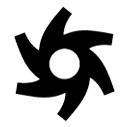Top 5 Best Render Farms for CPU and GPU
In the article today, let’s explore the top 5 best render farms for CPU and GPU with Radarrender!
Why do you need a render farm?
To render a 3D project, animations and visualizations have to be calculated to define light, reflections, or shadows. For this calculation process, time and computing performance is required besides 3D applications.
Averagely, animation with a length of 1 second consists of 30 single frames. It means that 1800 single frames are an average number calculated for a sequence with a length of 1 minute. It can take from seconds to minutes or even hours to calculate a single frame depending on the complexity of the scene. Complex scenes with complex lighting, texture calculations require much time to complete calculating frames. For instance, a local computer that can render a single frame of a complex scene within 10 minutes, needs approximately 13 days to calculate 1800 frames. The computer runs at full capacity and it is unlikely to use during this time.
Investing in a robust workstation or render farm needs a huge amount of money and in some cases, it is quite money-wasting when not utilizing the maximum of render farm’s power. Besides purchasing powerful hardware, you need to pay for electric bills, maintenance costs, and software licenses for each node.
Therefore, the use of a render farm is very helpful for these cases. Some obvious benefits you would get from using a render farm are Time and Cost.
Which factors have impacts on choosing a render farm?
Easy of use
A group of UI / UX platforms supports App, 3d App Plugin, Web?
A group of pipelines and workflow is good in that the usability results can be easily integrated.
A group of upload speed/ upload projects, join with FTP, sFTP, Dropbox, Google Drive, One Driver, etc.
SaaS vs IaaS
IaaS-based render farms offer full control of remote servers and allow customers to install any software as well as customize the projects if needed (Suitable for complex pipeline and large projects)
SaaS-based render farms are more simple to use, however, end-users are not able to adjust the project when there’s a problem while rendering (Suitable for straightforward workflow and smaller projects)
Compatibility with software versions and plugins
Look at supported software, plugins, render engines (more or less, speed update)
Price
A group of price, actual expense, implicit cost, estimate cost
Rendering speed
How many nodes are being used to render your job?
Which CPU & GPU types are offered?
Others
A group of analyzing speed and datalog (report), price & time estimation
A group of support services: Quick response, several supporting methods, with human participants or not, etc.), truly working 24/7.
The criteria of discount, promotion, regularity, trial, etc.
The criteria of security, policy, and guidelines on the protection of privacy.
The criteria of payment methods, claim and refund.
Top 5 best render farms
1. iRender Farm
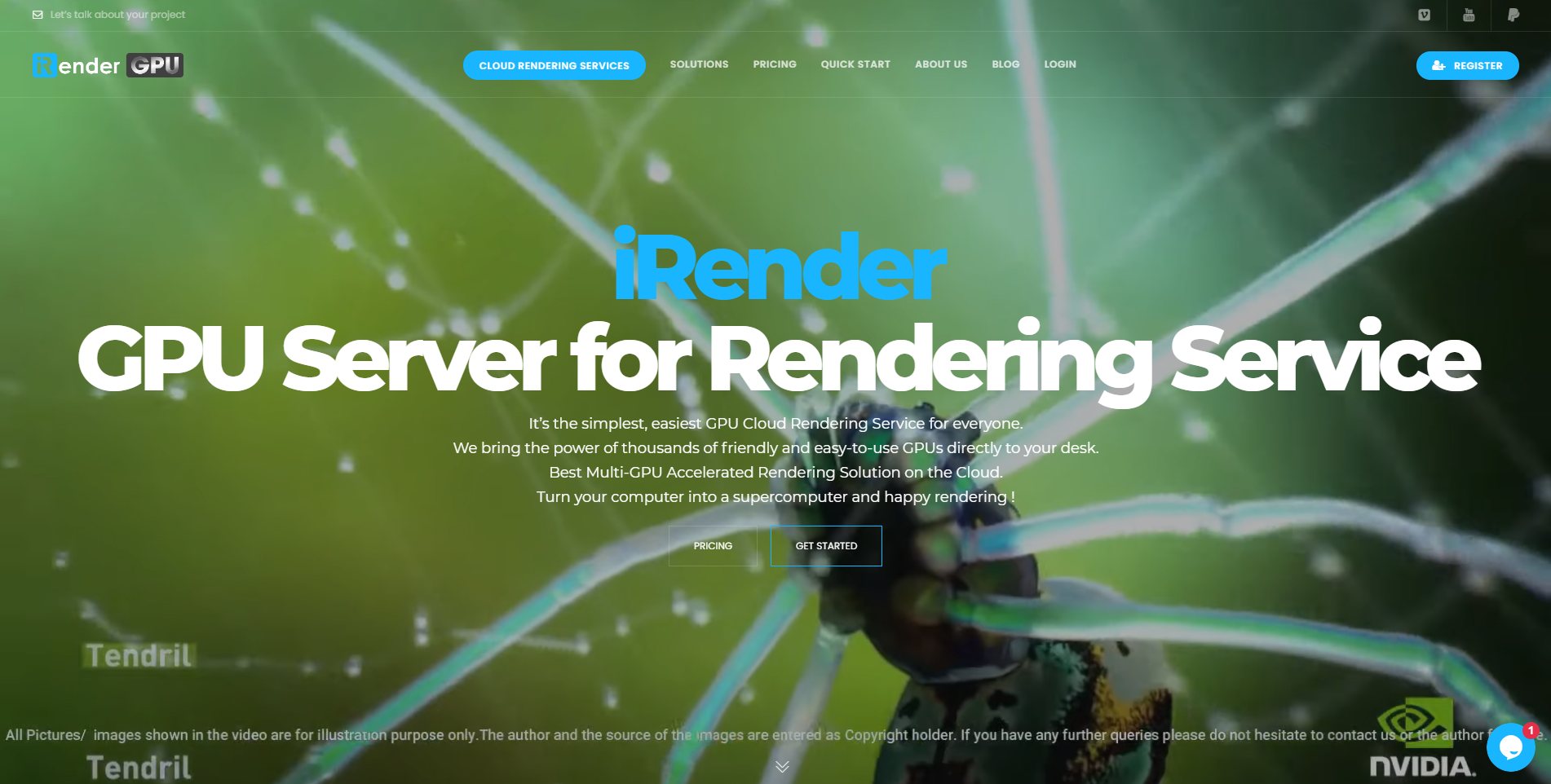
Supported Applications:
iRender Farm supports all 3D Software & Plugins. You can install any software and applications on the remote servers. iRender farm is recommended in the top 5 best render farms
Pros:
- Offer both CPU and GPU cloud services
- Free $5 render credit to try their service out after you create an iRender account
- IaaS functionality that allows users to take full control of the physical servers
- Support any application running on Windows or Ubuntu OS
- Robust and powerful machines with cutting-edge GPUs (RTX series) that are detailed transparently on the remote servers
- Support a transfer data tool at no charge
- Support storing users’ workspaces
- Support NVLink for RTX 3090 and RTX 4090 cards
- 24/7 support
- Generous discounts
- Reasonable price
- In particular, this is the only best render farms in the top 5 that supports software using single-GPU, LUMION as a typical example. And about the multi-GPUs? Actually, they are also the one of few render farms that support special software such as Nvidia Iray, Nvidia Omniverse,…
Cons:
- Limited FAQ documentation
- IaaS functionality only
2. Fox Render Farm

Supported Applications:
Pros:
- Offer both CPU and GPU cloud services
- Free $25 render credit to try their service out after you create an account
- Support 2 types of submission: Web submit and Desktop Client submit (Windows, Linux OS)
- Support a huge number of main 3D software and renderers
- Affordable price
- 24/7 support
- Well-documented FAQ and tutorials
Cons:
- Complicated UI/UX and scene upload
- Hardware details missing
- SaaS functionality only
3. Rebus Farm
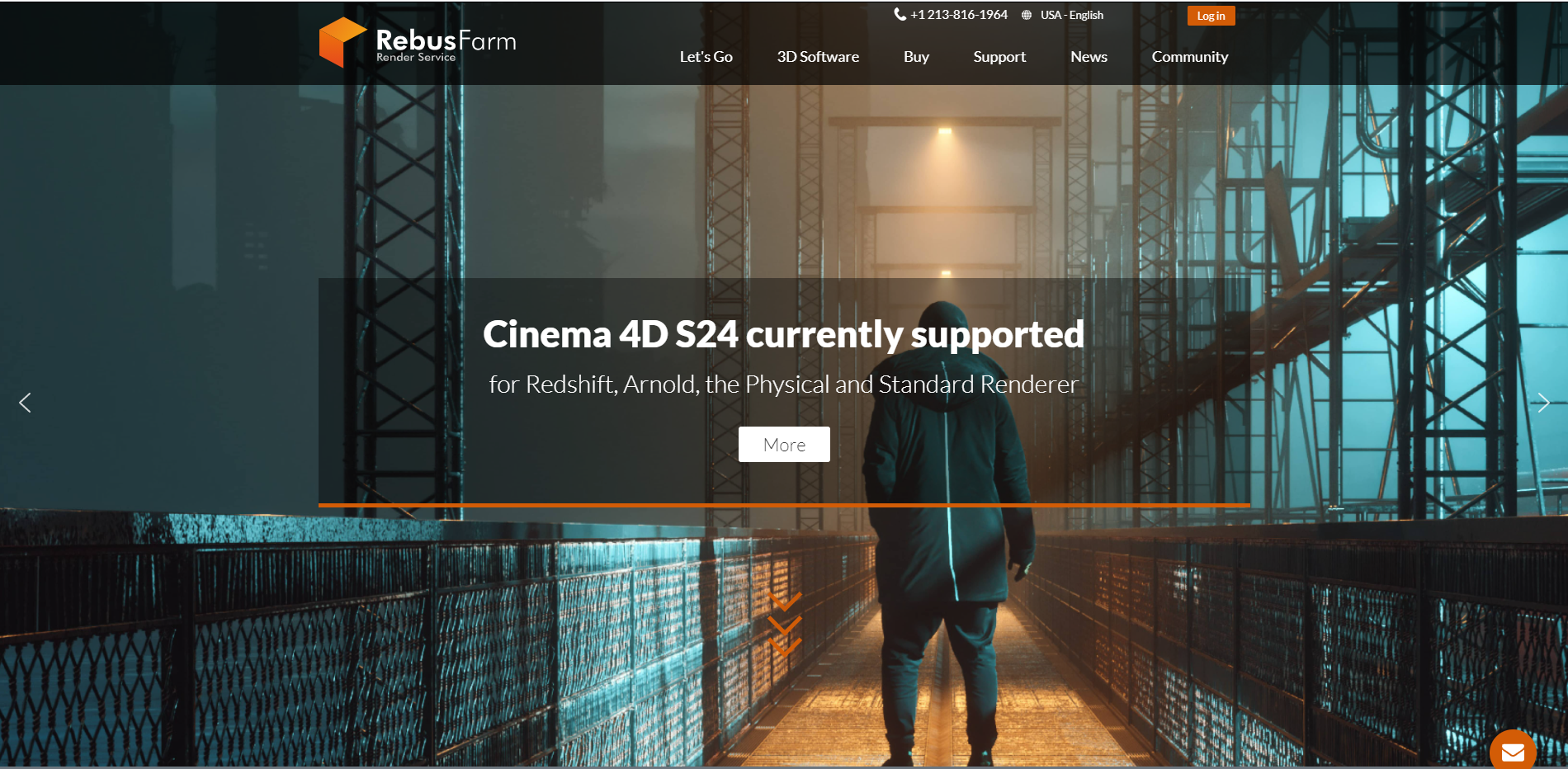
Supported Applications:
Pros:
- Offers both GPU and CPU render farm services
- Each new registrant receives a free trial of 25 RenderPoints for cloud rendering worth 30.01 $
- Friendly UI/UX interface and easy to upload the scene files
- A large number of supported 3D packages
- Reasonable prices and frequent discounts
- Accurate online price calculator
- 24/7 support
- Well documented FAQ and tutorials
- Great support for CPU-based rendering
Cons:
- SaaS functionality only
4. RanchComputing
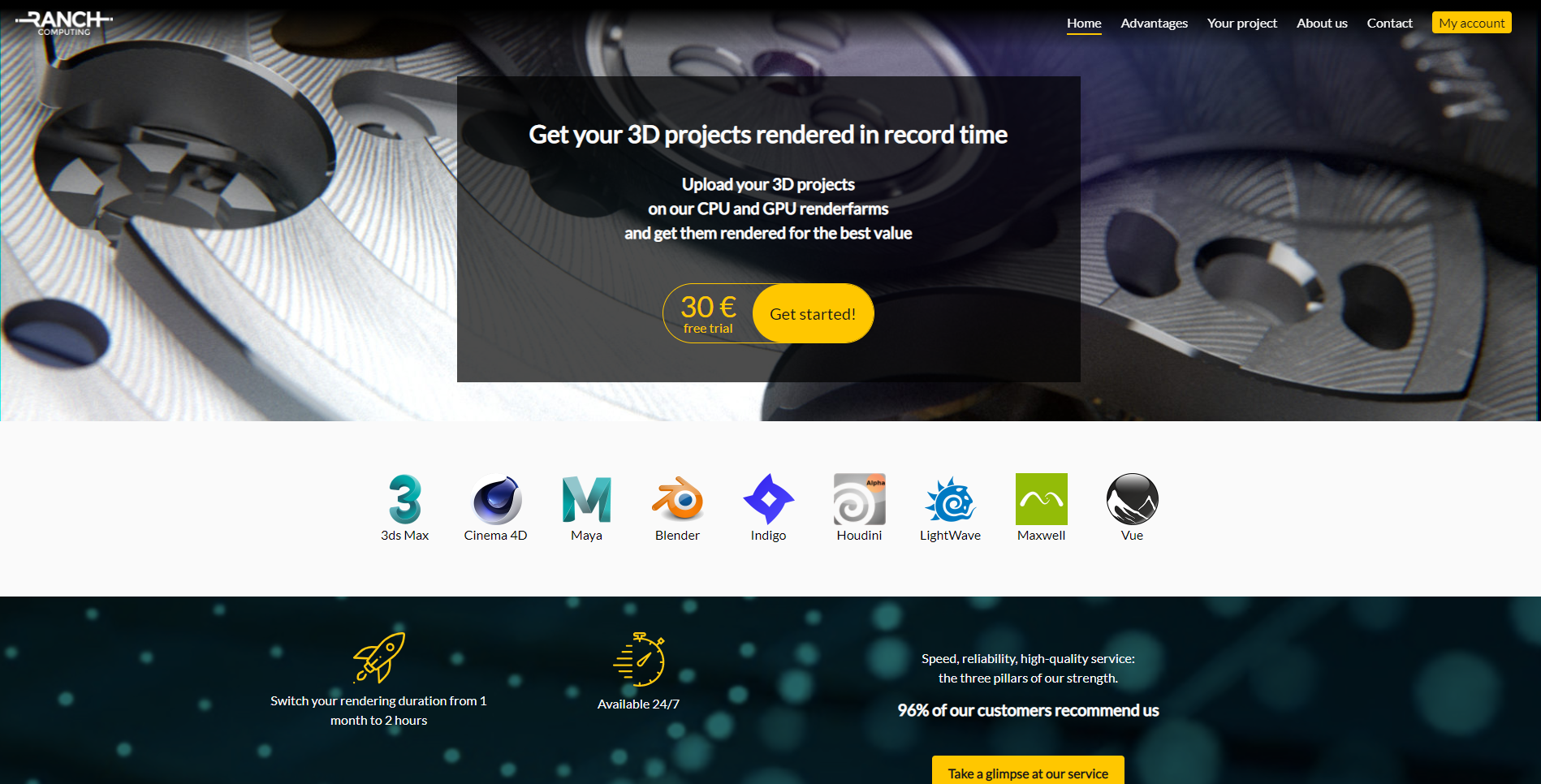
Supported Applications:
Pros:
- Offers both GPU and CPU render farm services
- Web-based scene upload system, so you could potentially send in scenes to be rendered from any device with access to a browser with easy-to-use addons that integrate into various software packages.
- Reasonable prices.
- Offer a 30€ free trial when you contact them after registering
- Well-documented FAQ and tutorials.
Cons:
- GPU hardware details obscured.
- SaaS functionality only.
- The Ranch does currently not support frame numbers greater than 9999.
- No 24-hour customer support
5. Garage Farm
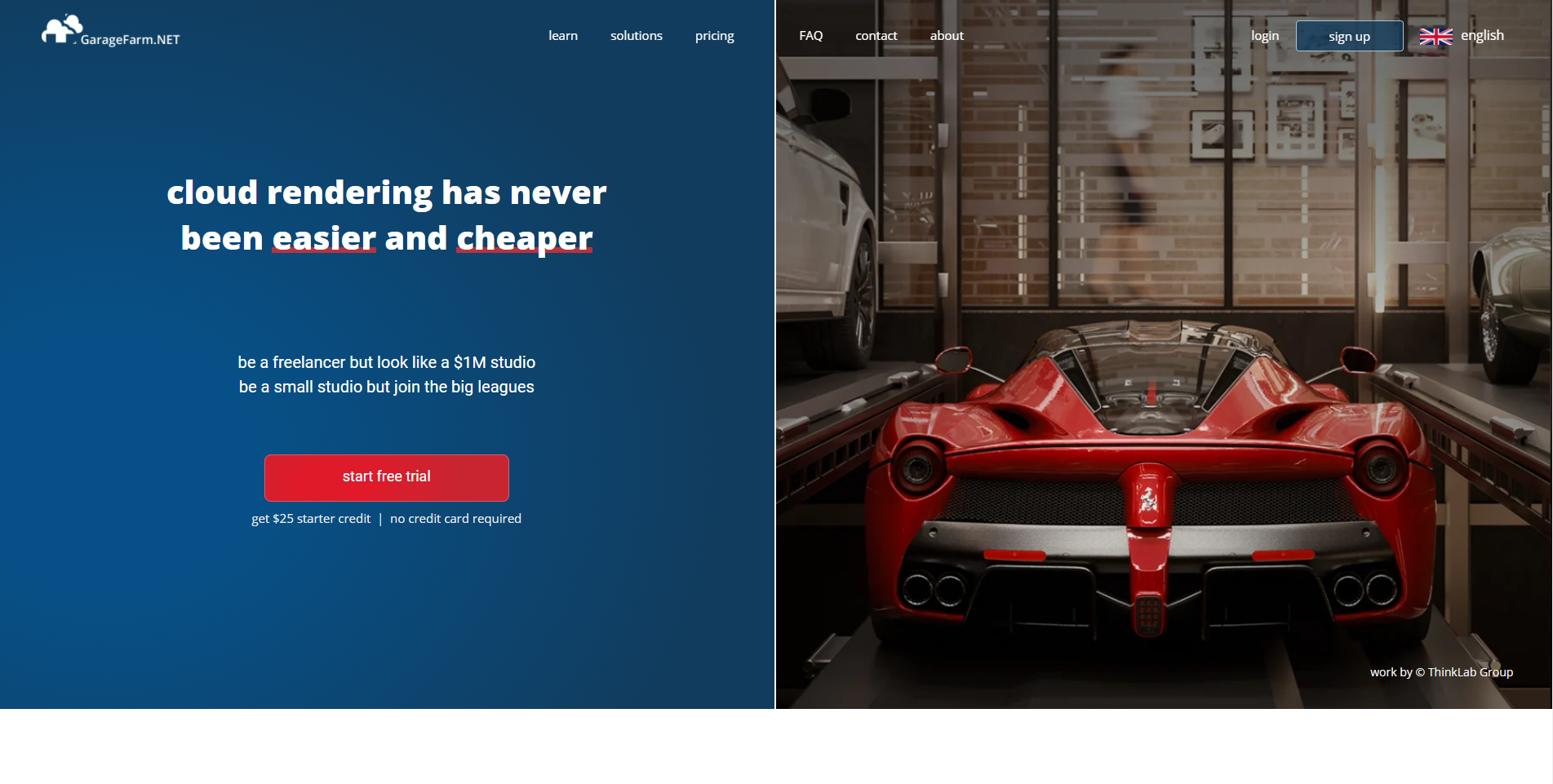
Supported Applications:
Pros:
- Offers both GPU and CPU render farm services.
- Reasonable prices.
- A good number of supported 3D packages.
- Free $25 render credit for SaaS-based render farm
- Well-documented tutorials and a great forum.
- Offers both IaaS and SaaS functionality
- 24/7 support
Cons:
- Limited animation-only cost calculator.
- Complicated UI/UX and scene upload
- Currently doesn’t support OctaneRender through SaaS.
- Not support a free transfer data for IaaS users
Best Render Farms for specific 3D software
Best Render Farms for Blender
Refer to what we have been using render farms for Blender, there are top 4 best blender render farms following:
- Renderstreet
- Tresorio
- iRender
- Garage Farm
Best Render Farms for Redshift
Radarrender tested and chosen the top 4 Redshift Render Farms for 3D software such as Maya, Cinema4D, Houdini, and so on.
Best Render Farms for Single-GPU Software
According to what we reviewed and rated, there are 2 best render farms for Lumion, Twinmotion, Enscape, or Keyshot which are rendered based on a single GPU card.
- iRender
- AWS
This article is written based on what the Radarrender team has been using the 5 best render farms 2022 services, then rate and review them. Besides, we also refer to the review of CGDirector. It should come as no surprise that the render farm rankings changed with our previous reviews. It is because every 3-6 months, we reuse the render farms and update the rankings.
If you have any questions, feel free to comment below or send us an email via [email protected].
See more: 7 best render farms comparison