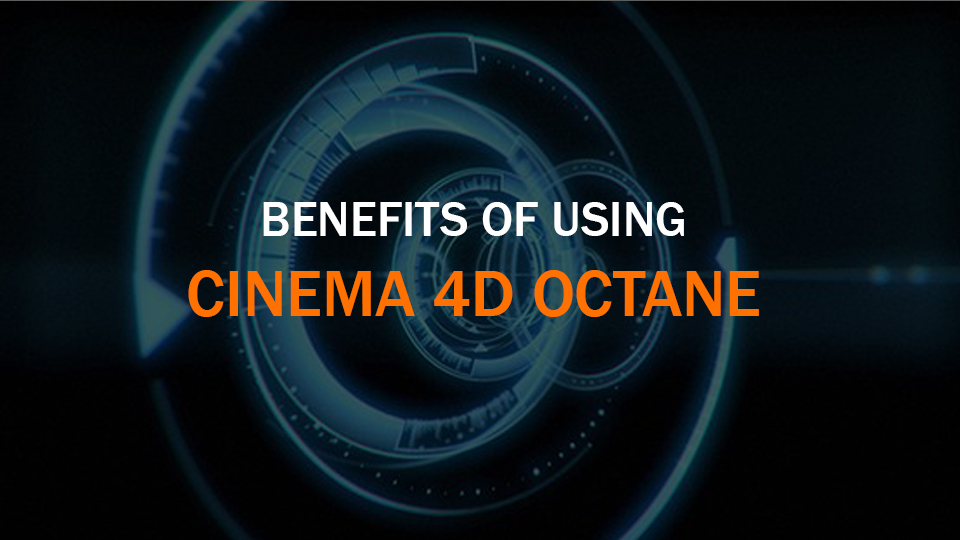Top 5 best Cinema 4D Octane Render Farms
Cinema 4D and Octane are perfect couples in 3D design and rendering, Octane for Cinema 4D is a GPU-accelerated, unbiased and spectrally correct render engine. Octane is a powerful assistant for professional 3D design artists. We are going to explore Octane for Cinema 4D and suggest the top 5 best Cinema 4D Octane Render Farms.
Why should you choose Octane for Cinema 4D?
First of all, Octane is pretty easy to use. Don’t get me wrong, you can dive in really deep and do complicated things with Octane but you will already get good-looking renders learning just the basics.
The second reason, that may come as a surprise to you is the pricing. You only pay about 20$ a month or less, it does come at a cost but it definitely pays off if you use it professionally. It means it isn’t that much compared to what you pay for Cinema 4D itself.
The third reason that makes the Octane subscription worth it is the extras that come with it. Think of the Ambergen license, one free kitbash 3d model pack every single month, and much more. On top of that Octane isn’t limited to just Cinema 4D. It also covers much other 3D software and has a standalone version too.
Before you pay, you should check how well it would in your system and if it is something for you in the end. Good thing is that the demo basically has all functionality except for a restricted resolution of a thousand pixels by 600 pixels and a 10 water on top of it.
Benefits of using Cinema 4D Octane renderer
Having a smart and speed-up work pipeline
One of the great differences between CPU rendering and GPU rendering is how fast you can render an image. If you are doing Cinema 4D with standard or physical rendering so time rendering is so slow. But with an Octane renderer, you only need a few minutes to render 1 frame of an image. Octane cuts through simple scenes like butter and turns those minutes into seconds.
LiveViewer will significant your workflow
One of the advantages of Octane is Interactive Preview Region (IPR) and LiveViewer is labeled for an IPR. This tool allows users to see a renderer scene in real-time. You think, Octane uses GPUs to render, IPR helps you see your frame and the light is added to its beauty.
The octane community is big
The Octane Community have over 25k member in Meta, on the other hand, the official Otoy forum has 699323 members. If you have any questions about Octane, you can post them in the group or forum, the members will help you solve the questions quickly and simply.
Octane offers ORC (Octane Render Cloud), a custom version of a render farm. For the best experience with Octane Cinema 4D, you should use render farms that support this two software. Here are the top 5 best Cinema 4D Octane render farms today that we have used and experienced for you.
Top 5 best Cinema Octane Render Farms
The list of best Cinema 4D Octane is sorted randomly, we will include information about the render farm and the software extensions they support to help you choose the best Cinema Octane render farm for your project.
iRender
iRender is a famous render farm, it was established and developed in Viet Nam. iRender is the best Cinema 4D Octane render farm, iRender supports all versions of both Cinema and Octane renderers. iRender is chosen by many 3D artists to render. Because, when you render in iRender you have full control over your computer and your workspace. Which software do you use, how many versions you can install to implement your project? Very comfortable and convenient.
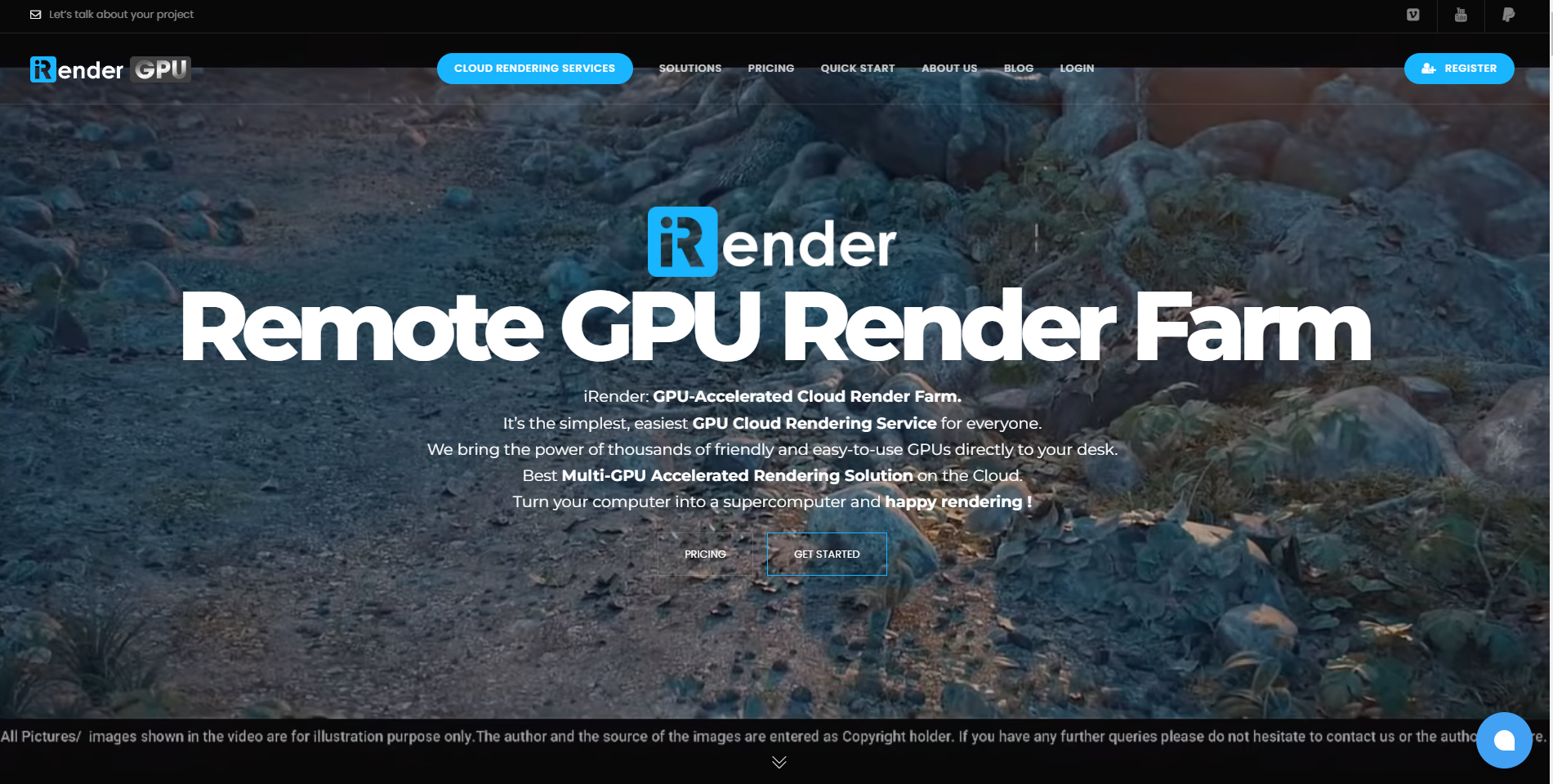
Octane support: iRender support all versions of Octane.
Cinema software support: All versions of Cinema 4D.
Hardware:
- OctaneRender support all major platforms:
- Windows® 7 or higher (64-bit)
- Linux® (64-bit)
- macOS® 10.13.6 High Sierra (NOTE: 10.14 Mojave and 10.15 Catalina do not support NVIDIA CUDA)
A few notes for you when using iRender farm:
- You have to set up your own working environment: Install the user software and render the software yourself for rendering.
- After rendering you have to manually download your product to your machine. Your working environment will be saved. The next time you use iRender farm, you must not reinstall the software again.
- Of course, for the license part, you have to prepare yourself. iRender has support, but you should carefully ask your support service before rendering.
Rebus Farm
German-based Rebus Farm has a lengthy history and a stellar reputation among several studios. Rebus offers a SaaS platform with the RebusDrop plugin already built into your host application. RebusDrop sets up your scene and uploads it to the cloud along with all of your assets and render parameters. The rendering process can be followed on their web portal. The output will be downloaded automatically to the target folder you specified on your local machine after rendering is complete.
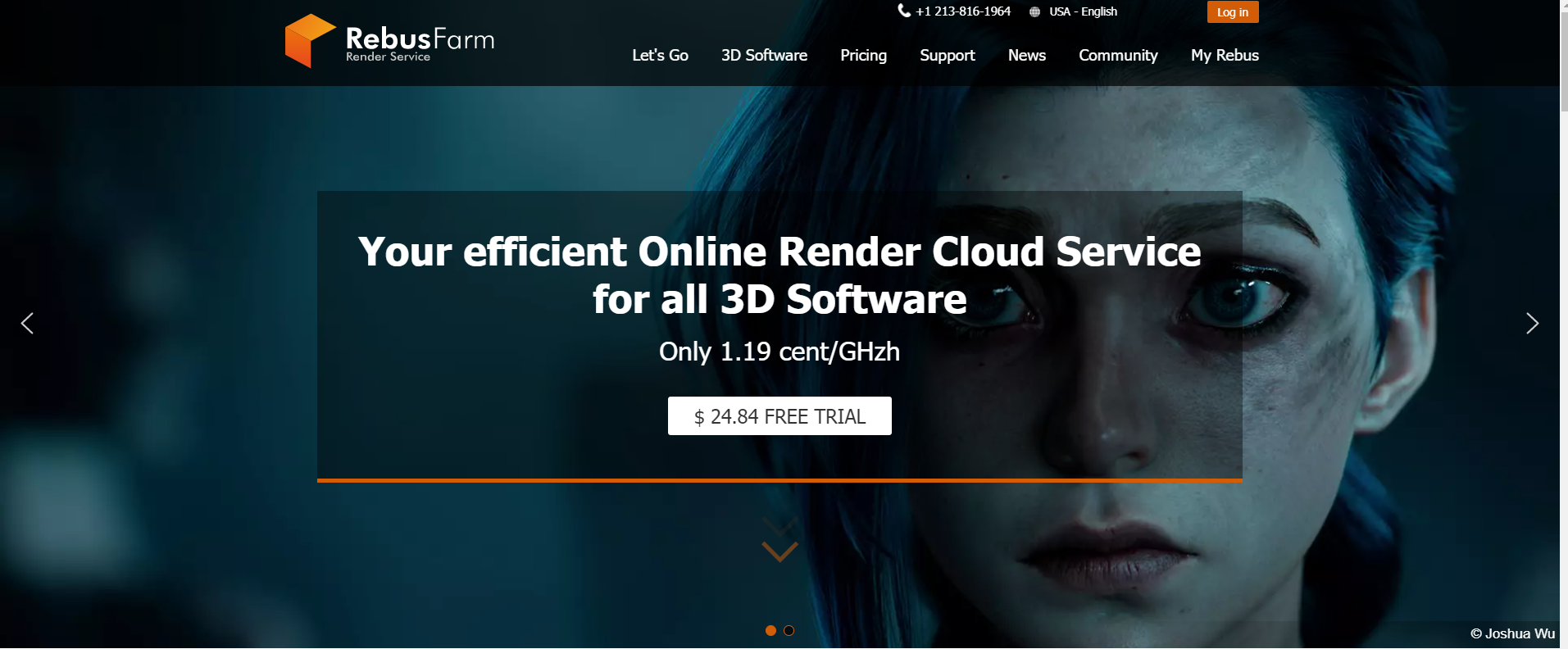
Cinema 4D support: R14 R15 R16 R17 R18 R19 R20 R21 S22 R23 S24 R25 S26 2023
Octane software support: Last Stable Version
Hardware:
For CPU rendering, the farm operates with AMD’s Threadripper 3970X and for GPU rendering, you experience the power of NVIDIA’s Quadro RTX 6000 on their farm.
Note
- If you use Rebus farm to render your project, you should ask rebus’s support about software and renderers on their farm support before rendering. Because maybe the software or rendering software that you are using they don’t support on their farm. Then the product you produce will not meet the requirements.
- With our 24.84 $ free trial, you may start rendering for nothing. Afterward, the render farm consumption is only $1.19 per GHz (Gigahertz hour). Using our numerous discounts, the price may even be less than the cost of 1.19 cents per GHz.
Ranch Computing
Ranch Computing is a French render farm, and also a SaaS render farm. Ranch has its own tools so that customers can transfer their projects to Ranch’s system easily and quickly. That tool is Ranchecker. Ranch Computing is the best Cinema 4D Octane render farm because it supports all versions of Cinema 4D and Octane.
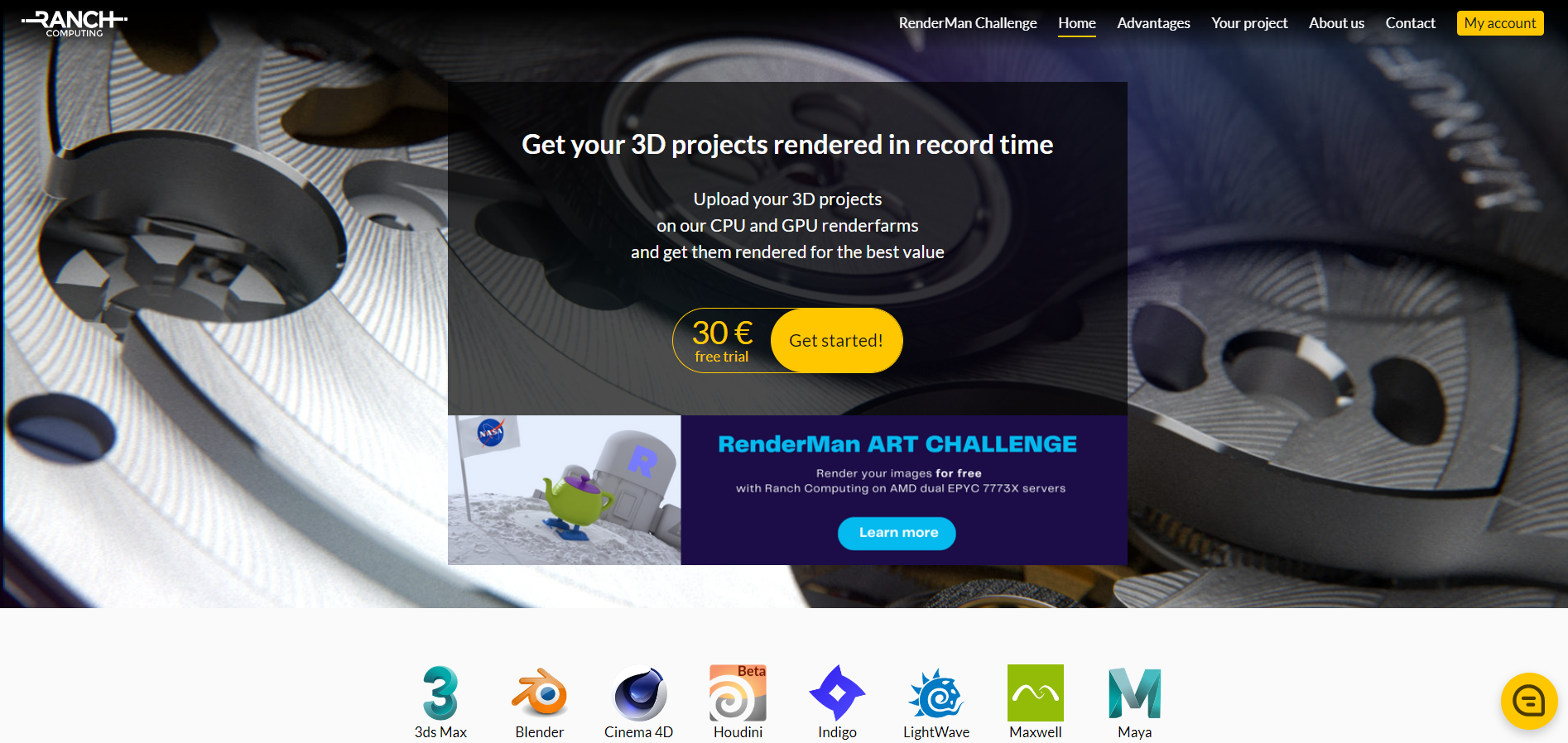 Octane support: 2023.1.1
Octane support: 2023.1.1
Cinema software support:2024, 2023, R17, R18, R19, R20, R21, R22, R23, R24, R25, R26.
Hardware:
CPU: 28 GB or 256 GB (with the render priority CPU-Low-256)
GPU: High-end NVIDIA cards, VRAM: 11 to 24 GB, OctaneBench 2020.1.5 score: ~1,400 to 2,700 per node
Note:
- You can’t test a specific Ranch hardware system like render farms you can control and set up yourself.
- As for the price, Ranch allows you to rent by the hour, by day, by week and by month, … the longer you rent, the higher the discount for you.
Animarender
Animarender is the best Cinema 4D Octane render farm, AnimaRender combines in its infrastructure both computing powers with a large number of modern video cards for GPU rendering and 250 dual-processor servers for CPU rendering. On AnimaRender you only pay only for the actual time used by the servers to calculate the graphics.
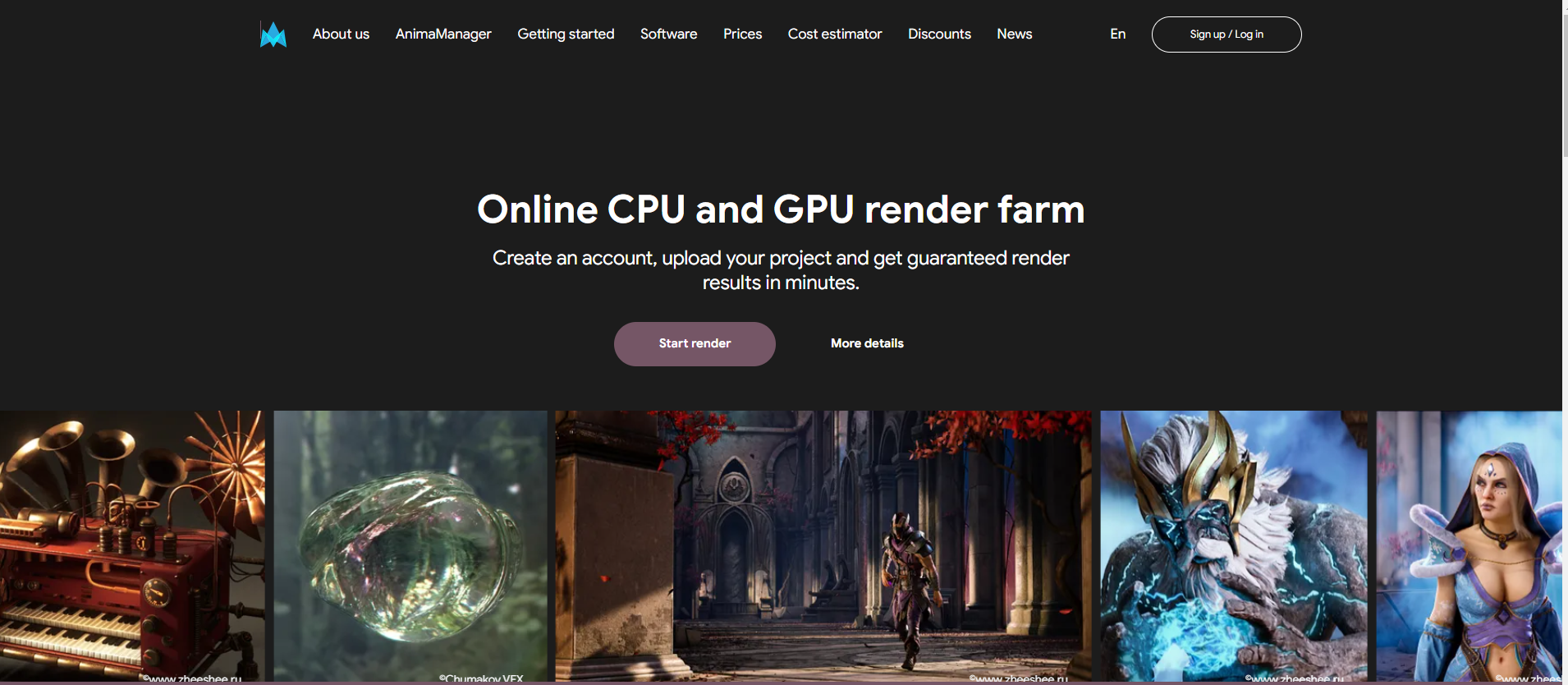
Octane support:2023.1-R2
Cinema software support: 2024, 2023, R18, R19, R20, R21, R24, R25, R26.
Hardware:
- Dual Xeon servers, 64/128 Gb RAM
- Theadripper 3970x servers, 256 Gb RAM
- GPU servers based on Nvidia GTX 1080Ti, and RTX2080Ti graphics cards
- Data storage is provided by several storages on modern SSD disks. The upstream of the render farm is 2 Gbps.
Note:
- Animarender is also built under the SaaS model, so they also have a file transfer tool called AnimaManager. Before rendering, you have to download the app to transfer the file to their system.
- Animarender supports only some popular software, not all software and versions. So you need to ask carefully before rendering.
RNDR Network
The Render Network® was founded in 2016 by Jules Urbach, CEO of OTOY. This is the first step to his dream of rendering. The Render Network has been growing from strength to strength in the years since its establishment. The Render Network has revolutionized digital production by becoming the top supplier of decentralized GPU-based rendering solutions.
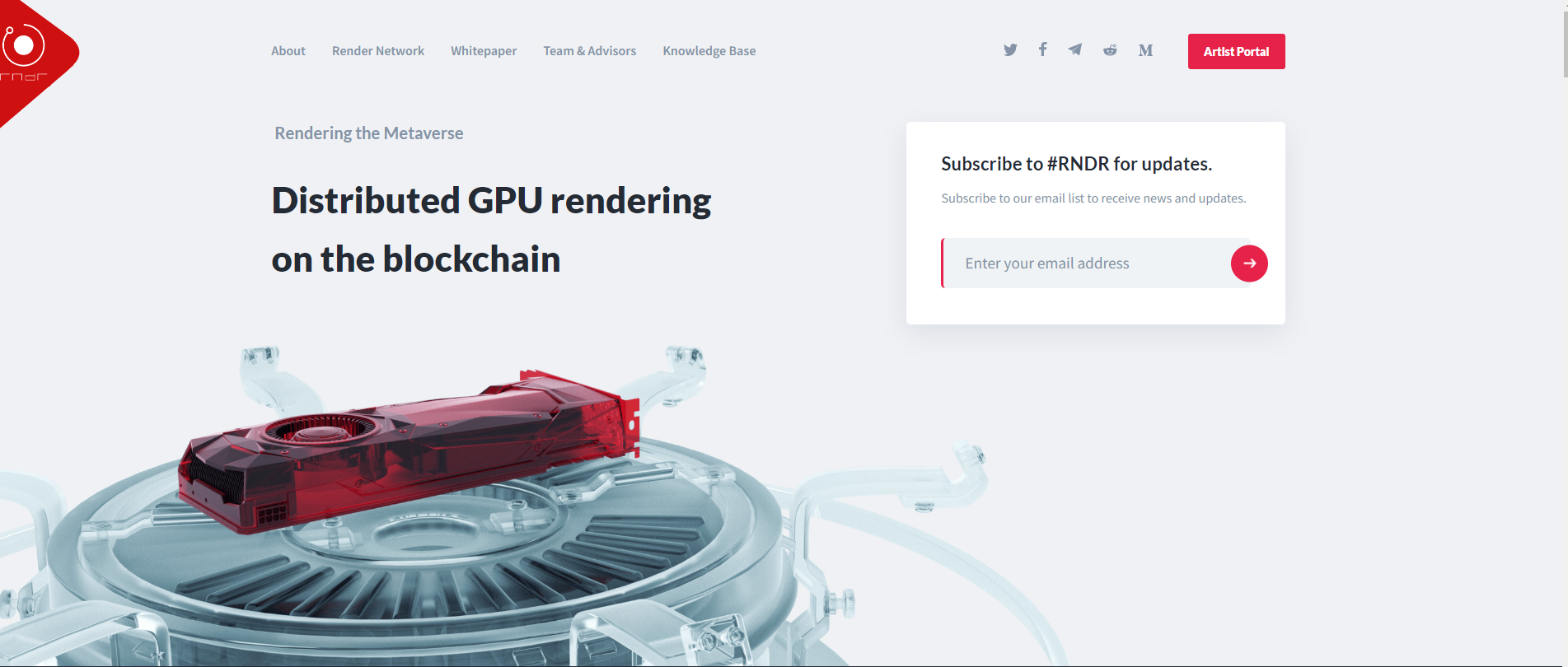
Octane support: 2020.1.4, 2020.1.5, 2020.2.3, 2020.2.5, 2021.1, 2021.1.1+
Cinema Support: Please check with support
Hardware: Depends on the GPU owner’s hardware. Currently, the RNDR Network requires an NVIDIA GPU 1070 with at least 8GB of VRAM, 32GB of system RAM and a minimum of CUDA 10.1 drivers with support for compute capability 3.0 or higher.
Note:
Require an OctaneRender subscription or box license.
Above are the top 5 best Cinema Octane render farms that we have compiled. You can also look for other render farms for Cinema 4D and Octane. If you have any information, do not forget to share it with us and others.
Maybe you are interested in: TOP 5 BEST RENDER FARMS FOR CPU AND GPU
See more: BEST RENDER FARMS FOR OCTANE RENDERER