Maya vs Blender: Which is Better 3D Software?
Maya and Blender are two powerful 3D software packages with robust toolsets for modeling, animation, and rendering. But which one should you invest your time into learning and creating with? Discover which is better 3D software – Maya vs Blender in this article.
What is Maya?
Autodesk Maya is a powerful 3D animation and visual effects software. Maya’s powerful toolset allows you to create huge landscapes, realistic characters, and blockbuster-worthy visual effects for plenty of animated and live-action films, TV shows, and video games. Furthermore, 3D artists from a variety of industries use the software, ranging from modelers to animators, lighting artists, and FX artists.
What is Blender?
Blender is a free and open-source 3D modeling and animation package created by Ton Roosendaal. It is a generalist software with various features for all 3D tasks. 3D modeling, rigging, animation, simulating, rendering, compositing, motion tracking, and even video editing and game development are examples. Both studios and individuals can use Blender for any step in the 3D pipeline.
Maya vs Blender
User interface
Blender and Maya share many ideas in their user interfaces and functionalities because they are both 3D modeling programs. Both applications offer a working space where you can visualize and manipulate your model, which takes up the majority of the window. All of the tools required for the entire design workflow are put around. These two software both have a menu on the top and have preset tool layouts for various working modes. For example, sculpting, mesh modeling, rigging, animation, rendering, etc.
However, Maya has a more user-friendly interface than Blender in general. This is due to Maya’s menus being plainly displayed for you to use. Meanwhile, in Blender, you will almost always use shortcuts to display and cover up menus. Moreover, for many tools, you can quickly find and use them via keyboard shortcuts rather than searching for them on screen.
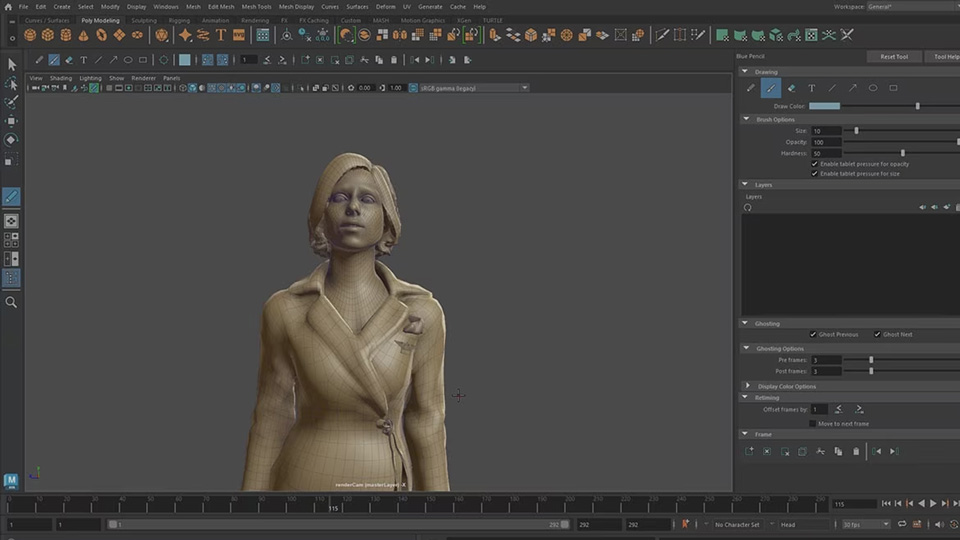
Image: Autodesk
Rigging
When it comes to rigging, Maya has the edge over Blender, especially for creating skeletons and controllers for complex characters. Maya includes extensive options for controlling skeletal, fleshy, and wiggly, allowing for incredibly subtle facial and body movements. Smooth joint-to-mesh bindings ensure clean deformations free of artifacts, which is crucial for bringing believable characters to life. Furthermore, the integrated HumanIK system makes setting up human and creature movements effortless.
On the other hand, Blender offers the auto-generated Blender rigs Rigify. It is able to generate customizable humanoid and animal rigs quickly. Riggers with experience may also create highly customized rigs using Blender’s armature system, constraints, and drivers.
In short, Blender rigs can be quite useful for a variety of applications. However, for more complex character rigs, Maya is still the best option.
Animation
When it comes to intricate character and creature animation, Maya has long been the standard in the industry. The responsive IK spline tools of Maya make it simple to pose and keyframe even the most complex rigs. Moreover, the Graph Editor also gives you a lot of leeway when it comes to fine-tuning motions and dialing in crucial principles like anticipation and follow-through.
Blender, however, has grown in 3D animation enormously over the last decade. It has also become a major competitor to Maya. Its Dope Sheet, which was rebuilt, has improved keyframe and timeline handling significantly. Moreover, Blender’s Pose Library is a library of reusable pose snippets that you can access quickly and easily when animating. Additionally, you can take advantage of more intricate techniques thanks to the increased support for drivers, constraints, and shape keys, as well as Graph Editor improvements in Blender.
In short, Maya still has the edge for ultra-complex character animation while Blender has gradually become more competent in professional-level animation.
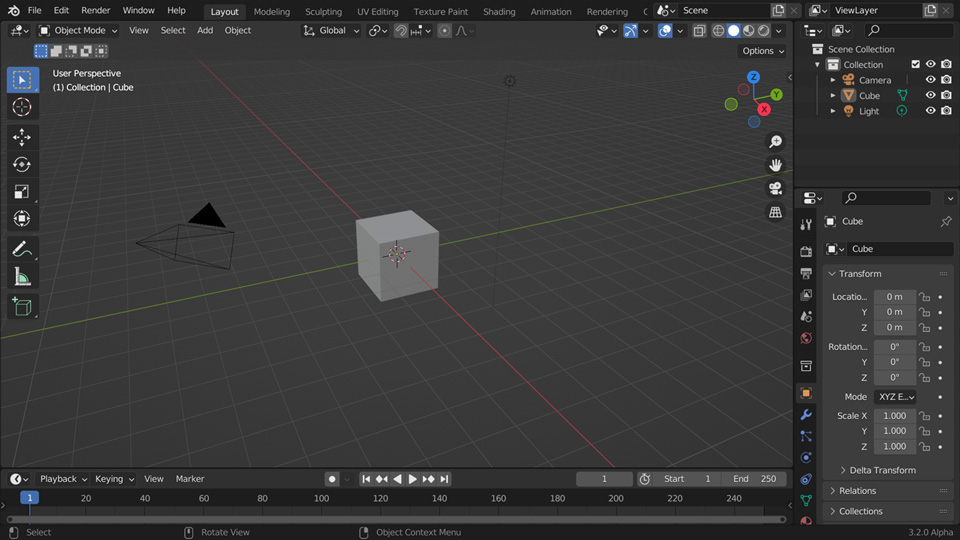
Image: Blender
Render engines
Both Blender and Maya have rendering functions. They have their internal and external render engines.
In Blender, you can use one of two available rendering engines – Cycles or Eevee. Or you can use third-party engines, such as V-Ray, Octane, Redshift, LuxCoreRender, Radeon ProRender, RenderMan, and more. In Maya, you can use Arnold for Maya renderer. Or you can use third-party engines, such as V-Ray, Redshift, Octane, Iray, or Maxwell Render.
Blender’s internal render engines are good, even outperforming Maya’s rendering. On the other hand, Arnold for Maya renderer is capable of producing more photo-realistic images, which means higher quality.
Learning curve
Both Maya and Blender have pretty steep learning curves. To begin using Blender, you must first learn a number of basic shortcuts. Because Blender uses keyboard shortcuts and hotkeys for almost every job. You may need some time to learn it. Once you have mastered it, your workflows will be extremely quick.
Moreover, Blender has a large and supportive online community. It has an official support section and learning tutorials. A Blender Market is also available, where users can sell texture packs, models, or training courses. Additionally, there is a bunch of tutorials available on YouTube.
On the opposite, Maya has a wealth of high-quality training content available, both paid and free. You can learn how to use plug-ins, basic features, and special effects in learning tutorials from Autodesk. There is always a broad range of YouTube tutorials available. Maya also has an official support section and an official forum where the Maya team will respond to your questions.
Cost and licensing
Cost and licensing can be the most crucial factors when choosing your 3D software – Maya vs Blender. Because there is a big difference in price between these two applications.
Maya’s licensing is based on a subscription model. You will need to pay $235 per month or $1875 per year. In addition, there is a free educational license for students and educators.
On the other hand, Blender is open-source and free. It is licensed under the GNU General Public License. It means that you can download it, share it, monetize any work created with it, and claim ownership of that work without ever needing a license.
Maya vs Blender: Which is better 3D software?

| Maya | Blender | |
| Company | Autodesk | Blender Foundation |
| Applications | Modeling
Animation Visual effects Rendering |
Modeling
Rigging Animation Simulation Rendering Compositing |
| Learning curve | Steeper learning curve | Steep learning curve at the beginning |
| User interface | More intuitive | Not as intuitive |
| Price | $235 per month
$1875 per year $5625 per 3 years |
Free |
To sum up, Maya is the industry standard. It covers modeling, texturing, animating, and rendering, but its main use is to create complex characters and animations. Therefore, Maya is a better option if you want to work in the animation industry.
On the other hand, Blender is a free, complete 3D software package. It is useful for a bit of everything, enabling you to do a lot in just one program. Generally, Blender is a good option when you are a beginner. When you have known all the basics and mastered the software, it is easier for you to learn other 3D applications in the industry.
What’s more, Maya is better suited to major studio production, whereas Blender is ideal for solo artists and indie studios.
So, Maya vs Blender: Which is better 3D software?
Both Maya and Blender are great options. It is up to you and your goals.
See more: Best Blender render farm
See more: Best Maya render farm





