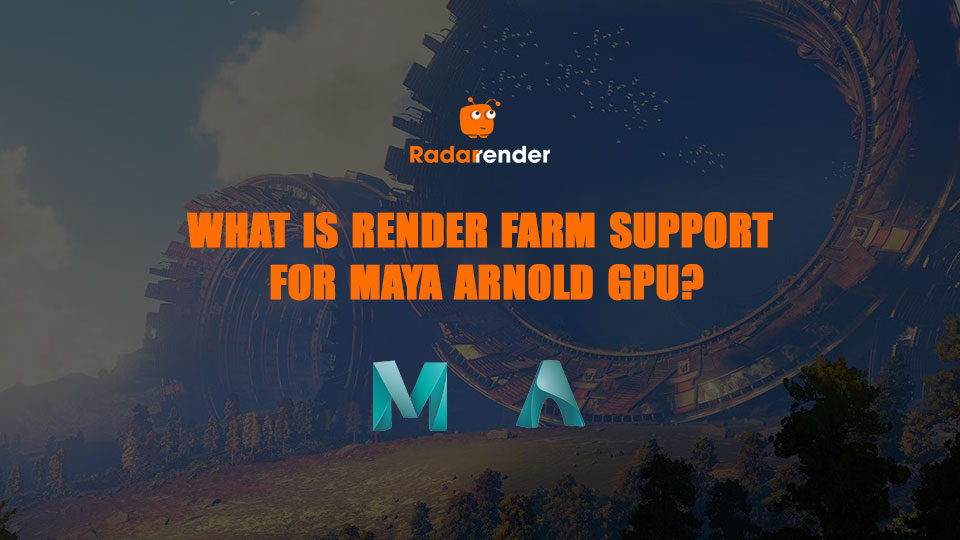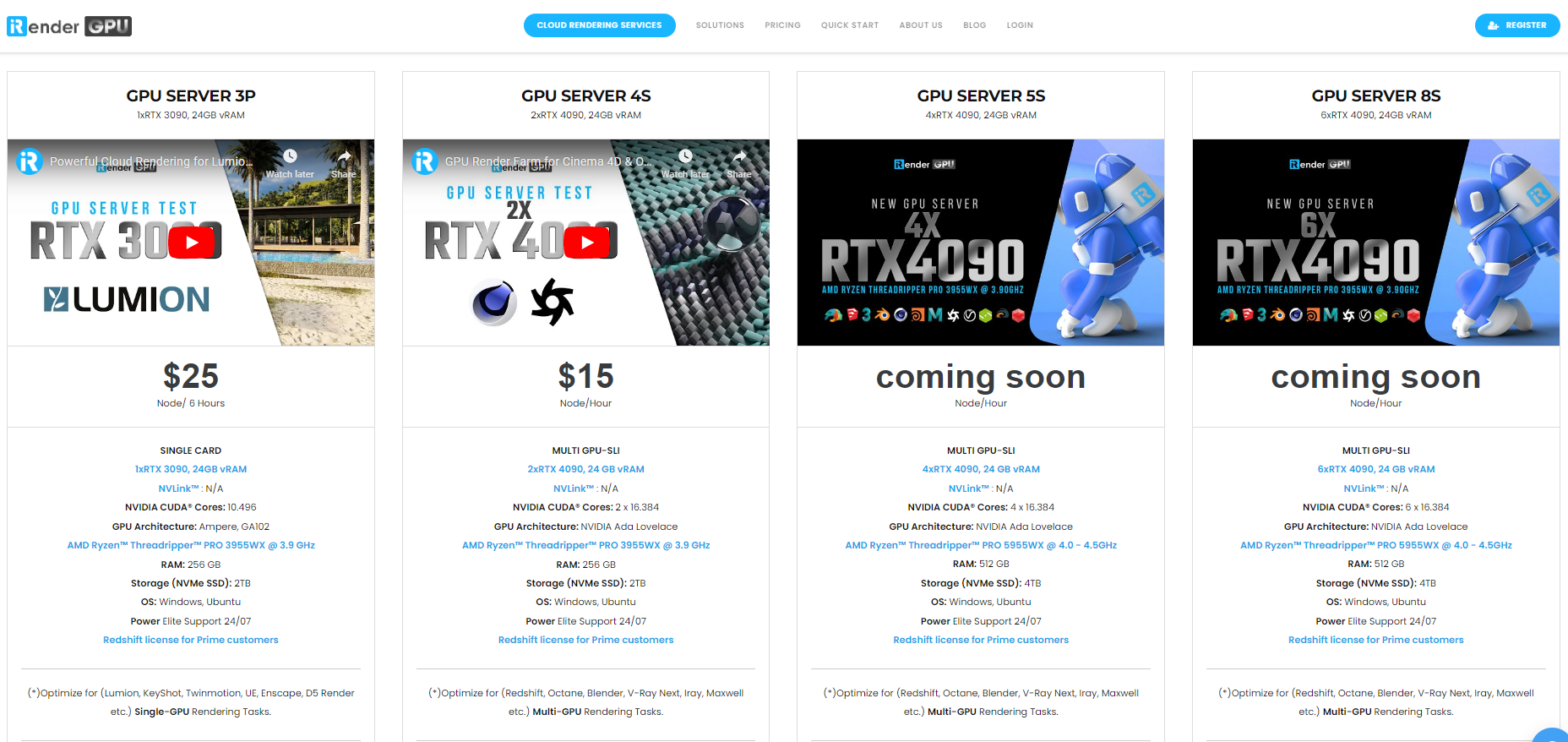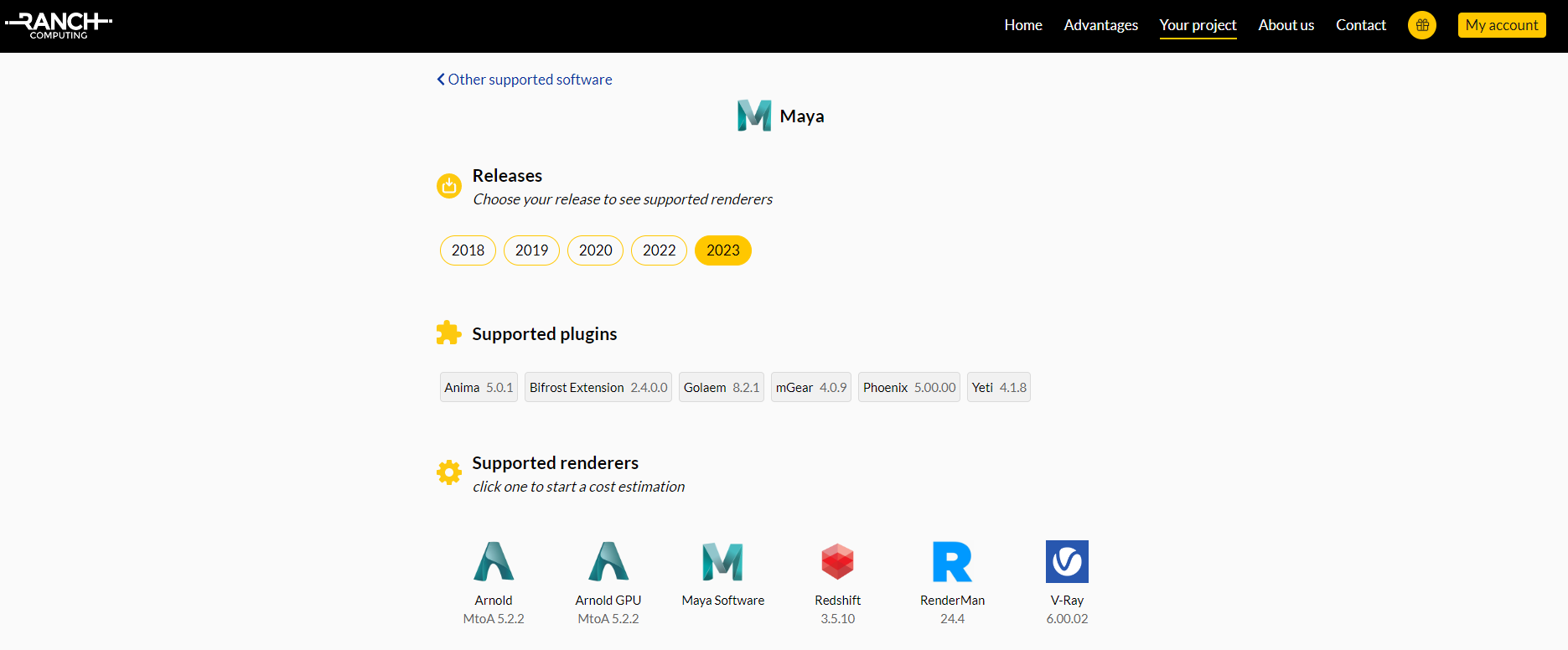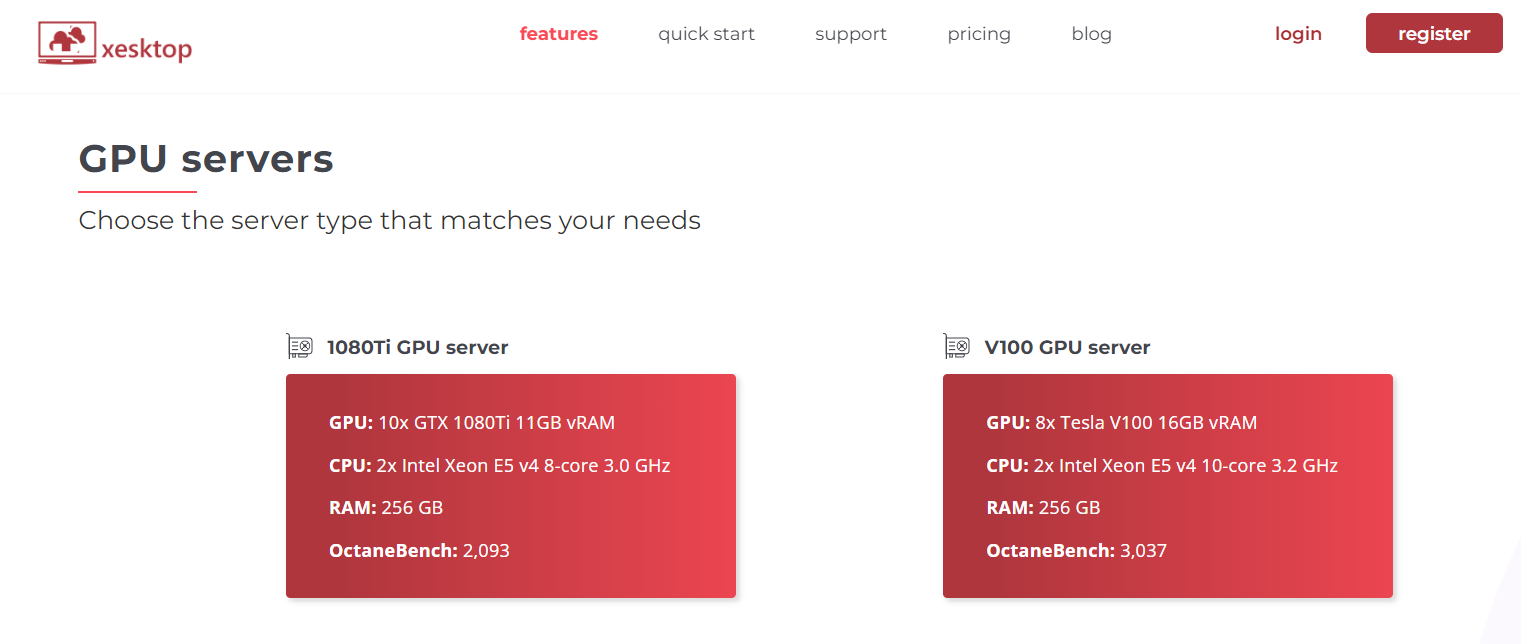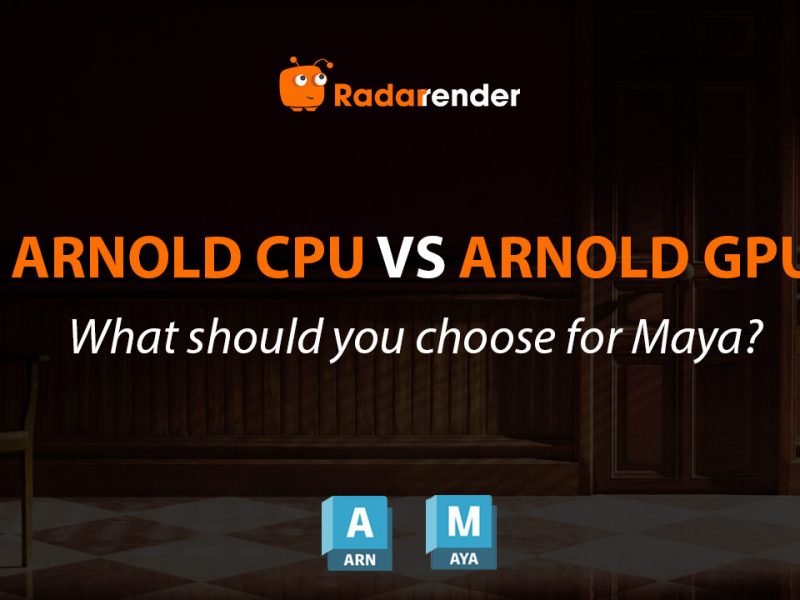What is render farm support for Maya Arnold GPU?
The Maya Arnold GPU is Autodesk’s excellent modeling and rendering duo. Not only is the workflow harmonious, but the couple also saves 3D artists time and money. If using a render farm in their workflow, do artists know which render farm supports Maya Arnold?
Previously, Arnold only supported rendering with the CPU, but as of version 6.0, Arnold allows rendering with the GPU. Arnold GPUs for Maya have received numerous notable updates up to version 6.2.
What’s New in Arnold GPU 6.2 for Maya?
Since Arnold GPU version 6, it has supported rendering for Maya software. And here are the changes in Arnold GPU 6.2 in Maya. There are some significant advancements in Arnold GPU version 6.2 for Maya that 3D artists should be aware of when working. Specifically:
Shadow Linking changes
Shadowing is now more uncomplicated as Arnold GPU 6.2 allows you to link shadows. You won’t have to spend as much time learning how to render with shadows or make shadows anymore. Usually, when shading a 3D scene, artists will have to calculate the shadows created by the light in a very complicated scene and have to be very careful. With shading binding, you can bind to specified groups of objects with different shading calculations, which reduces the rendering time required for a complex scene.
Shadow Groups
Shadow groups have been added to Arnold GPU. Shadow groups are associated with light links. On each object group, you can include shadow groups and a light’s shadow on a per-object basis or vice versa. When shadow groups are excluded, a specified light’s shadow is disabled for that object.
Get up and running faster
The initial startup time when rendering a scene for the first time is up to twice as fast as previous versions, and render time is now 4% faster.
Maya and Arnold GPU requirement
GPU and CPU rendering are the two rendering types available in Arnold for Maya. You don’t require a powerful GPU card to render exclusively using the CPU. Either the NVIDIA RTX 3060 or AMD RX 6600 XT can be used. However, in this article, we are going to teach you about the Arnold GPU, so we will give you hardware advice for the Maya Arnold GPU.
Because AMD GPU cards do not support Maya and Arnold GPU, you will be unable to use them. If you want to get the most out of the Arnold GPU’s functions, you should go for the RTX 3070 or above. The higher the tags, the faster your workflow; rendering speeds will be greatly improved, allowing you to create more detailed scenes without being constrained by VRAM.
We highly recommend you use GTX 3080 Ti or higher, because the more GPU cards, the faster the rendering speed of Maya Arnold GPU.
What is render farm support for Maya Arnold GPU?
As in the previous post, we list and review some render farms that support Arnold GPU (you can review it here). However, many render farms support Arnold but not Maya. Therefore, in this article, we will talk about render farms that support both Maya and Arnold GPUs.
iRender
iRender is one of the render farms that supports all versions of the Arnold GPU for Maya. You can get any version of these two software programs for free. They have service packs with RTX 3090 and RTX 4090 configurations that match the hardware requirements of Maya and Arnold GPUs. Their service packages have many options, depending on your project. You can choose from 2, 4, 6, or 8 card packs for faster rendering speeds. No matter which version or configuration you choose, the service packs come with powerful features that make it easy to render projects quickly.
Ranch Computing
Ranch Computing supports Maya in all versions from 2018, 2019, 2020, 2022, and 2023, with the highest Arnold GPU version being MtoA 5.2. These are all the latest versions of Arnold and Maya; whichever version you use, will be supported by Ranch Computing.
You can render a test frame and then use Ranch’s calculation tool to calculate the time and cost you will have to spend on your project when using their service. Despite the fact that these are the latest versions of Arnold and Maya, there can still be some discrepancies in the actual time and cost of using Ranch Computing services.
Xesktop
Like iRender Farm is an innovative online rendering platform, designed to provide users with a reliable and affordable solution for their rendering needs, Xesktop is an IaaS render farm. That means you can install all the software and render engines you use with the Maya Arnold GPU.
Xestop has two service packages: 10 GTX 1080Ti cards and 8 Tesla V100 cards. You can choose the right package for your project to avoid wasting resources and money.
Fox render farm
If you just look up the information on their website, you will only see May Arnold for the CPU, not the GPU. I also inquired about support, they confirmed that the Maya Arnold GPU is supported. With this new update, Fox Services are offering their customers a reliable and efficient rendering service with their support of MtoA 5.2 with Arnold GPU.
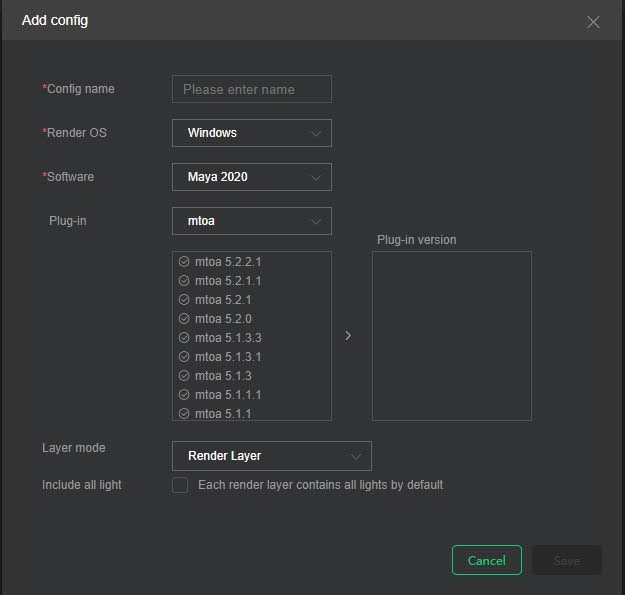 Conclusion
Conclusion
The newly released version of Arnold GPU has added and updated many new features to help artists work smarter and save more time.
However, in order to take advantage of the features of these two software packages and accelerate rendering, Maya Arnold GPU requires a powerful computer. With the four render farms that we introduced above, you can optimize your scenes, speed up render times, and save money. Having a powerful computer will not only help you take advantage of the features offered by the Arnold GPU for Maya, but it will also allow you to optimize your scenes and increase render speed.
See more: Best render farm for Arnold GPU