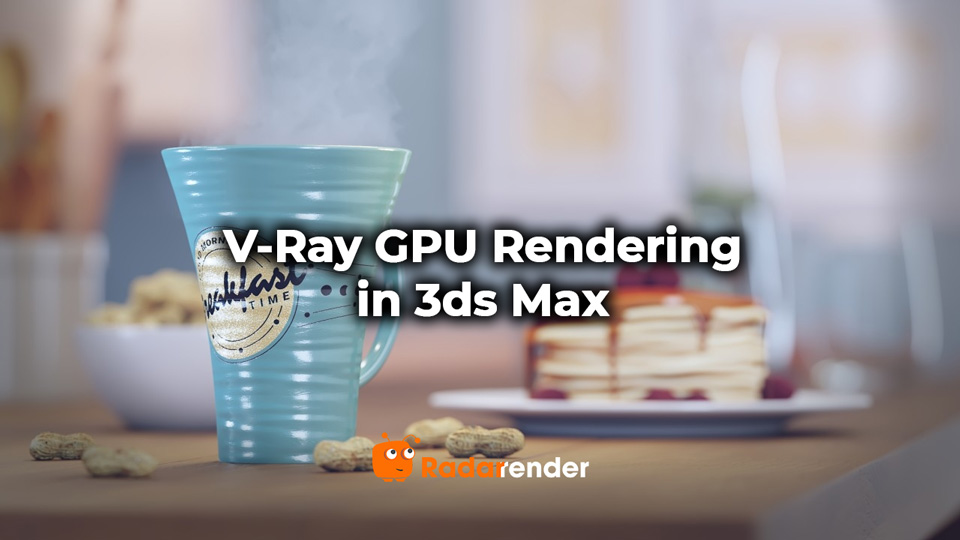How to enable V-Ray GPU Rendering in 3ds Max?
Chaos V-Ray GPU is a separate rendering engine in 3ds Max that offers GPU hardware acceleration. How to enable V-Ray GPU Rendering in 3ds Max? Let’s find out!
Autodesk 3ds Max
Autodesk 3ds Max is professional software for 3D modeling, animation, rendering, and visualization. It allows you to create stunning game environments, design visualizations, and virtual reality. Moreover, it offers a rich and flexible toolset, giving you full artistic control over your scenes. Therefore, you can model your vision down to the last detail and bring characters and features to life with animation and visual effects.
3ds Max is available for Windows 10 operating system. You can get this powerful 3D modeling software at a $235 monthly subscription or at a $1875 annual subscription.

V-Ray for 3ds Max
V-Ray for 3ds Max is a production renderer to deliver high-end visualization and production. It is known for its versatility and ability. V-Ray for 3ds Max has the ability to handle projects of any size. From massive, dynamic scenes having thousands of lights to a sublime still life, V-Ray is an excellent solution for artists and designers across 3D industries.
In addition, this powerful renderer has won Emmy and Academy Awards. Besides 3ds Max, it works with many popular 3D software packages such as SketchUp, Maya, Rhino, Revit, Cinema 4D, Houdini, Blender, Unreal Engine, etc.
V-Ray GPU Rendering in 3ds Max
Chaos’ V-Ray GPU is a powerful rendering engine for 3ds Max that supports GPU rendering. It uses GPU devices for acceleration and also combines both CPU and GPU hardware for seamless hybrid rendering.
GPU rendering enables the V-Ray GPU render engine to perform raytracing calculations on the system’s GPU(s) rather than the CPU. Because GPUs have been built for massively parallel calculations, they can significantly boost the rendering process.
How to select the V-Ray GPU for 3ds Max?
In order to use V-Ray GPU Renderer, you must first choose it as your current renderer.
- First, open the Render Setup window.
In the Main Toolbar, you click the Render Setup button, and then choose V-Ray GPU as the Renderer.
Or in the Rendering menu > Render Setup, you choose V-Ray GPU as the Renderer.
- Second, you set the Target at the top of the window to Production Rendering Mode.
- Finally, for Renderer, select V-Ray GPU.
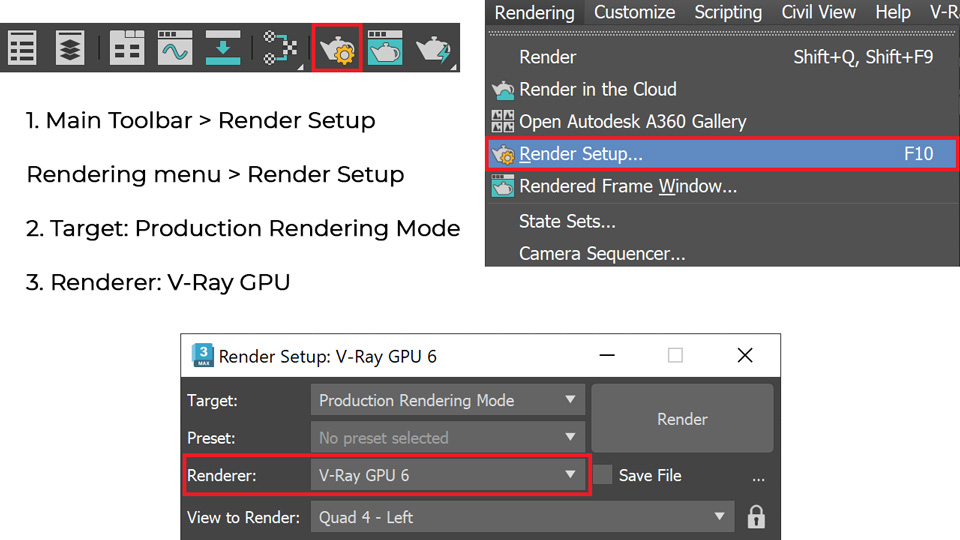
How to enable V-Ray GPU Rendering in 3ds Max?
After selecting the V-Ray GPU Renderer, you need to enable GPU rendering.
In the Render Setup window:
Go to Performance > V-Ray GPU Render Devices Select.
Then, select the CUDA or RTX mode for the Engine.
- Choosing RTX mode if you use NVIDIA RTX cards.
- Choosing CUDA mode if you use Maxwell, Pascal-, Turing- or Volta-based NVIDIA cards. The minimum compute capability of the cards is 5.2.
- Especially, you can run CUDA on both GPU and CPU at the same time for a Hybrid Rendering.
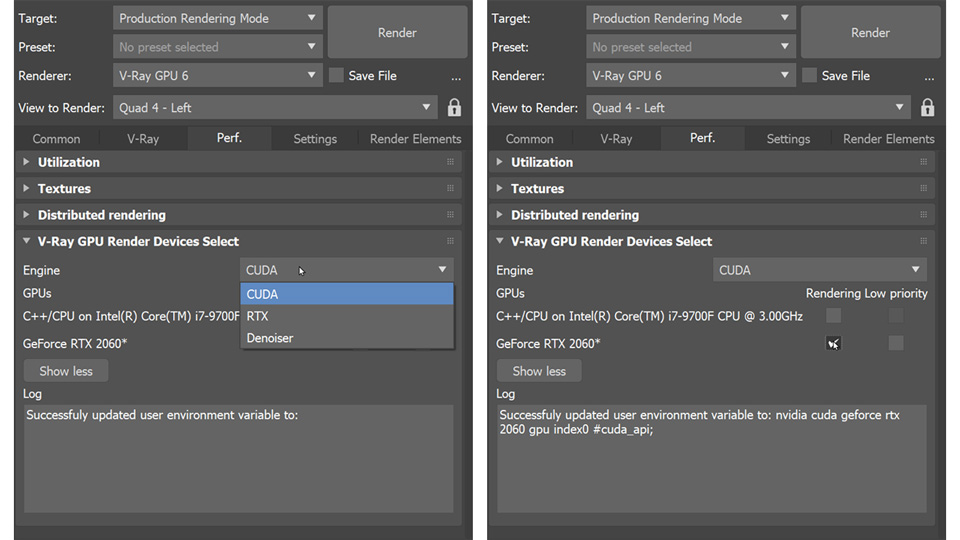
You can even select the GPU you want to render (if you have multiple GPUs) or select both your CPU and GPU to render in hybrid mode.
Supported features
What are the features supported by V-Ray GPU rendering in 3ds Max?
Let’s check all supported features in the table below.
| Features | Supported | Not supported |
| Cameras | Motion blur (On integer frames)
Camera motion blur (On integer frames) Camera DoF Perspective VRayPhysicalCamera Stereoscopic Distortion for Physical Camera (partial) VRayDomeCamera |
|
| Geometry | Triangle meshes
VRayProxy Alembic via proxy NURBS Subdivisions Displacement VRayFur VRayPlane VRaySphere (CUDA only) Particles (with Particle Flow) X-Ref Scene VRayInstancer VRayCoronaScatterMod VRayClipper ChaosScatter |
Hair&Fur
VRayEnmeshMod |
| Lights | Lights textures
V-Ray Lights Standard Lights Photometric Lights Image-based lighting Procedural clouds |
Ambient Light |
| Global switches | Displacement
Hidden lights Don’t render final image Override material Override material exclude list Maps Max ray intensity Light tree and adaptive lights |
Lights
Override depth Force back face culling Shadows Show GI only Reflection/Refraction Glossy effects Filter maps Secondary rays Max transp. levels Transp. cutoff |
| Textures | Bitmap
Cellular Checker Color Correction Composite Falloff Gradient Gradient ramp Marble Mask Mix Noise Output OSL Map (partial) RGB Multiply Smoke Speckle Splat Stucco Substance Swirl Tiles Vertex Color VRayColor VRayColor2Bump VRayCompTex VRayCurvature VRayDirt VRayDistanceTex VRayEdgesTex VRayGLSLTex VRayBitmap VRayHairInfoTex VRayMultiSubTex VRayNormalMap VRayOCIO VRayOSLTex VRayPluginNodeTex VRaySky VRaySoftBox VRayTriplanarTex (bitmaps only) VRayUserColor (no alpha attribute) VRayUserScalar (no alpha attribute) |
Dent
Particle Age Particle MBlur Perlin Marble RGB Tint Waves Wood Advanced Wood VRayFakeFresnelTex VRayICC VRayLUT VRayMap VRayParticleTex VRayPTex VRaySamplerInfoTex PhoenixFDOceanTex ChaosScatterSurfaceColor |
| Texture Baking | VRayAOMap
VRayBumpNormalsMap VRayCompleteMap VRayDiffuseFilterMap VRayExtraTexMap VRayGlobalIlluminationMap VRayLightingMap VRayNormalsMap VRayReflectionFilterMap VRayRefractionFilterMap VRayRefractionMap VRaySelfIlluminationMap VRayShadowMapBake |
VRayCausticsMap
VRayMatteShadowMap VRayMtlReflectGlossinessBake VRayMtlReflectHillightGlossinessBake VRayMtlReflectIORBake VRayMtlRefractGlossinessBake VRayMetalnessMap VRayRawDiffuseFilterMap VRayRawGlobalIlluminationMap VRayRawLightingMap VRayRawReflectionFilterMap VRayRawRefractionFilterMap VRayRawRefractionMap VRayRawShadowMap VRayRawTotalLightingMap VRayReflectionMap VRayRoughnessMap VRaySpecularMap VRaySSSMap VRayTotalLightingMap |
| Environment | Spherical Mapping
Mirror ball mapping Angular mapping VRayEnvironmentFog VRayAerialPerspective |
VRayToon
VRaySphereFade |
| Global Illumination Methods | Brute Force
Light Cache |
Irradiance Map |
| Anti-Aliasing Filters | Area
Blend VRayLanczosFilter VRayBoxFilter |
Sharp Quadratic
Catmull-Rom Plate Match/Max R2 Quadratic Cubic Video Soften Cook Variable Blackman Mitchell-Netravali VRaySincFilter VRayTriangleFilter VRayMitNetFilter |
| Materials | VRayALSurfaceMtl
VRayBlendMtl VRayCarPaintMtl VRayLightMtl (without Emit light on back side option) VRayMtl (without Roughness translucency mode) VRayOverrideMtl VRay2SidedMtl (partial) (without Multiply By Front diffuse) VRayMtlWrapper (shadows only, no GI on mattes) VRayFastSSS2 (partial) (without raytraced (solid) and raytraced (refractive)) VRayFlakesMtl (partial) VRayGLSLMtl (partial) VRayHairNextMtl VRayBumpMtl VRayVRmatMtl VRayPluginNodeMtl VRayStochasticFlakesMtl VRayScannedMtl (partial) VRayMDLMtl (initial) VRaySwitchMtl VRayFlakesMtl2 VRayCarPaintMtl2 |
VRayOSLMtl
VRayScatterVolume VRayToonMtl 3ds Max Physical Material |
| Render Elements | RGB_Color
MultiMatteElement VRayAO VRayAtmosphere VRayBackground VRayBumpNormals VRayCoatReflection VRayCoatSpecular VRayCryptomatte VRayDenoiser VRayDRBucket (partial) VRayDiffuseFilter VRayExtraTex VRayGlobalIllumination VRayLighting VRayLightingAnalysis VRayLightMix VRayLightSelect (partial) VRayNoiseLevel VRayNormals VRayObjectID (partial) VRayOptionRE VRayRawGlobalIllumination VRayRawLighting VRayRawReflection VRayRawRefraction VRayRawShadow VRayRawTotalLighting VRayReflection VRayReflectionFilter VRayRefraction VRayRefractionFilter VRayRenderID VRayRenderTime VRaySampleRate VRaySamplerInfo VRaySelfIllumination VRayShadows VRaySheenReflection VRaySheenSpecular VRaySpecular VRaySSS2 VRayTotalLighting VRayUnclampedColor VRayVelocity VRayWireColor VRayZDepth |
VRayAlpha
VRayCaustics VRayCoatFilter VRayCoatGlossiness VRayMatteShadow VRayMetalness VRayMtlID VRayMtlReflectGlossiness VRayMtlReflectHilightGlossiness VRayMtlReflectIOR VRayMtlRefractGlossiness VRayMtlSelect VRayObjectSelect VRayRawDiffuseFilter VRayRawCoatFilter VRayRawCoatReflection VRayRawReflectionFilter VRayRawRefractionFilter VRayRawSheenFilter VRayRawSheenReflection VRayRoughness VRaySheenFilter VRaySheenGlossiness VRayToon |
| 3rd Party Plugins | ForestPro
RailClone MultiScatter Ornatrix HairFarm MultiTexture BerconMaps RPM Material (partial) Anima thinkingParticles (partial) tyFlow SiNi Scatter (initial) SiClone (initial) ProxSi SiNi Disperse (initial) Floor Generator |
ColorCorrect |
| Other features | VRayShadow
VRayLensEffects (VFB) VRayExposureControl VRayVolumeGrid (partial) Antialiasing Color Mapping Render Mask VFB G-Buffer UDIM/UVtile texture tags Anisotropy Matte objects (with VRayMtlWrapper and object properties) Include/Exclude Lists for Lights |
VRayShadowMap
VRayStereoRig VRayLightMeter Include/Exclude Lists for Materials Trace Sets (Reflection/Refraction exclude) |
Conclusion
By selecting V-Ray GPU Renderer and RTX/CUDA mode, you have enabled V-Ray GPU Rendering in 3ds Max. Now you can use your GPU hardware to speed up your renders several times, compared to the CPU rendering. However, there are some features that it does not support, which we have listed in detail above.
See more: What Is The Best 3Ds Max Vray Render Farm?
See more: Best GPU For Vray Rendering