Cinema 4D vs Blender: Which is better 3D software?
If you are a beginner learning 3D software, you might have asked yourself: Which software should I learn? Cinema 4D vs Blender. In this article, Radarrender is going to answer that question for you.
Cinema 4D
Developed by the German company Maxon, Cinema 4D is a 3D software suite for all-sized production. C4D comes with a variety of powerful and flexible tools, making it a professional and trusted solution for design, motion graphics, VFX, AR/MR/VR, game development, and so on. Thanks to its robust toolset, the 3D application can do modeling, animating, simulating, and rendering.
Blender
Originally created by Ton Roosendaal, Blender is a 3D creation suite that is free and open-source. It comes with a range of features including 3D modeling, rigging, animating, simulating, rendering, compositing, motion tracking, and even video editing and game creating. Blender can be used by either studios or individuals, for any step in the 3D pipeline.
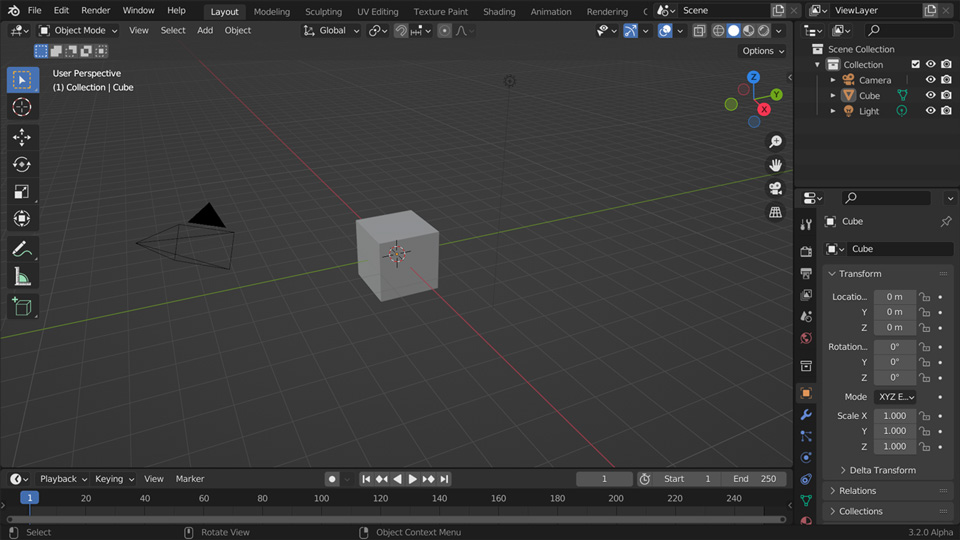
Blender Interface. Image Source: Blender
Cinema 4D vs Blender
Cinema 4D is used by the majority of motion design studios as their primary 3D software, while Blender is getting more and more popular among 3D artists. Which one should you learn? Let’s find out.
User interface
First, let’s talk about the user interface. Cinema 4D has a simple and user-friendly UI. It is easy to find the viewport, the object list, scene settings or parameters of each object in a scene. There are also some handy preset layouts, and you can save your own layout too. In addition, the toggle switch allows you to switch between one or four views.
On the other hand, Blender has a user interface that is much more customizable. Sometimes, it is kinda tricky to use, especially if you are a beginner. It has many functions that take a longer time to get used to at the beginning.
Modeling
In Cinema 4D, you can add a primary object and adjust its properties such as size, segment counts, and fillet radius as long as you don’t make the object editable. Once the object is editable, you can use tools such as cut, extrude, inset, and bevel to shape it.
Moreover, Cinema 4D has a great deformer tool. It is really easy to use and the interface is really intuitive to understand. You can use this tool not just for modeling but also as an easy rig or animation tool.
Next, in Blender, you can add an object from a list of available objects. You can only change an object‘s parameters when it is first added. Once you deselect the object or move it, you can no longer modify its properties. Compared to Cinema 4D, Blender provides fewer options to control an object’s properties.
Blender has a similar tool to C4D’s deformer tool, which is called the modifier tool. There are a lot of different types of modifiers in the modifier tab. You can do similar things like bend or twist, but they are not as flexible as the deformer tool in Cinema 4D.
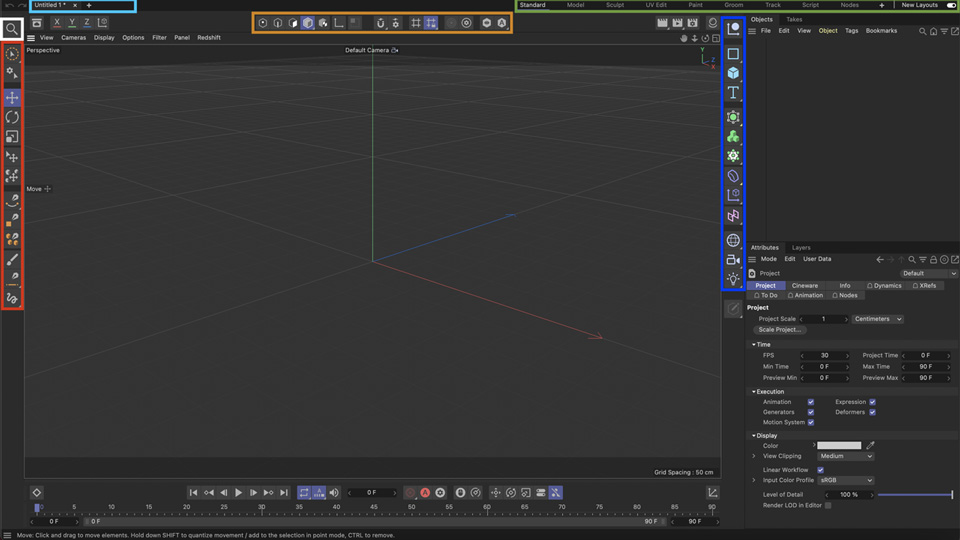
Cinema 4D R25 Interface. Image Source: Maxon
Sculpting
Blender’s sculpting tool is very powerful. It has a lot of useful brushes and masking tools. It also has two dynamic remeshing tools called Dyntopo and Remesh. These tools allow you to sculpt without worrying about topology. You can create models in a much more intuitive way like playing with clay. One more great thing about Blender’s sculpting tool is the multiresolution modifier.
Cinema 4D also has sculpting features, and it has a layer system that works similarly to the multiresolution modifier. You can use layers just like in Photoshop, but you can not rig this model as it is. If you want to rig it, you have to bake the sculpt first which is kinda cool. However, Cinema 4D sculpting function does not offer as many brush options as Blender. The remeshing tool of Cinema 4D is quite useful though it is not as powerful as other dynamic remeshing tools such as Zbrush or Blender.
Animation
With both Cinema 4D vs Blender, you can either use an auto keyframing tool or you can simply add keyframes to certain properties. You can add keyframes to the object, change the timing of it, and edit the curve to make a more interesting animation.
Rendering
In Cinema 4D, although you can use physical rendering, most users are using external GPU render engines such as Redshift, Octane, V-Ray, or Arnold. For example, Redshift for Cinema 4D is very easy to use and allows you to switch between fast rendering preview and bucket mode. The rendering with those third-party renderers is really quick, however, you need to pay extra to be able to use them.
Blender has two built-in render engines called Eevee and Cycles. Eevee is a very fast GPU renderer but the lighting is not physically accurate. Cycles, on the other hand, takes time to render, but it gives you photo-realistic final images. Furthermore, you can easily switch between Eevee and Cycles. One more great thing about two renderers from Blender is that they are free.
Cinema 4D vs Blender: which is better 3D software?

|
Cinema 4D |
Blender |
|
| Company | Maxon | Blender Foundation |
| Applications | Modeling
Texturing Lighting Animation Simulation Rendering |
Modeling
Rigging Animation Simulation Rendering Compositing |
| Learning curve | Easy to learn | Steeper learning curve at the beginning |
| User interface | User friendly | Not as intuitive |
| Price | $94 per month
$719 per year |
Free |
To sum up, Cinema 4D vs Blender are excellent 3D software in different ways. Blender has more capabilities for modeling or sculpting to create a wide range of styles of models. Whereas Cinema 4D has less ability in terms of modeling but it has a lot of tools like deformer or volume builder to support you even if you are a beginner. In terms of animation, Cinema 4D and Blender both have good animating tools. Furthermore, you can achieve really stunning render results with both Cinema 4D and Blender.
Both tools have their own strengths and weaknesses depending on the artist’s needs. All in all, C4D is more suited to motion graphics while Blender is doing a good job at creating animation.
See more: Top 5 Best Cinema 4D Octane Render Farms





