What is the best GPU for VRAY Rendering?
Like other render engines, V-Ray’s power is hardware dependent. The more powerful the hardware, the faster the performance and speed of Vray. Especially for V-Ray GPU – render is based on GPU, GPU plays a vital role in accelerating V-Ray. So, in this article today, we will explore the best GPU for VRay Rendering and the best hardware for this render engine. Let’s check it out below!
What is V-Ray GPU?
V-Ray is a full-featured 3D GPU rendering software, was developed by Chaos. V-Ray GPU is based on GPU, so that delivers fast, photorealistic results and instant feedback more than V-Ray CPU. V-Ray GPU maximizes interactive performance by using all of your GPUs and/or CPUs — and delivers identical results.
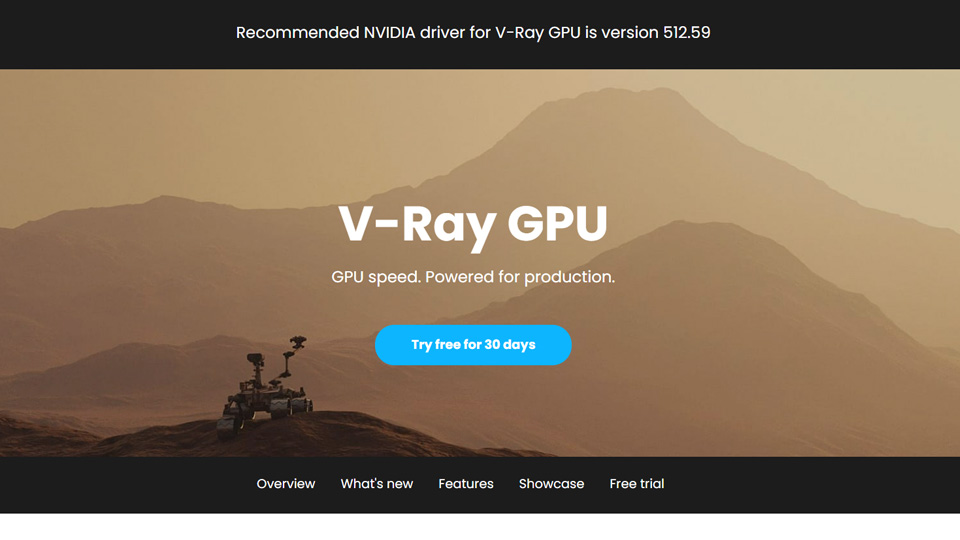 V-Ray GPU comes within the following V-Ray product and you can transition from V-Ray GPU to V-Ray without losing any work. You can find out V-Ray GPU for the following software: 3Ds Max, Maya, SketchUp, Rhino, Revit, Cinema 4D, Houdini, and Nuke.
V-Ray GPU comes within the following V-Ray product and you can transition from V-Ray GPU to V-Ray without losing any work. You can find out V-Ray GPU for the following software: 3Ds Max, Maya, SketchUp, Rhino, Revit, Cinema 4D, Houdini, and Nuke.
V-ray GPU doesn’t limit anything about the render farm either. You can leverage the power of GPU render farm to speed up the rendering process with V-Ray GPU.
Configuration requirements for V-Ray GPU
According to Chaos, the hardware requirements for V-Ray are below:
| Processor | Intel* 64, AMD64 or compatible processor with SSE4.2 support |
| RAM | Minimum 8 GB RAM, recommended 16 GB RAM |
| Hard Disk Space | Minimum 2GB, recommended 12GB (includes additional downloadable content) |
| OS | Windows 10, Windows 11 and Linux* & MacOs* |
| GPU Acceleration | NVIDIA CUDA with the minimum required to compute capability 5.22: Maxwell-, Pascal-, Volta-, Turing-, and Ampere-based NVIDIA card(s);
NVIDIA RTX with compute capability 5.22: RTX cards with latest recommended video driver3; 2GB VRAM V-Ray Production Denoiser: AMD or NVIDIA GPU supporting OpenCL 1.2; NVIDIA AI Denoiser: Maxwell-, Pascal-, Volta-, Turing-, and Ampere-based NVIDIA card with latest recommended video driver3 |
* Depends on the V-Ray version.
V-Ray version support GPU rendering
|
Version |
OS |
|
| V-Ray 6 for 3Ds Max | 3ds Max® 2018, 2019, 2020, 2021, 2022, and 2023 (64-bit) | Windows 10 or Windows 11. |
| V-Ray for Houdini | V-Ray Next: Houdini 17.5 and later
V-Ray 5: Houdini 18 and later |
Windows 8.1 Professional, Windows 10 Professional, and Windows 11 |
| V-Ray for Maya | Maya 2019/2020/2021/2022/2023 | Windows, Linux (view detail here) |
| V-Ray for SketchUp | SketchUp 2019, 2020, 2021, 2022 | Windows 10, Windows 11 |
| V-Ray for Rhino | Rhino 6 (v6.34.21034 or later), Rhino 7 (7.15.22039.13001 or later), Rhino 8 (experimental). | Windows 10 and Windows 11 |
| V-Ray for Revit | Autodesk Revit 2019, 2020, 2021, 2022, and 2023. | Windows 10, Windows 11 |
| V-Ray for Cinema 4D | R21, S22, R23, S24, R25, S26, Cinema 4D 2023 | Windows ® 8.1 (R21, S22, R23, S24), Windows ® 10 Professional and Windows ® 11 |
| V-Ray for Nuke | Nuke 12, 12.1, 12.2, 13 (64-bit) | Windows 10, 11; Linux CentOS 7.4, 7.5, and 7.6 (64-bit) |
Our hardware recommendation for V-Ray GPU
The best CPU for Vray GPU Rendering
As of Vray 3.6, the CPU can be used in conjunction with the GPU(s) if the user wishes. Although Vray GPU takes advantage of GPU power for rendering, however when you use animation or modeling software like Cinema 4D, 3Ds Max, or Maya, you also need a high-clocked CPU to ensure good performance in those applications. Besides that, CPUs have PCle lanes, which directly affect the amount of graphics cards you can use in your system.

Here are some best CPUs for V-Ray GPU that you can choose:
- Threadripper PRO 5995WX 64 Core: This CPU has 64 cores and greatly improved per-core performance. AMD’s latest Threadripper Pro has taken an even further advantage lead over Intel in workstation processor performance – especially with well-threaded applications like rendering. Because of ít has the highest Turbo speeds, this CPU also does well with modeling and animation.
- AMD Ryzen Threadripper Pro 3955WX 16 Core or any high PCI-E lance count processor: as we mentioned above, for V-Ray GPU, PCI-E lance plays an important role in the number of Cards you can pack. So, processors which support a lot of PCI-E lane is the best way. Besides that, you need to care about the core at the same time but need a minimum of 1 core per video card (and ideally 2) is important. That will help you keep the high lock speed.
The best GPU for VRay GPU Rendering
Let’s jump on the most important part, the best GPU for VRay GPU rendering. The GPU you should choose depends heavily on which version of V-Ray you plan to use. For V-Ray Adv, you don’t have anything special when choosing the video card. However, for V-Ray RT/V-Ray GPU the video card selection is the biggest single factor in rendering performance.

V-Ray RT has a couple of different modes, though not all plugin versions support both. An OpenGL mode exists in some versions for use with AMD graphics cards, but the main focus is on the CUDA mode for NVIDIA cards. So, faster cards also perform better, of course, so really is a balancing act to find the combination of cards that is suitable for your budget.
Here are some best GPUs for V-Ray GPU Rendering you should select:
- GeForce RTX 3080 Ti 12GB: It is a great choice for those who need one or two cards and doesn’t work with overly complex scenes. This GPU card is available with blower-style coolers, enabling the use of multiple cards if desired.
- GeForce RTX 3090 24GB: One of the best choices for those who need a powerful rendering with V-Ray. It provides the best performance in V-Ray while also having a tremendous 24GB of memory. Anh you can easy to use multi RTX 3090 like 2/4/6/8.
- GeForce RTX 4090 24GB: It is the latest GeForce Graphic Card model released by NVIDIA in 2022. And it possesses 2 times more power than RTX 3090. This is one of the best GPU for Vray GPU rendering you should select.
NVIDIA RTX A5000 24GB: If you want to stack several video cards in the same system, NVIDIA’s professional GPUs are a solid option. RTX A5000 is the top-end that card that can be set for four or more tower and rackmount chassis within the limits of a 1600W power supply.
Storage & RAM
We are always recommending that SSD is the best choice for your workstation. If your budget is not enough, you should choose SSD as the main drive and one HDD as a secondary drive for long-term or rarely-accessed storage. Trust us, SSD will make your machine faster and make V-Ray work smoother but speed is not required for storage.
The exact amount of RAM depends on the specific projects with the software you use, but, with V-Ray GPU, we recommend you select double the amount of VRAM on the cards. You should use at least 32GB of VRAM, we would advise 64GB of system memory or more.
Conclusion
V-Ray GPU is a great rendering engine, optimized for speed and quality results of rendering. However, it also needs powerful hardware to take full advantage of its power. When choosing hardware, especially CPU for V-ray GPU rendering, besides considering the price, choose the best. Through this article, Radarrender hopes you can choose the best GPU for Vray GPU rendering and the suitable hardware for your projects.
See more: Best render farm for V-Ray GPU






