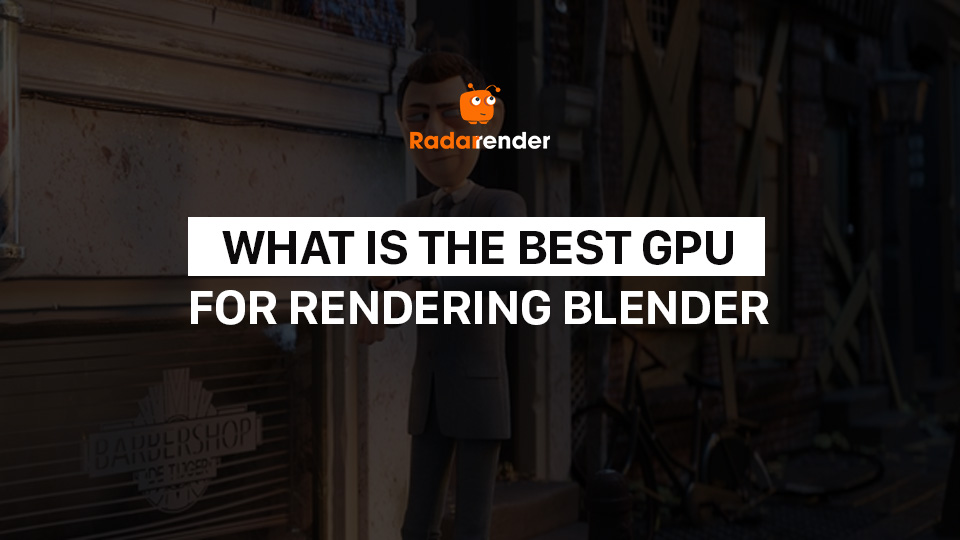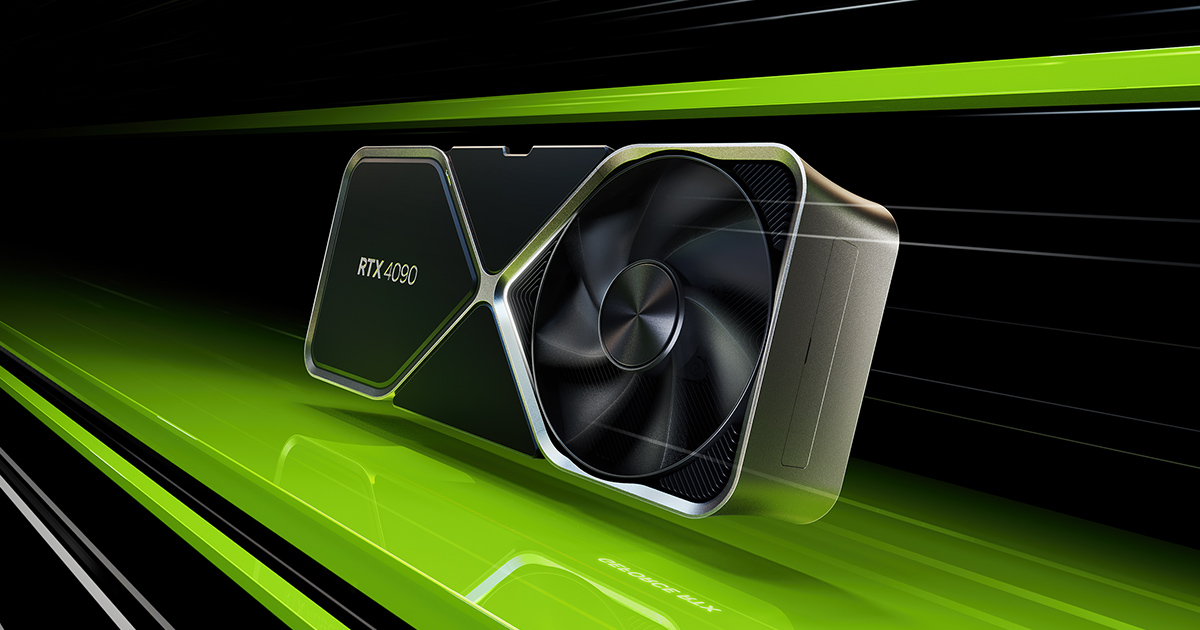What is the best GPU for rendering Blender?
Blender is one of the most popular and powerful 3D software. This software allows you to create 3D animation and provides a variety of solutions for many different advanced tasks like modeling, rendering, video editing, rigging, motion tracking, compositing, and simulating. However, your workstation needs to be powerful enough to run this software. Especially GPUs – if you want to speed up the rendering process or other tasks with Blender. So, in this article, Radarrender will give you some options to select the best GPU for rendering Blender and our recommendation of hardware for running it.
Besides listing, we will show you some options to save your budget when investing in a workstation for Blender. Let’s get started!
What to consider when choosing the best GPU for rendering Blender
Have three things that you need to keep in mind when looking for GPU for Blender. They are clock speed, VRAM, and Cores of GPU. Why do you need to consider them?
Clock speed
Is also known as an engine clock. GPU clock speed indicates how fast the cores of the GPU are. The function of these cores is to render graphics, so the higher the GPU clock speed, the faster the processing. GPU clock speed is measured in MHz. And you can rely on this parameter to measure the strength of the GPU.
GPU clock speed is one of the most things you need to consider when choosing a graphics card. But, you also need to care about other criteria when choosing the best GPU for rendering Blender.
VRAM
RAM is crucial for overall performance and allows for solving several tasks at the same time. VRAM is the portion of RAM that is specifically dedicated to processing graphic-related tasks. It is the reason why you need to care VRAM when selecting a GPU for Blender.
If the GPU has a lot of VRAM, it will be able to cope with resource-consuming tasks more quickly. Such GPUs are considered to be more powerful.
Cores
Like the CPU, GPU also has cores. The number of GPU cores is much higher, and the powerful performance GPU has. So, when you are looking for the best video cards, you need to ensure that it has enough cores for your work as a complex scene, it’s crucial to purchase a graphics card with a lot of cores.
Based on these criteria, in the next paragraph, we will focus on reviewing and choosing the best GPU for rendering Blender.
Hardware requirements for Blender
According to Blender, the basic requirements for Blender to work are as follows:
- OS: Windows 8.1, 10, and 11; macOS 10.13 Intel · 11.0 Apple Silicon; Linux.
- GPU: 64-bit quad-core CPU with SSE2 support (minimum); 64-bit eight-core CPU (recommended).
- RAM: 8GB of RAM (minimum); 32 GB RAM (recommended).
- Full HD display (minimum) and 2560×1440 display (recommended).
- GPU: Graphics card with 2GB RAM, OpenGL 4.3 (minimum); graphics card with 8GB RAM (recommended).
5 best GPUs for rendering Blender
NVIDIA GeForce RTX 4090 24GB
- GPU clock speed: 2235 MHz (boosted up to 2520 MHz)
- RAM: 24GB GDDR6
- CUDA cores: 16.384
- Max display Resolution: 4K at 240Hz or 8K at 60Hz with DSC.
- Prices: $1,599
GeForce RTX 4090 is the latest GeForce model from NVIDIA, just launched in October 2022. With powerful speed and cores, NVIDIA GeForce RTX 4090 is one of the best GPUs for Blender. It comes with 16.384 CUDA cores and can be overclocked up to 2235 MHZ. Besides that, RTX 4090 comes with 24GB of G6X memory, which allows you to solve complex tasks with Blender.
Image source: Nvidia
NVIDIA GeForce RTX 3090 24GB
- GPU clock speed: 1395 MHz (boosted up to 1695 MHz)
- RAM: 24GB GDDR6X, memory bus 384 bit
- CUDA cores: 10,496
- Max display Resolution: 4K at 240Hz or 8K at 60Hz with DSC.
- Prices: $1,499
Before GeForce RTX 4090 launched, GeForce RTX 3090 is one of the best powerful GeForce GPUs from NVIDIA. It has 10,496 CUDA Core, powerful Ampere – NVIDIA’s 2nd gen RTX architecture with doubling down on ray tracing and AI performance with enhanced Ray Tracing (RT) Cores, Tensor Cores, and new streaming multiprocessors. In addition, this GPU has 24GB of RAM of G6X memory, all to deliver the ultimate graphic experience.
Image source: Nvidia
NVIDIA GeForce RTX 3080Ti
- GPU clock speed: 1395 MHz (boosted up to 1665 MHz)
- RAM: 12GB GDDR6X, memory bus 384 bit
- CUDA cores: 10,240
- Max display Resolution: 4K at 240Hz or 8K at 60Hz with DSC.
- Prices: $1,119 ($899.99 with promotion from NVIDIA)
GeForce RTX 3080 Ti is an advantage graphic card by NVIDIA, it launched on May 31st, 2021. It has 10,240 CUDA cores and 1395 MHz of GPU clock speed and can boost to 1665 MHz, memory is running at 1188 MHz. Besides that, GeForce RTX 3080Ti has 12GB of G6X memory and 80 raytracing acceleration cores. It is one of the best choices for you if don’t have too much budget to spend for the best GPU when rendering Blender.
Image source: Nvidia
NVIDIA GeForce GTX 3070
- GPU clock speed: 1500 MHz (boosted up to 1725 MHz)
- RAM: 8GB GDDR6X, memory bus 256 bit
- CUDA cores: 5.888.
- Prices: around $599
Let’s jump up to one of the high-end graphic cards from NVIDIA, the GeForce RTX 3070. It launched on September 1st, 2020. It has 5.888 CUDA cores and 1500 MHz of GPU clock speed, which can boost to 1725 MHz. Besides that, RTX 3070 comes with 8GB of G6X memory, connected using a 256-bit memory interface, and also includes 184 tensor cores, which help improve the speed of machine learning and rendering Blender.
Image source: Nvidia
Nvidia GTX 1660 Super – Best GPU for rendering Blender with low budget
- GPU clock speed: 1530 MHz (boosted up to 1785 MHz)
- RAM: 6GB GDDR6X, memory bus 192 bit
- CUDA cores: 1.408.
- Prices: around $389.99
The GeForce GTX 1660 Super is another option to consider if you are looking for a good graphic card compatible with Blender and other software. The GeForce RTX 1660 is a performance-segment graphics card by NVIDIA. It was launched on October 29th, 2019. RTX 1660 super is one of the best options if you want to find a low-prices GPU and high GPU clock speed. GeForce RTX 1660 super has only 6GB of G6X memory with 192-bit, but it has a high GPU clock speed (1530 MHz) than RTX 3080Ti (1395 MHz) and the lowest price in our list.
Wrap-up
Finally, what is the best GPU for rendering Blender, Radarrender considers that the article will give you some options to choose from. According to our experience, if you have the budget, you can choose RTX 4090, RTX 3090, or RTX 3080 Ti. If you want to find the option to save your budget, RTX 3070 and GTX 1660 super is a good way.
See more: