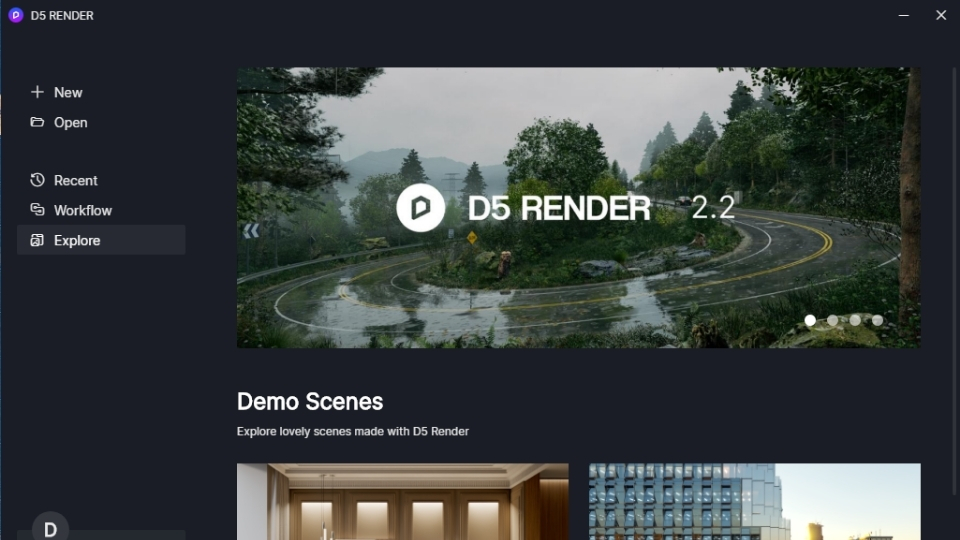D5 Render vs Lumion: Which is the better choice?
D5 Render vs Lumion are both leading rendering engines for Architecture. Although designed with the same purpose, these two render engines have different strengths, weaknesses, and features. So what is it? Which software is more optimal for your project? Let’s find out more details in the following article by Radarrender.
Overview of D5 Render vs Lumion
D5 Render
D5 Render is a real-time rendering software designed for architectural visualization and 3D rendering. It leverages real-time ray tracing technology to provide users with the ability to create high-quality, realistic visualizations of architectural and interior designs. D5 Render supports workflow for 3ds Max, Archicad, Blender, Cinema4D, Revit, Rhino, and Sketchup.
Lumion
Lumion is a powerful 3D rendering software for architectural visualization, design, and urban planning. It is widely employed by architects, designers, and other professionals to create high-quality visualizations and animations of buildings and landscapes. Lumion is known for its user-friendly interface and real-time rendering capabilities, allowing users to see immediate feedback as they make changes to their designs.
Lumion supports integration with various 3D modeling software, allowing users to import their 3D models seamlessly such as SketchUp, Autodesk Revit, Rhino, ArchiCAD, 3ds Max, AutoCAD, and Cinema 4D.
D5 Render vs Lumion
Interface
D5 Render or Lumion also has a user-friendly and intuitive interface. The user considers that D5 Render’s interface compared to Lumion will be simpler and more accessible for beginners. On the other hand, Lumion’s interface is designed to be accessible to architects, designers, and other professionals without extensive 3D rendering expertise.
D5 Render’s interface focuses on simplicity and provides the necessary tools for creating realistic visualizations without unnecessary complexity. Its interface prominently features controls for real-time rendering, allowing users to see instant feedback as they make changes to the scene. It integrates with an extensive asset library, making it easy for users to access and incorporate various 3D models and elements into their projects.
Lumion’s interface features a LiveSync functionality that enables real-time editing between the 3D modeling software (e.g., SketchUp, Revit) and Lumion. Users can see immediate updates in Lumion as they edit their models. Besides, it includes access to a vast content library of pre-built models, materials, and effects. Users can easily drag and drop elements into their scenes to enhance visualizations.
Prices of D5 Render vs Lumion
D5 Render
D5 Render offers a variety of packages. Especially, free for individuals and beginners. Price details of D5 Render are as follows:
- D5 Comunity for beginners and individuals: Free to Use
- D5 Pro for advanced, professional users: $30/month
- D5 for team for teams of 2 or more members: $59/month
Lumion
Lumion offers several versions with different pricing tiers, and the pricing can vary depending on the edition and licensing model.
- 1-Year Subscription: Lumion Standard – €62.42/ month; Lumion Pro – €124.92/ month.
- 3-Year Subscription: Lumion Standard – €55.53/ month; Lumion Pro – €111.08/ month.
See more here!
Rendering of D5 Render vs Lumion
Both D5 Render vs Lumion tap into the power of raytracing for scene-handing. D5 Render is led on the way in 2021, followed up by Lumion’s integration in a 2023 update.
Despite both offering Ray Tracing their performance isn’t quite equal. D5 Render’s advantage is it’s real-time rendering. It offers Architects and archivist artists, instant visualization which saves them a lot of time. It’s the ability to portray precise lighting intricate shadow and lifelike glass reflections such as in the part in contrast.
Lumion falls short in these areas struggling to match the level of accuracy in comparison with D5 Render particularly when it comes to Glass reflections. As for processing speed, both render engines deliver fast rendering with realistic outcomes. Generally speaking, D5 Render takes the lead with the reflective object while Lumion excels with flatter elements.
Models and assets of D5 Render vs Lumion
Lumion and D5 Render have their way of offering an array of new assets to amplify your designs and give the user a lot of options. Lumion 2023 has more than 7000 models and more than 1400 materials. On the other hand, D5 Render has more than 9300 models and more than 2000 materials. In addition to 76 particles, the best part is that the D5 Render isn’t holding back from releasing over 450 new models. In the latest update, D5 Render stunning variety of 220 plus animation trees and flowers, that can breed life into your architecture and landscape design.
So, D5 Render boasts an exceptionally extensive library that surpasses those of its competitors, making a remarkable impression. The incredible outcomes it delivers and the vast array of possibilities it offers are truly remarkable. While the library for mockups and resources is comparatively smaller than some competitors, D5 Render stands out for its user-friendly asset customization and dragging capabilities, swift rendering speeds, and exceptional quality, reaching up to 16k resolution. In terms of these features, D5 Render excels, providing an outstanding experience for users.
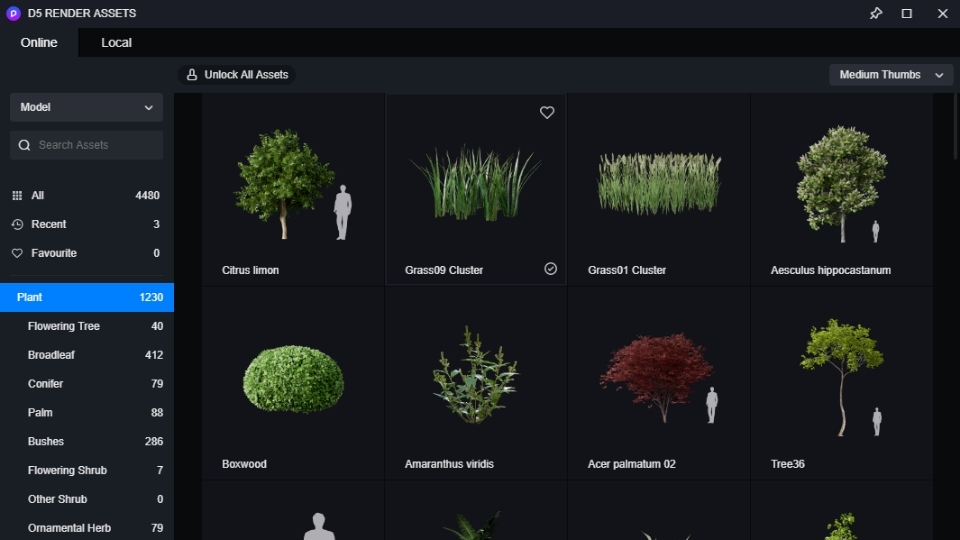
Both D5 Render and Lumion offer a range of models and assets, but the variety and style may differ. Consider the specific types of assets you need for your projects. Exploring the libraries through trial versions or demos can provide a better understanding of the available models and assets in both D5 Render and Lumion.
Conclusion
Overall, D5 Render vs Lumion has their pros and cons. Select which render engine is up to your demand. Following our experience, Lumion is suitable for those who have experience and can dig deep to develop their work.
D5 Render has a huge library available, which allows beginners or those looking to learn to quickly get to grips. At the same time, you also need to consider the software budget. If you are just starting or need time to study or try it out, you can choose D5 render because it has a free package.
Thank you for your reading!
See more: What Is The Best GPU For Lumion?