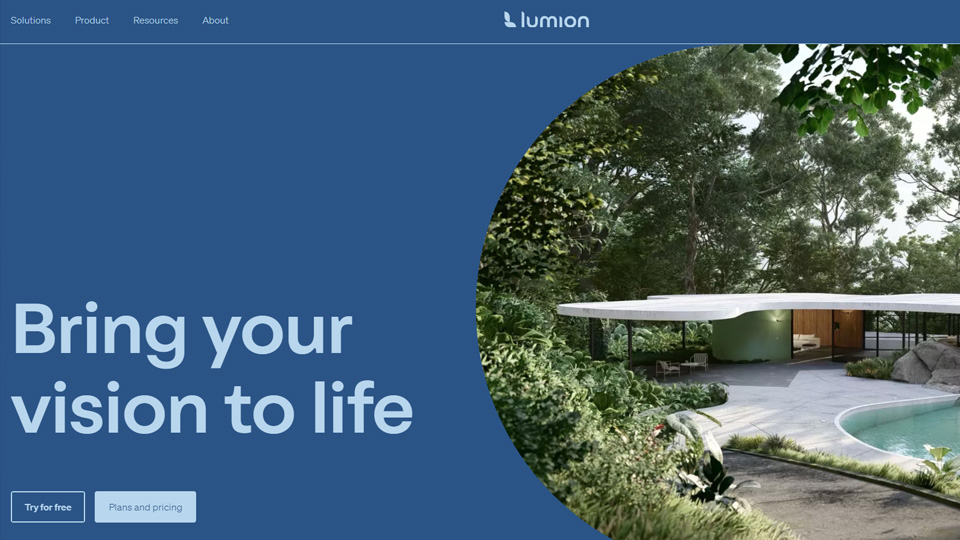What is the best GPU for Lumion?
Lumion is known for its ability to produce high-quality renderings and animations without requiring advanced technical skills. The powerful rendering of Lumion depends on the GPU. Having a good GPU with an adequate level of performance is essential for a great Lumion experience and render outcomes. So what is the best GPU for Lumion? Let’s find the answer to this question in the article today!
Overview of Lumion
What is Lumion software?
Lumion is a 3D rendering software widely used in architecture, urban planning, and design fields. It allows users to create realistic visualizations of their 3D models in a fast and efficient manner. Lumion is known for its user-friendly interface and the ability to produce high-quality renderings and animations without requiring advanced technical skills.
Users can import 3D models from various modeling software, such as Autodesk Revit, SketchUp, Rhino, and others, into Lumion. Once imported, Lumion provides a range of tools and features to enhance and visualize the models, including realistic lighting, materials, vegetation, weather effects, and more. This makes it a popular choice for architects, designers, and other professionals who need to communicate their ideas effectively through compelling visualizations.
Lumion has gained popularity for its real-time rendering capabilities, allowing users to see the changes in their designs instantly. This enables a more iterative and interactive design process, where users can quickly test different ideas and visualize the impact of changes in real time.
What is Lumion’s cost?
Lumion offers user pay per 1 year or 3 years. Here are the details prices of Lumion:
- 1-Year Subscription: Lumion standards €62.42/ month; Lumion pro €124.92/ month.
- 3-Year Subscription: Lumion standards €55.53/ month; Lumion pro €111.08/ month.
View more details here!
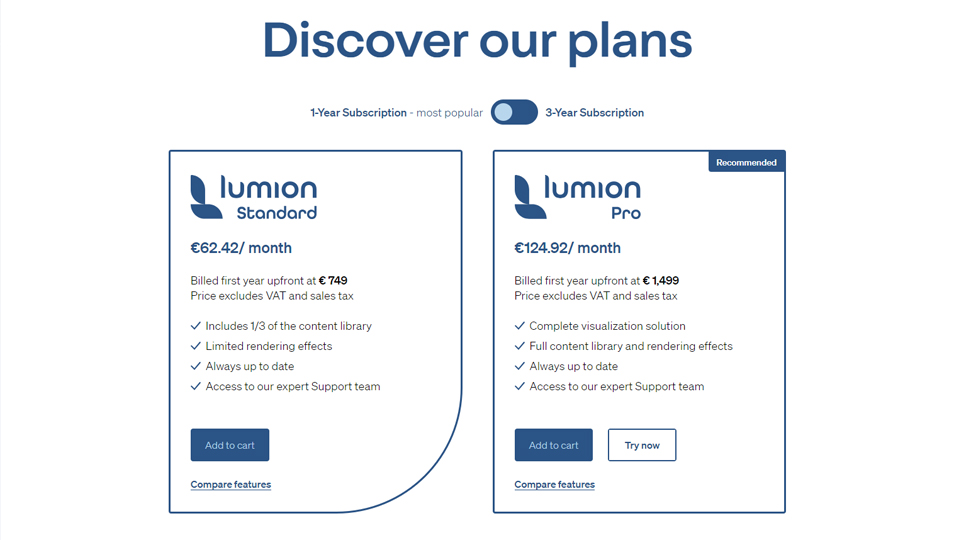
Source: Lumion
Lumion system requirements
According to Lumion, uses system needs to meet the following basic requirements.
Minimum requirements:
- GPU: GPU scoring a G3DMark of 8,000 or higher with up-to-date drivers. (Such as the Nvidia GeForce GTX 1060, Quadro K6000, AMD Radeon RX 580, or better)
- VRAM: 6 GB or more*
- Operating system: Up-to-date Windows 10 64-bit (version 2004) or newer
- CPU (processor): Intel/AMD processor scoring a single thread CPUMark of 2,200 or higher. (Such as the AMD Ryzen 5 1600X, Intel Core i7-4790S or better).
- RAM: 16 GB or more.
Recommend requirements:
- GPU: A GPU scoring a G3DMark of 14,000 or higher with up-to-date drivers. (Such as the NVIDIA GeForce RTX 3060, NVIDIA Quadro RTX 2000 ADA, AMD Radeon RX 6700 XT or better).
- VRAM: 10 GB or more.
- Operating system: Up-to-date Windows 10 64-bit (version 2004) or newer
- CPU (processor): Intel/AMD Processor scoring a single thread CPUMark of 2,600 or higher. (Such as the AMD Ryzen 5 3600, Intel Core i5-8600 or better).
- RAM: 32 GB or more.
High-end requirements:
- GPU: A GPU scoring a G3DMark of 22,000 or higher with up-to-date drivers. (Such as the NVIDIA GeForce RTX 3090, NVIDIA RTX A6000, AMD Radeon RX 6800 XT or better).
- VRAM: 16 GB or more.
- Operating system: Up-to-date Windows 10 (version 2004) 64bit or newer.
- CPU (processor): Intel/AMD Processor scoring a single thread CPUMark of 3,000 or higher. (Such as AMD Ryzen 5 5500, Intel Core i7-11700T or better).
- RAM: 64 GB or more.
The best GPU for Lumion – Our recommendation
The graphic card is the most important factor affecting Lumion’s rendering speed and rendering quality. The more processing power your GPU has, the better for Lumion So, we highly recommend the best graphics card that you can reasonably afford. Here are some best GPU for Lumion that you should consider.
NVIDIA’s GeForce RTX 3090
NVIDIA’s GeForce RTX 3090 is a high-end graphics card by NVIDIA. built on the 8 nm process, and based on the GA102 graphics processor, in its GA102-300-A1 variant, the card supports DirectX 12 Ultimate. This graphics card provides high-quality performance for creators.
GeForce RTX 3090 has 10496 Cuda cores, Boost Clock 1.70GHZ with 24GB VRAM, and memory type GĐR6X. This will provide a powerful rendering for Lumion.

Source: NVIDIA
NVIDIA’s GeForce RTX 4090
NVIDIA’s GeForce RTX 4090 is one of the most powerful graphic cards by NVIDIA up to 2023. he NVIDIA® GeForce RTX™ 4090 stands as the ultimate GeForce GPU. It represents a breakthrough in performance, efficiency, and graphics, operating on the AI-powered platform.
NVIDIA Tensor Cores empower and expedite revolutionary AI technologies such as NVIDIA DLSS and the latest frame rate-boosting innovation, NVIDIA DLSS 3.
Ada’s recently introduced fourth-generation Tensor Cores demonstrate remarkable speed, enhancing throughput up to 5X with a capacity of 1.4 Tensor-petaFLOPS. This is achieved through the utilization of the new FP8 Transformer Engine, initially featured in NVIDIA’s Hopper H100 datacenter GPU.
GeForce RTX 4090 has 16384 Cuda cores, Boost Clock 2,52GHZ with 24GB VRAM. With these graphic cards, use can bring crazy power for Lumion rendering.
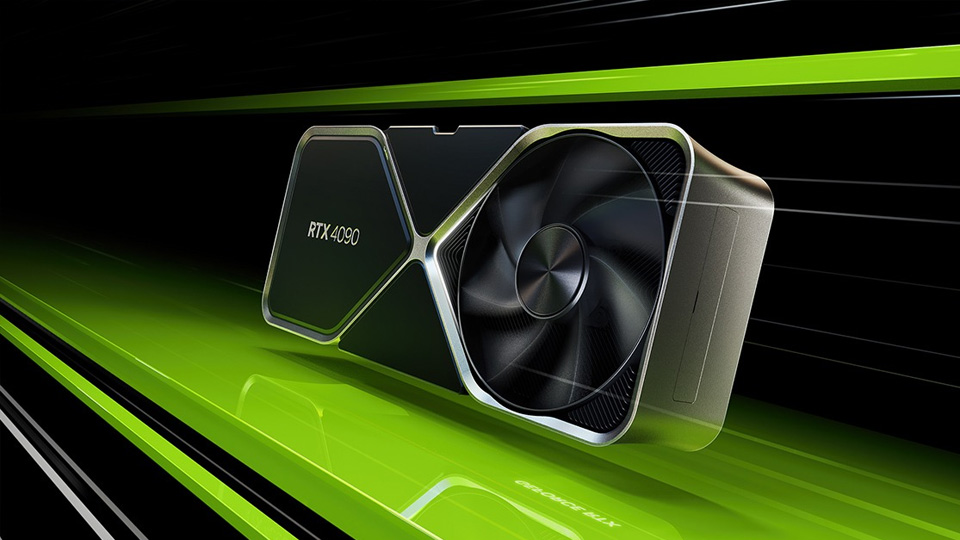
Source: NVIDIA
Although Lumion does not require a professional-grade video card in terms of features or certification, exceedingly intricate projects may find advantages in the greater VRAM capacity provided by high-end NVIDIA professional graphics cards. If the 24GB on a GeForce RTX 4090 proves insufficient for your requirements, you might want to consider the RTX 6000 Ada, which boasts 48GB of VRAM.
- Note: Lumion can only leverage a single GPU rendering, so multiple GPUs are unnecessary.
CPU, Hard drive, and RAM – Our recommended
CPU for Lumion
It is a single-threaded program, Lumion going with high clock speeds is going to be the focus here. So, mainstream CPUs from Intel like Core i7, i9, or AMD’s Ryzen 7 are the best options. Our recommendation is the same as Lumion system requirements.
Memory (RAM) for Lumion
According to our recommendation above, Lumion can utilize a substantial portion of system memory, also known as RAM, especially when handling extensive and intricate 3D models. Despite the rendering being executed by the video card, the initial loading of the model into the main memory is a prerequisite. For high-end performance, 64GB is generally sufficient, whereas smaller projects typically operate smoothly with 32 GB. If you often run multiple programs simultaneously, it’s advisable to consider doubling these memory capacities.
Hard drive
Lumion doesn’t have particularly stringent requirements when it comes to storage, but opting for a high-speed solid-state drive (SSD) is always a wise choice, especially for the operating system (OS), applications, and your active project files. Some users find it beneficial to allocate file storage to a separate drive, a practice that makes sense, especially with large or numerous projects.
For optimal performance, NVMe drives, known for their speed, are recommended. A 1TB NVMe drive is a solid starting point for most users. Alternatively, if you prefer to divide storage, consider allocating 500GB (or more) for the OS and software, coupled with an additional SSD of the required size for your project files.
Finally, Lumion is a powerful rendering software for architecture and 3D animation. If you want to take full advantage of this software, let’s choose the right hardware. Our recommendation is the best GPU for Lumion: NVIDIA’s GeForce RTX 4080 16GB and 4090 24GB are the top options. For those with smaller or less complex models, other GeForce RTX 40 Series cards may suffice.
Besides that, if you don’t have much budget to upgrade your workstation, renting a render farm with powerful hardware is another option for you. Check our article Best Lumion render farm to find your suitable solution. Thank you for reading!
Read more: Compare Software: Enscape Vs Lumion