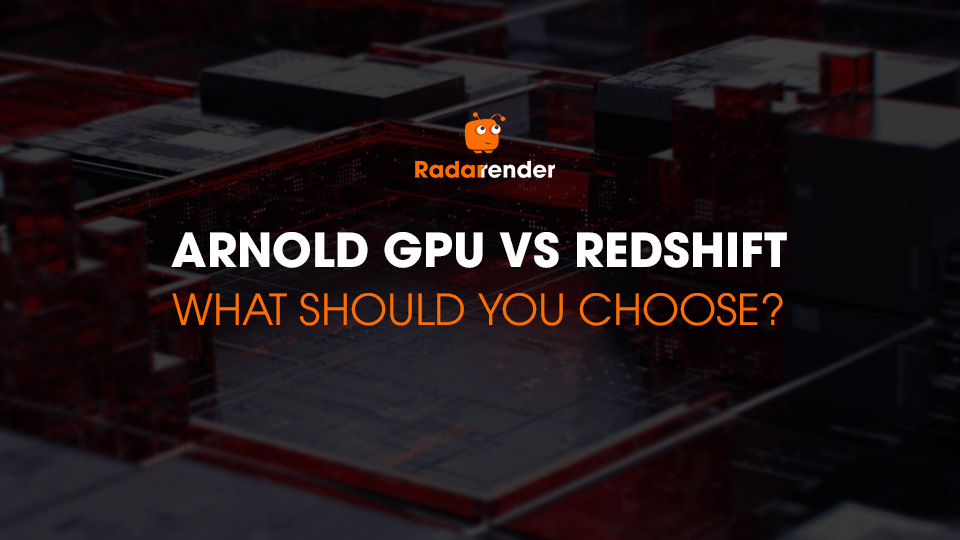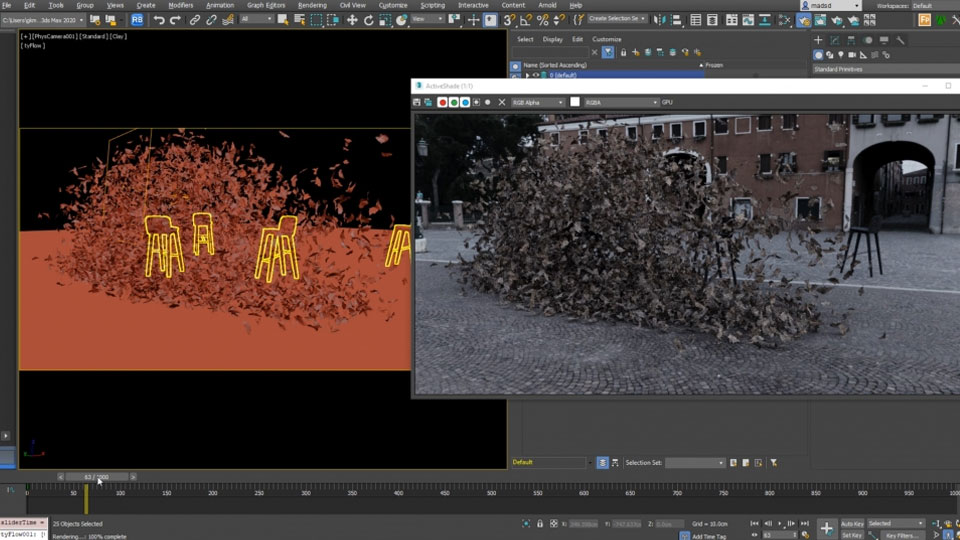Arnold GPU vs Redshift: What should you choose?
GPU rendering is more and more popular because of its outstanding speed and quality. It helps 3D artists save dozens of times compared to CPU rendering. Arnold and Redshift are a couple of the most popular rendering engines in the world. So, what is the difference between them, and which render engine you should choose? In this article today, Radarrender will help you clearly understand to make your decision. Of course, like the title, we will focus on Arnold GPU vs Redshift.
Overview of Arnold GPU and Redshift
In the previous article, we will talk about Arnold GPU, so you can read the detail here. However, will still briefly summarize these two software so as not to interrupt your train of thought.
Arnold is a Mote Carlo ray tracing render engine built for the demands of feature-length animation and visual effects. Arnold is a powerful and professional-grade rendering engine with full artistic control. From Arnold 6, this render engine allows rendering on both CPU and GPU. Arnold GPU is based on NVIDIA’s OptiX framework and optimized to take advantage of NVIDIA RTX Technology.
Redshift is a biased and first fully GPU-Accelerated rendering engine. It’s built to meet the specific demands of contemporary high-end production rendering. Redshift support for all creative individuals and studios of every size. This software had powerful features and integrates with industry-standard CG applications.
Compare Arnold GPU vs Redshift Renderer
Easy to use
First, we jump on the UI/UX of Arnold GPU vs Redshift. Both of them has different UI/UX design, so that, they bring a difference different experiences to users. Almost 3D artists accept that the UI/UX of Arnold is more friendly and easy to use than Redshift. The workflow is not that convoluted in Arnold, everything is a bit straightforward as it is an unbiased render engine. The render settings of Arnold are simple and very to understand and master.
About the learning curve, Redshift has stepper than Arnold when we compared them. And it has a very messy UI/UX convoluted setup to achieve simple tasks.
So, if you are a beginner, Arnold will be a better choice for you. However, if you are a professional and want to increase your experience and your work, you can choose Redshift. Because it takes a long time than Arnold to learn but has stepper than Arnold.
Price
It is the most important thing if you are a freelancer or a beginner. Here is the pricelist of Redshift and Arnold.
Arnold GPU:
- Paid every 3 years: $1,085/3 year
- Paid annually: $380/year
- Paid monthly: $50

Redshift renderer:
Redshift has a variety of packages with different price points to suitable your budget. Here is the pricelist of Redshift.
- Forger (Professional Mobile 3D Sculpting): $1.37/month (annual); $2.12/month (monthly).
- Zbrush (3D Digital Sculpting and Painting): $34.75/month (annual); $45.77/month (monthly).
- Universe (Video Transition and Effects Plugins): $20.16/month (annual); $34.31/month (monthly).
- Redshift (GPU-Accelerated, Biased Rendering): $24.29/month (annual); $49.67/month (monthly).
- Red Giant (Everything from Red Giant): $61.02/month (annual); $95,46/month (monthly).
- Cinema 4D (3D Animation Software): $65.27/month (annual); 109.84/month (monthly).
- Maxon One (All Our Products in One Bundle): $119.75 (annual); $181.77/month (monthly).
Read the detail of the pricelist here!
Looking at this pricelist of both software, you can see that, Redshift is more expensive than Arnold GPU, but this software has a more flexible package.
Feature highlight
In this row, you need to answer some questions. Does this rendering engine support the features that you need? Can it render hair or support Mograpoh color shaders? Does it have Openvdb volumes? How about ís instancing support? How memory efficient is it? Can it render a convincing SSS effect? Or does it support motion blur for deforming meshes?
The more clear question you ask, the more answers you will have to compare and choose a suitable render engine. It is suitable for both Arnold GPU and Redshift. You can exactly know what feature you need for your projects.
So, we do not compare in this row, we just show you some feature highlights of two render farms, and you will select the suitable one.
Arnold GPU
- Supports a lot of features straight off, including hair, xparticles, openvdb volumes from Houdini, Maya, and so on.
- Denoiser support.
- Can handle astronomical sizes of scenes without problems.
- You can switch between Arnold GPU and CPU.
Read another of Arnold GPU’s features here!
Redshift
- Supports lots of features:
- Tight integration with Cinema 4D
- You will get all the plugins when you purchase, so you can use Houdini or Cinema 4D without extra free.
Read another Redshift feature here!
Source: Autodesk
Speed
If you are working on both of them, you will feel and exactly know about the speed of Arnold and Redshift. Although the speed of Arnold has improved significantly since the introduction of Arnold GPU, the speed of Arnold GPU is slowly than Redshift. Especially when you are working on a scene in Redshift and adding lights and materials. So, in this row, Redshift is the winner.
Realistic results
Now let’s talk about the final look basically which render engine delivers the most realistic results. This can be pretty subjective for Radarrender is Arnold. Arnold does that simply by being unbiased and the way it handles light interactions. The final look Arnold delivers is better and more real than Redshift.
Conclusion
What render engine should you choose: Arnold GPU vs Redshift? The answer is in your hand. If you want to find render engines with powerful speed, flexible prices, and more features, you can choose Redshift. If you want to find render engines that provide real results and can use CPU rendering at the same time, you can choose Arnold GPU.
Thank you for your reading!
See more: Top 3 best render farms for Arnold GPU?