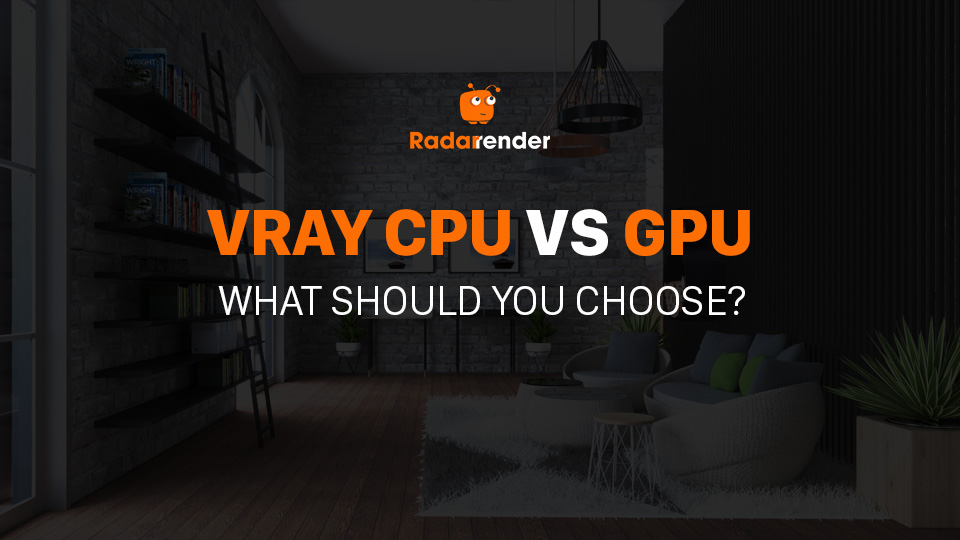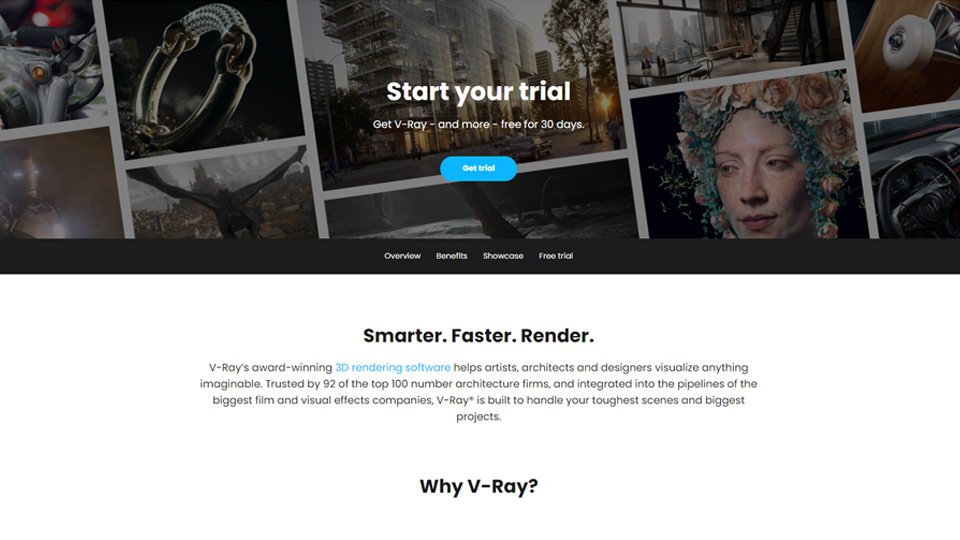Vray CPU vs GPU: What should you choose?
In this article today, we are going to talk about one of the most powerful render engines in the market – Vray. Vray can run both GPU & CPU rendering. So, Radarrender will discuss the differences between them and should choose Vray CPU or GPU. Let’s explore now!
Overview of VRay CPU and GPU
V-Ray is a biased render engine developed by Chaos. It is a commercial plug-in for third-party 3D computer graphics software applications and is used for visualizations and computer graphics in industries like media, film, entertainment, and video, game production, so on.
These render engines support almost 3D software such as Maya, 3ds Max, Sketchup, Rhino, Cinema 4D, Houdini, Nuke, Modo, Unreal Engine, etc. Originally, Vray was designed for CPU rendering. However, with the evolution and power of GPUs, VRay has been improved to support both CPU and GPU-based rendering. You can see that, until now, we have two types of render engines: Vray CPU which you just call Vray, and Vray GPU or Vray Haybird (CPU + GPU).
Source image: Chaos
Compare Vray CPU vs GPU rendering
Hardware
You should know that, while the CPU uses a few dozen of cores to process a render sequentially, GPU utilizes a few thousand cores to perform multiple tasks simultaneously. This difference could be pivotal in selecting the suitable render engine for your project and your system.
Like the name of VRay, Vray CPU uses the CPU device to render images. So, your computer needs to meet the minimum requirements of Vray.
Vray GPU makes use of graphics card, but it also relies on the CPU to meet its jobs. This mean, CPU performance does have an influence on GPU rendering. But, VRay GPU also needs a powerful CPU enough. GPU rendering allows VRay to perform raytracing calculations of your model based on the GPU card installed on your system.
Within the scope of this article, we will not further mention the hardware requirements for Vray. However, you can read the details here!
Supported features of Vray GPU vs CPU
When VRay CPU supports all Vray features, VRay GPU just supports fewer features. The reason is simple, because of the difference in the rendering engines’ codebase. You can read the detail of the features of V-Ray GPU here!
While VRay GPU’s features are not as complete as VRay CPU’s, you can rest assured that most of the features will be enough for your rendering. And Chaos is also regularly updating new features for Vray GPU.
Rendering speed
A Graphics Processing Unit (GPU) is a specialized processor whose job is to rapidly manipulate memory and accelerate the computer for a number of specific tasks that require a high degree of parallelism. As we mentioned above, with GPU rendering Vray can perform raytracing calculations of your model based on the graphic processing unit card instilled on your computer.
The main job of the CPU is to run a diverse set of instructions through the fetch-decode-execute cycle to manage all parts of your system and program. CPU rendering allows VRay to utilize your computer’s CPU efficiently to control the rendering process.
In addition, GPUs are specifically designed to massively parallel calculations, they can speed up the rendering process. It can be 40% faster than the CPU. So, in the rendering speed, Vray GPU is faster.
Should you choose VRay GPU or CPU?
When we compare VRay CPU vs GPU, we can clearly see what is the difference between them. Both of them have their benefits and drawbacks when performing rendering tasks. Finally, Vray GPU has better speed than CPU and it can speed up the rendering process many times with massively parallel calculations. However, Vray CPU is a better option when you care about the final results with high-quality imagery with less noise.
If you still have doubts, you should try it and compare yourself about speed, quality of results, hardware, and feature and select the right one for your demand. But, please keep in mind that Vray GPU is for speed and Vray GPU is for quality.
Thank you for your reading!
See more: What is the best GPU for VRay rendering?