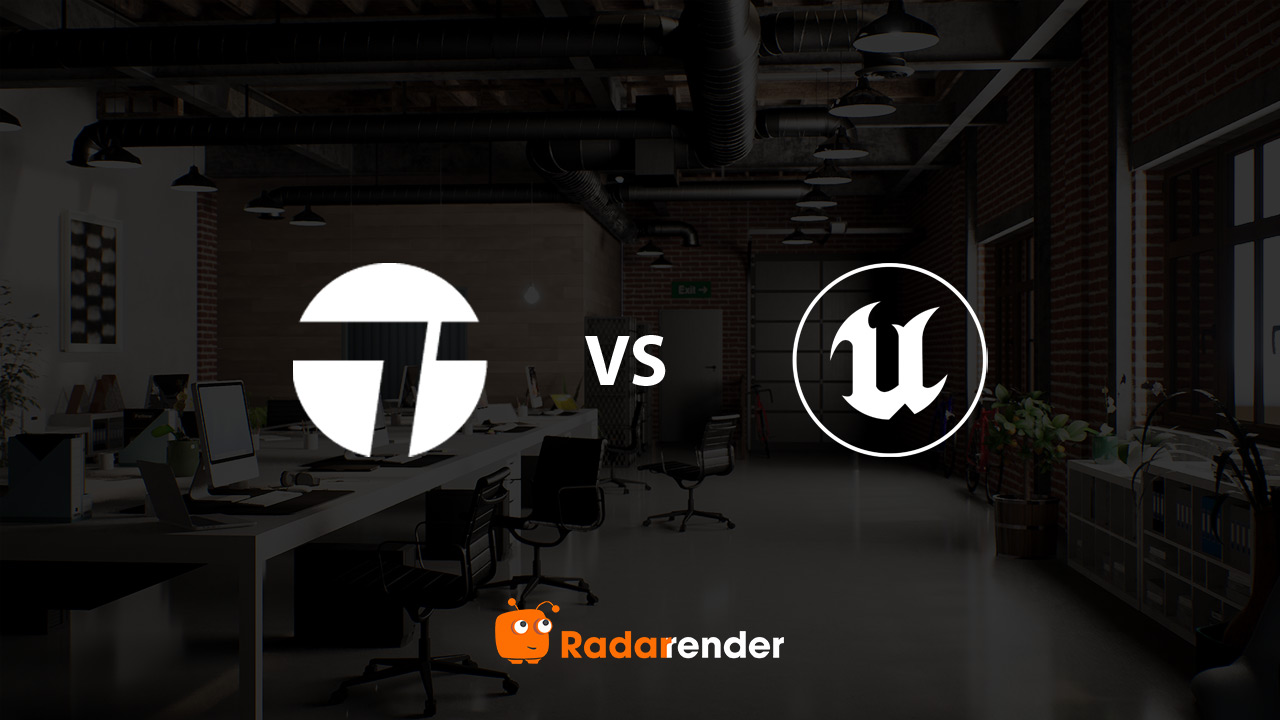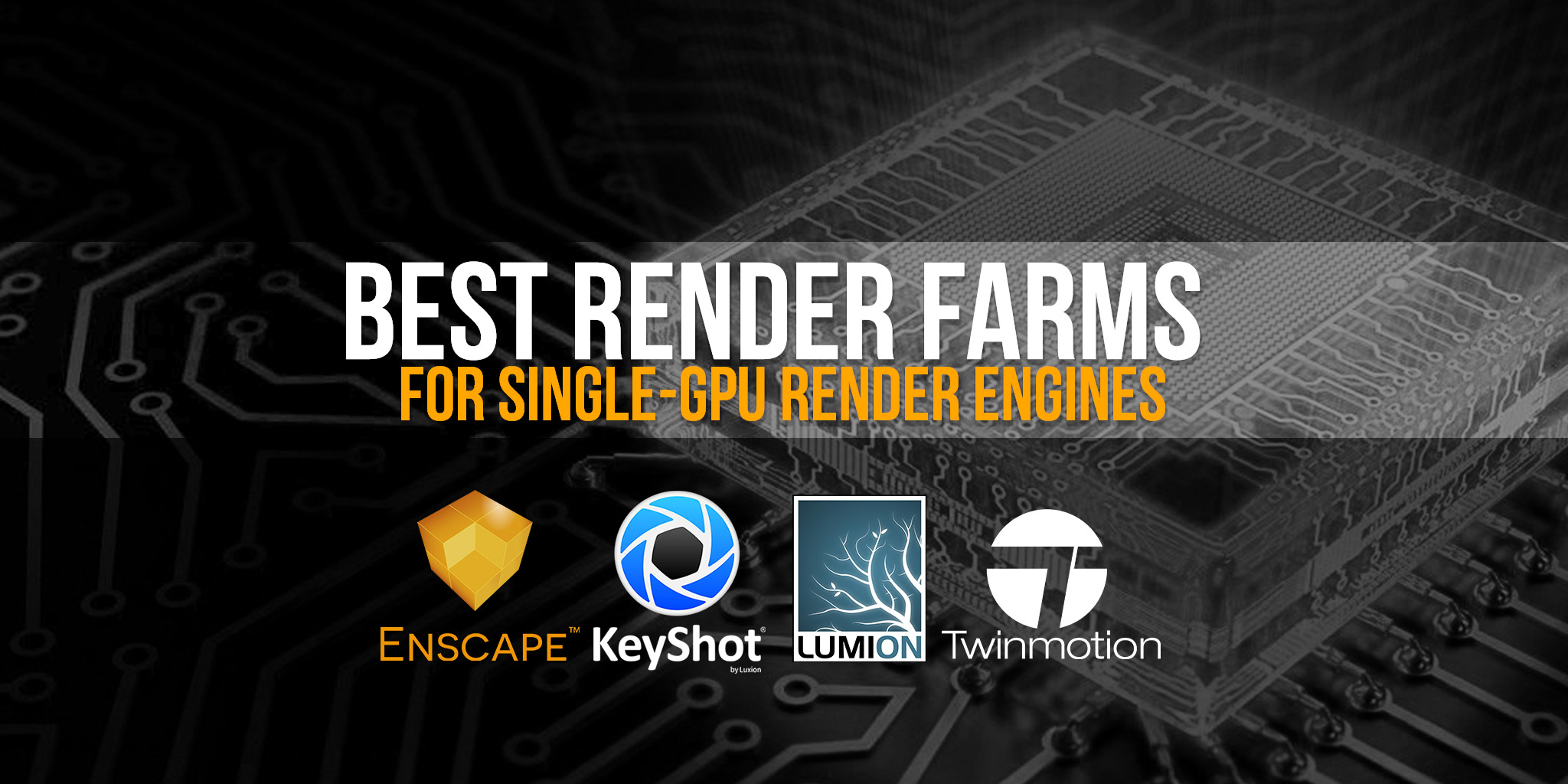A comprehensive comparison: Twinmotion vs Unreal Engine
Introduction
In the world of architectural visualization, urban planning, and real-time rendering, two tools often come up in conversation: Twinmotion vs Unreal Engine. Both are developed by Epic Games and offer powerful solutions for creating immersive, high-quality visualizations. However, while they share some foundational technology, they cater to different user needs.
In this article, let’s check the comparison of Twinmotion and Unreal Engine and then find out your suitable tool!
Overview of Twinmotion
Twinmotion is a real-time 3D visualization software designed for professionals in architecture, construction, urban planning, and landscaping. Its greatest appeal lies in its simplicity and speed. With an intuitive, drag-and-drop interface, Twinmotion allows users to transform 3D models into photorealistic images, panoramas, and VR experiences in a matter of minutes.
 Source: twinmotion.com
Source: twinmotion.com
Key features:
- Direct sync with CAD and BIM software like Revit, SketchUp, Rhino, and Archicad.
- Extensive library of ready-to-use materials, vegetation, lighting, and animated characters.
- Real-time rendering engine that allows users to instantly preview changes.
- Cloud-based sharing through Twinmotion Cloud for client presentations.
Pricing:
- Twinmotion is free for students, educators, hobbyists, and businesses earning under $1 million per year.
- For those earning over $1 million annually or needing Twinmotion Cloud, a paid seat costs $445/year, including all updates.
- Twinmotion is also available via the Unreal Subscription (which includes Unreal Engine and RealityCapture) for $1,850/year per seat.
Minimum System Requirements
- OS: Windows 10/11 64-bit, or macOS Monterey 12.5 (Intel or Apple Silicon)
- CPU: Intel Core i5 or AMD Ryzen 5 (Quad-core)
- RAM: 16 GB
- GPU: NVIDIA GeForce GTX 1060 / AMD RX 580 (6 GB VRAM)
- Storage: SSD with at least 30 GB of free space
- DirectX: Version 11 (Windows)
Overview of Unreal Engine
Unreal Engine is a highly sophisticated and fully customizable game engine used across a wide range of industries, including video games, film, automotive, and architecture. It’s the backbone of some of the most stunning digital experiences available today. Unlike Twinmotion, Unreal Engine offers deeper control over rendering, materials, animation, physics, and interactivity.

Source: unrealengine.com
Key features:
- Blueprint visual scripting and full C++ support for custom development.
- Photorealistic rendering using advanced lighting systems like Lumen and Nanite.
- Extensive asset marketplace and support for complex environments.
- Full control over interactivity, perfect for simulations and immersive VR/AR experiences.
Pricing
- Unreal Engine is free for students, educators, hobbyists, and most non-game companies earning under $1 million per year.
- Game developers pay a 5% royalty only after a product earns more than $1 million in lifetime gross revenue.
- Companies earning over $1 million/year must purchase Unreal Subscription seats at $1,850 per user/year, which includes Unreal Engine, Twinmotion, and RealityCapture.
- Custom licensing with support, training, or reduced royalties is also available.
System requirements
Minimum and recommended hardware specifications and necessary software for developing with Unreal Engine.
- Windows: Windows 10 64-bit, quad-core Intel or AMD, 2.5 GHz or faster, 8 GB RAM, DirectX 11 or 12 compatible graphics card.
- Linux: Linux Ubuntu 18.04, quad-core Intel or AMD, 2.5 GHz or faster, 32 GB RAM, NVIDIA GeForce RTX 2080 or Higher.
- macOS: Latest macOS 13.x, quad-core Intel, 2.5 GHz or faster, 8 GB RAM, Metal 1.2 Compatible Graphics Card
Twinmotion vs Unreal Engine: Let’s explore!
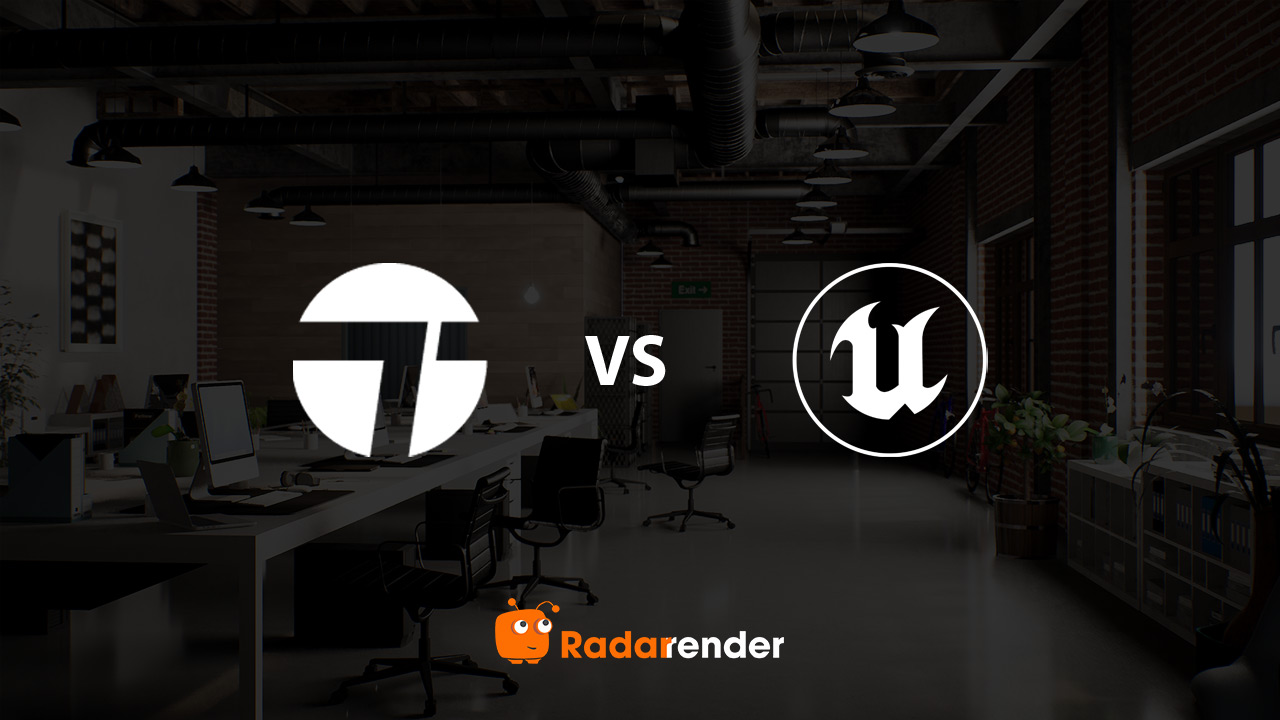 Similarities
Similarities
- Real-time rendering: Both platforms offer real-time feedback and rendering, enabling users to iterate quickly.
- Photorealistic results: High-quality visuals are achievable in both, though the workflow differs.
- Epic Games ecosystem: Assets and projects can often be shared or migrated between the two, especially with the Datasmith tool.
- VR support: Both can be used to create immersive virtual reality experiences.
Differences
In this part, let’s delve deeper into the comparison: Twinmotion vs Unreal Engine
- Purpose
Twinmotion is aimed at architects, interior designers, landscape planners, and anyone needing quick visual outputs without programming. It is designed for fast, easy, real-time architectural visualization – turning 3D models into compelling images, videos, or VR experiences.
Unreal Engine targets game developers, technical artists, filmmakers, and simulation experts who want full control and deep customization. It is a fully-featured game engine built for creating high-end, interactive, real-time experiences – used in gaming, film, simulation, and advanced visualization.
- User Interface & Learning Curve
Twinmotion has a user-friendly, drag-and-drop interface that requires little to no training. You can import a model and start visualizing immediately. Twinmotion is designed to be easy to learn and use—many users can be productive on day one.
Unreal Engine has a complex, professional-grade interface with multiple panels, editors, and toolsets. It’s powerful but comes with a steeper learning curve, especially for non-programmers, but offers much greater long-term flexibility and power.
- Creativity
Twinmotion provides you with a suite of tools designed to make visualization simple, including everything you need right out of the box to get excellent results fast. This contains features and an integrated collection of Smart Assets that make it simple to make your scenario come to life. The user interface of Twinmotion is designed to make complicated activities easier while yet granting access to more sophisticated settings.
Since Unreal Engine is a full-featured authoring and development environment, the possibilities are practically endless. Through C++ programming and Blueprint visual scripting, Unreal Engine provides a great deal of customisation, enabling sophisticated gameplay logic, complex behaviors, and advanced interactivity. It gives you the freedom to use complicated animations, data-driven simulations, custom materials, and much more to achieve the precise look and feel you want.
- Rendering Quality
Twinmotion delivers very good real-time rendering, suitable for most visualization needs, but it abstracts and simplifies the deeper rendering settings for ease.
Unreal Engine allows full control over rendering pipelines, supports advanced features like Lumen global illumination, Nanite virtualized geometry, and ray tracing, enabling cinematic-quality visuals.
- Asset Management
Twinmotion includes a built-in library of ready-to-use assets (trees, people, furniture, vehicles, etc.) that you can drop into your scenes easily.
Unreal Engine has access to the Unreal Marketplace, which contains thousands of assets, plus tools for creating custom materials, shaders, and asset behaviors.
- Real-Time Interactivity
Twinmotion is limited to basic camera navigation and time-of-day simulation. No advanced interactions are possible.
Unreal Engine allows you to create fully interactive experiences, such as clickable objects, walkable simulations, and VR environments with complex logic.
- VR/AR Capabilities
Twinmotion supports basic VR viewing—you can explore your scenes in a VR headset, mainly for walkthroughs.
Unreal Engine supports full VR/AR development, including interactive elements, multi-user experiences, and platform deployment (Oculus, HTC, HoloLens, etc.).
- Extensibility
While Twinmotion is not extensible, you work with what’s built in, Unreal Engine is highly extensible, supporting custom plugins, third-party integrations, and scripting APIs to tailor workflows and features.
Which one should you choose?
Choosing between Twinmotion and Unreal Engine ultimately depends on your project requirements, technical skill level, and production timeline.
Twinmotion can be a suitable choice for you if you need to create high-quality visuals quickly, especially for client presentations or architectural walkthroughs. It’s an excellent choice for professionals in architecture, engineering, construction, or urban planning, where speed, ease of use, and visual impact matter most. Twinmotion’s intuitive interface requires no coding knowledge, making it ideal for designers who want to focus on design rather than technical workflows. If your projects don’t require custom interactivity, game logic, or complex simulations, Twinmotion provides everything you need in a streamlined package.
On the other hand, Unreal Engine is the better choice if your project demands complete creative control, especially when it comes to custom animations, interactivity, or advanced visual effects. It’s built for developers and technical artists who are comfortable working with visual scripting (Blueprints) or coding in C++. If you’re building games, simulations, virtual training, or immersive experiences that push visual boundaries or require user interaction, Unreal Engine provides the depth and flexibility to bring those ideas to life.
In summary, choose Twinmotion for speed and simplicity, and Unreal Engine for power and customization.
Frequently Asked Questions
- What is the main difference between Twinmotion and Unreal Engine?
Twinmotion is a user-friendly visualization tool built on Unreal Engine, focused on architectural visualization and real-time rendering with a streamlined interface. Unreal Engine, on the other hand, is a full-fledged game engine offering extensive control, customization, and development capabilities suitable for games, films, and interactive experiences.
- Which is better for architectural visualization?
For quick and high-quality architectural visualization, Twinmotion is typically preferred due to its simplicity, drag-and-drop assets, and fast rendering capabilities. However, if you need advanced interactivity or custom visuals, Unreal Engine might be a better fit.
- Can I use Twinmotion and Unreal Engine together?
Yes. You can use Twinmotion’s Direct Link or Datasmith to export your project to Unreal Engine. This allows you to start with Twinmotion’s easy setup and later fine-tune your project in Unreal Engine for advanced rendering or interactivity.
- Is Twinmotion easier to learn than Unreal Engine?
Yes, Twinmotion has a gentler learning curve. It’s designed for architects and designers with little to no background in game engines. Unreal Engine requires more technical knowledge but offers much greater flexibility and power.
Conclusion
Both Twinmotion and Unreal Engine are powerful tools that serve different purposes within the visualization spectrum. Twinmotion shines in speed and simplicity, making it perfect for quick architectural visualizations and presentations. Unreal Engine, on the other hand, is a robust platform capable of handling the most intricate and immersive 3D experiences.
Understanding the strengths and limitations of each will help you choose the right tool for your workflow—and, in some cases, you might even benefit from using both in tandem. With the backing of Epic Games and continued development, both platforms are at the forefront of real-time 3D innovation.
This is all about what Radarrender would like to explore with you in this article. If you have any questions or requests, please feel free to comment below.
Related post