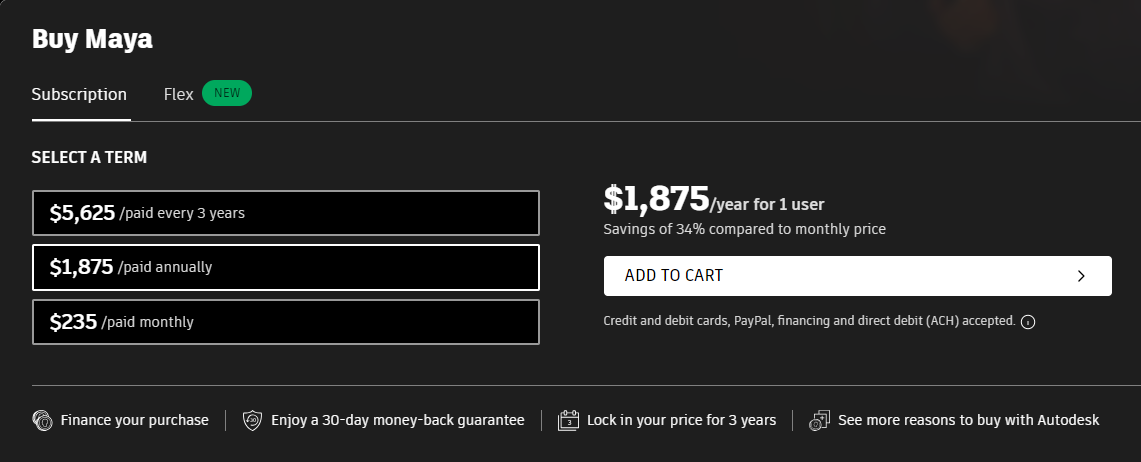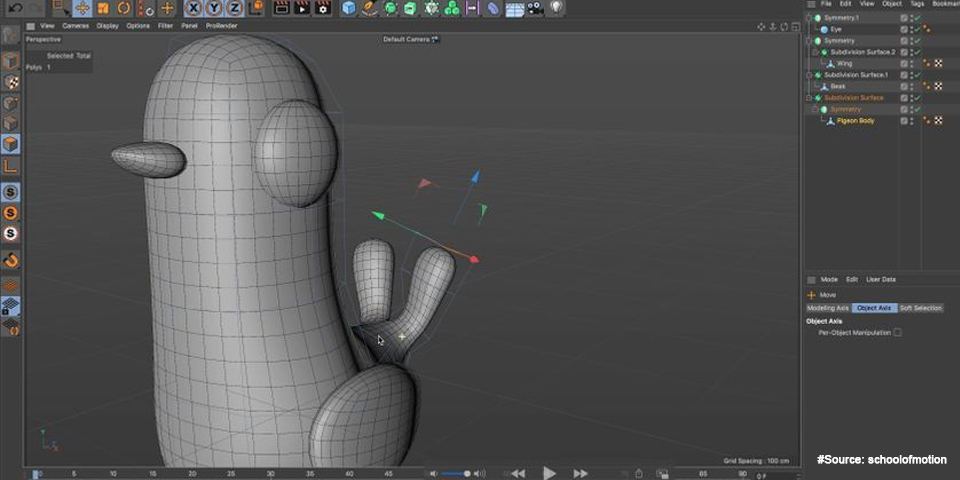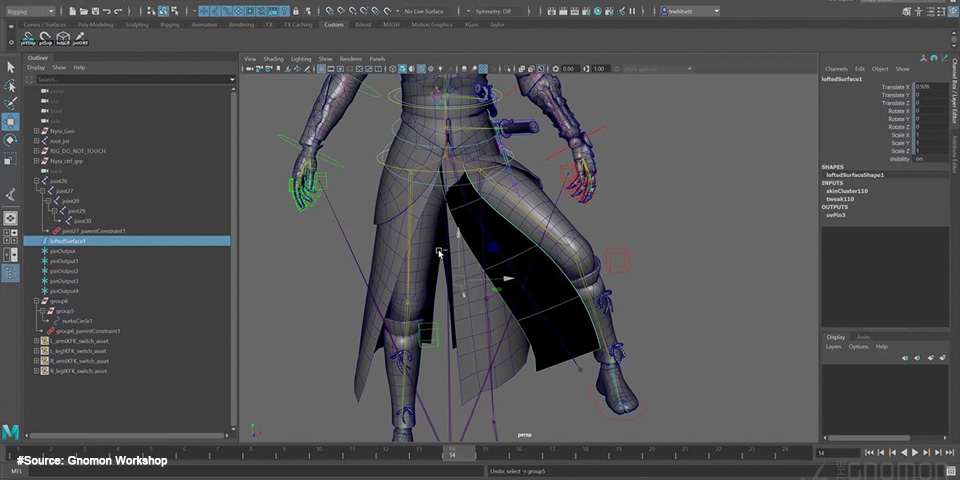3D software battle: Cinema 4D vs Maya
Cinema 4D vs Maya is known as most of the 3D popular software in the fields of film, video games, and VFX. Although they have similar functions, the two software have many differences in how they work. These differences lead to users having to choose to find suitable software for themselves.
In this article, Radarrender will compare the two software in detail to find for you the answer about the differences between these two software. Let’s find out the details below!
Overview of Cinema 4D vs Maya
Cinema 4D and Maya are both big names in professional 3D animation and VFX software. There are thousands of people using these two software from individuals, and freelancers to large studios. They have several specific tools to use for 3D modeling, CGI, and maibet and landscape design and offer 3D modeling, animation, simulation, and rendering capabilities.
So what is the difference between Cinema 4D vs Maya? Cinema 4D primarily finds its niche in CGI, VFX, and motion graphics, whereas Maya is renowned for its prominence in animation-related tasks. In the following sections of this article, we will delve into a comprehensive comparison between these two software solutions, exploring aspects such as pricing, system requirements, features, and more.
Main differences between Cinema 4D vs Maya
Prices
Both Cinema 4D and Maya are paid software, so we take a look at their prices.
Cinema 4D’s price
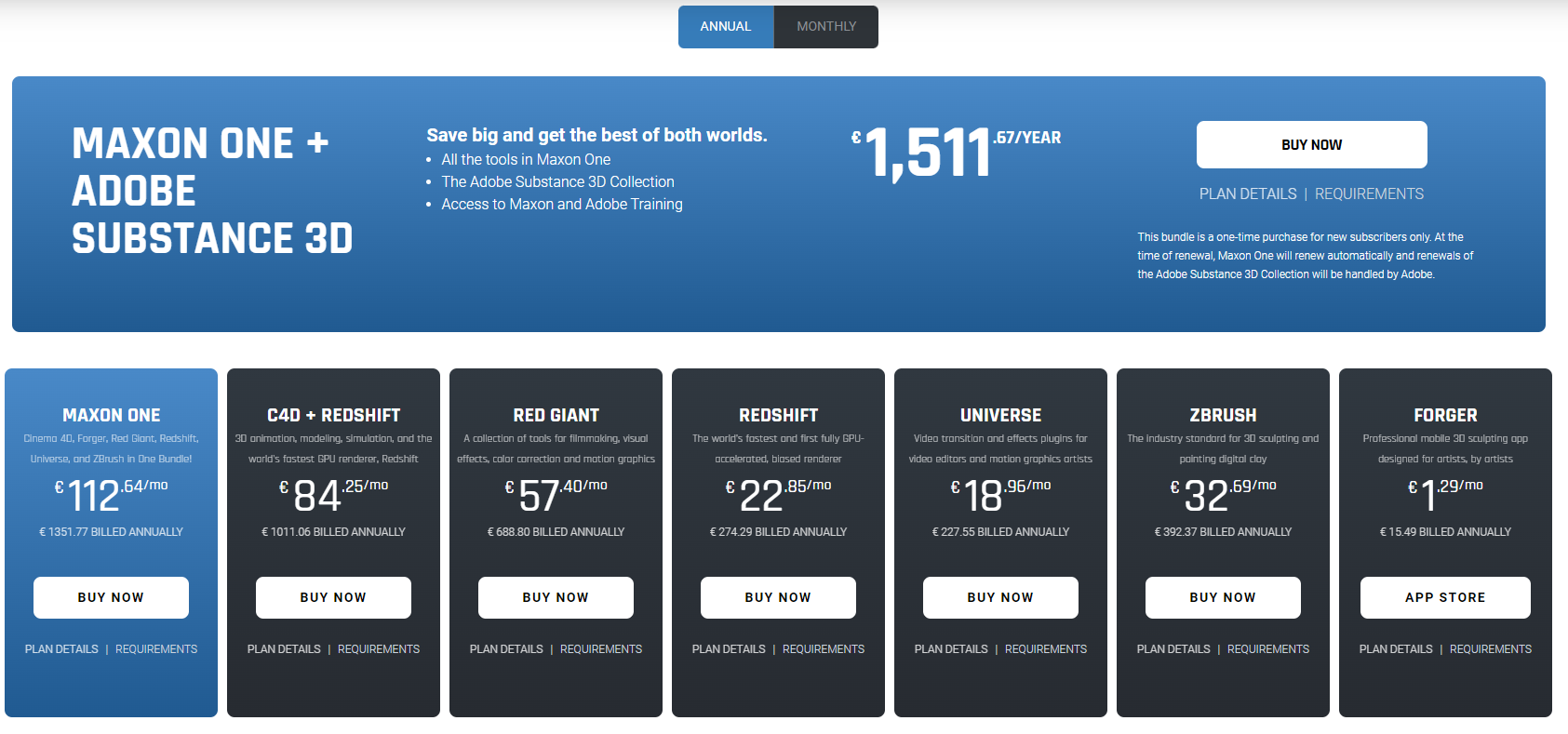
Cinema 4D is available for purchase in bundles with other Maxon software offerings. Opting for the bundled option can be a cost-effective choice if you intend to utilize multiple software programs. [10/24/2023] You need to buy Cinema 4D with other render engines or buy Cinema 4D standalone with a perpetual pricing package.
- $89.70 USD per month for “C4D + Redshift” package or $119.93 USD per month for MAXON ONE package (Billed annually).
- Perpetual license: $3799.39 USD
See the full price here!
Maya’s price
Maya is available for purchase as a standalone product. You can pay for monthly or annually. Subscription: $235/month, $1,885/year, or $5,655 every 3 years.
System Requirements
When working with any software, you will need a machine powerful enough to run each program. Cinema 4D vs Maya has different configuration requirements. Therefore, when choosing, you should consider hardware that can meet or upgrade existing hardware.
Cinema 4D
- OS: Windows 10 (version 1809 or higher) or 11, MacOS 10.15.7 or higher, Linux CentOS 7 (64-bit) or Ubuntu 18.04 LTS (64-bit)
Storage: 8 GB RAM, recommended 16 GB - CPU: Intel 64-bit CPU, AMD 64-bit CPU with AVX support, Apple M1/M2-powered Mac
- GPU: At a minimum, NVIDIA Maxwell GPU and AMD Polaris (AMD GCN 4). For Mac, they recommend official Apple hardware. They also highly recommend checking your GPU compatibility before making any final software choices.
Maya
- OS: Windows 10 or 11, MacOS 10.14.x or newer, Linux Red Hat Enterprise (8.5, 7.6-7.9) or CentOS (8.5, 7.6-7.9)
- Storage: 8-GB RAM minimum (16 GB or more is recommended), 7-GB minimum free disk space for installation (more disk space is needed to keep the system running correctly)
- CPU: 64-bit Intel or AMD multi-core processor
- GPU: Varies depending on what you need in the software
Modeling tools
Cinema 4D
Cinema 4D has a wide range of modeling tools, and it’s particularly strong in parametric and procedural modeling. It’s known for its MoGraph module, which allows for easy motion graphics and procedural modeling. For parametric modeling, you can assign exact values to certain dimensions and modify these more easily.
Besides, C4D has a gigantic library of presents and architectural objects, as well as photorealistic textures.
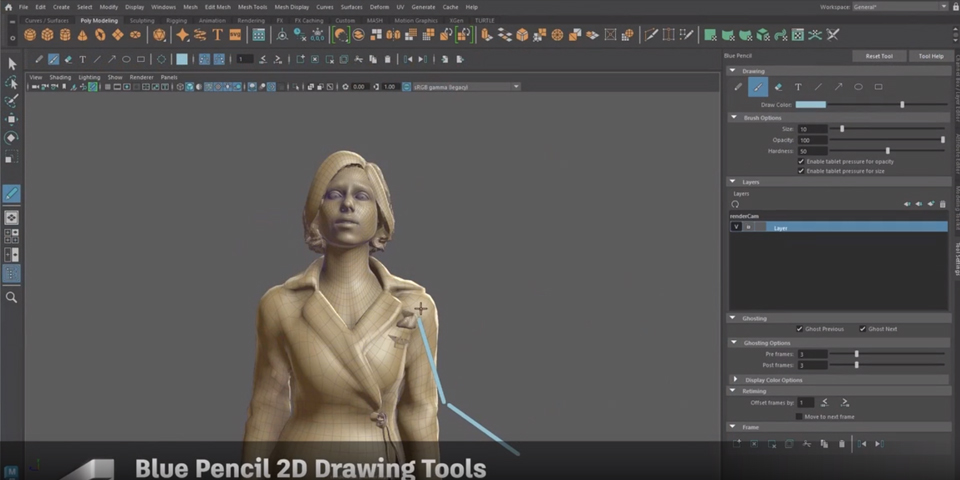
Maya
Maya offers an extensive set of modeling tools that cater to both polygonal and NURBS modeling. It’s highly flexible and is used extensively for character modeling and animation in method of surface modeling.
In addition to polygonal modeling, Maya comes with an integrated sculpting suite. This differs from Cinema 4D, where you’d have to get Zbrush separately. Finally, Maya also has a UV editing toolkit.
Character Rigging and Animation
Cinema 4D
Cinema 4D is more accessible for character rigging, animation, and cyclical especially for simple to moderate character work. It excels in motion graphics and character animation for stylized characters. Thank to cyclical movements, you don’t need to manually animate this motion every time, instead, you can create a cyclical movement that runs in a loop.
Besides, Cinema 4D allows you to duplicate animation for objects with similar controls. You can then modify th dupilactes instead of creating new ones from scratch.
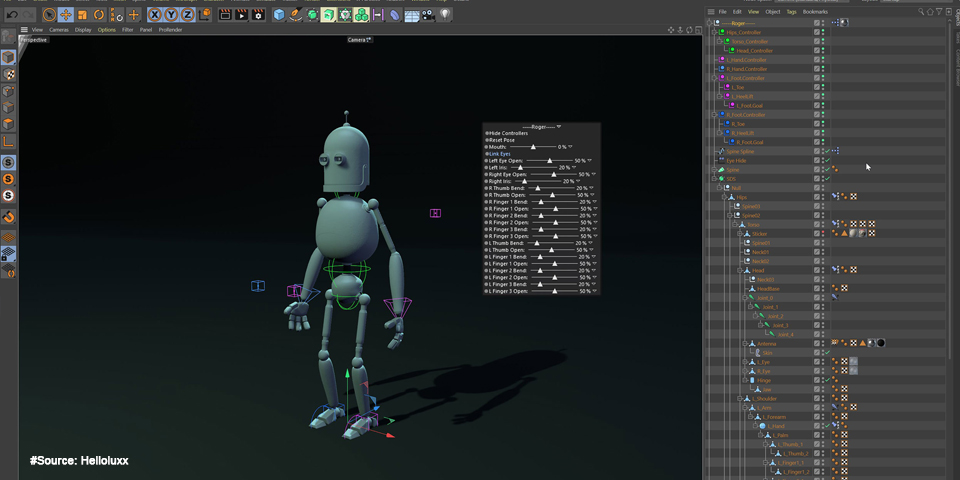
Maya
Maya is a powerhouse for character rigging and animation, especially for more complex and realistic character work. Maya’s animation toolkit operates in a non-destructive manner, ensuring that any actions within the timeline solely impact the animation without altering the underlying 3D model. This non-destructive approach is further complemented by a feature known as Ghosting, akin to the use of onion skinning in 2D animation, which enables the visualization of motion changes over time.
Moreover, Maya offers a specialized animation tool called “Blue pencil.” This tool facilitates the addition of annotations directly onto the viewport, allowing for collaborative notes and feedback without any impact on the final rendered output.
Simulation and Dynamics
Cinema 4D
Cinema 4D is known for its excellent dynamics and simulation tools. It is Voronoi Fracturing – a popular Simulation tool in Cinema 4D. Voronoi Fracturing is a non-destructive way to create shattering or breaking animation off a model without actually needing to break said model.
In addition, Cinema 4D added Pyro, a Simulation tool for fire and smoke for objects and splines. It also created the unified Simulation System, improving rendering times and quality.
Maya
Maya also has robust simulation and dynamics tools, making it a go-to choice for creating complex simulations and effects in films and games.
Rendering
Cinema 4D
Cinema 4D has its own built-in rendering engine, but it’s often used with third-party renderers like Octane, Redshift, and Arnold for high-quality rendering.
Maya
Maya provides a basic software renderer, but it’s also frequently used with external rendering engines like Arnold, RenderMan, and V-Ray. In addition, Maya allows you to see rendering in real-time, performing final renders in either CPU or GPU.
On the other hand, Maya is considered one of the best software, that gives you the best quality results.
Scripting and Plugin Support
Scripting and plugin support in Maya and Cinema 4D are essential for customizing workflows, creating specialized tools, and extending the functionality of the software. Here’s an overview of the scripting and plugin support in both applications:
Cinema 4D
Cinema 4D primarily supports Python and CoffeeScript for scripting. Python is the more commonly used language, and it allows for automation, customization, and interaction with various aspects of the software.
MAXON, the company behind Cinema 4D, offers a marketplace called C4D Cafe, where users can find plugins, scripts, and resources created by the community and third-party developers.
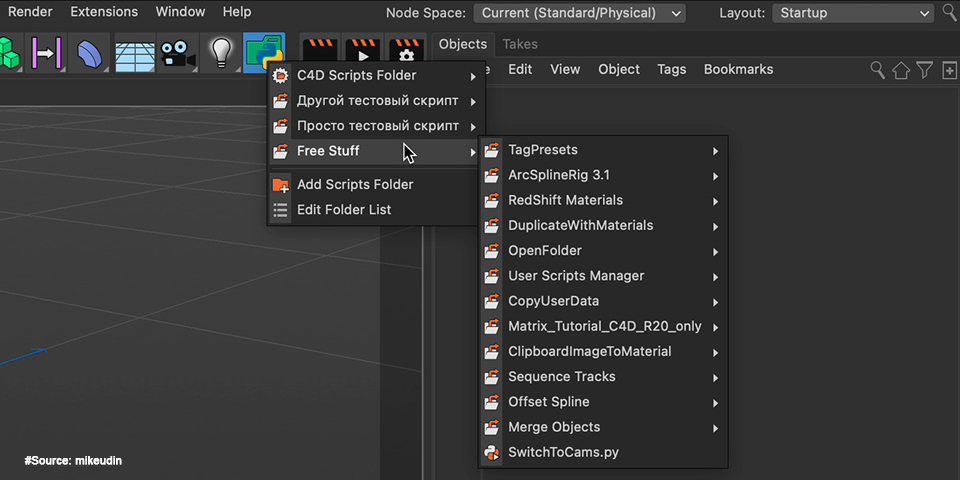 Maya
Maya
Maya primarily uses MEL (Maya Embedded Language) and Python for scripting. These languages allow users to automate tasks, create custom tools, and manipulate objects and attributes within the software.
Maya provides a robust API (Application Programming Interface) for C++ developers to create custom plugins. This allows for the development of complex and highly specialized tools and effects.

Ultimately, the choice between Cinema 4D and Maya depends on your specific needs and preferences. Many professionals use both software depending on the project requirements, and there’s no one-size-fits-all answer to which is better.
If you are a beginner, Radarrender recommends you choose Cinema 4D. Cinema 4D is friendly and you can access plenty of official resources in the Cineversity. It’s also the best way to go if you are interested in VFX, concept art, or motion graphics.
However, if your aspiration is to pursue a career as a professional animator for renowned studios such as Pixar or Dreamworks, Maya is the ideal choice. It primarily caters to the cartoony style, although achieving realism is still feasible. Nevertheless, it’s worth noting that the learning curve for Maya is more demanding. Hence, it’s advisable to gain a solid grasp of the fundamentals from other sources before delving into it.
See more: