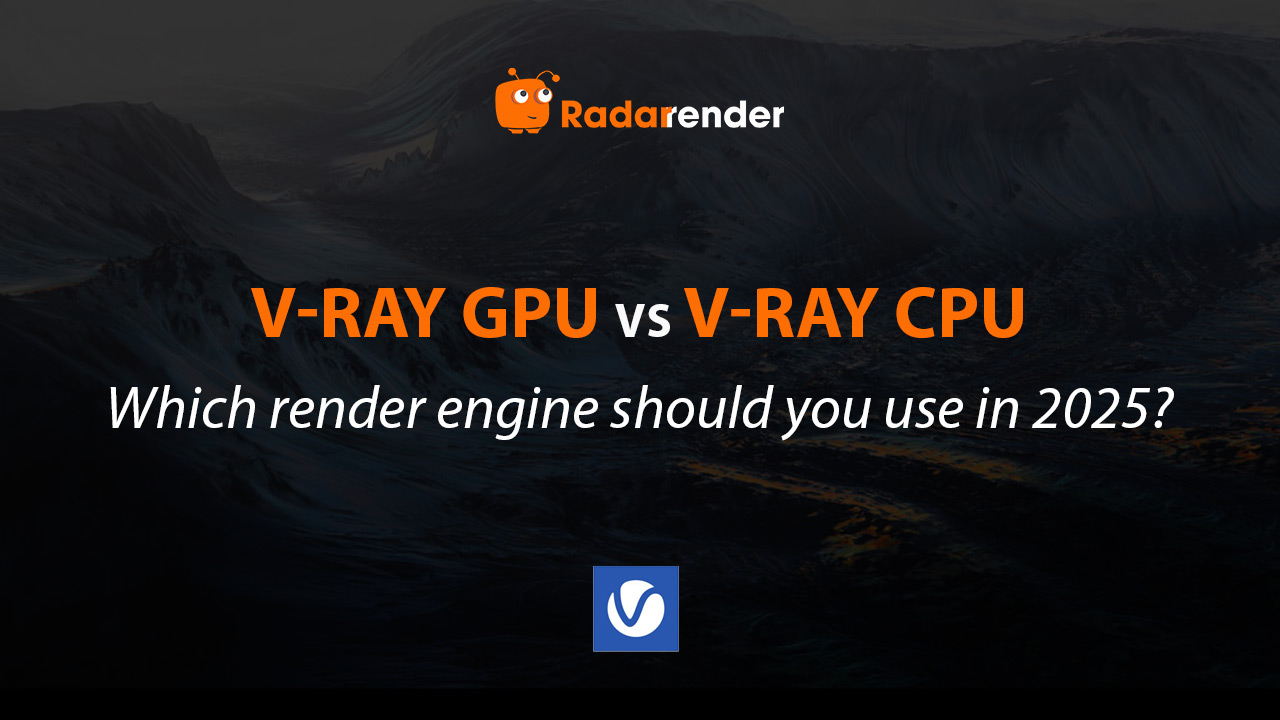V-Ray CPU vs GPU: Which render engine should you use in 2025?
V-Ray is one of the best render engines, developed by Chaos. It allows you to bring your scenes to life effortlessly with an extensive library of assets. In addition, Chaos V-Ray works with major CAD and DCC tools, including 3ds Max, Cinema 4D, SketchUp, Rhino, and Revit. In particular, V-Ray supports both CPU and GPU rendering, which helps you enhance your rendering performance.
In this article, let’s delve deeper into the comparison between V-Ray CPU and V-Ray GPU render engine with Radar Render!

V-Ray GPU render engine
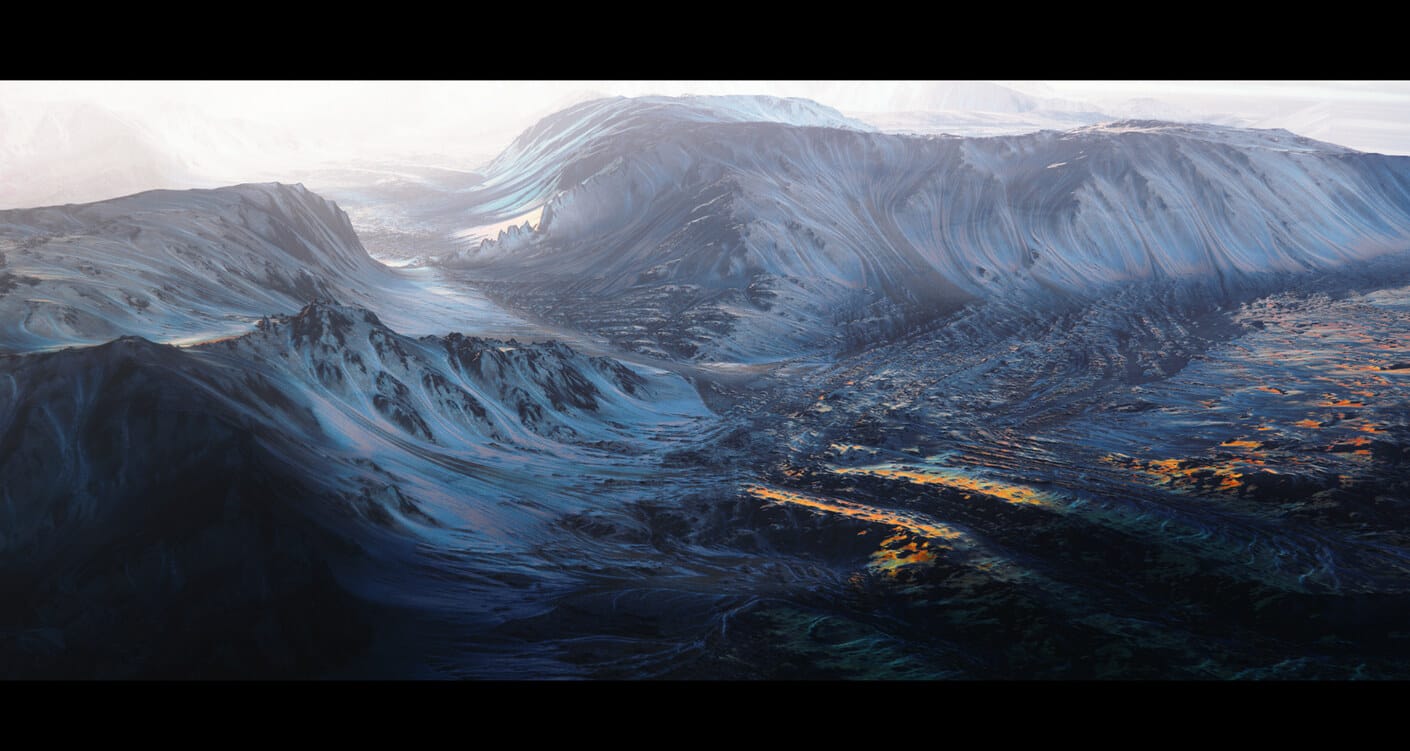
Constant by Brahim Halawani
Source: chaos.com
V-Ray GPU is designed to leverage the power of modern graphics cards for faster, more responsive rendering. It’s especially useful for artists and designers who need high performance with quick feedback.
- Utilizes NVIDIA GPUs (CUDA and RTX support).
- It supports interactive rendering and is perfect for look development.
- Compatible with GPU-accelerated denoisers.
- Great for real-time workflows and animations.
Advantages:
- Much faster than CPU rendering for many scenes.
- Interactive rendering helps iterate faster.
- Ideal for animation, product design, and interior visualization.
- Can be scaled up using multiple GPUs or cloud rendering services.
Limitations:
- GPU memory (VRAM) can be a bottleneck for large scenes.
- Not all V-Ray features are fully supported in GPU mode.
- Requires modern, high-end GPUs to perform optimally.
In 2025, GPUs like the NVIDIA RTX 4090 and beyond will make GPU rendering incredibly fast, even for complex scenes.
V-Ray CPU render engine

Sarmiento Museumby David Santos
Source: chaos.com
V-Ray CPU/V-Ray uses your system’s central processor to handle rendering. It’s the original mode for V-Ray and supports the most complete feature set.
- Fully supports all V-Ray tools and materials.
- Handles extremely complex and detailed scenes.
- More stable for large architectural, simulation, and VFX projects.
Advantages:
- Accesses full system RAM, ideal for heavy scenes.
- Compatible with every V-Ray feature.
- More predictable for large-scale production.
Limitations:
- Generally slower than GPU rendering.
- Less efficient for iterative workflows or interactive rendering.
- Performance depends heavily on core count and CPU speed.
Still a reliable choice if your scene exceeds GPU memory limits or needs deep customization.
Comparison of V-Ray GPU and CPU render engines

Source: forums.sketchup.com
It is often thought that V-Ray and V-Ray GPU are the same rendering engine and the only difference is the hardware they run on. However, the way CPU and GPU devices work is completely different. Both have advantages and disadvantages when performing certain types of calculations.
Hardware Utilization
V-Ray uses the CPU to render. Features like V-Ray Denoiser and V-Ray Lens Effects can use the GPU independently of the renderer, as they are applied as a separate post-processing process.
To render on the CPU, your PC must meet the minimum system requirements:
- Processor: Intel 641, AMD64, or compatible processor with AVX2 support
- RAM: Minimum 8 GB RAM, recommended 64 GB RAM
- Operating system: Windows 10/Windows 11
V-Ray GPU render engine takes advantage of the graphics card, but it relies on the CPU to power it. This means that CPU performance also affects GPU rendering. V-Ray GPU uses CUDA and RTX (ray tracing) technology, which is NVIDIA’s proprietary technology.
The V-Ray GPU will silently switch back to CPU code if it can not find a supported CUDA device on the system.
Hybrid Rendering (running CUDA on GPU and CPU). V-Ray GPU CUDA rendering can be performed on CPUs and NVIDIA GPUs at the same time.
Supported Features
As we discussed above, because it is the original render engine, V-Ray supports more features than V-Ray GPU render engine.
V-Ray GPU supports most, but some advanced features may be missing or simplified. However, it is constantly updating new features, bringing it closer to V-Ray CPU.
Memory
One of the main differences when comparing V-Ray and V-Ray GPU render engine is the memory. V-Ray operates by leveraging CPU memory (RAM), whereas V-Ray harnesses GPU memory (VRAM). If the scene exceeds the VRAM, it will cause some issues, like getting stuck or crashing.
Common workstation configurations today have 32 or 64 GB of RAM. At the same time, a common graphics card used for GPU rendering has 8 or 11 GB of VRAM. If you need more than that, you can consider a more powerful CPU or GPU with 256 GB RAM and 24 GB VRAM. Maybe it will be costly if you are a freelancer or small studio, so considering a render farm could be a solution.
Moreover, V-Ray GPU supports memory pooling between GPUs that are connected with NVLink, allowing scenes to use the combined VRAM of both cards (e.g., 2 x 24GB = 48GB). However, this feature is only available on older GPUs prior to the RTX 40 series (e.g., RTX 3090), as the RTX 4090 and newer no longer support NVLink. Memory pooling must be enabled manually, and its stability may vary depending on the scene.
Performance
The advancement of GPU hardware has significantly boosted rendering performance while reducing costs, making V-Ray GPU increasingly popular. As a result, many users try to compare the performance of V-Ray and GPU by rendering the same scene with both engines. However, this approach doesn’t always yield accurate results. The reason is that the two engines operate differently and require scene setups that are optimized specifically for each. A scene may perform better with GPU rendering, while another might favor CPU rendering. Therefore, for a fair and reliable comparison, it’s essential to use scenes that are properly optimized for each engine individually.
The most outstanding advantage of V-Ray GPU render engine compared to V-Ray is that it can use multiple GPUs on one machine. This also scales performance almost linearly with GPUs. For example, with two identical GPUs spitting fire, a user can expect production times to be twice as fast as with a single GPU. Although the kind, speed, and generation of GPUs in a multi-GPU system can vary, combining GPUs of the same generation and with comparable performance typically yields the maximum efficiency.
Which one should you choose?
Your choice between V-Ray GPU and CPU depends on your specific project needs and hardware setup.
V-Ray GPU is the ideal choice if you require fast rendering speeds, interactive previews, and work within real-time pipelines. It performs best when your scenes can comfortably fit within your GPU’s memory, especially on modern hardware like the RTX 4080, 4090, or newer. It’s is also highly effective for rendering animations quickly and supporting workflows that benefit from GPU acceleration.
On the other hand, V-Ray remains the better option for complex, memory-intensive projects, such as detailed architectural visualizations or large-scale simulations. CPU rendering supports all V-Ray features and offers greater flexibility when handling scenes that exceed GPU memory limits. If your setup relies on higher RAM capacity and you prioritize stability and compatibility across a wider range of rendering features, V-Ray CPU is the recommended solution.
Many professionals switch between both engines depending on the task. For example, GPU for test renders, and CPU for final output.
And if you’re limited by hardware, cloud rendering platforms like iRender, RebusFarm, or GarageFarm.NET let you rent high-end GPU or CPU servers on demand – no need to upgrade your system!
Related Posts
- Arnold CPU vs Arnold GPU render engine: What should you choose for Maya?
- Finding top V-Ray render farm in 2025