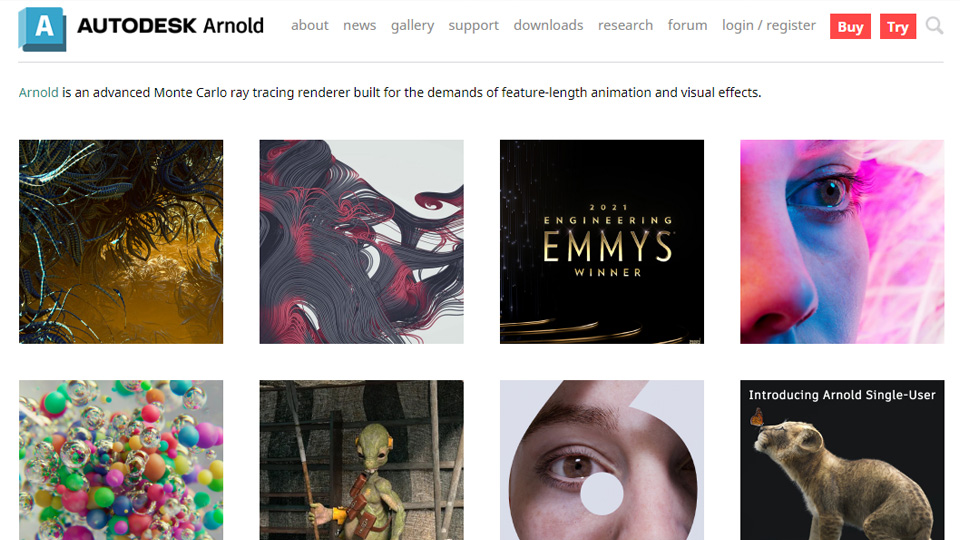Top 3 best render farms for 3Ds Max Arnold GPU rendering
3Ds Max Arnold GPU rendering is one of the best couples for the 3D industry with a powerful toolset, fast speed, and high-quality rendering. Like other 3D software and render engine, to get the best results with the fastest speed, your computer needs to be powerful enough. Choosing a suitable render farm is essential to shorten the workflow if you don’t have much budget to upgrade your computer system, especially when your workstation can’t handle all of your rendering needs.
Nowadays, we have many render farms support for 3Ds Max and Arnold GPU. Use the suitable render farm to help individuals or studio to scale up production. But in this article, we just chose the 3 best render farms. Let’s explore!
Overview of Arnold GPU for 3Ds Max
Arnold renderer is one of the most widely used render engines for film production, TVC, games, and 3D design. Even Arnold was widely taught at many professional training institutions. This rendering engine scores for its realistic rendering quality with perfect lighting and colors. From Arnold 6, this render engine can be used for production rendering on both CPU and GPU. Arnold 6 with Arnold GPU is giving you the speed and flexibility to keep up with tight production deadlines and scale rendering capacity as needed. Read more about Arnold 6 here!
3Ds Max has a plugin – MAXtoA, it allows you to use Arnold GPU rendering directly from the 3Ds Max interface. With this plugin, you can be able to easily render and control when using Arnold GPU. Read more about Arnold GPU for 3Ds Max here.
Image source: Arnold
Our top 3 best render farms for 3Ds Max Arnold GPU rendering
Below are the render farms we recommend. Please note, the list is not a ranking, just a random one.
iRender Farm
iRender Farm is a GPU-Accelerated cloud render farm which is founded in 2019. iRender provides an IaaS solution where you can control and use their remote servers as your computer. You can easy to set up, install and adjust all the 3D software you need in iRender server. Especially, iRender allows you to fully control the rendering process: pause to charge something, real-life rendering, and use any versions of Arnold GPU and 3Ds Max.
Here is some detailed information about iRender Farm:
- Hardware: CPU – AMD Ryzen Threadripper PRO 3955WX, AMD Ryzen Threadripper PRO 5955WX | GPU – RTX 3090, RTX 4090.
- Price: From $4.5/hour/node (1 GPU) to $28/hour/node (8 GPUs).
- Support application: all versions of 3Ds Max Arnold GPU Rendering.
Ranch Computing
Ranch Computing is one of the fastest render farms for 3Ds Max Arnold GPU rendering. It was developed in 2006 and is trusted by many 3D studios around the world. Ranch provides a SaaS solution for rendering. So, you need to use RANCHecker – a plugin integrated into your 3D software, to check your scenes and send them to the farm to render. And send back the results after the render is finished.
Here is some detailed information about Ranch Computing:
- Hardware: 16/24/28 core nodes for CPU rendering. 1080Ti, 2080Ti, 3060, 3090 and Tesla T4 nodes for GPU rendering.
- Price: $0.06 per core hour for CPU rendering. $2 per node hour for GPU rendering.
- Support application: 3Ds Max 2019 & Arnold MAXtoA 4.3.1.20; 3Ds Max 2020 & Arnold MAXtoA 5.3.0.46; 3Ds Max 2021/2022/2023 & Arnold MAXtoA 5.4.3.7.
GridMarkets
GridMarkets is a US-based render farm which is developed in 2011. GridMarkets also provides a SaaS solution for rendering. You can download and integrate their plugin into your software to send the scenes via the plugin and receive back the rendered results.
GridMarkes just support some version of Arnold GPU and 3Ds Max. You need to check with these GridMarkets plugins before rendering your project. Besides, some custom scripts or specific plugins of yours couldn’t be supported.
Here is some detailed information about GridMarkets:
- Hardware: Tesla P100 / Tesla V100 GPU
- Price: From $1.96/machine hour (Economy priority) to $61.25/machine hour (Rush priority).
- Support application: 3Ds Max 2021/2022/2023 & Arnold version 7.1.1.1
Conclusion
Above are our recommendations for render farm for you to try. Of course, selecting a render farm is up to your demand. If you care about price and want to control all of the rendering processes, feel free to use any 3D software and rendering engines. If you put speed first and don’t care about price, Ranch Computing is a suitable choice because the speed of this render farm is always at the top of the rankings. Thank you for your reading!
See more: Top 3 Best Render Farm For Arnold GPU