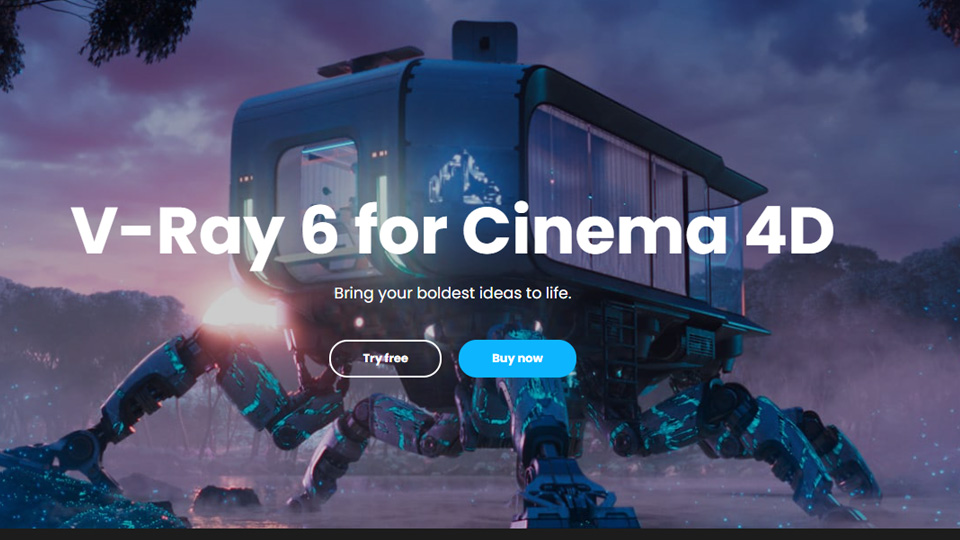Our 4 best C4D Vray Render Farm – CPU & GPU
Continuing the series on the best render farms for Vray and specific 3D software, today, let’s explore the 4 best C4D Vray render farms.
Vray for Cinema 4D – All you need to know
Vray for Cinema 4D is a professional 3D rendering engine. It is optimized for large production and photorealistic design projects. From VRay 6, Vray can render with GPU. So you can easily switch to using Vray for Cinema 4D with CPU or GPU. If you want to know more about Vray CPU and GPU, we have an article written about it, read here!
The new highlight feature of Vray 6 for Cinema 4D includes Vray Decal, V-Ray Enmesh, Procedural clouds, Particle rendering support for quick rendering, ACEScg support for industry-standard color workflows, Finite Dome light mode, etc. You can explore more about Vray 6 for Cinema 4D here.
So what is the best Cinema 4D and VRay render farm? According to our experience, Radarrender chose and reviewed the 4 best Cinema 4D VRay render farms for you. Let’s explore this in the next part.
Image source: Chaos
Our 4 best C4D VRay render farm
We just listed by random. Here are our 4 best render farms for Cinema 4D and Vray below.
Garage Farm – The best price C4D Vray render farm
First, let’s jump up to Garage Farm – one of the best price render farms for Cinema 4D and Vray. Garage Farm support both GPU & GPU rendering with Cinema 4D & Vray. So, you can easy to choose what is the best way (GPU or CPU) to render your projects.
However, you need to know that Garage Farm is a SaaS render farm. It means Garage only supports a certain version of Vray and Cinema 4D. You need to check your version before you this render farm.
Here is some detailed information about Garage Farm:
- Hardware: Intel Xeon V4, AMD Epyc 3rd gen for CPU rendering. Tesla K80, Tesla P100 for GPU rendering.
- Price: From $0.015/GHzh to $0.06/GHzh for CPU rendering. From $0.0025/Obh to $0.0050/Obh for GPU rendering.
- Support application: Cinema 4D version R18 – R26, S22-S26 & C4D 2023 | Vray version 3.4 – 6.
Fox Render Farm – The professional Vray C4D render farm
Next, Fox Render Farm – a professional render farm for Cinema 4D and Vray. Fox Render Farm was developed in 2011 and quickly become one of the most render farms trusted by many large and small studios in the world.
Like Garage Farm, Fox Render Farm supports both rendering GPU & CPU and is a SaaS render farm. This farm has the RaySync app, this app helps you sync the file want to render into a web base to check the suitable 3D software and render engine with a version that Fox Render Farm support.
Here is some detailed information about Fox Render Farm:
- Hardware: 16/24/28 core nodes for CPU rendering. 1080Ti, 2080Ti, 3060, 3090 and Tesla T4 nodes for GPU rendering.
- Price: $0.06 per core hour for CPU rendering. $2 per node hour for GPU rendering.
- Support application:
- Cinema 4D version R17-R19 & Vray 3.7
- Cinema 4D version R20 & Vray 3.7/5.00.45
- Cinema 4D version R21 & Vray 3.7/ 5.00.42/ 5.00.45/ 5.20.00
- Cinema 4D version R22 & Vray 5.00.42/5.00.45
- Cinema 4D version R23 & Vray 5.00.42/5.00.45/5.10.24/5.20.00
- Cinema 4D version R24 & Vray 5.00.46
- Cinema 4D version R25 & Vray 5.10.24/5.20.00
- Cinema 4D version R26 & Vray 5.20.05/5.20.06/6.00.01
- Cinema 4D version 2023 & Vray 6.00.01
iRender Farm – The best balance price and speed render farm
iRender Farm is a render farm has balances price and rendering speed for Cinema 4D and Vray. In all our tests, this render farm always has fast speed and good price. iRender also supports both GPU & CPU rendering.
Besides, iRender is an IaaS render farm. It supports all versions of Cinema 4D and Vray that you have. To use this render farm, you just need to install the app name iRender Drive. Sync your file to iRender server that you rent and render the project like your own desktop. Especially, iRender has various server packages with different hardware, you can easy to choose the suitable one for your project.
Here is some detailed information about iRender Farm:
- Hardware: CPU – AMD Ryzen Threadripper PRO 3955WX, AMD Ryzen Threadripper PRO 5955WX | GPU – RTX 3090, RTX 4090.
- Price: From $4.5/hour/node to $28/hour/node.
- Support application: all versions of Cinema 4D and Vray.
Ranch Computing – The best speed render farm for Vray and Cinema 4D
The last render farm on our list is Ranch Computing. Ranch Computing is the best render farm and has the fastest speed at a high price. It is one of the best oldest render farms in the world and has many trusted freelancers and small to big studios.
Ranch Computing also supports both GPU & CPU rendering. This render farm belongs to the type of SaaS. You can use it on web-based applications, very easy to upload files, control your projects, cost calculation, and render tracking. This render farm will have you get the results amazingly fast, but along with speed comes a price that is not cheap.
Here is some detailed information about Ranch Computing:
- Hardware: Dual Xeon E5-2697A v4 and Dual Xeon E5-2690 v2 for CPU farm. RTX 2080Ti, RTX 3090 for GPU farm.
- Price: From €0.016/GHzh to €0.039/Ghzh for CPU farm. From €0.009/Obh to €0.015/Obh for GPU farm.
- Support application:
- Cinema 4D version R20, R1 & Vray version 3.70.06
- Cinema 4D version R23, R26 & Vray version 6.00.01
- Cinema 4D version 2023 & Vray version 6.00.01
Conclusion
According to our experience, above is the 4 best C4D Vray render farm that you can try. If you care about the price, Garage Farm is the best choice. If you care about speed, Ranch Computing is an option worth considering. If you want to find a render farm that has fast speed and reasonable prices, iRender Farm will be an option for you. Finally, thank you so much for your reading.
See more: Best Render Farm For Vray GPU