Best GPU for Vray rendering
Vray render engine offers CPU rendering, GPU rendering, and a hybrid rendering of both CPU and GPU. For GPU rendering, a powerful GPU will give you better performance and quality for your Vray projects. But what is the best GPU for Vray rendering? Radarrender will answer it in this article.
Vray GPU rendering
Vray is a 3D rendering engine that works with many popular 3D design and CAD programs, to name a few, 3ds Max, Cinema 4D, Maya, SketchUp, and Unreal Engine. Introduced by Chaos, it allows artists and designers to create realistic and high-quality 3D visualizations using advanced techniques such as global illumination, ray tracing, and fluid dynamics. Since its appearance, Vray is widely used for various purposes, such as architecture, interior design, product design, animation, visual effects, and more.
Vray GPU is a separate render engine from Vray CPU. It uses GPU hardware acceleration. In addition, Vray GPU also works with CPU devices and makes use of both CPU and GPU hardware for a seamless hybrid rendering. GPU rendering enables the Vray GPU render engine to perform the raytracing and other calculations on the PC’s GPUs, instead of the CPU. Since GPUs are created with enormously parallel calculations in mind, they can greatly speed up the rendering process in Vray.

Image Source: Chaos
Best GPU for Vray rendering
What is GPU?
GPU, which is short for graphics processing unit, is a specialized processor originally designed to accelerate graphics rendering. You also see GPUs referred to as graphics cards or video cards. GPU is designed for parallel processing, in other words, it can process many pieces of data at the same time. Thanks to its architecture, GPU has become one of the most important types of computing technology and has been used in a wide range of applications, such as 3D rendering, gaming, artificial intelligence (AI), machine learning, etc.
However, not all GPUs are the same. There are two types of GPUs: integrated GPUs and dedicated GPUs. Integrated GPUs are graphics cards integrated into the CPU of the computer, while dedicated GPUs (or can be called discrete GPUs) are separate GPUs that can be added to the system later. For more resource-intensive applications or extensive performance demands like Vray rendering, dedicated GPUs will be more suited to the job.

Image Source: Chaos
Advantages of GPU rendering
For years, creative professionals such as 3D artists, designers, video editors, and others have struggled with long rendering times. That long waiting times occupy computing resources and make the creative workflow less effective. However, thanks to the advent of GPU rendering, everything has changed. The parallel processing provided by GPUs, together with built-in AI capabilities and advanced acceleration, makes the processing, rendering, simulations, and others faster and easier.
Furthermore, GPU rendering has various benefits for 3D design, including speed, realism, and interactivity. It can generate high-quality images in a fraction of the time that CPU rendering takes, saving you time and money. In addition, because of its capacity to handle advanced features like global illumination, ray tracing, and physically based rendering, GPU rendering can produce more realistic and detailed visuals. This allows for greater interactivity and feedback because you can see changes and updates in your scene nearly quickly without having to wait for extended render times. This might assist you in fine-tuning your settings and parameters as well as making creative judgments on the go.
What is the best GPU for Vray rendering?
There are different types of GPUs that have different features, compatibility, and performance. Here are three common types of GPUs in general:
- NVIDIA GPU
- AMD GPU
- Intel GPU
However, currently, Vray GPU only runs on NVIDIA graphics cards. The reason for this is that AMD graphics cards are no longer supported because AMD no loner invests in OpenCL rendering. Some features such as denoising and lens effects are still supported by AMD GPUs, though. Vray GPU is compatible with CUDA-capable NVIDIA GPUs from the Maxwell generation and later (which also means, GeForce 900 series and higher).
Moreover, Vray GPU supports rendering on multiple GPUs. You can add multiple GPUs to a single workstation to improve performance and speed. And Vray GPU also enables NVLink for sharing the VRAM pool between two GPU devices.
Radarrender recommends some best GPU for Vray rendering as below.
- 1) NVIDIA RTX 4080 16GB: This graphics card is a good pick, it is the second fastest GPU currently and offers excellent ray tracing performance. But its VRAM is not as much as RTX 4090 or RTX 3090 so it is more suitable when you do not work with highly complex scenes.
- 2) NVIDIA RTX 4090 24GB: This graphics card is the top pick for anyone wanting the best speed and performance. It is the fastest GPU at this time and offers the best performance for content creation including Vray rendering. Besides, it has a tremendous 24GB of video RAM.
- 3) NVIDIA RTX A5000 24GB: This graphics card is a solid option. It is a “professional” GPU from NVIDIA providing a balance of power, performance, and reliability. Also, it has a tremendous amount of VRAM – 24 GB to tackle complex workflows.
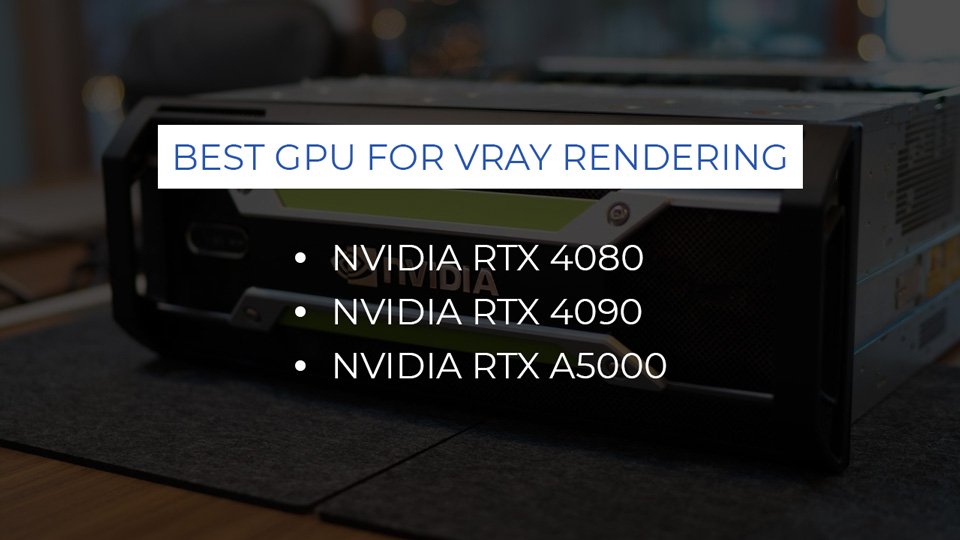
Conclusion
In conclusion, Vray GPU is able to take advantage of one or multiple GPUs to boost performance and reduce rendering time. There are a bunch of GPUs that work with Vray GPU rendering. Radarrender gives you the three best GPU for Vray rendering currently. They are NVIDIA RTX 4080, RTX 4090, and RTX A5000.
Hope it will help you in choosing your best GPU for Vray rendering.






