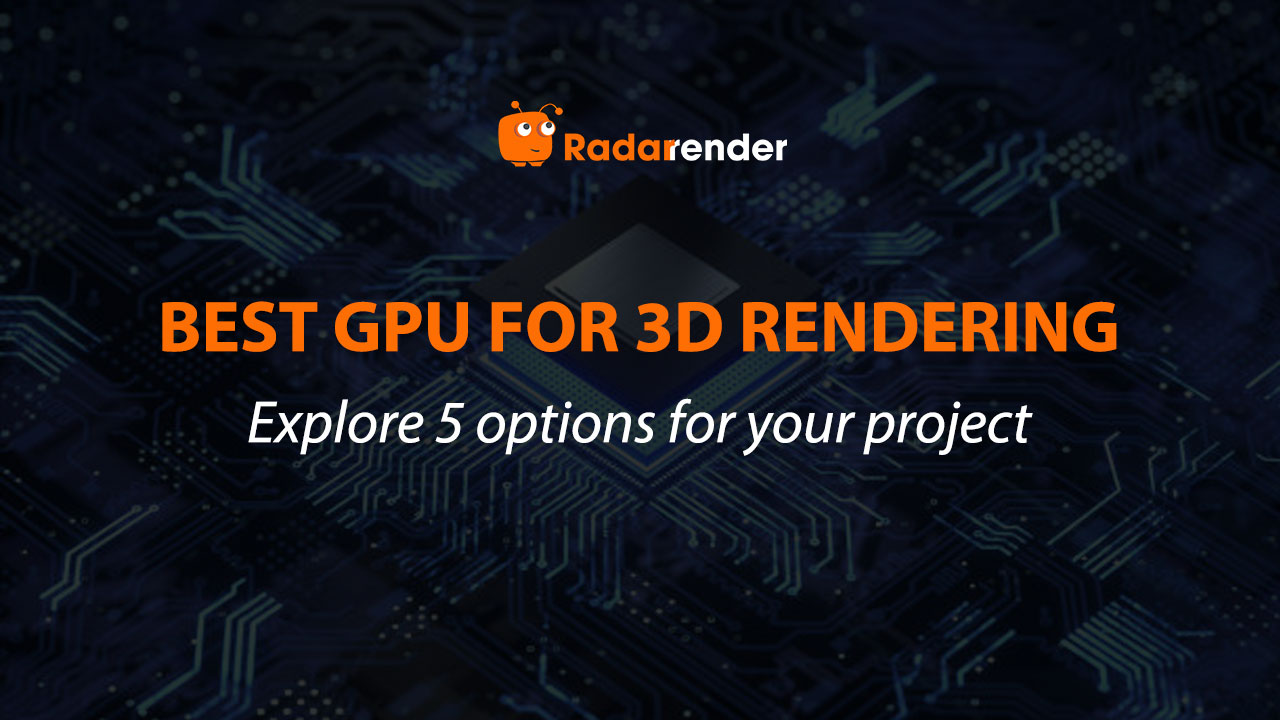Best GPU for 3D Rendering: Exploring 5 options for your project
As an artist working in the field of 3D graphics, you must know the importance of a GPU in your project. Choosing the right GPU will help elevate your project and enhance your creativity. In this article, let’s find out what a GPU is and the best GPU for 3D rendering with Radar Render. Let’s get started!
What is a GPU?
GPU (Graphics Processing Unit) is the processor of graphics-related tasks of the central processor CPU. The GPU helps speed up the process of displaying images, videos, and other graphics tasks, thereby reducing the load on the CPU and improving the overall system performance.
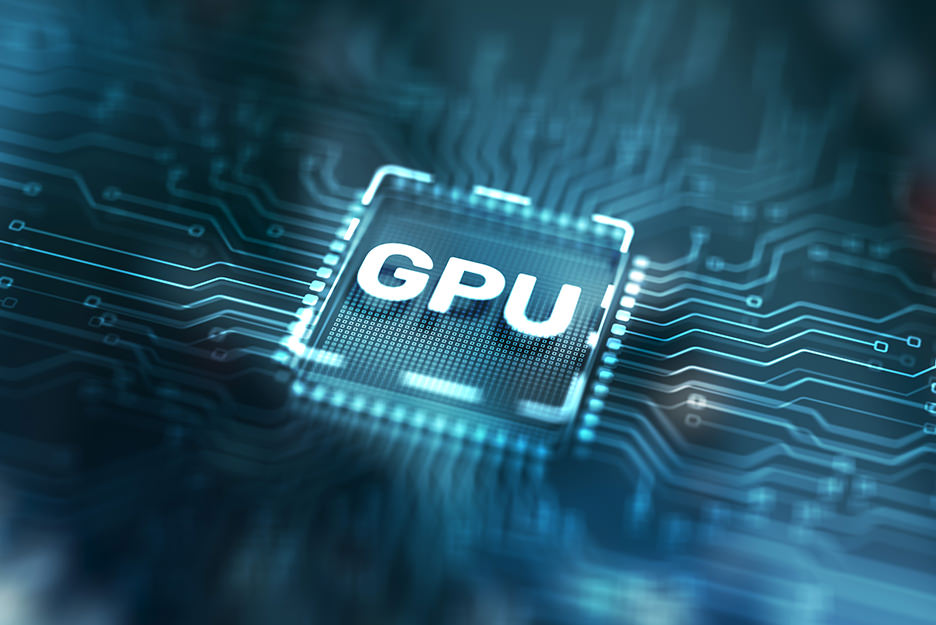
GPU Applications
- GPUs are designed with thousands of parallel processing cores, making them particularly effective at processing large amounts of data, high-speed repetitive calculations, and parallel computing.
- GPUs are important for training and running AI models because they are capable of fast matrix processing, accelerating the model training process hundreds of times compared to CPUs.
- No longer just for graphics. They are widely used in medicine, finance, science, and industry. GPUs are contributing to breakthroughs in many fields of research and technology.
- GPUs are behind the images you see every day, such as games, movies (effects, CGI), AR/VR applications…
Factors when considering the best GPU for 3D rendering
GPUs have many useful functions, but in this article, we will focus on the role of GPUs in 3D rendering. Below are the highlights when choosing GPUs for your 3D project.
- Cuda Cores
CUDA is a small processing unit on the GPU that acts like a CPU core. CUDA is responsible for continuously processing fast and high-precision calculations in the graphics card.
A large number of CUDA cores can perform multiple tasks at the same time, helping to improve your rendering performance.
- VRAM (Video Random Access Memory)
As the GPU’s memory, the larger the VRAM, the more information can be loaded on the GPU (such as vectors, shading, lighting, textures) without getting stuck or causing errors.
For simple 3D projects, at least 8 GB of memory is considered suitable. For more complex projects, the GPU should ideally have 12 GB or more.
- Memory bandwidth
Memory bandwidth is the speed at which data is transferred between the VRAM and the GPU. The higher the bandwidth, the faster the data transfer, helping the graphics card run more smoothly when processing complex tasks, especially when rendering complex scenes.
- Benchmarks
GPU performance is often measured using benchmarks. By comparing benchmarks, you can see how different cards stack up against each other in terms of speed and efficiency. This is one of the most important factors when choosing the best GPU for 3D rendering.
- Software Compatibility
When choosing the right GPU, compatibility with the software you use is essential because some engines favor NVIDIA’s CUDA architecture.
- Budget
Last but not least, GPUs are usually very expensive, and most 3D artists are freelancers or work in small studios, so finding a GPU that fits the project while staying within budget is crucial.
Top 5 best GPUs for your 3D scenes
There are many GPUs on the market today that can help boost your rendering performance. Here are 5 options for you to consider, let’s consider!
- NVIDIA GeForce RTX 4090
RTX 4090 – NVIDIA’s GPU flagship – is the top-tier option for maximum performance.
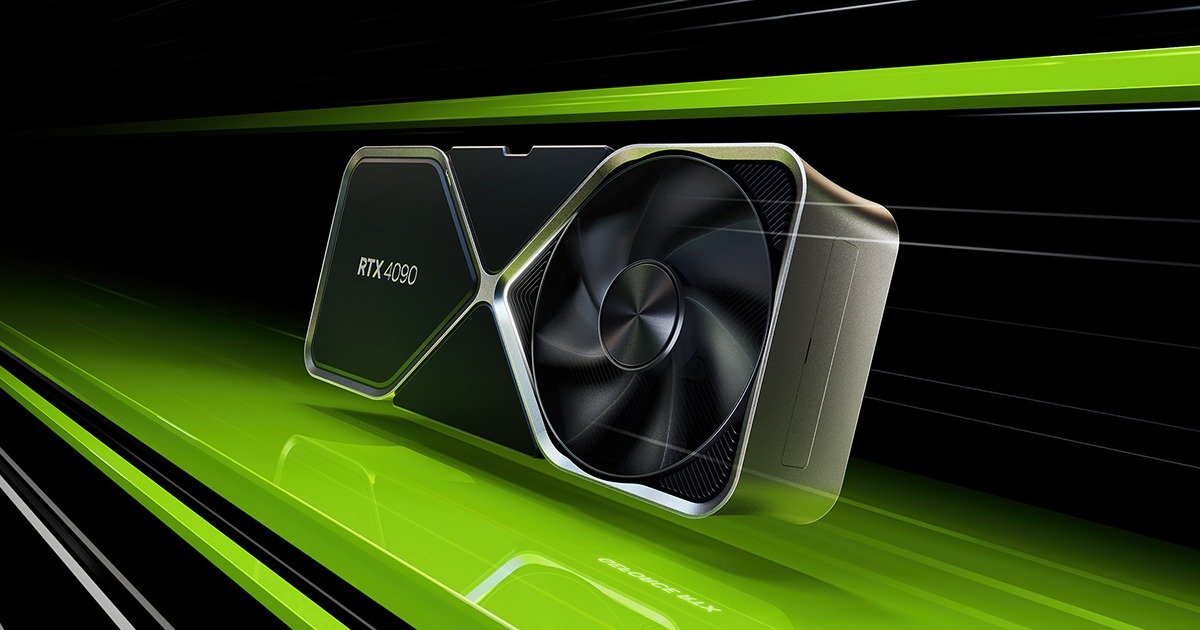
Source: NVIDIA.com
RTX 4090 is equipped with 16,384 CUDA cores and 24 GB GDDR6X VRAM, providing extremely fast processing for heavy 3D tasks. Memory bandwidth up to 1,008 GB/s helps smooth data transmission, ideal for rendering large scenes, many textures, and complex lighting effects. Large VRAM capacity also ensures stable performance and no memory shortage errors when working with large-scale projects.
Not only powerful in hardware, RTX 4090 is also perfectly compatible with most current modeling and rendering software, such as V-Ray GPU, OctaneRender, Redshift, Blender (OptiX), Unreal Engine, thanks to support for CUDA architecture and ray tracing.
With outstanding benchmark performance and significant rendering time optimization, this is a worthy investment for professional 3D artists. While the price tag of around $1,599 is quite steep, the performance that the RTX 4090 delivers is well worth it.
- NVIDIA RTX A6000
NVIDIA RTX A6000 is a professional graphics card for workstations with high VRAM and core count.
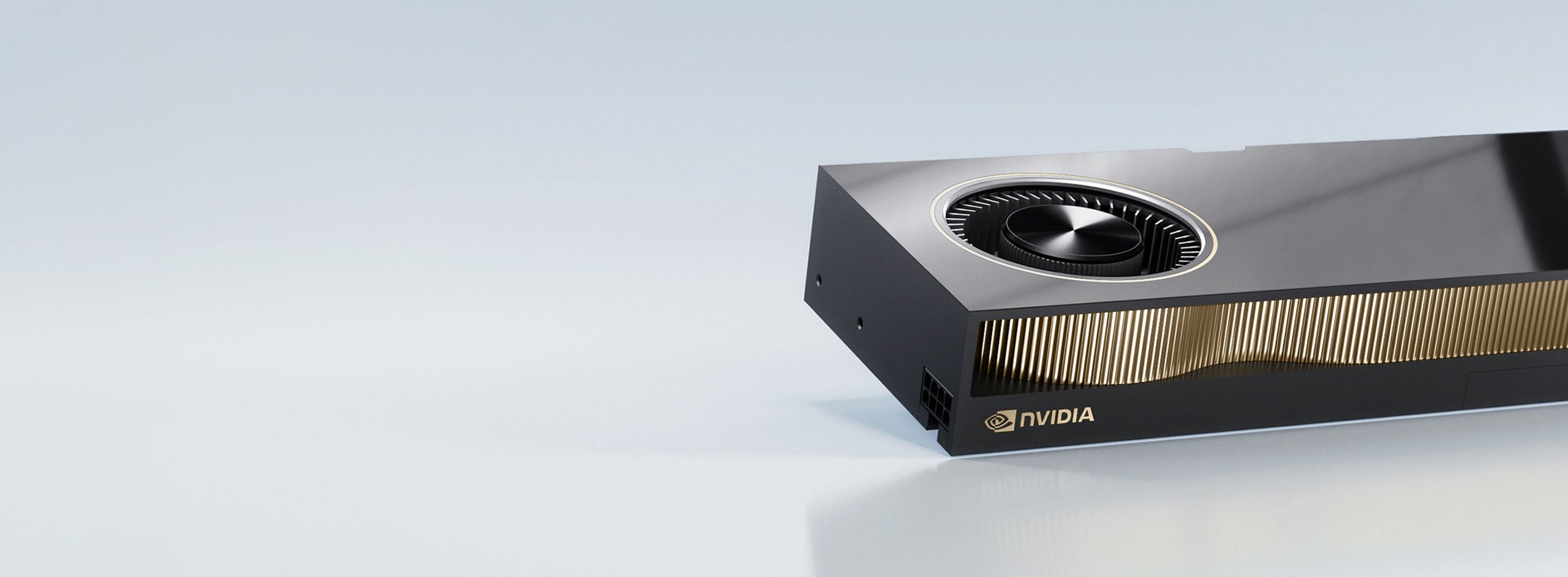
This card is equipped with 48 GB GDDR6 with ECC and 10,752 CUDA cores. With large memory, this card is suitable for intensive tasks such as physics simulation, large-scale architectural rendering, filmmaking, and AI training. However, the bandwidth is 768.0 GB/s, less than the RTX 4090.
RTX A6000 fully supports CUDA, RT, and Tensor cores, optimizing performance for software such as V-Ray, Arnold, or Omniverse.
This is an ideal choice for professional studios, although the price is much higher than the GeForce line. The launch price is $4,649.
- AMD Radeon RX 7900 XTX

The RX 7900 XTX is AMD’s current top-of-the-line GPU, boasting 96 compute units, 24 GB GDDR6 VRAM, and the new RDNA 3 architecture. It’s a powerful card for both gaming and rendering, working well with OpenCL or Vulkan-enabled software.
While it doesn’t support CUDA like NVIDIA, the RX 7900 XTX still delivers impressive performance at a competitive price, making it a great choice for artists using cross-platform software like Blender, DaVinci Resolve, or Unreal Engine.
However, AMD’s ecosystem and drivers are sometimes less stable than NVIDIA’s, especially on intensive 3D software.
- NVIDIA GeForce RTX 4070 Super
The RTX 4070 Super is a great choice for mid-range users working with 3D at 1440p resolution or making videos, motion design.

With 7,168 CUDA cores and 12 GB GDDR6X VRAM, this card handles small and medium projects smoothly, supporting engines like Cycles, Redshift or V-Ray GPU well.
In heavy benchmarks like OctaneBench or Redshift, the performance is far behind the RTX 4080 or 4090, not an ideal choice if you need to render in batches or at the highest speed.
More accessible price (launch price is $599) than high-end lines, very suitable for freelancers or small creative teams. Also, it’s suitable for working at 1440p resolution, supports smooth 4K video editing and rendering.
- NVIDIA RTX 6000 Ada Generation
The RTX 6000 Ada is a workstation-class GPU designed specifically for projects requiring real-time rendering, heavy simulation, architecture, and virtual production.
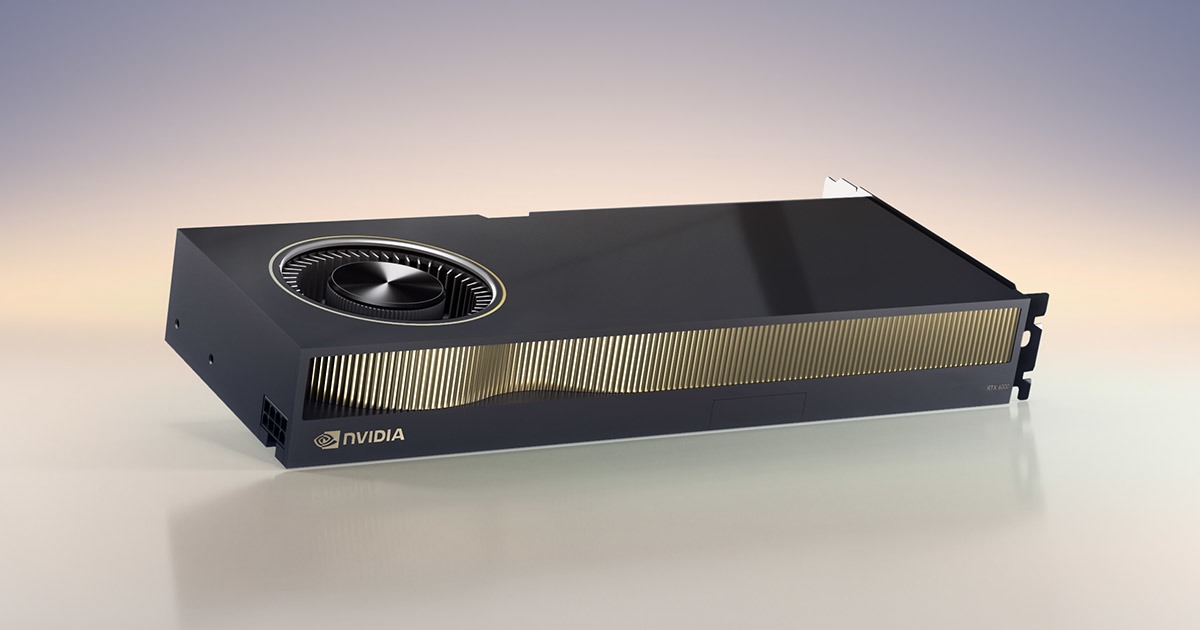 With 48GB VRAM, 18,176 CUDA cores, and extreme ray tracing performance, it is an ideal tool for architecture studios, film studios, and intensive R&D companies. Perfectly compatible with high-end workstation software: Autodesk Maya, Houdini, V-Ray, Unreal Engine, Chaos Vantage, and Omniverse Enterprise.
With 48GB VRAM, 18,176 CUDA cores, and extreme ray tracing performance, it is an ideal tool for architecture studios, film studios, and intensive R&D companies. Perfectly compatible with high-end workstation software: Autodesk Maya, Houdini, V-Ray, Unreal Engine, Chaos Vantage, and Omniverse Enterprise.
If you work with extremely large scenes or a combined AI + 3D pipeline, the RTX 6000 Ada is a top choice, although its high price is only suitable for professional environments. However, it should be noted that the size and power consumption of this card are very large (over 300W), requiring a good PSU and cooling system.
Conclusion
To be honest, when finding the best GPU for 3D rendering, there’s no one-size-fits-all answer. Your choice depends on the complexity of your projects, your rendering engine, and your budget.
For most professionals, the NVIDIA GeForce RTX 4090 offers the best combination of speed, CUDA core count, and VRAM, making it ideal for demanding 3D workloads and real-time rendering.
For high-end production pipelines, NVIDIA RTX A6000 and RTX 6000 Ada Generation are built for stability, massive VRAM capacity, and large-scale rendering, making them the top picks for studios and architectural visualization teams.
If you’re a freelancer or content creator looking for a budget-friendly yet capable GPU, the RTX 4070 Super delivers excellent performance for mid-level projects and 1440p workflows.
Lastly, the AMD Radeon is a strong option for users working in OpenCL/Vulkan-based applications, though it’s not ideal for CUDA-optimized render engines like V-Ray or OctaneRender.
In addition, a render farm could be a cost-effective choice if you cannot build a computer with high-end hardware. If you want to find a suitable render farm, let’s look at our posts below. Hope it will help you.