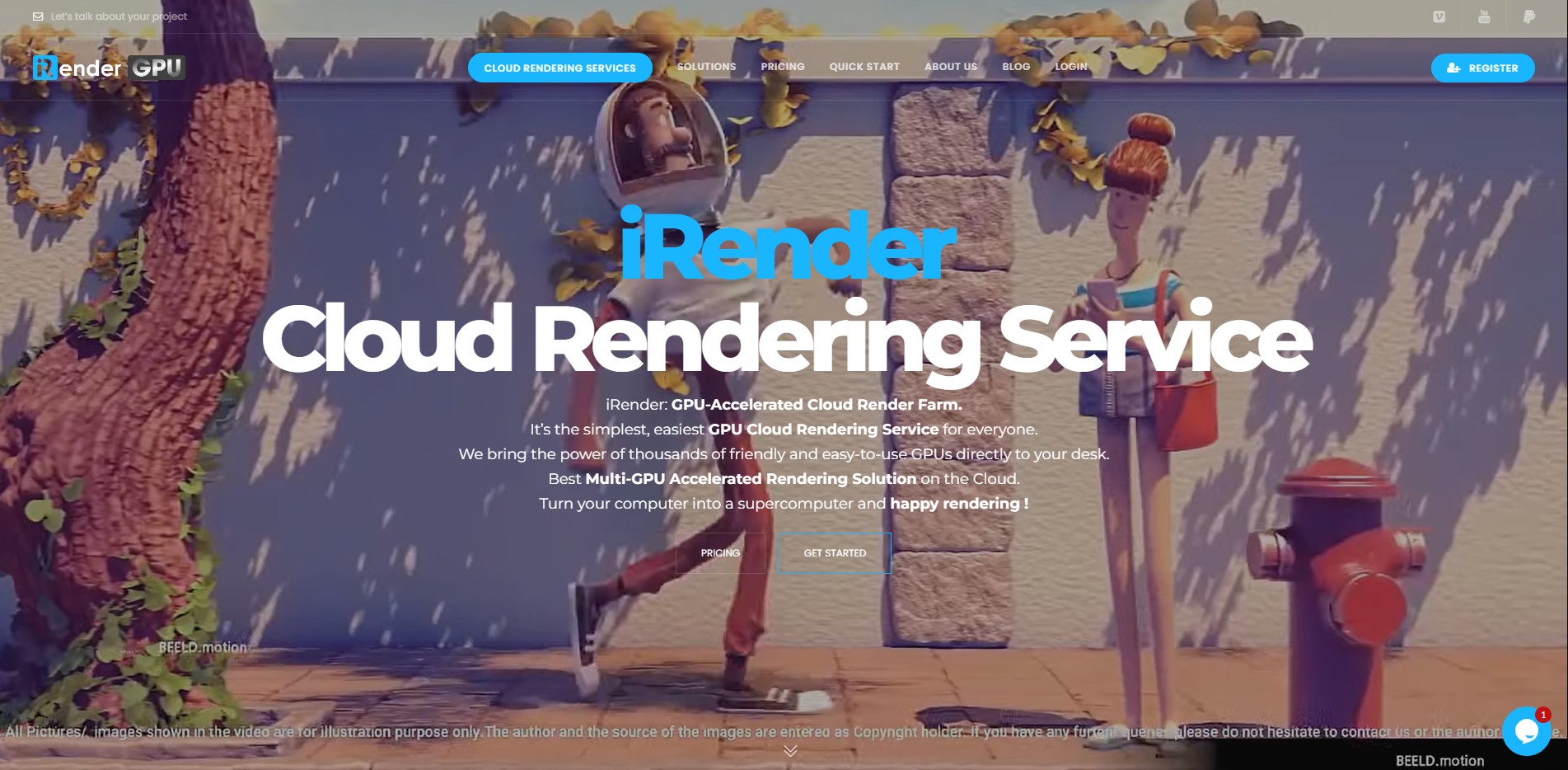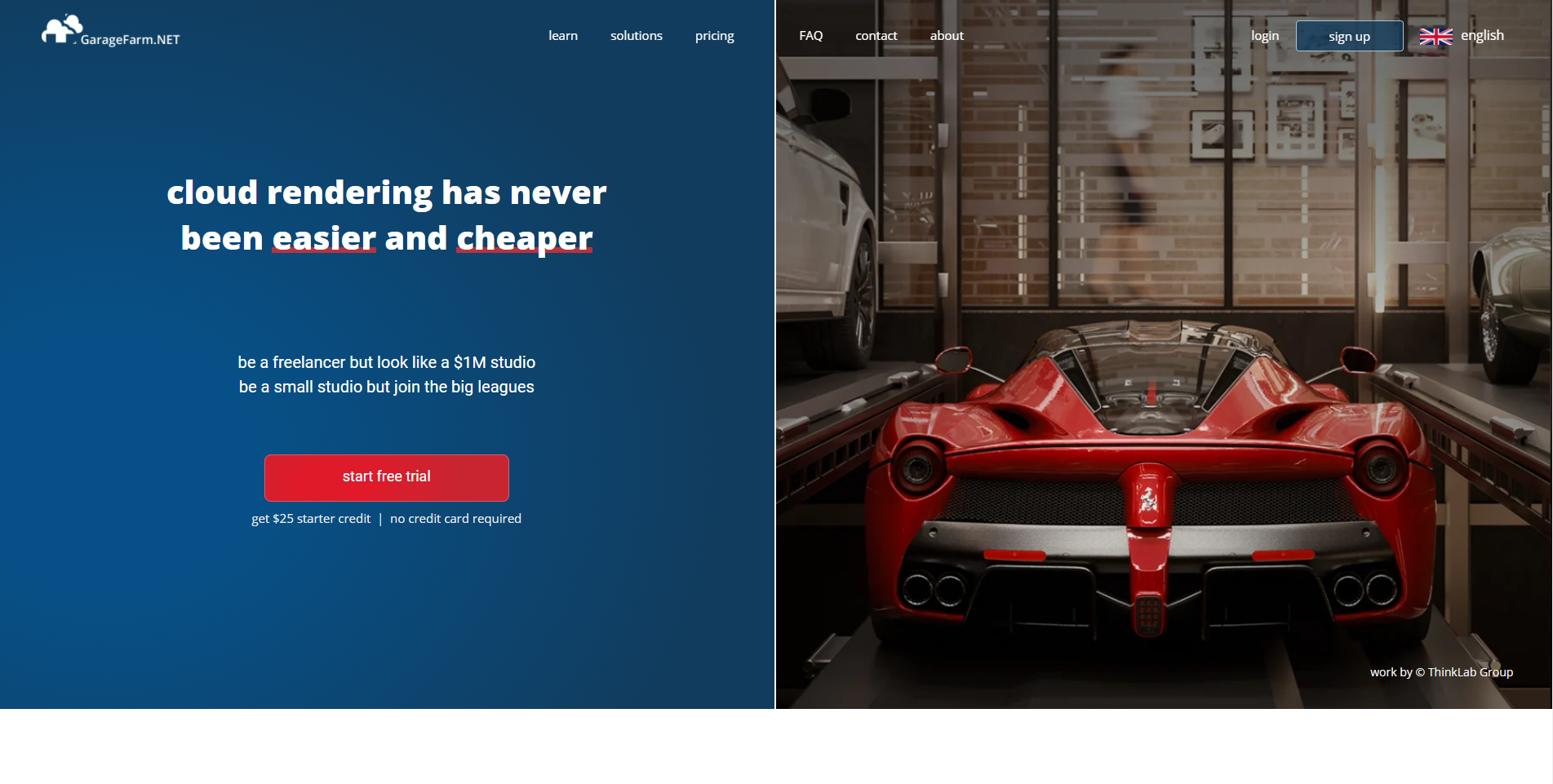Top 3 Best Maya Render Farm
Selecting a Maya render farm is one of the best solutions to speeding up your Maya workflow. So in this article, Radarrender will introduce you to the top 3 best render farms for Maya. Let’s look at the price, hardware, advantages, disadvantages, and more factors, before that we will give you some recommendations to choose the right option.
Besides that, Raddarender also introduces some of the render farms for Maya to come with Octane, Redshift, or Arnold renderer. Let’s get started!
What benefits when using a render farm for Maya?
As you know, Maya is the one of most popular and professional 3D software for animation, modeling, simulation, and toolsets in the world. Nowadays, Maya become one of the best choices for many 3D artists, studios, and companies in the CG industry.
Although Maya is so popular, it is undeniable that, if you only use a personal computer or workstation with the recommended configuration, it still takes a lot of time in the rendering process. If you choose to upgrade your computer or invest in a highly configurable machine system, it is extremely expensive. Therefore, using a render farm to speed up Maya’s render times is one of the most economical and optimal options.
Here are the benefits when using a Maya render farm:
- Faster rendering time.
- Save your budget, don’t need to spend too much budgets to invest in a powerful workstation.
- Use when you need.
Best render farm for Maya
There are hundreds of render farms that support rendering for Maya, however, we only select the best render farms. Please take a look below. Please note that this is not a ranking, we are only arranging these Maya render farms in random order.
iRender Farm
iRender Farm is one of the best render farms for Maya. It is a Vietnam render farm and provides cloud rendering services for both CPUs & CPUs rendering. Besides that, iRender is one of a few render farms following IaaS (Infrastructure as a service) model.
With the IaaS model, iRender Farm allows you to have all of the control and is free to install any software, plugins, or even custom scripts. At the same time, iRender provides many cloud rendering services packages for your choice the best one suitable for your demand and projects. Especially, you can exactly know what hardware to use, control the rendering process, and estimated the time to get the result when rendering.
For some other information about iRender, please refer here.
- Prices: from 5.76$ per node (10$ free trial), 50% bonus for students and educational purposes, 20% bonus for a new register.
- Power: CPU – Intel Xeon W-2245 and AMD Ryzen Threadripper Pro 3955WX/5975WX; GPU – RTX 3090/RTX 4090; RAM 256GB.
- Maya supports: Autodesk Maya 2016 up to the latest version and all plugins and render engines.
Fox Render Farm

Fox render farm is one the best render farm that provides cloud rendering for both CPUs & GPU rendering. It is a Chinese render farm and SaaS render farm model. This render farm selected by many studios, and 3D artists around the world.
We must note that SaaS render farm just support popular software with some version and popular render engine. So, when using this render farm, you need to ensure that your projects is suitable for the render farm. If anything is unsuitable, your rendering doesn’t work.
For more information about Fox Render Farm, please visit here.
- Pricing: free trial $25 credits, with a discount for students. Price starts at $0.06 per core per hour
- Power: 16 cores (hyperthreading available), 64-128 GB RAM
- Maya supports:
– Maya version: Autodesk Maya 2014 up to the latest and 2016.5 version.
– Render engines: Arnold (mtoa), Metal Ray, Redshift, RenderMan, V-Ray
– Plugins: Alshader, Fumefx, Realflow, AdvancedSkeleton, mgear, Cryptomatte, miarmy, Pencil+, Vray scatter, Bifrost, Openvdb, FXhair, Ornatrix, PhoenixFD, pgYetiMaya, and so on.
Garage Render Farm
Garage Farm is one of the professional render farms for Maya. It is the United Kingdom render farm and also is SaaS render farm. It’s also a SaaS render farm with its own app to help you work with the farm directly from your own desk. It also serves as the best render farms software for Maya.
For more information about Fox Render Farm, please visit here.
- Pricing: free trial $50 with a discount for students. Price starts at $0.015 per GHz per hour and $0.0025 per OB hour.
- Power: Tesla K80 12GB vRAM and Tesla P100 16GB vRAM for Garage’s GPU, Intel Xeon E5-4669 v4 for CPU.
- Maya supports:
– Maya version: Autodesk Maya 2014 up to the latest including all service packs and extensions.
– Render engines: Arnold CPU, Metal Ray, Redshift GPU, ProRender, V-Ray and Scanline.
– Plugins: Ornatrix, V-Ray Scatter for Maya, BiFrost, RealFlow, Yeti, PhoenixFD, XGen, Golaem, Alshaders, Ornatrix.
Our recommendations for specific cases
- Best render farm for Maya Arnold: iRender, Fox Render Farm
- Best render farm Maya Octane: iRender
- Best render farm Maya Redshift: iRender, Fox Render Farm, Garage.
In sum up, when choosing the best Maya render farm for your projects, you should consider price, hardware, software support application, and plugins. If you have a large-scale project with overly heavy scenes, we recommend you should choosing IaaS render farm like iRender. If you use a popular Maya version and plugins, no custom script, you can choose SaaS render farm such as Fox Render Farm with the best pricing or Garage, iRender with much more budget.
See more: Best online render farm – Our top 5 best CPU & GPU render farm