Looking for the best hardware for 3D rendering
The right hardware is the first and most important step in your 3D rendering process, which can make or break your workflow. Whether you’re a 3D artist, animator, or architect, investing in powerful components ensures faster render times, smoother previews, and higher-quality results. In this guide, we’ll break down the best hardware for 3D rendering, from CPU and GPU to RAM and cooling systems so that you can build or upgrade your workstation with confidence.
CPU and GPU Rendering
There are two primary forms of 3D rendering, and the hardware requirements for each vary slightly.
CPU Rendering
CPU rendering relies on the processor (CPU) to calculate every detail of your 3D scene. It’s the traditional and most accurate rendering method used by engines like V-Ray, Arnold, and Corona Renderer.
On the one hand, CPU rendering can bring us high-quality, physically accurate results. It’s stable and reliable for long and heavy renders.
On the other hand, CPUs are not designed for massive parallelism, and render times can become quite longer than GPU rendering. Upgrading your CPU will be quite expensive.
GPU Rendering
GPU rendering uses the graphics card (GPU) to accelerate render times dramatically. Modern render engines like Redshift, OctaneRender, and Blender Cycles (GPU mode) fully leverage GPU cores for real-time performance.
Because GPU rendering takes advantage of thousands of smaller cores that process tasks in parallel, it delivers much faster results, especially in interactive or real-time workflows. Moreover, it’s possible to scale with multiple GPUs.
However, it’s limited by VRAM, which can be a bottleneck in highly detailed scenes. Some engines still depend on the CPU for certain tasks.
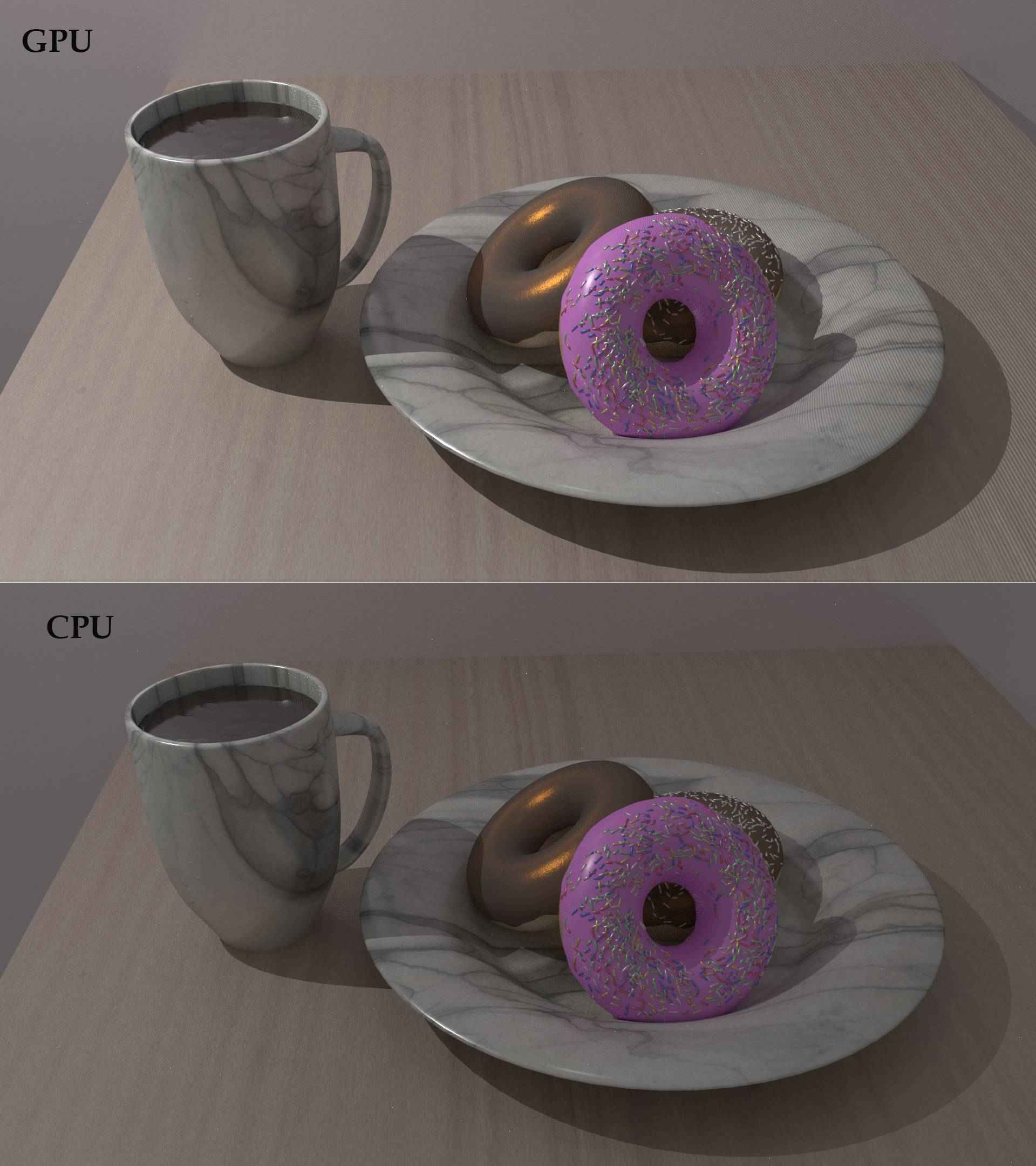 Source: blender.stackexchange.com
Source: blender.stackexchange.com
Hardware for 3D rendering
To find the best hardware for your rendering, let’s explore with us below:
CPU (Central Processing Unit)
The factors you need to focus on when choosing a CPU for your rendering project:
- Clock Speed (GHz): Clock speed is the number of processing cycles a CPU can complete in one second, measured in Hertz (Hz). The faster the clock speed, the more single-threaded tasks the CPU can handle in a given amount of time.
- Core Count: The number of independent central processing units (cores) contained in a CPU, where each core can perform separate tasks or handle multiple tasks at the same time. A higher core count enhances multi-threaded performance, which is essential for rendering and simulation-intensive workloads.
- Price: CPUs on the market today are very diverse, suitable for heavy scenes that require high-end CPUs. The higher the price, the better the CPU quality. For 3D freelancers or small studios, cost optimization is also one of the top priorities.
Recommended CPUs for 3D Rendering in 2025:
- AMD Ryzen Threadripper 7980X – unbeatable multi-core performance
Clock Speed: Up to 5.1 GHz/ 3.2 GHz
Core Count: 64 cores and 128 threads
Price: approximately $4.999
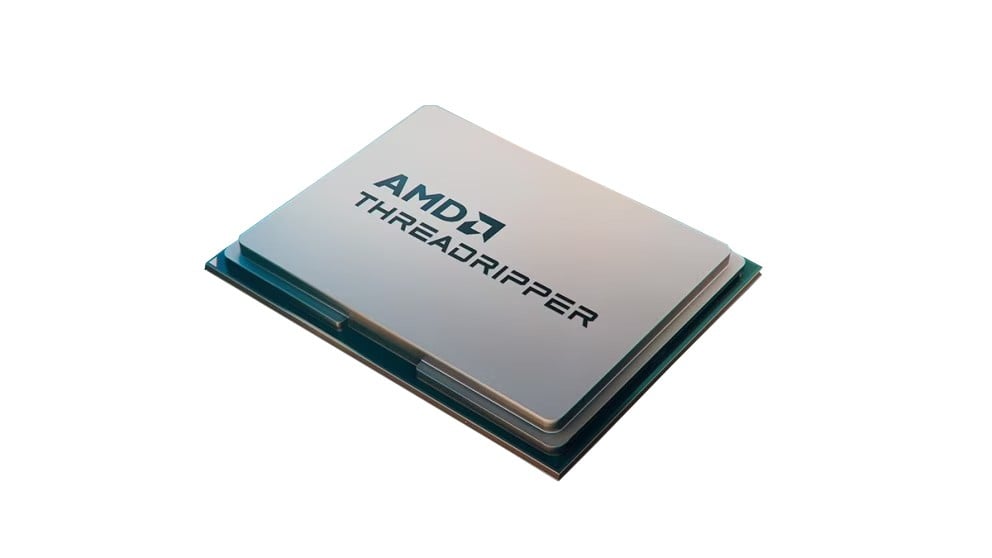
- Intel Xeon W9-3495X – professional-grade CPU for studios
Clock Speed: 4.80 GHz/ 1.90 GHz
Core Count: 56 cores and 112 threads
Price: approximately $5.889

- AMD Ryzen 9 7950X3D – best for freelancers and small studios
Clock Speed: Up to 5.7 GHz / 4.2 GHz
Core Count: 16 cores and 32 threads
Price: approximately $799.99

GPU (Graphics Processing Unit)
As mentioned above, GPUs can speed up your rendering a lot. When selecting a GPU for rendering, pay attention to:
- CUDA cores (for NVIDIA) and Stream Processors (for AMD) handle parallel computing tasks during the rendering process. The higher the number, the faster your GPU can process data.
- VRAM: As the GPU’s memory, the larger the VRAM, the more information can be loaded on the GPU (such as vectors, shading, lighting, textures) without getting stuck or causing errors.
- Benchmarks: GPU performance is often measured using benchmarks. By comparing benchmarks, you can see how different cards stack up against each other in terms of speed and efficiency.
OctaneBench is a GPU rendering benchmark built around the rendering engine OctaneRender. It uses standardized scenes to test GPU performance for realistic rendering loads.
Recommended GPUs for 3D Rendering in 2025:
- NVIDIA RTX 4090 – the best overall GPU for rendering
CUDA Cores: 16,384
VRAM: 24GB GDDR6X
Architecture: Ada Lovelace
OctaneBench: 1330 (Source: render.otoy.com)
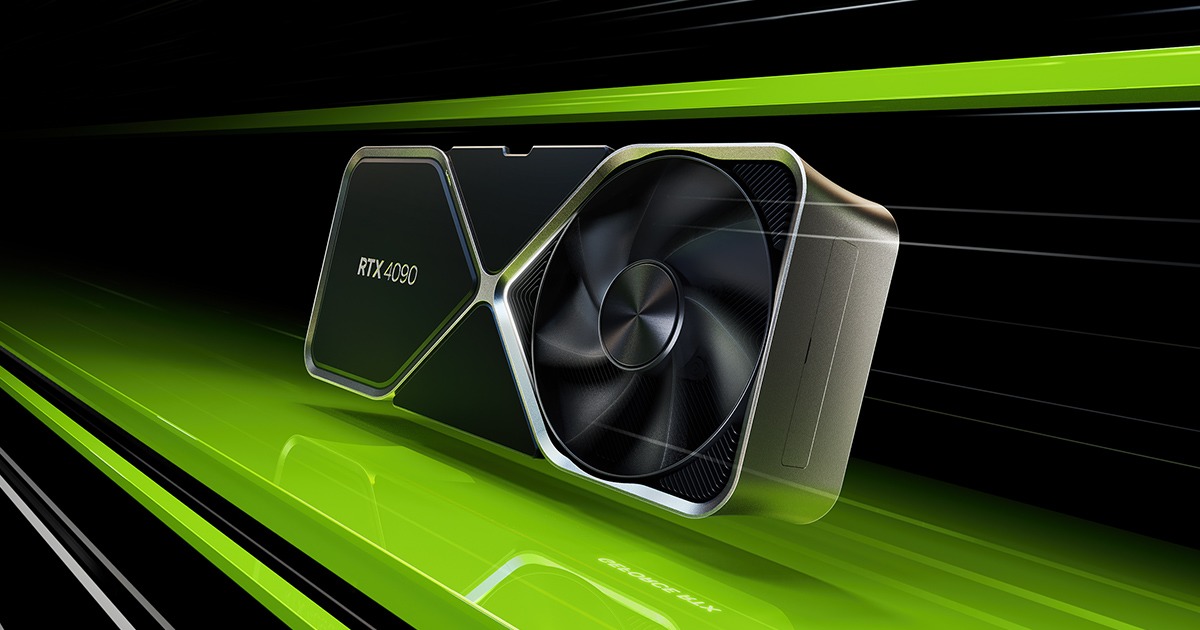
With an extremely high CUDA core count and fast VRAM, the RTX 4090 delivers outstanding parallel computing power for render engines like OctaneRender, Redshift, and Blender Cycles (GPU mode). It’s ideal for freelancers, studios, and professionals who need top performance in a single workstation.
- NVIDIA RTX 6000 Ada Generation – top choice for professional studios
CUDA Cores: 18,176
VRAM: 48GB GDDR6 ECC
Architecture: Ada Lovelace (workstation-class)
OctaneBench: 1196 (Source: render.otoy.com)
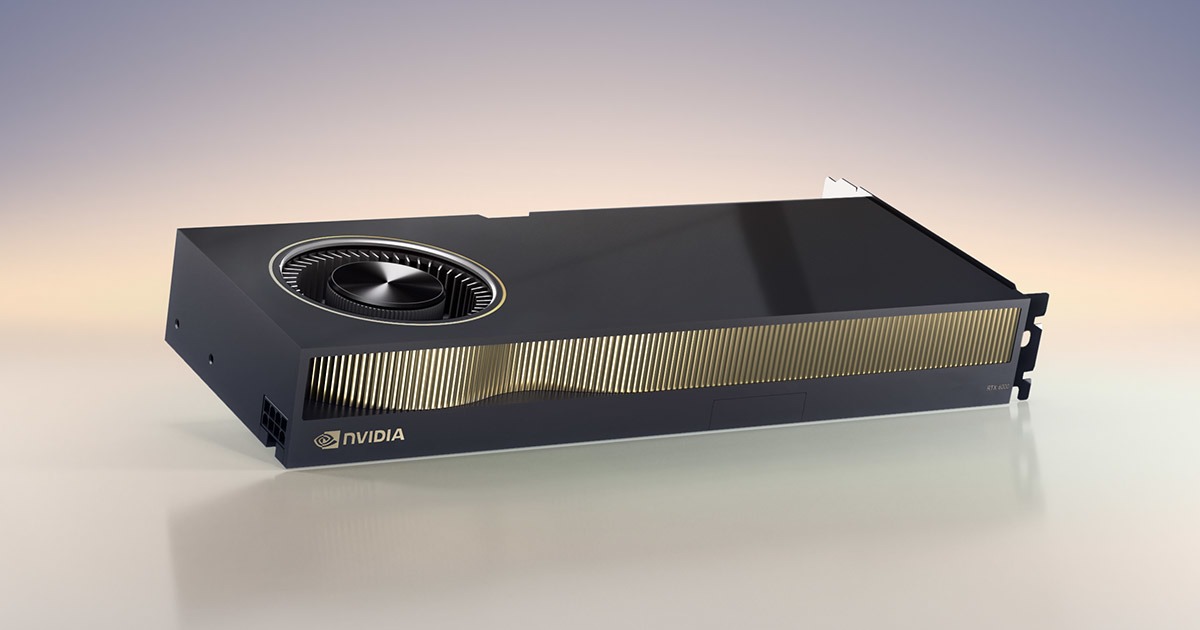
Its massive 48GB of ECC VRAM allows seamless rendering of ultra-complex scenes, large-scale simulations, and film-quality assets. It’s built for 24/7 reliability, certified for professional software (Autodesk, Chaos, Adobe, etc.), and optimized for render farms and production pipelines.
- AMD Radeon PRO W7900 – a solid alternative for open-source pipelines
Stream Processors: 6,144
VRAM: 48GB GDDR6
Architecture: RDNA 3
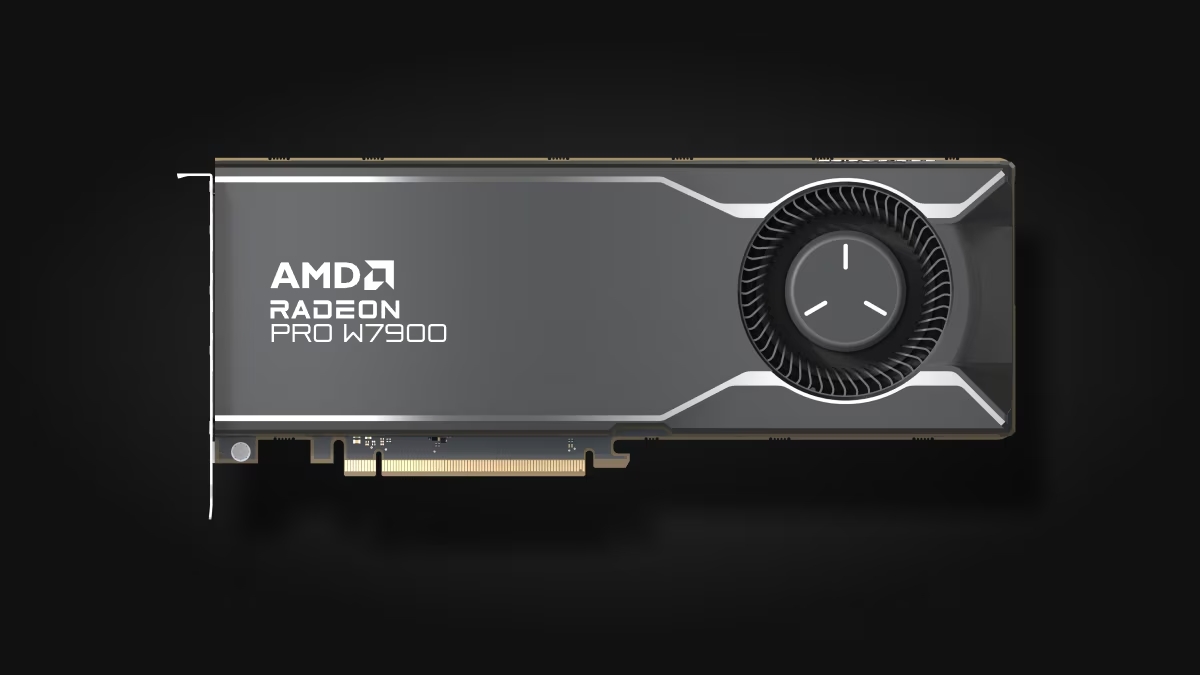
With a large 48GB VRAM and excellent price-to-performance ratio, the W7900 is ideal for pipelines built on Blender, Unreal Engine, or open frameworks where CUDA support isn’t mandatory.
RAM (Random Access Memory).
RAM (Random Access Memory) is the temporary working memory that your CPU and GPU use while rendering. It stores active data, like geometry, textures, and simulations, so your system can access them quickly.
Unlike storage drives, RAM doesn’t permanently save files; it only holds data while your computer is running. The more RAM you have, the more complex scenes you can work with without crashes or slowdowns.
Recommended capacity:
- Minimum: 32GB (basic projects or freelancers)
- Recommended: 64GB (most professional workflows)
- High-end: 128GB+ (large environments, simulations, or animation studios)
Faster RAM (DDR5) can also improve simulation and caching performance.
Storage
Storage affects how quickly your projects load and save.
- HDD (Hard Disk Drive):
An HDD stores data on spinning magnetic disks and uses a mechanical arm to read and write information.
Speed: 100–200 MB/s
Pros: Large capacity, affordable price.
Cons: Slow performance, mechanical noise, and higher risk of damage from vibration or shock.
- SSD (Solid State Drive):
An SSD utilizes flash memory chips instead of mechanical parts, providing significantly faster access times and enhanced durability.
Speed: 500–550 MB/s (SATA interface)
Pros: Fast, silent, shock-resistant, and energy-efficient.
Cons: Higher cost per GB compared to HDD.
- NVMe SSD (Non-Volatile Memory Express):
NVMe SSDs connect directly to the PCIe interface, enabling significantly faster data transfer and lower latency compared to traditional SATA SSDs.
Speed: 3,000 – 7,000+ MB/s
Pros: Exceptional speed, instant data access, ideal for heavy rendering tasks and large 3D scenes.
Cons: More expensive, requires a motherboard with M.2 or PCIe slots.
Recommendations:
- Primary Drive (OS & Software): NVMe SSD for maximum speed
- Secondary Drive (Projects & Cache): Large-capacity SSD or HDD
- Backup: External or cloud-based storage to prevent data loss
Cooling system
Rendering pushes your hardware to the limit for hours or even days. Proper cooling ensures stability and longevity.

Source: www.clxgaming.com
- Air Cooling
Air coolers use heatsinks and fans to dissipate heat from your CPU or GPU. Attached fans then push air through the fins to dissipate that heat into the surrounding environment.
This method is simple, reliable, and cost-effective, making it ideal for most mid-range workstations. However, air coolers can struggle to handle the extreme heat output of high-end CPUs and multiple GPUs under continuous workloads.
- Liquid Cooling
Liquid cooling (AIO or custom loop) systems transfer heat away from the components using a liquid coolant, circulated by a pump through water blocks and radiators. The radiator fans then expel the heat from the liquid.
Liquid cooling provides superior temperature control, allowing CPUs and GPUs to sustain higher boost clocks and reducing thermal throttling. However, it comes with a higher cost, more complexity, and potential risks like leaks or pump failure.
Recommended options:
- High-performance air coolers for budget-friendly builds
- AIO liquid cooling for CPUs with heavy workloads
- Good case airflow to maintain GPU performance
Conclusion
The best hardware for 3D rendering depends on your workflow, CPU rendering favors multi-core processors, while GPU rendering thrives on modern, high-memory GPUs. Ideally, a balanced system with a powerful CPU, a high-end GPU, 64GB+ RAM, and fast SSD storage will handle most professional rendering tasks smoothly.
Whether you’re building a personal workstation or equipping a render farm, investing in the right components is the key to faster renders, better productivity, and stunning visual results.
See more:






