
Exploring top 5 best render engines for Houdini
Houdini is a high-end 3D animation and visual effects software developed by SideFX. It is widely used in film, television, advertising, and games. Known for its procedural, node-based workflow, Houdini gives artists powerful control over complex simulations and scene management.
Choosing the right render engine for Houdini can be the difference between smooth, efficient rendering and endless frustration. With multiple options on the market, each with unique strengths, artists, studios, and freelancers alike need to understand what works best for their specific pipeline. Whether you’re aiming for speed, photorealism, or scalability, finding the best render engines for Houdini is essential to maximizing performance and visual quality.
In this guide, we’ll walk you through the key factors to consider and break down the top 5 best render engines for Houdini in 2025.
Source: sidefx.com
Key Factors to Consider
Choosing the right renderer for Houdini depends on your needs, your hardware, and what you want from the final result.
1. Project Type
Choosing the right renderer for Houdini depends on your needs, hardware, and final output goals. First, consider the project type. Different engines are optimized for various workflows. Therefore, matching the render engine to your project type ensures optimal results and streamlines your workflow from simulation to final frame.
2. Hardware Compatibility
Hardware compatibility plays a critical role when rendering in Houdini. Since different engines rely on specific GPU or CPU configurations, some run on the CPU, others on the GPU, and some support both. Hence, evaluating your hardware setup ensures smooth rendering performance and helps avoid compatibility issues during production. Also, make sure your machine has enough VRAM, cores, and memory to meet your engine’s demands.
3. Speed and Quality
Moreover, speed and quality are important factors. GPU renderers are fast and great for interactive lookdev, but they may need more sampling to match CPU quality. On the other hand, CPU renderers provide consistent, clean results, better suited for high-res film output, though slower. By choosing a renderer that balances speed and quality according to your project’s goals, you can optimize both productivity and output fidelity.
4. Features and Support
Furthermore, feature sets and support options significantly impact your experience, especially when handling complex simulations and FX workflows. Evaluating the depth of features and available support ensures your renderer can handle future project demands as your Houdini workflow evolves. In addition, documentation and community support should be considered. A vibrant user community and a professional support team bring valuable benefits, which is a strong point when selecting a suitable renderer.
5. Pricing
Finally, pricing is an important factor when integrating a render engine into your Houdini pipeline. Since many options are available, the best rendering engine should strike a balance between price and power—being both affordable and capable of meeting your needs without compromise.
Top 5 best render engines for Houdini
V-Ray
V-Ray is a rendering software used as an extension of 3D modeling software. V-Ray is the work of Vladimir Koylazov and Peter Mitev, of Chaos Software, founded in 1997 in Sofia, Bulgaria.
V-Ray is usually used in a variety of fields, such as architecture, product design, film, animation, graphic design, and digital art…, and it promises to bring realism to your project.
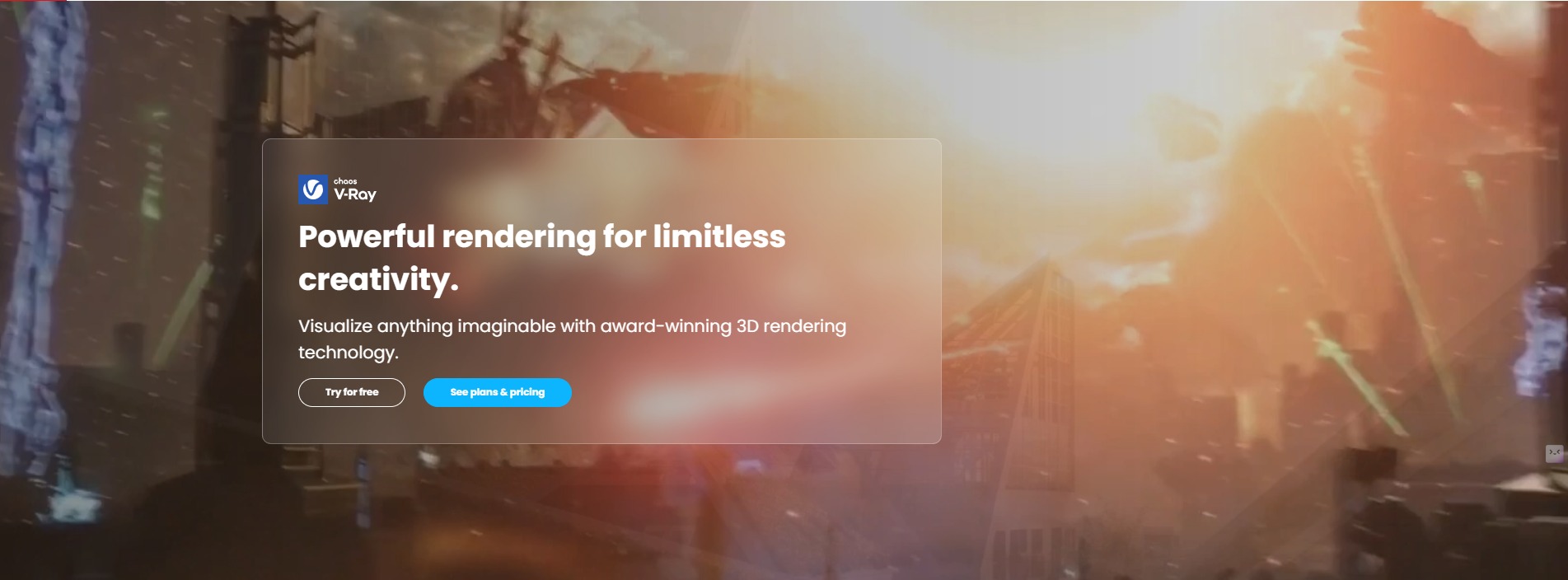 Source: chaos.com
Source: chaos.com
Key features
- V-Ray delivers high-quality rendering with realistic results using advanced lighting and shading.
- It supports V-Ray Scene (.vrscene) files, so you can render scenes from Maya or 3ds Max directly inside Houdini.
- V-Ray is fully compatible with industry standards like USD, MaterialX, ACEScg, Alembic, OpenVDB, and OpenColorIO.
- You can render with either CPU or GPU, switching between them easily.
There’s also hybrid rendering, which combines the power of your CPU and GPU to speed up renders without sacrificing quality. - To speed things up even more, V-Ray lets you use multiple machines during rendering.
- A large library of ready-made materials helps you build realistic scenes faster.
- Lighting is flexible — it supports HDRI environments, sun/sky systems, and a wide range of light types.
You can even adjust lighting after rendering, without needing to re-render the whole scene. - The V-Ray Frame Buffer (VFB) includes built-in tools for color correction, exposure control, LUTs, and layer management.
- Finally, V-Ray connects to Chaos Cloud for scalable, online rendering.
It’s a top choice for VFX, animation, and architectural visualization, trusted by leading studios worldwide.
Pricing
- V-Ray Solo (only for named license): €454.8 annually
- V-Ray Premium (only for float license): €658.8 annually
- ArchViz Collection: V-Ray edition: €1,090.8 annually for a float license and approximately €802.8 annually for a named license.
Redshift
Redshift is the first fully GPU-accelerated, biased renderer. It is developed by Redshift Rendering Technologies Inc., now a subsidiary of Maxon. Redshift brings your 3D visions to life with stunning realism.
Used by artists and designers, Redshift elevates your work with photorealistic renders, environment lighting and advanced materials.
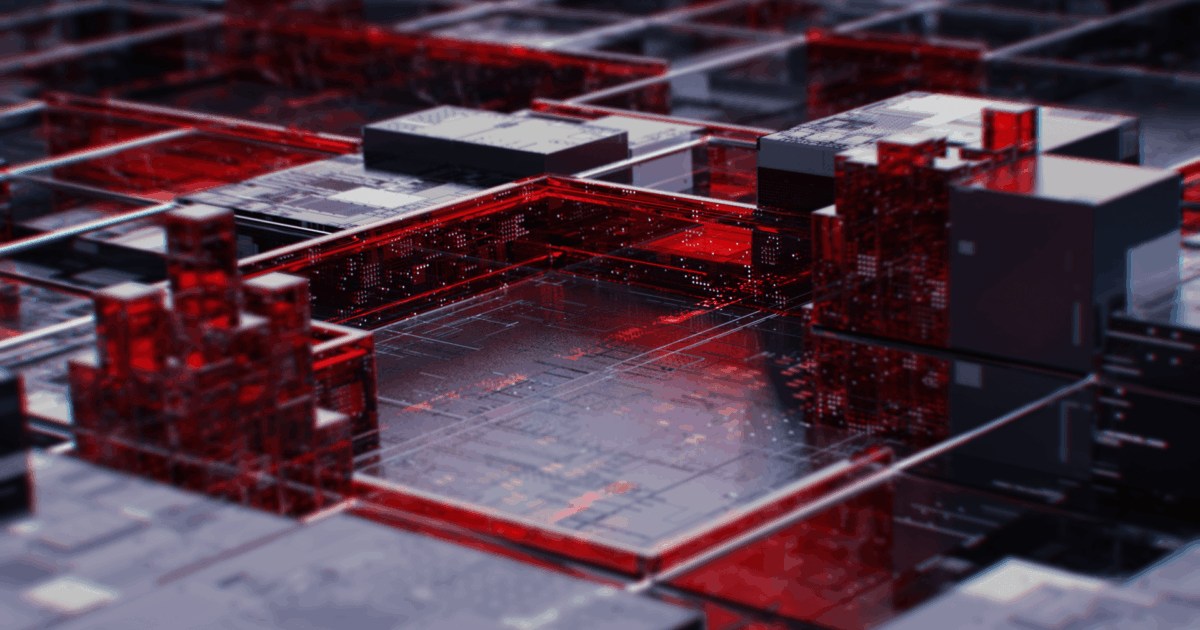
Source: maxon.com
Key features
- Redshift is a fast GPU renderer with the quality and features of a CPU renderer. It’s a biased renderer, which means you can adjust the quality of specific features to get the best balance between speed and quality for your project.
- Support for OpenPBR makes it easier to create realistic materials that also work in other rendering engines.
- You can get photorealistic results using Redshift’s built-in tools. The RenderView Interactive Preview Region lets you adjust settings and instantly see the changes, making the process fast and intuitive.
- Redshift uses your GPU’s power to speed up rendering. This helps you test ideas and make changes quickly during production.
- It includes advanced shading tools for materials like glass, metal, plastic, hair, and skin.
Redshift also supports atmospheric effects like smoke, fire, and clouds, with realistic lighting and shadow simulation. - You can build complex shading networks and use detailed textures for high-end, production-quality rendering.
- Supports USD, including asset variants and material overrides. This allows you to switch easily between different models, textures, or materials in a scene—perfect for flexible and efficient workflows in Houdini.
Pricing: €306.27 annually and €20.39 monthly.
OctaneRender
OctaneRender is a GPU-based, physically accurate renderer developed by OTOY. It’s known for delivering ultra-realistic, photorealistic images with unbiased rendering techniques – all powered by your graphics card (GPU) rather than your CPU.
OctaneRender is popular among archviz artists, motion designers, product visualizers, VFX and animation studios. Especially those who want fast, photoreal results and have powerful GPUs.
 Source: otoy.com
Source: otoy.com
Key features
- The first unbiased renderer on the market, which simulates real-world light behavior with extreme accuracy.
- It uses NVIDIA CUDA and RTX (OptiX) to render much faster than CPU-based engines.
- The interactive viewport lets you see lighting and materials update instantly.
- Integrated with OTOY’s Render Network, enabling decentralized cloud rendering, allowing users to distribute render tasks across multiple machines or utilize cloud-based services for rendering.
- OctaneRender can render complex particle-based effects with different density levels and features a specialized native primitive for highly detailed micro-displacement, ideal for achieving photorealistic organic and natural surfaces.
- Enables advanced material realism with features like subsurface scattering (SSS), accurate IOR handling, chromatic dispersion, and light absorption.
- It also supports diverse lighting options, including HDRIs, mesh lights, IES profiles, and a physically-based sun and sky system.
Price
- Annual subscription: €19.99/month (Billed yearly)
- Monthly subscription: €23.95/month (Billed monthly)
Arnold
Arnold, developed by Autodesk, is a leading render engine renowned for its high-quality, photorealistic output. Arnold uses an unbiased, physically accurate rendering method that closely replicates real-world light behavior.
Frequently cited among top choices for realistic rendering, it’s widely adopted in film, TV, and VFX production.
 Source: autodesk.com
Source: autodesk.com
Key features
- Arnold supports both CPU and GPU rendering. While Arnold GPU is much faster for interactive work and preview rendering, Arnold CPU is slower per frame, but it handles large, complex, or memory-intensive scenes more reliably. You can switch seamlessly between CPU and GPU rendering.
- Simulates real-world lighting and materials with high accuracy using an unbiased or adaptive approach.
- Includes a robust shader library with support for SSS, hair, skin, displacement, thin-film interference, and more.
- Offers advanced output controls for compositing, with support for AOVs (render passes), light path expressions, and custom shaders.
- Efficiently handles massive scenes with instancing and procedural geometry support (e.g., with USD or OpenVDB).
- Arnold is USD-ready and supports Hydra render delegate for integration in modern pipelines.
- Comes with built-in diagnostics, sampling visualization, and render stats to help optimize and troubleshoot scenes.
Price: $430/year and $55/month
Karma
Karma is a powerful physically-based renderer that is deeply integrated with Houdini’s Solaris environment. Together Solaris and Karma provide high-end production-quality rendering to artists and studios.
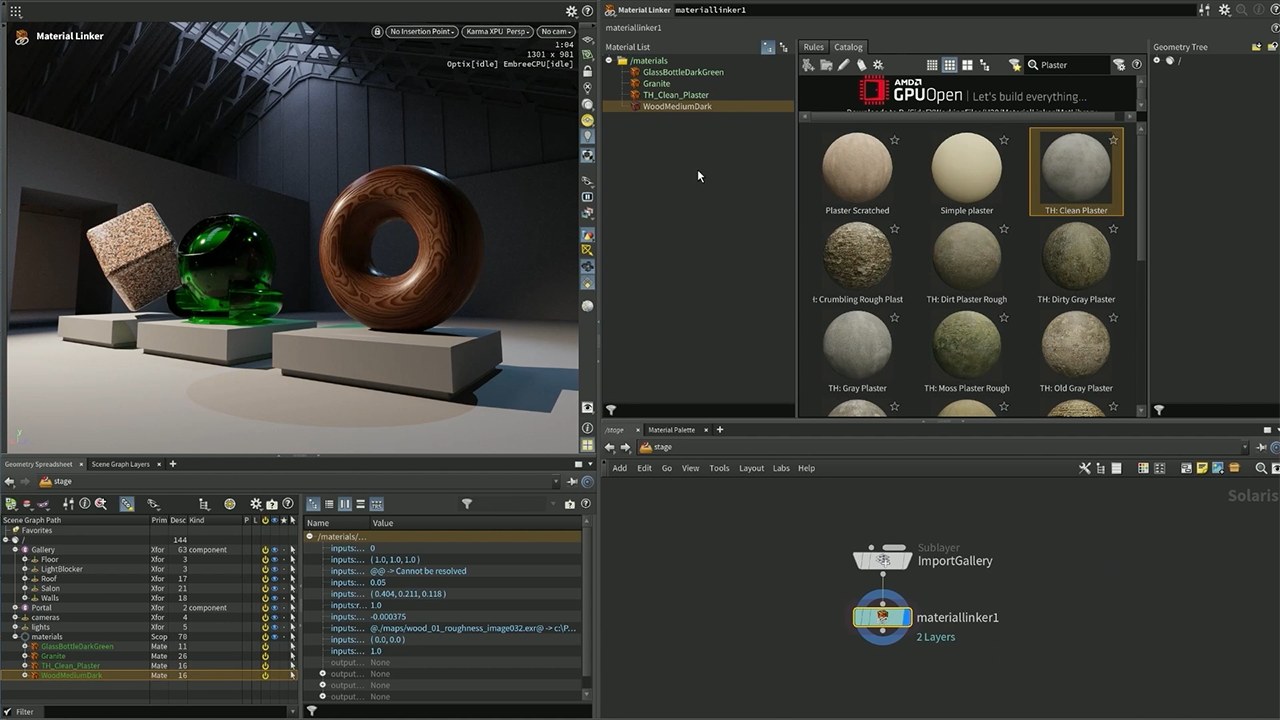
Source: sidefx.com
Key features
- Karma is Houdini’s built-in renderer. It includes two powerful options, both made to deliver high-quality results:
Karma XPU: Uses both the CPU and GPU (works best with NVIDIA GPUs). It’s faster and still getting new features.
Karma CPU: Uses only the CPU. It’s stable and very reliable.
- This renderer is based on path tracing, which delivers realistic lighting, reflections, and shadows.
- Full support for MaterialX means Karma can use materials compatible with tools like Unreal and USD.
- Built to integrate smoothly within Solaris, Houdini’s USD-based layout and lighting system, Karma fits well in modern production pipelines.
- Support for AOVs (render passes) and Light Path Expressions makes compositing and shot-based workflows easier.
- Karma handles volumetric effects such as smoke, fire, and clouds, simulating realistic light scattering and glow.
- Large and complex scenes are managed efficiently using features like instancing, USD layers, and procedural geometry.
- Thanks to integration with Hydra, you get real-time Karma render previews directly inside the Houdini viewport.
Price: $195/year
Karma can work both inside Houdini and as a Hydra delegate in other USD-based applications.
Which render engines should you choose?
Let’s have a look at this table comparing these top 5 best render engines for Houdini and find out the most suitable one for your project!
| Suggested Renderer | Type | Pros | Cons | Use Case |
| Karma | Native | Deep Houdini integration, free with Houdini | Slower than GPU engines (CPU), XPU still evolving | Native USD workflow in Houdini |
| Redshift | GPU | Very fast, supports instancing and volumes | NVIDIA-only, requires paid license | Fast GPU rendering |
| Arnold | CPU/GPU | Production-proven, photorealistic | GPU mode lacks some features, slower on CPU | Film-quality realism & VFX |
| V-Ray | GPU | Real-time preview, beautiful lighting | Can be unstable, requires powerful GPU | Balanced flexibility (CPU + GPU) |
| OctaneRender | GPU | Good integration, flexible | Heavier learning curve in Houdini | Artistic, cinematic look with GPU |
Which renderer do you choose for Houdini, and why do you choose it? Let’s share with Radarrender and our community in the comment section below!
Related Post:






