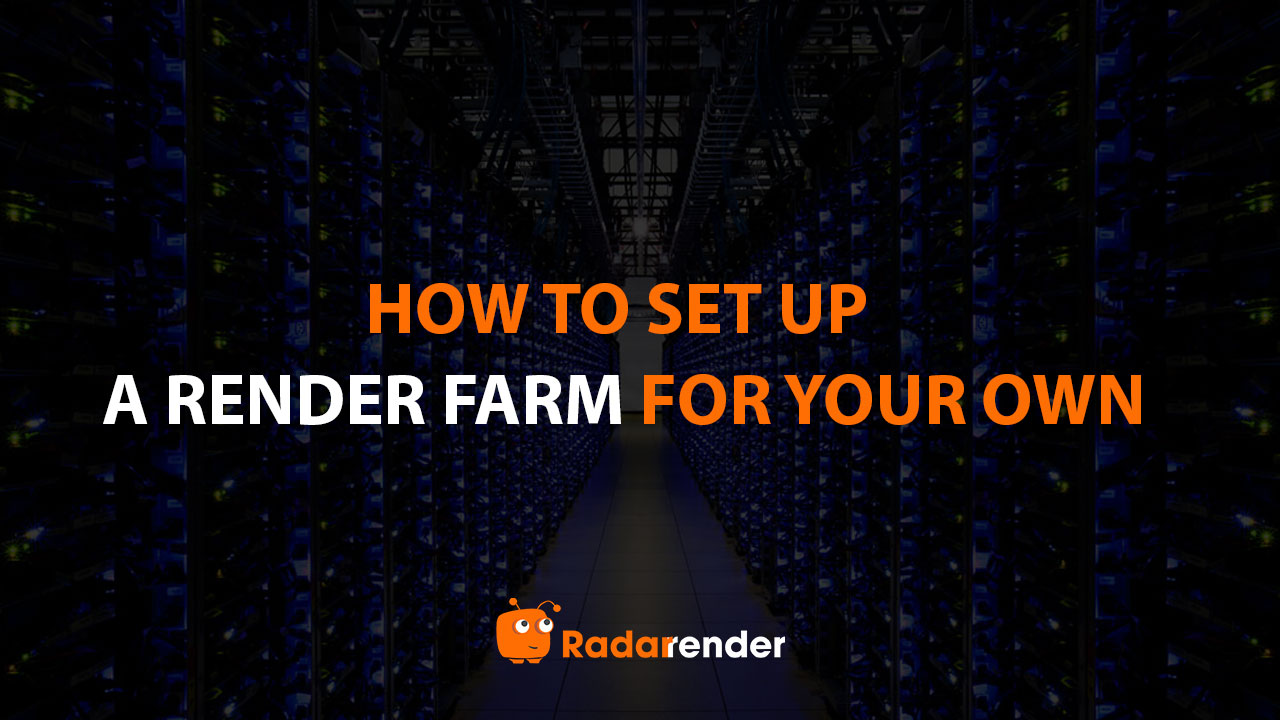How to set up a render farm for your own
Introduction
If you have ever worked in graphics, architecture, film production, video, or 3D images, then you must have known phrases like Render, Render Farm or Cloud Rendering Service. Rendering directly affects the results, and rendering a project takes a lot of time if your computer configuration is not enough to handle it. That’s where the idea of a render farm comes in.
In this article, let’s learn about Render Farm with RadarRender as well as how to make your own render farm!
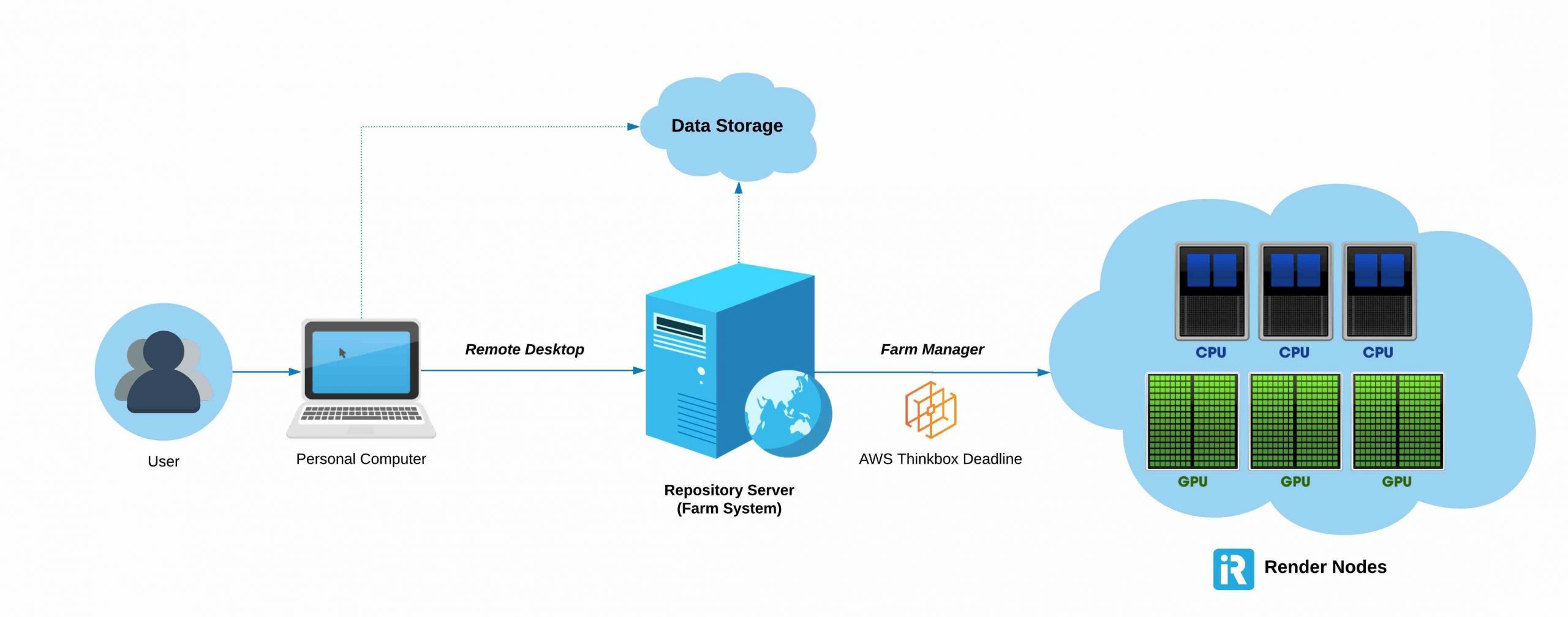 Source: iRender
Source: iRender
Overview of Render Farm
What is Render or Render Farm?
Rendering is the process of rendering graphics, turning a model or models into an image, a movie scene, or a high-quality video through specialized graphics software. Rendering is often used in architectural design, video games, the film industry, or special effects… Each field applies the render method from different design styles and techniques.
Rendering an image, a movie scene, or a video requires a powerful computer configuration with huge computing performance and especially an extremely long waiting time, so a render farm is the perfect choice to work faster and more efficiently. A render farm is a group of computers connected at a time. Or often considered a cluster of distributed and parallel computers, often equipped with multiple CPUs and GPUs, internet connections, and operating systems, to enhance computing and processing capabilities for tasks that a single computer cannot handle.
See more: What Is a Render Farm? Everything You Need to Know
How does a render farm operate?
Render Farm helps to rotate – transmit data that needs to be processed to each other, overloaded computers will be able to transfer information to computers that are not running at full capacity. From there, create a computer system to process the rendering of complex, extremely large graphic design files quickly and bring the best efficiency.
Render Farm includes workstations and nodes. The workstations help coordinate the work, while the nodes include powerful CPUs and GPUs for rendering. The machines are connected via a high-speed internal network.
When rendering a large project file, the work will be divided into small parts. Each machine in the render farm will handle a part of the large project. And of course, you will also need the same number of licenses as the number of machines to render at the same time, except for free software like Blender.
When using a render farm, you will need software to manage rendering, such as receiving render requests from users, distributing work to workstations, and monitoring which machines have errors and which machines have finished rendering… to ensure work progress.

Source: Rebus Render Farm
Why do we need a render farm?
A render farm is essential for anyone working with high-resolution 3D content that requires significant processing power, such as 3D artists, animators, VFX studios, architectural visualizers, and game developers. These professionals often deal with complex scenes, high-poly models, and time-consuming effects like global illumination or simulations that can take hours or days to render on a single machine.
Now let’s dive deeper into the benefits that building a render farm brings to us!
- Saving time
This is a huge advantage that a render farm offers – no more boring waiting time! With only a single computer, you may have to wait for an extremely long time to complete rendering. Let me give you an example: to produce a 1-minute animation video with 1500 frames, and each frame takes 7 minutes to render, the total rendering time would be around 175 hours. That’s more than 7 full days! With a render farm, this workload can be distributed across many nodes, cutting down rendering time dramatically, sometimes from days to just hours or even minutes.
- High-quality render output
Another key benefit is the ability to maintain high-quality output without sacrificing visual fidelity. Without a render farm, many artists are forced to optimize their scenes heavily—reducing texture sizes, faking lighting, turning off complex effects like motion blur or depth of field, and even lowering resolution—to keep render times manageable. With the power of a render farm, you can afford to keep those high settings, use accurate lighting like global illumination, and render at full resolution with proper anti-aliasing.
- Enhance your creativity
Time is one of the most valuable resources for any creative professional. When you’re not held back by long render times, you’re free to explore more creative ideas, test multiple variations, and iterate faster. Whether you’re refining lighting, adjusting materials, or experimenting with new styles, a render farm gives you the freedom to create without compromise. Instead of being stuck in “render wait mode,” you can focus your energy on storytelling, composition, and artistic direction.
- Scalability and Flexibility
If you’re working on a small project or a large-scale production, a render farm can scale according to your needs. During high-demand periods, you can scale up by adding more render nodes—either locally or in the cloud. When things slow down, you can reduce your usage to save on costs. This flexibility makes render farms a smart investment for teams and individuals alike, enabling you to adapt to different project sizes and deadlines without overspending on resources you don’t always need.

Source: Ranch Computing
How to set up a render farm?
In this part, let’s explore how to set up a render farm!
Hardware considerations
Choosing the right hardware, including CPU and GPU, plays an important role when building a render farm. Choose high-performance computers, with powerful processors and enough RAM to handle rendering demands, and consider system scalability as well. This can be difficult given the variety of hardware available, such as NVIDIA RTX 4080 Super, NVIDIA RTX 4090, NVIDIA RTX 5090, RTX 5000 (Ada)…but it becomes simpler if you base your choice on the hardware that your rendering software performs best on.
Internet connection
In order to improve render times and overall efficiency, your nodes must be able to connect and transfer data rapidly, which requires a fast network. You can set up a LAN/WAN network to connect the nodes in the render farm to each other. Thanks to its high data transmission speed, LAN reduces latency, thereby shortening overall rendering times and increasing resource efficiency. When users are not physically located at the render farm (for example, working remotely), WAN allows them to connect over the Internet to send files, check progress, or download render results to their personal computers.
Rendering manager
A render manager is software that helps distribute and manage rendering work across computers in the system by assisting you in managing your render queues and monitoring your rendering status. The most popular software you can consider includes AWS Thinkbox Deadline, Autodesk Backburner, Qube!, OpenCue or Royal Render.
Configure it for optimal scalability
To satisfy your rendering requirements, try to configure your render farm so that you can scale up or down as necessary. A well-scaled system balances workloads dynamically across all available machines. This minimizes idle nodes and maximizes hardware usage, which means faster render times and lower cost per frame.
Monitor the render farm and keep it updated
It is necessary to control the render farm to ensure it operates stably and efficiently and promptly handle any errors that may occur. This entails routinely monitoring rendering progress, network performance, and hardware performance. To keep your render farm operating at its peak, always keep it updated with the newest gear and software. Configure automatic upgrades for your rendering software and operating system, and swap out old hardware when necessary.
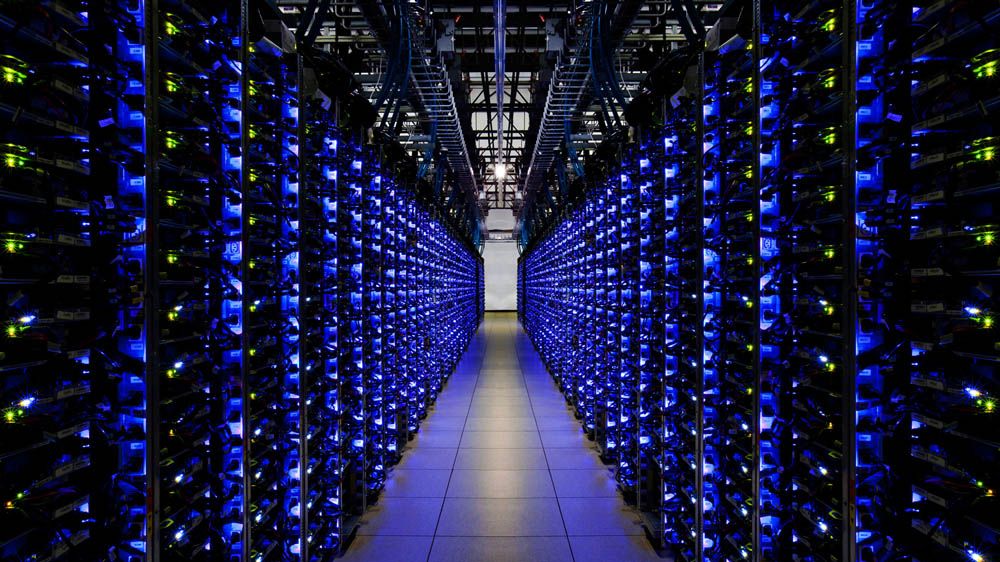
Source: 3S Could Render Farm
FAQ Section
- Is it better to build a render farm or use a cloud-based service?
It depends on your needs. A local farm is ideal for ongoing, heavy rendering, while cloud services are more cost-effective for occasional big projects. Many users combine both for flexibility.
- Can I use old computers as render nodes?
Yes, as long as they can run your rendering software and meet system requirements. However, older machines may slow down the farm and consume more electricity, so balance performance vs. cost.
- Does my 3D software support distributed rendering?
Most modern 3D software supports it, including Blender, Maya, Cinema 4D, Houdini, and 3ds Max. Some may require plugins or specific licensing for network rendering.
- How fast does my network need to be for a render farm to work efficiently?
A Gigabit Ethernet (1 Gbps) connection is recommended for smooth file transfer between nodes. For large studios or 4K projects, 10 Gbps or higher may be ideal.
- Should I use wired or wireless connections between nodes?
Always prefer wired connections for stability and speed. Wireless networks can cause delays, especially when transferring large scene files or textures.
- Is it worth the investment for solo artists or freelancers?
If rendering time is blocking your creative flow or client deadlines, absolutely. It saves time, improves output quality, and can even become a revenue-generating asset (e.g., renting it out when idle).
Conclusion
You have just read an article about how to set up a render farm. A render farm not only helps to increase the rendering speed dramatically but also increases the artist’s creativity as well as upgrades the quality of your renders. Hopefully, RadarRender’s article will help you build your own render farm.
However, if you are just an individual 3D artist or a small studio and do not have enough resources and manpower to build a render farm, then a cloud rendering service will be the right choice. Check out the best render farms in 2025 below!
Related Post: