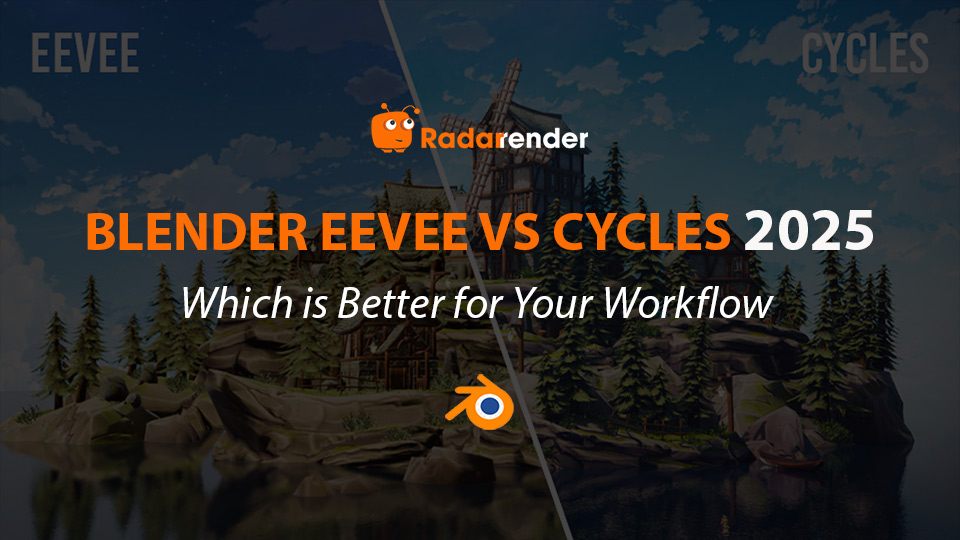Blender Eevee vs Cycles: Which is Better for Your Workflow in 2025?
If you’re using Blender, you’re probably familiar with Eevee and Cycles – the two built-in renderers in the software. Both engines are powerful in their own right, but they serve different needs and workflows. In this post, Radarrender will break down the key differences between Blender Eevee vs Cycles to help you decide which engine best suits your workflow. We have a lot to cover, so let’s dive in!
Blender Eevee vs Cycles: What are they?
We all know Blender is a free and open-source 3D creation toolkit. It supports the entire 3D workflow, from modeling, rigging, animation, simulation, rendering, and more. Rendering is a highlight of this software. Eevee and Cycles are two render engines that were born to serve different rendering needs. Before we compare, let’s get a quick understanding of what Eevee and Cycles actually are.
Blender Eevee
Eevee is a real-time rendering engine introduced in Blender 2.8. This engine is built for speed and interactivity, using rasterization instead of physically accurate lighting calculations. Therefore, it brings the feeling of modern game engines like Unreal or Unity.
The spotlight of Eevee is speed. It uses OpenGL to render scenes on the GPU. Leveraging the rendering power of your graphics card significantly reduces render times compared to Cycles. Furthermore, Eevee can render scenes with polygon count, volume, reflection, refraction, shadows, etc., in real time. Therefore, Blender Eevee is an ideal tool for designing assets for video games, where realism is not so important. You can also use it to pre-visualize scenes before rendering with Cycles. Thus. Eevee is constantly being upgraded and refined in its feature set to make it viable as a production option. The new version of Eevee Next in Blender 4.2 in 2024 brought significant improvements.

Blender Cycles
Cycles, on the other hand, is Blender’s path-tracing engine. It calculates lighting, shadows, reflections, and global illumination in a physically accurate way, resulting in more realistic renders. What’s the trade-off? It requires more computing resources and, of course, more time.
Cycles’ main strength is realism. It is considered Blender’s most feature-rich render engine, featuring powerful PBR shader nodes, accurate subsurface scattering, vector displacement, adaptive subdivision, and more. Combined with multiple viewports and render denoisers, including the powerful OIDN (CPU) and Optix (GPU) denoisers. Support for multi-GPU (NVIDIA and AMD) rendering as well as hybrid CPU + CPU rendering. Blender Cycles is the perfect solution if your projects often involve realistic scenes, such as still renders, high-quality animations, architectural designs, or product visualization. Hence, Cycles’ development is currently focused on adding new features as well as improving the existing feature set to be more competitive with other industry standard renderers.
Blender Eevee vs Cycles: An In-depth comparison
Visual Quality
Let’s start with what matters most to many artists: how the final image looks.
Eevee, while impressive in real-time rendering, doesn’t compare to Cycles in terms of realism. It uses tricks like screen-space reflections and baked lighting to approximate real-world images. So Eevee is better suited for creating cartoonish and non-photorealistic renders.
Cycles offers physically accurate lighting, shadows, and reflections. It handles complex materials like glass, subsurface scattering (SSS), caustics, and global illumination with ease. If your goal is photorealism, Cycles is definitely the better choice.

Performance & Render Speed
This is where Eevee really shines.
Eevee is real-time. You can preview your scene as it appears in the final render almost instantly. The final render time is also incredibly fast, typically a few seconds per frame, depending on complexity. However, this also makes Eevee best suited for rendering ‘basic’ scenes at lower resolutions.
Cycles is significantly slower, especially for high-resolution scenes. Even with GPU acceleration and features like adaptive sampling or denoising, render times can stretch to minutes or even hours per frame. But Cycles can handle scenes with higher poly counts, resolutions, and complexity efficiently.

Hardware Requirements
Eevee is lightweight and runs well on mid-range hardware. That is, your computer only needs to meet Blender’s system requirements to render Eevee well. Eevee can still run on laptops and limited rigs.
Here are the Blender system requirements
Windows
| Minimum | Recommended | |
| OS | Windows 8.1 (64-bit) | Windows 10 or Windows 11 |
| CPU | 4 cores with SSE4.2 support | 8 cores |
| RAM | 8 GB | 32 GB |
| GPU | 2 GB VRAM with OpenGL 4.3 | 8 GB VRAM |
macOS
| Minimum | Recommended | |
| OS | macOS 11.2 (Big Sur) | macOS 14 (Sonoma) |
| CPU | Apple Silicon or Intel | Apple Silicon |
| RAM | 8 GB | 32 GB |
| GPU | GPU with Metal 2.2 |
Linux
| Minimum | Recommended | |
| OS | Distribution with glibc 2.28 or newer (64-bit) | |
| CPU | 4 cores with SSE4.2 support | 8 cores |
| RAM | 8 GB | 32 GB |
| GPU | 2 GB VRAM with OpenGL 4.3 | 8 GB VRAM |
However, since Cycles supports multi-GPU rendering as well as hybrid CPU + GPU, the hardware requirements are higher. A good NVIDIA card (RTX 30 or 40 series) or an AMD GPU with OpenCL support is recommended.
- CUDA is supported on Windows and Linux and requires an NVIDIA graphics card with compute capability 3.0 or higher.
- OptiX is supported on Windows and Linux and requires an NVIDIA graphics card with compute capability 5.0 or higher and a driver version of at least 495.89.
- HIP is supported on Windows and Linux and requires an AMD graphics card with RDNA1 architecture or higher. Both discrete GPUs and APUs are supported.
- Metal is supported on Apple computers with Apple Silicon. macOS 13.0 or newer is required to support all features.
Material & Lighting Workflow
Cycles supports more advanced materials by default. You get reflections, transmission, subsurface scattering, and accurate light interactions. While Eevee supports many of the same nodes, the results can vary. Transparency, refraction, and SSS are faked or limited. Lighting also works differently due to the rasterization pipeline. But in some cases, Eevee can handle some incredibly complex node setups. Don’t get too greedy, as there is a limit to the number of textures per material.
Blender’s material preview is great though, and you can design materials in Eevee and then transfer to Cycles for final rendering if needed.

Blender Eevee vs Cycles: Pros & Cons
Eevee
Pros
- Delivers fast, responsive rendering performance
- Provides real-time visual feedback directly in the viewport
- Great for non-photorealistic styles like toon shading, game assets, and quick scene previews, thanks to its real-time rendering capabilities
Cons
- Less realistic than Cycles
- Often require manual adjustment for settings and materials
- Limited support for certain advanced features like ray tracing, caustics, refraction, and light linking
Cycles
Pros
- Produces highly realistic renders
- Simulates real-world lighting with ray tracing and global illumination
- Handles complex, physically accurate materials with ease
- Perfect for still renders, detailed animations, architectural work, and product visualization
Cons
- Slower rendering compared to Eevee
- Demands higher computational power and memory
- Lack of interactivity
- Some advanced features, like caustics, volumetrics, and light linking, are still not as fast or precise as in some other render engines

Blender Eevee vs Cycles: Use Cases
As you can see, each renderer has its own strengths and weaknesses, so Eevee vs Cycles will be appropriate for each specific project. Consider factors such as time constraints and your project goals. Here are some specific use cases to help you decide more easily.
| Use Case | Recommended Renderer | Reasons |
| Stylized animation | Eevee | Real-time rendering, fast feedback, and good quality |
| Product visualization | Cycles | Photorealism matters, accurate lighting |
| Archviz | Cycles | Real-world lighting and reflections are crucial |
| Game asset preview | Eevee | Matches game engine’s look and feel |
| Motion graphics | Eevee | Fast iteration, real-time compositing |
| Short films or VFX | Cycles | You’ll likely need realism and full light control |
| Concept design | Eevee | Instant feedback during exploration |
Of course, these recommendations are not strict, you can always switch between the two renderers depending on your needs. You can combine both, use Eevee for the early stages of the project, experiment with layout, lighting, and materials. Then, use Cycles to render the final image.
Final Thoughts
When it comes to Blender Eevee vs Cycles, there is no one-size-fits-all answer. It really depends on your project, style, and system specs. Try both engines to see which one suits you better. Don’t worry, they’re completely free. Which one do you prefer? Drop your thoughts in the comment section below!