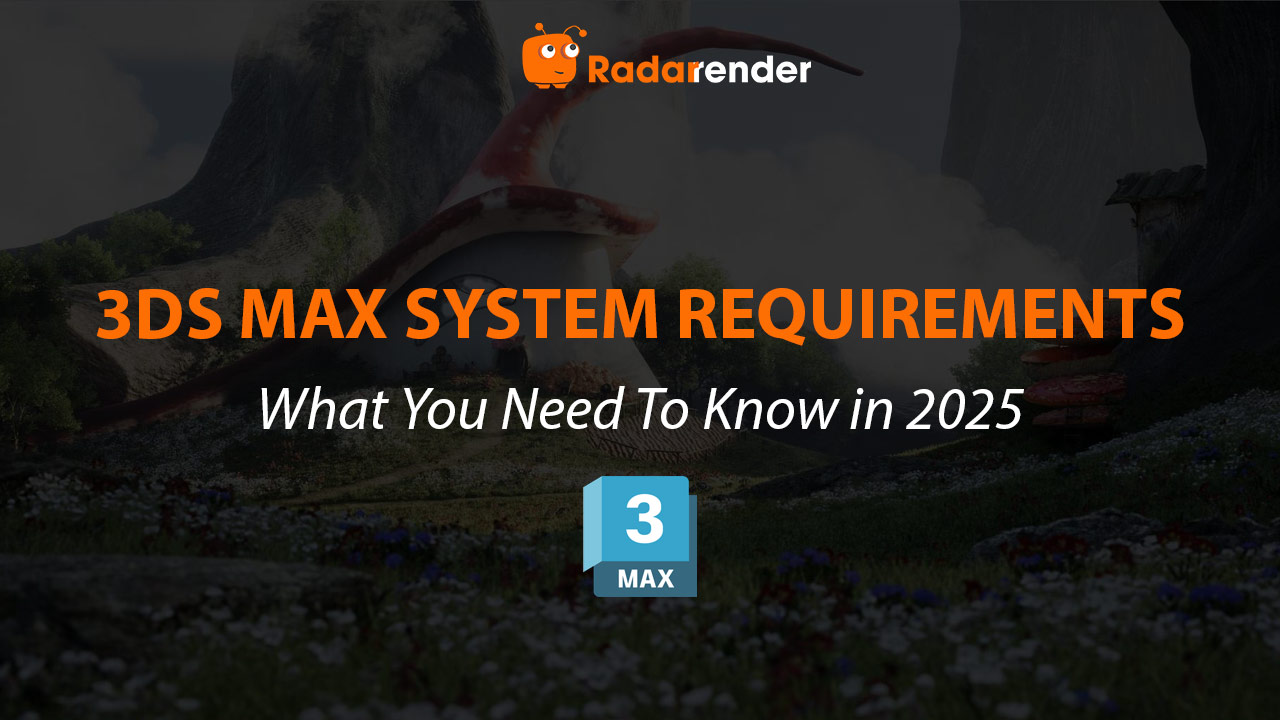3ds Max System Requirements in 2025: What You Need to Know
Autodesk 3ds Max is one of the most powerful tools for 3D modeling, animation, rendering, and visualization. But like any professional-grade software, its performance depends heavily on your hardware. In this article, we’ll break down the official 3ds Max system requirements and share practical recommendations to help you build or upgrade a workstation.
 Source: autodesk.com
Source: autodesk.com
Minimum vs Recommended Requirements
Autodesk publishes minimum system requirements for 3ds Max, but these are only meant to get the software running. For serious production work, aim for the recommended specifications (or higher).
Minimum Requirements
- Operating System: Windows 10 (64-bit)
- CPU: 64-bit Intel® or AMD® multi-core processor with SSE4.2 instruction set
- RAM: 4 GB of RAM minimum (8 GB or more recommended)
- GPU: DirectX 12-capable graphics card with at least 4 GB VRAM
- Disk Space: 9 GB free storage for installation
- Pointing Device: Three-button mouse
Recommended Requirements
- Operating System: Windows 10/11 (64-bit)
- CPU: High-performance multi-core processor (Intel Core i9, AMD Ryzen 9, or Threadripper)
- RAM: 32 GB or more (64 GB+ for large scenes and rendering)
- GPU: NVIDIA RTX 30/40 series or AMD Radeon Pro with 8–24 GB VRAM
- Storage: NVMe SSD for OS, software, and project files
- Display: 1920×1080 minimum resolution (4K recommended for detailed workflows)
Choosing the Right Hardware
1. CPU (Processor)
The CPU remains the backbone of 3D animation workflows. It handles simulations, physics calculations, viewport performance, and tasks where single-core speed still matters.
3ds Max relies on both single-thread performance (for modeling and viewport navigation) and multi-threading (for rendering). If you use CPU renderers like Arnold, more cores = faster renders.
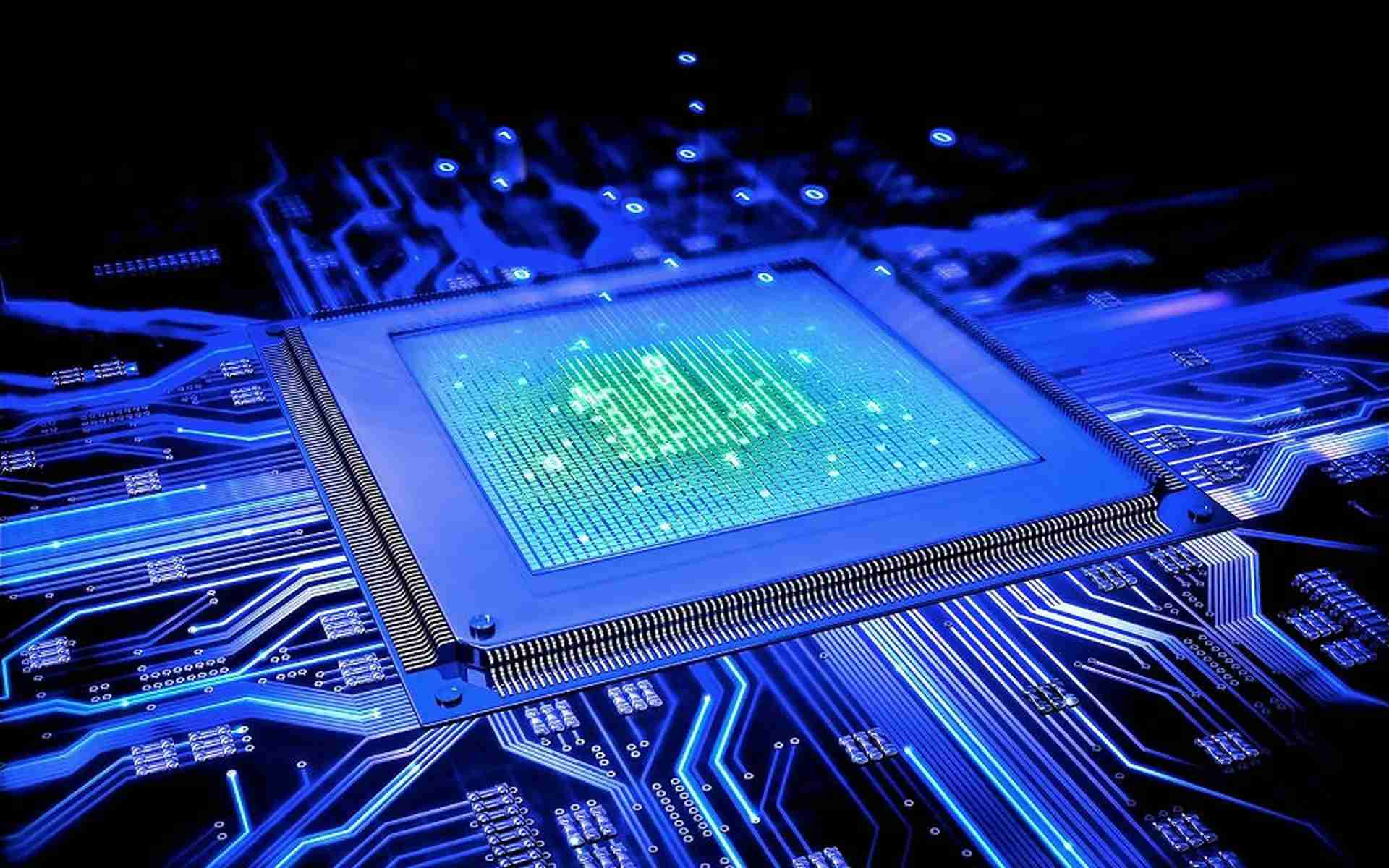
Best choices in 2025:
Intel Core i9 (14th gen or later)
- Very fast single-core speeds (up to 5.8 GHz turbo), it’s excellent for modeling, animation, and smooth viewport performance.
- Solid multi-core performance (up to 24 cores with performance + efficiency cores).
- Great choice for artists who do a mix of modeling, simulations, light rendering, and general work.
AMD Ryzen 9 7950X
- 16 cores / 32 threads → strong balance between single-core and multi-core.
- Excellent turbo speeds (~5.7 GHz) for viewport and modeling.
- More raw cores than Intel i9, which gives it an edge for CPU rendering (Arnold, Mental Ray legacy, etc.).
- Often better price/performance than Intel at the high end.
AMD Threadripper
- Massive core counts (24 to 96 cores, depending on model).
- Designed for heavy parallel workloads, perfect for CPU rendering and simulations.
- Supports huge amounts of RAM (hundreds of GBs), great for massive 3D scenes.
- Not as fast per-core as Intel i9 or Ryzen 9 → viewport and modeling can feel a bit slower.
2. RAM (Memory)
3D scenes can quickly consume a significant amount of RAM. Insufficient memory will cause crashes or slowdowns.
- Small projects: 16 – 32 GB
- Large scenes (architecture, VFX): 64 GB or more
3. GPU (Graphics Card)
Unlike the CPU, which handles general calculations, the GPU is specialized for handling thousands of small calculations in parallel. In 3ds Max, the GPU has two main jobs:
Viewport Performance
- When you move, rotate, or zoom into your 3D scene, the GPU is responsible for displaying objects smoothly.
- A stronger GPU means you can handle denser meshes, higher-poly models, and complex shaders without lag.
- If you work with architectural scenes full of detailed furniture or character animation with many rigs, a good GPU keeps your viewport fluid.
GPU Rendering
- Render engines like V-Ray GPU, Octane, Redshift, and Arnold GPU use your graphics card instead of (or alongside) the CPU.
- GPU rendering is often 10–50x faster than CPU rendering for the same scene, especially if you use multiple GPUs.
The more CUDA cores (NVIDIA) or Stream Processors (AMD) your card has, and the more VRAM (video memory) it includes, the better it will handle large textures, high-res renders, and complex lighting setups.
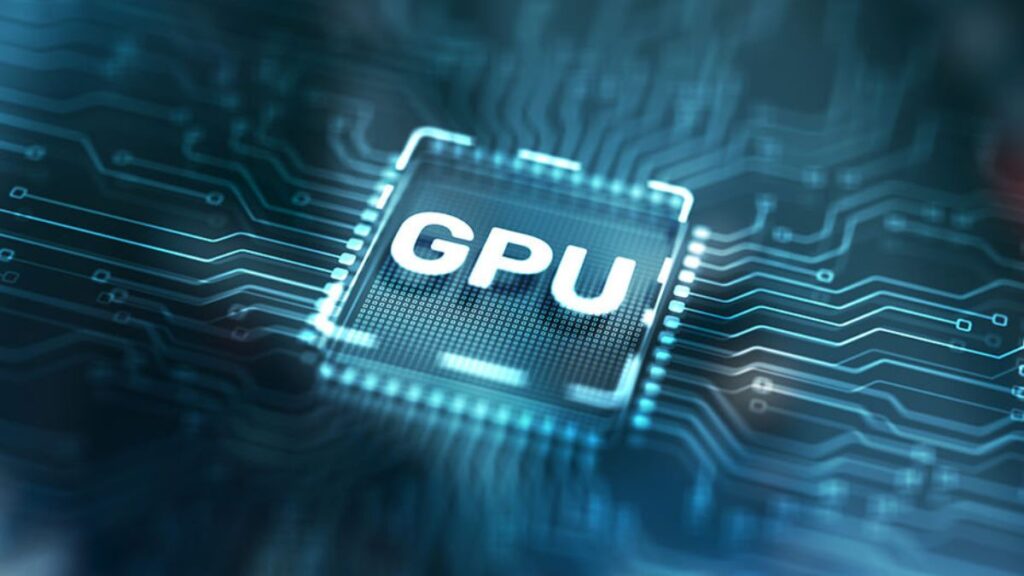
Below are recommended GPU levels for 3ds Max users
Mid-Level: NVIDIA RTX 4060 Ti/4070
For mid-level users, cards like the NVIDIA RTX 4060 Ti or 4070 strike a good balance between performance and cost. They are excellent for freelancers or beginners handling small to medium projects, providing smooth viewport performance and decent GPU rendering. However, with 8–12 GB of VRAM, they can run into limitations when dealing with larger scenes or 4K+ texture workflows.
High-End: NVIDIA RTX 4090 (24 GB VRAM)
Moving to the high-end tier, the NVIDIA RTX 4090 is currently the top choice for professionals who want maximum performance on a single workstation. With 24 GB of VRAM, it can comfortably manage highly detailed environments, complex animations, and heavy rendering tasks. It delivers exceptional speed both in the viewport and in GPU rendering, making it one of the most future-proof investments for 3ds Max users in 2025. However, it can be too expensive and have high power consumption.
Professional: NVIDIA RTX A6000/AMD Radeon Pro
For studios that prioritize professional-grade stability and memory capacity, GPUs like the NVIDIA RTX A6000 or AMD Radeon Pro are designed for production pipelines. These cards feature enormous VRAM (up to 48 GB) and certified drivers optimized for Autodesk applications, which reduce crashes and ensure long-term reliability. While they don’t always outperform consumer GPUs like the RTX 4090 in raw rendering speed, their stability and memory capacity make them indispensable for large studios handling film-quality assets and massive VFX projects.
4. Storage
Use SSD or NVMe drives for maximum speed. Storing projects on a fast drive significantly reduces load and saves time.
- OS + Software: 512 GB NVMe SSD
- Project Files: 1 TB+ SSD or HDD backup
Workstation vs Render Farm
Even with a powerful workstation, rendering large-scale projects can take hours or even days. That’s why many artists use cloud render farms to offload heavy rendering tasks. A render farm lets you:
- Access high-performance GPUs/CPUs instantly
- Render faster without upgrading your hardware
- Free up your workstation for other tasks
There are many popular render farms available on the market today, equipped with high-end system requirements that can reduce your render time at a lower cost than investing in hardware. For freelance 3D artists, render farms can be a reasonable choice.

Source: Fox Render Farm
Final Thoughts
Your system specs can make or break your 3ds Max experience. While the minimum requirements are enough to get started, investing in a high-performance workstation will save you time, reduce crashes, and improve productivity. And when deadlines are tight, a render farm can be a lifesaver.
Whether you’re a beginner exploring 3D or a studio handling large productions, make sure your hardware is ready to handle the power of 3ds Max in 2025.
Related Posts