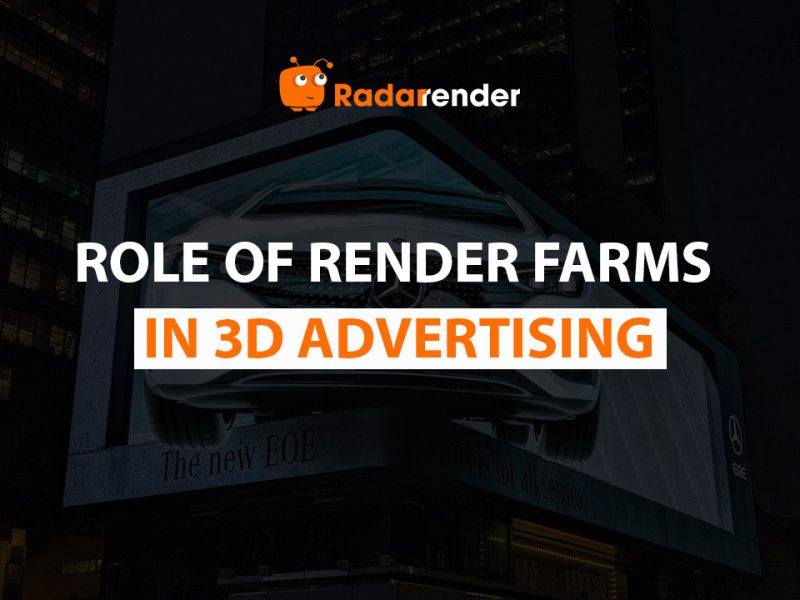3ds Max render farm guide for beginners
Are you using 3ds Max for your project and tired of waiting for rendering time to be too long? Indeed, with complex scenes, rendering time can last for hours, days, or even weeks. At this time, a render farm is a completely possible solution to consider. In this article, we will mention the 3ds Max render farm guide for beginners. Let’s explore!
Overview of 3ds Max
3ds Max is Autodesk’s powerful computer graphics software used to create high-quality 3D models, animations, and images for film, video games, television effects, and architectural visualization. It provides a comprehensive toolset for designing complex 3D objects, characters, and scenes, along with the ability to animate motion, set up lighting, and render final images for publication.
3ds Max works with various render engines, including the built-in Arnold Renderer, V-Ray, Corona, Redshift, Octane, and FStorm.
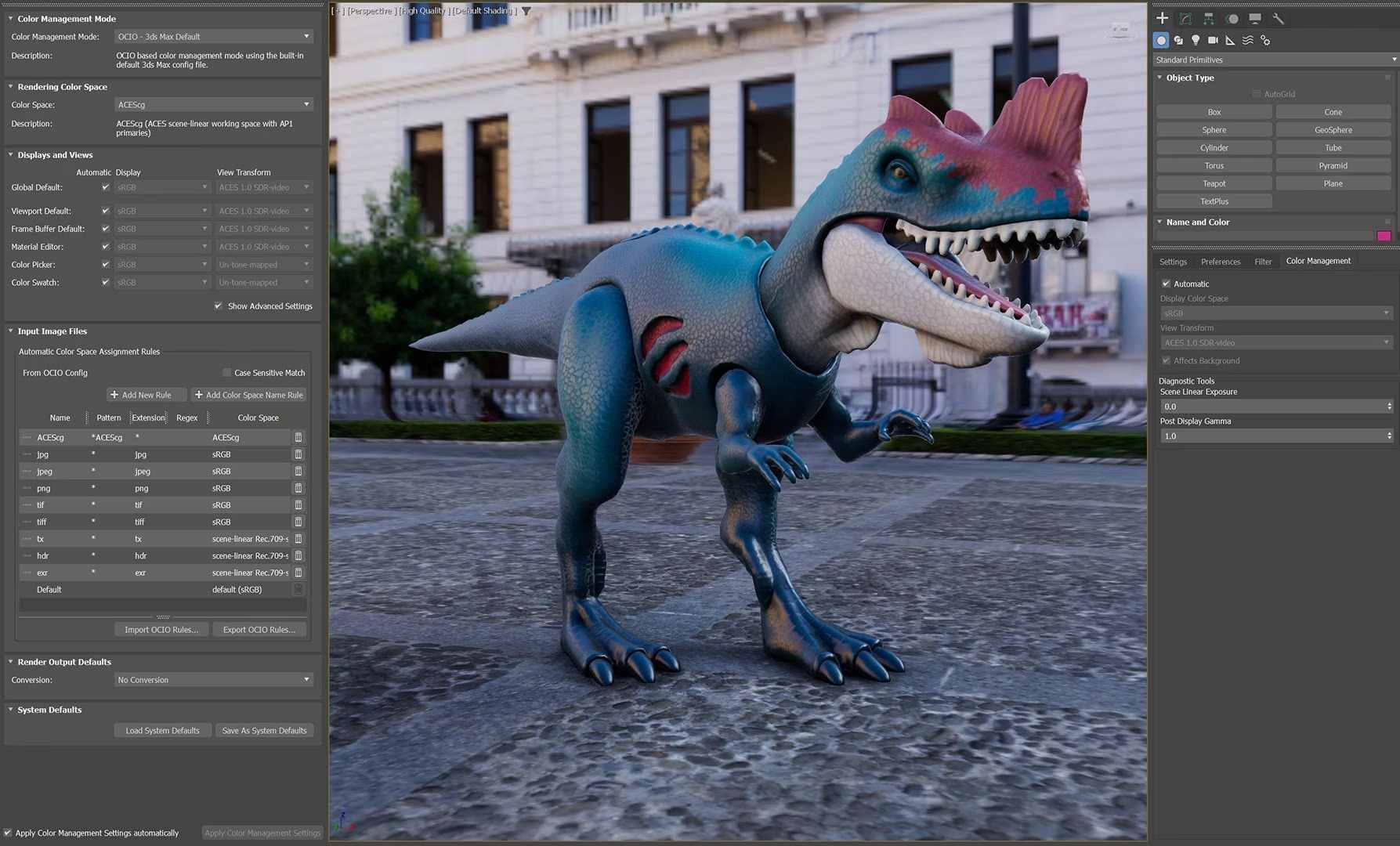 Source: autodesk.com
Source: autodesk.com
Key Features and Applications
- 3D Modeling: Create detailed 3D objects, characters, and environments through modeling and editing tools.
- Animation: Create animated, expressive characters and set virtual scenes.
- Visualization: Build architectural and interior models to visualize design projects.
- Effects and Rendering: Create high-quality final images and animations, ready for use in media projects.
- Real-time visualization: Combine with 3ds Max Interactive to create virtual reality (VR) content and immersive interactive experiences.
Hardware requirements
| Hardware | |
| CPU | 64-bit Intel® or AMD® multi-core processor with SSE4.2 instruction set |
| Graphics Hardware | Refer to 3ds Max Certified Hardware for a detailed list of recommended systems and graphics cards |
| RAM | 4 GB of RAM minimum (8 GB or more recommended) |
| Disk Space | 9 GB of free disk space for installation |
| Pointing Device | Three-button mouse |
What are the benefits of using a render farm?
Do you wonder why we need a render farm when using 3ds Max? Here are the benefits that a render farm brings to us:
- Save time: A project that takes 10 hours on your PC might render in less than an hour on a farm.
- Handle bigger projects: Farms have machines with high RAM and top GPUs, so you can render scenes that your personal computer can’t handle.
- Keep your workflow smooth: While the farm renders, you can continue working on other projects on your own computer.
- Cost-effective: Instead of investing thousands in new hardware, you only pay for the time you use.

Source: rebusfarm.net
Render farm for 3ds Max
In the market today, there are three main types of render farms: IaaS-based render farms, PaaS-based render farms, and SaaS-based render farms. In this article, I will briefly introduce each type and the steps to use them with 3ds Max. Let’s find out below:
IaaS Render Farm (Infrastructure as a Service)
A render farm that provides raw computing infrastructure (servers with GPUs/CPUs, storage, and networking) on demand. Users are responsible for installing and configuring the operating system, render engines, plugins, and software they need.
Guide for 3ds Max users:
- Choose a provider.
- Transfer your project files to the remote machine.
- Rent a machine with the GPU you need (e.g., RTX 4090, A6000).
- Install 3ds Max, your render engine (V-Ray, Corona, Arnold…), and plugins.
- Open 3ds Max on the remote server and render as if it were your own PC.
Best if you need full control, use custom plugins, or want to test different engines.
Requires time to set up and some technical knowledge.
PaaS Render Farm (Platform as a Service)
A render farm that provides both the underlying infrastructure and a ready-to-use platform with pre-installed render engines, plugins, and submission tools. Users only need to upload their project, select settings, and manage render jobs through the platform.
Guide for 3ds Max users:
- Prepare your scene: clean up file paths, use supported plugins, set correct frame range.
- Use the farm’s plugin/connector inside 3ds Max (e.g., RebusFarm or GarageFarm submitter).
- Submit your scene directly from 3ds Max to the render farm.
- Monitor progress via the farm’s web dashboard or client app.
- Download the rendered frames once complete.
Best if you want speed, convenience, and don’t need rare/custom plugins.
Limited to what the platform supports (versions of 3ds Max, render engines, plugins).

SaaS Render Farm (Software as a Service)
A render farm that delivers rendering as a complete service. Users simply upload their scene or files, and the system automatically handles the entire rendering process, including engine setup, job management, and output delivery, without requiring technical configuration.
Guide for 3ds Max users:
- Export your project into a supported format (e.g., .fbx, .obj, or preconfigured scene if supported).
- Upload your project directly to the farm’s website.
- Choose output settings (resolution, frame range, file format).
- Wait for the system to render automatically.
- Download your images or animation.
Best if you are a beginner, need something quick & simple, or don’t want to handle technical setups.
Not suitable for complex projects with many plugins or specific render engines.
Related Posts: