3D animation render farm: Top picks in 2025
In the ever-evolving 3D animation industry, rendering a high-quality project requires not only powerful hardware but also speed and stability. Whether you are a freelancer, a small studio, or a large production team, using a render farm can save you time and effort, especially for projects that require thousands of frames.
So, what is the best 3D animation render farm in 2025? Let’s find out with Radar Render in the article below!
Factors to consider when choosing a render farm for 3D animation
- Software and render engine compatibility
Ensure the render farm supports your 3D software, render engine, and plugins when working with complex animation scenes. For example, if you’re using Maya with Arnold, not all GPU-based farms will be suitable.
- GPU vs CPU rendering support
GPU rendering is faster and suits engines like Octane, Redshift, and Cycles. CPU rendering works better with engines like Arnold (CPU), V-Ray (CPU), and some complex simulations. Therefore, it’s crucial to pick a farm that offers the right hardware with your software.
- Batch rendering and frame splitting
Unlike architectural rendering, which focuses on high quality, 3D animation rendering focuses on large volumes. Make sure the farm is capable of rendering multiple animation frames in parallel at the same time, saving maximum time. Good farms also support version control to manage edits and allow test frame rendering to check before running the whole thing.
- Ease of use
A good render farm should be intuitive, easy to use, and time-saving. Prioritize services that support plugins integrated into your 3D software, online management dashboards, and drag-and-drop or FTP scene uploads. These elements help you focus on creating, not on complex technicalities.
- Speed
Animation deadlines are tight. Choose a farm that can instantly scale to hundreds of nodes or offer priority rendering when you’re in a hurry.
- Pricing
Pricing should be clear, transparent, and have a variety of options such as hourly, daily, weekly packages,…Farm has a price estimation tool, or free test credits are a plus.
- Support and reliability
Animations often break during render. You’ll want 24/7 support with technical expertise in animation workflows.
Top 3D animation render farms in 2025
Fox Render Farm
Fox Render Farm is one of the largest render farms in Asia, owned by Rayvision Group and trusted by major VFX studios, including Blur Studio and DreamWorks China.
 Highlighted features:
Highlighted features:
- Well optimized for animation, with flexible frame splitting capabilities.
- Batch rendering capability, suitable for animation or TV series.
- 24/7 technical support, fast and in-depth response.
- Flexible pricing based on CPU/GPU, discounts for new users.
- Strong infrastructure, fast processing speed, even for large projects.
- Friendly web interface, plugins directly support 3ds Max, Maya, Cinema 4D, etc.
- Supports both GPU (NVIDIA RTX 3090 or higher) and CPU render.
- Supports most popular software & render engines such as V-Ray, Redshift, Arnold, Blender, Houdini, etc.
Price:
- CPU rendering: From $0.0306 per core per hour to $0.051 per core per hour.
- GPU rendering: From $0.9 per node per hour to $1.8 per node per hour.
- Promotion: Sponsorship program, education discount, referral program, and freelancer support.
Best for:
Professional studios need high performance, fast support, and modern workflow integration.
GarageFarm.NET
GarageFarm is a render farm from Poland, highly rated for its dedicated support and competitive prices.
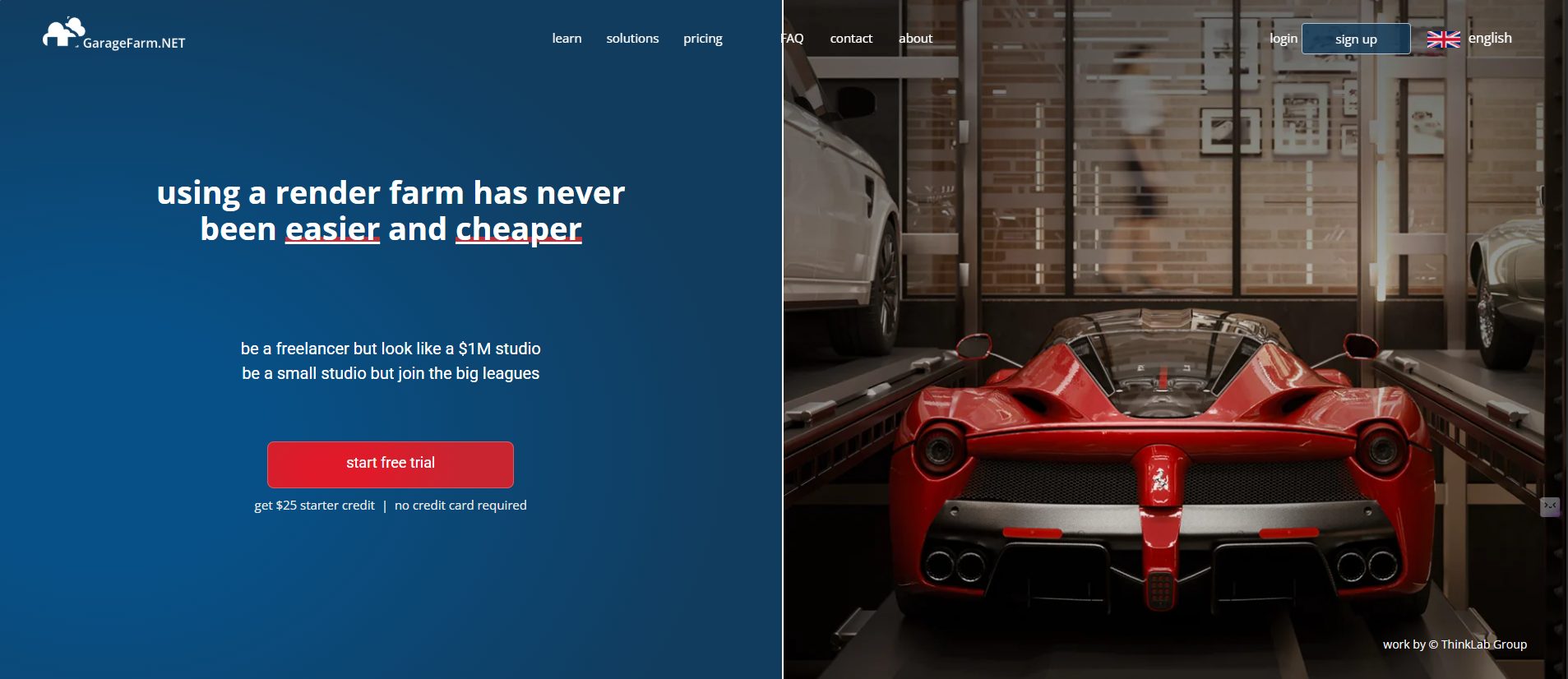 Highlighted features:
Highlighted features:
- 24/7 live chat, detailed step-by-step instructions.
- Low price for test render, low-cost support for students/freelancers.
- Has its desktop application (GarageFarm Manager) for convenient uploading, rendering, and monitoring.
- Automatically splits frames and renders multiple frames in parallel at once, suitable for both CPU and GPU.
- Good support for long animations, with frame splitting.
- Supports both CPU and GPU. GPU farm uses RTX 4090.
- Supports Blender, 3ds Max, Maya, C4D, Houdini,… and engines like V-Ray, Octane, Redshift.
Price:
- CPU rendering: from 0.024 per Ghz hour to 0.072 per Ghz hour.
- GPU rendering: from 0.004 per OB hour to 0.012 per OB hour.
- Promotion: Volume discount and education discount
Best for:
Freelancers, small studios that need dedicated support, good prices, and flexibility in software choices.
iRender
iRender is a render farm from Vietnam, allowing access to real machines, suitable for artists who need full control.
 Highlighted features:
Highlighted features:
- Hourly rental, price by configuration. There are promotions for Prime users.
- Based on high-configuration machines (RTX 4090, Threadripper…), strong acceleration.
- Install familiar software, upload, and render like on a personal PC.
- Depending on user configuration, suitable for animation, simulation, and caching.
- Focus on powerful GPU rendering, but still have strong CPUs.
- Can split projects and render on multiple machines at the same time.
- Supports all software and plugins.
Price
- From $8.2 per node per hour to $50 per node per hour.
- Promotion: 100% bonus for new users, education discount, and volume discount.
Best for:
Optimized for those who want full control, powerful configuration, flexible workflow, and optional tools/plugins.
RenderStreet
RenderStreet is a Blender-friendly render farm that supports both Modo and popular engines.
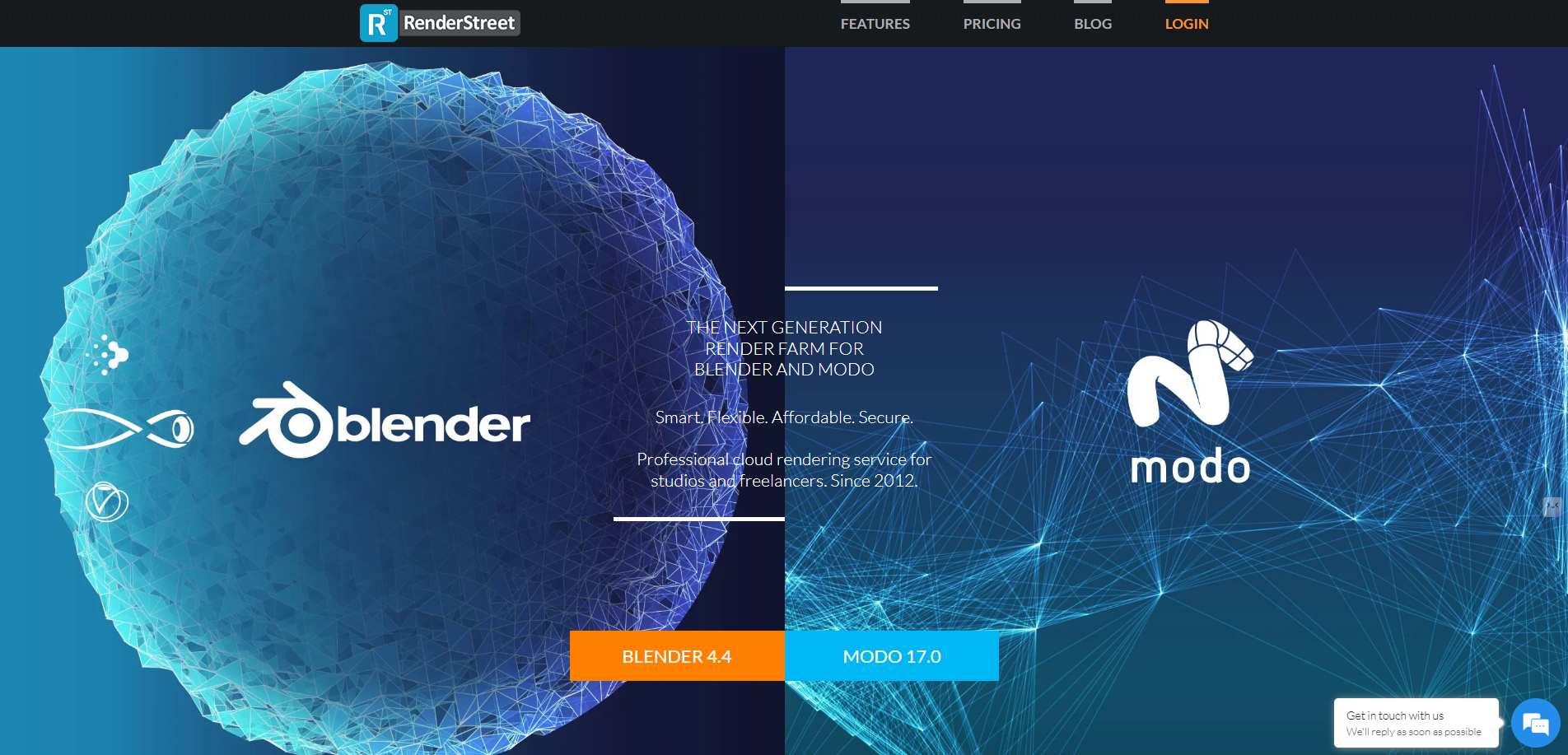 Highlighted features:
Highlighted features:
- Blender-focused support team.
- Optimized for Blender Cycles, high speed thanks to powerful GPU systems.
- Intuitive dashboard, integrated Blender render plugin.
- Supports batch animation rendering, especially optimized for Blender.
- Strong GPU rendering support.
- Mainly supports Blender and Modo.
- Automated project analysis and render nodes scaling.
Price: From $3.00 per server-hour, $59.97 per month, and offer a studio plan.
Best for:
Best for Blender users, especially small animation studios or individual artists.
Rebus Farm
RebusFarm is a German render farm, known for its speed and affordability, widely used by architects, freelancers, and small studios.
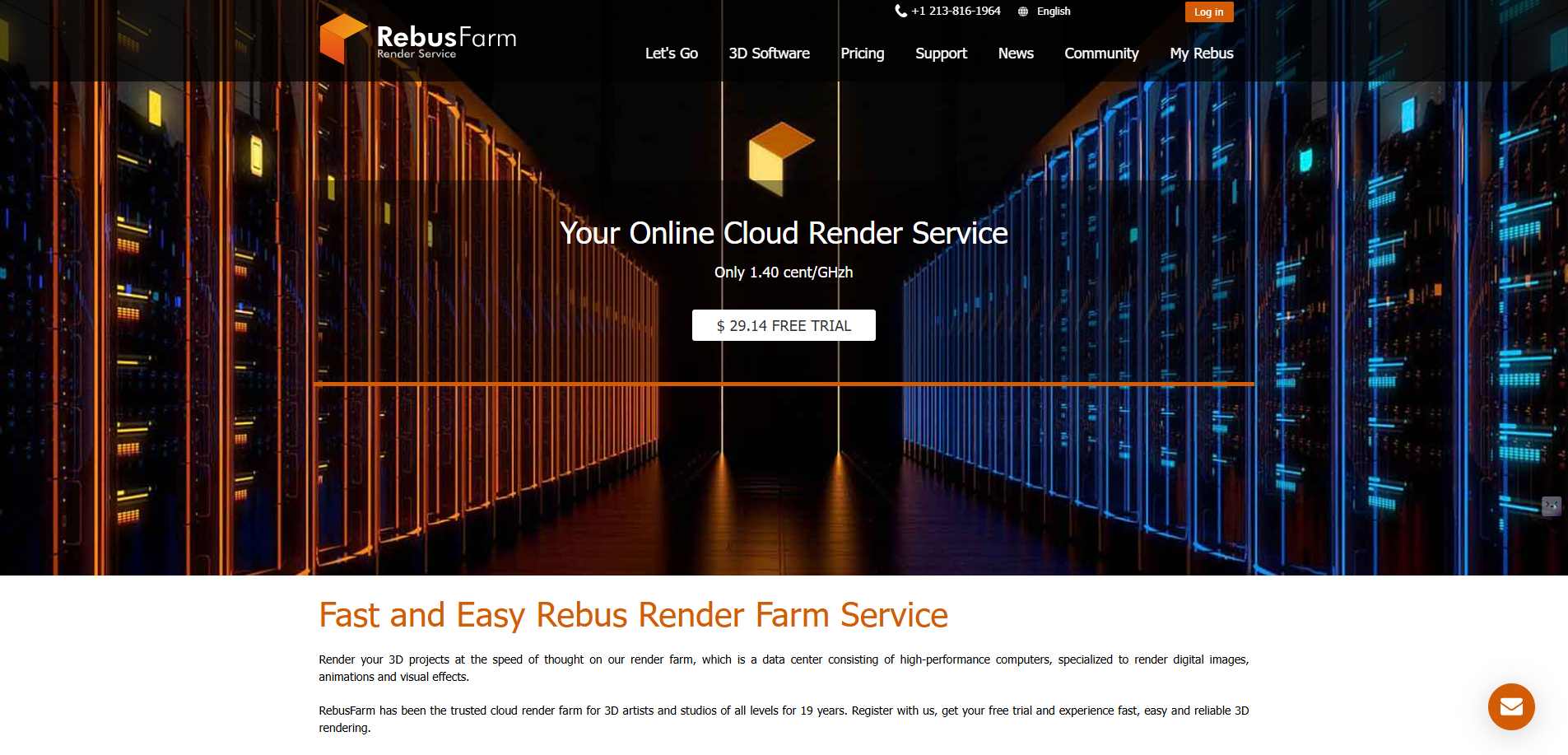 Highlighted features:
Highlighted features:
- A plugin deeply integrated with 3ds Max, Maya, Cinema 4D… allows rendering directly from the software.
- Automatic frame splitting supports multi-frame animation rendering.
- Supports both CPU and GPU rendering.
- Automatically get a 25 RenderPoints free trial after registration.
- 24/7 support, with an automatic scene inspection team.
- Charged by the minute, quite a competitive price.
Price:
- CPU rendering: 1.36 cent/GHzh.
- GPU rendering: 0.51 cent/OBh.
- Offer volume and educational discount.
Best for:
Good for static projects, architecture, and users who like quick operation and a reasonable price.
Conclusion
Choosing the right render farm depends on your project type, software preferences, and workflow needs. If you’re working on architectural still images, RebusFarm offers speed and seamless plugin integration. For animation or VFX, Fox Render Farm and GarageFarm.NET provide robust tools and batch rendering features. RenderStreet is ideal for Blender users, while iRender stands out with its remote workstation model, giving artists full control and GPU power.
Each platform has its strengths. Whether you prioritize cost, speed, software compatibility, or GPU rendering, there’s a solution tailored for your workflow. Test them out and find the best fit for your rendering pipeline.
Related Posts:






